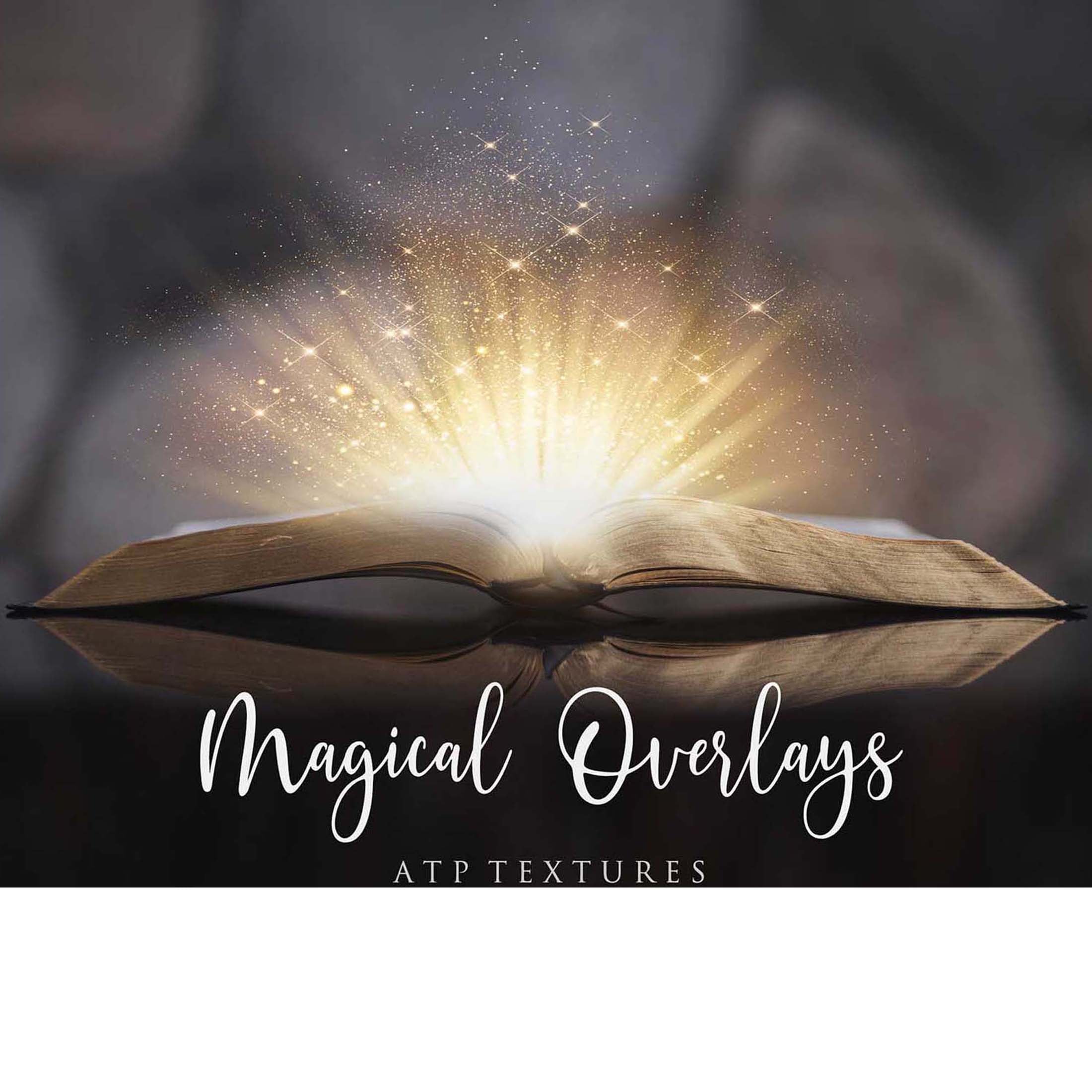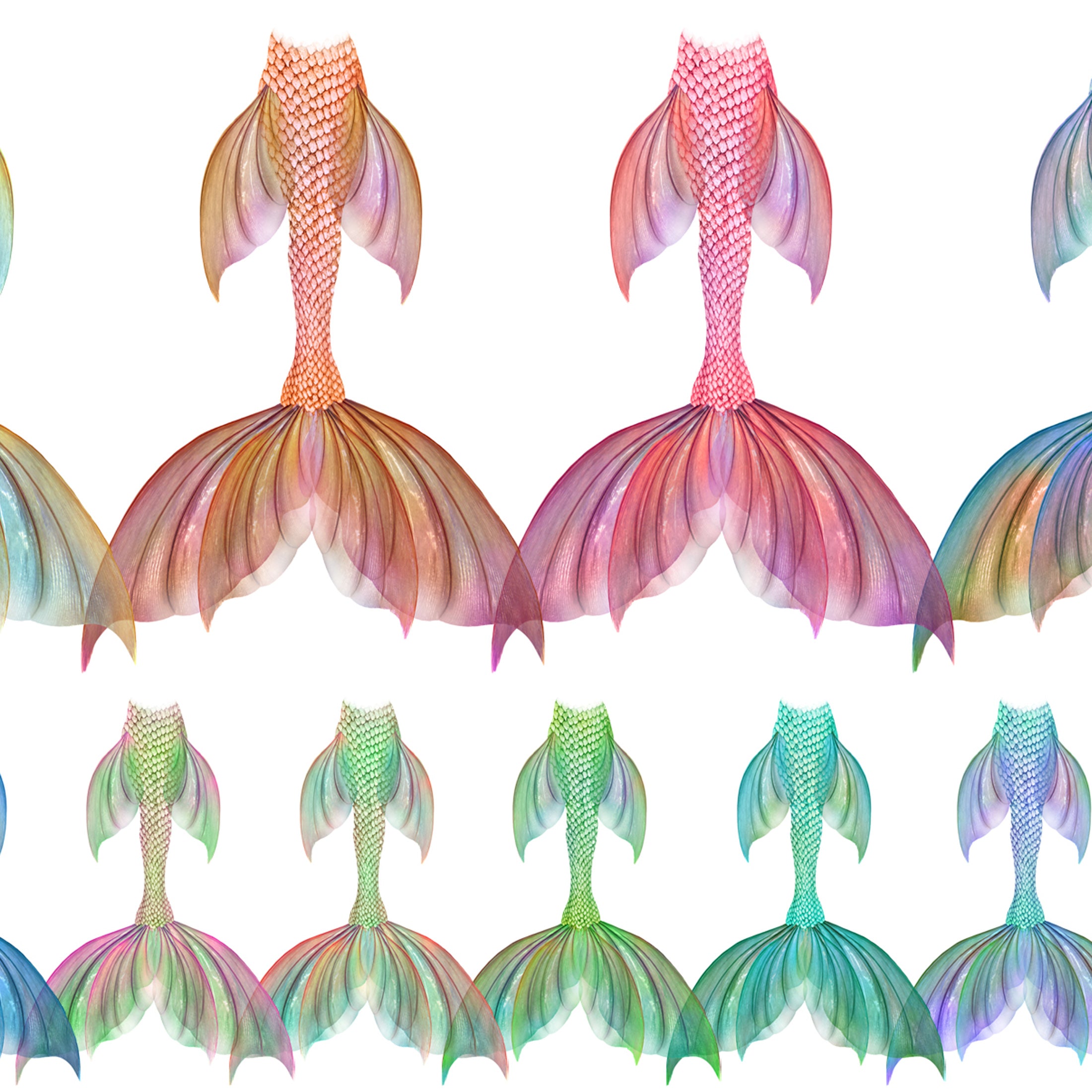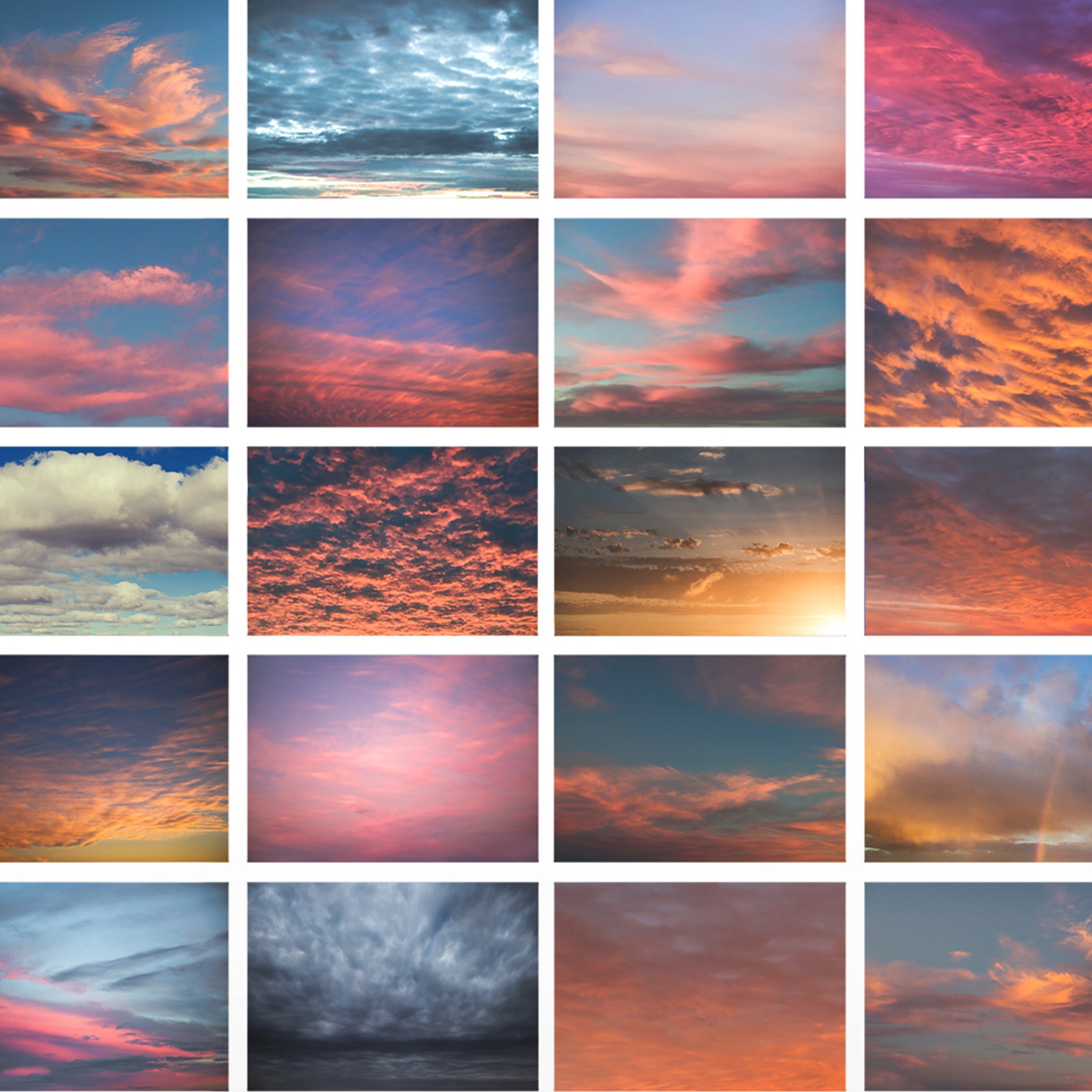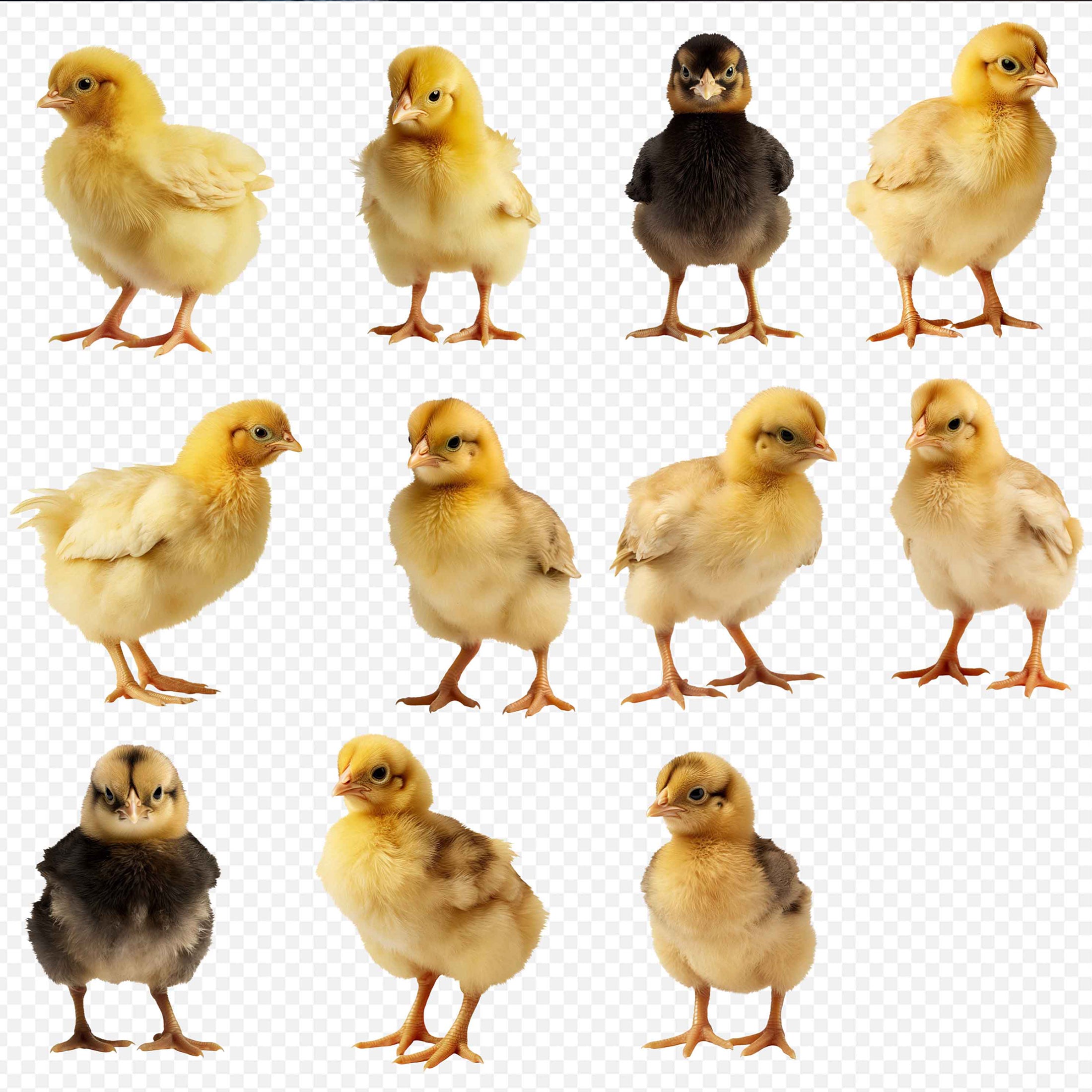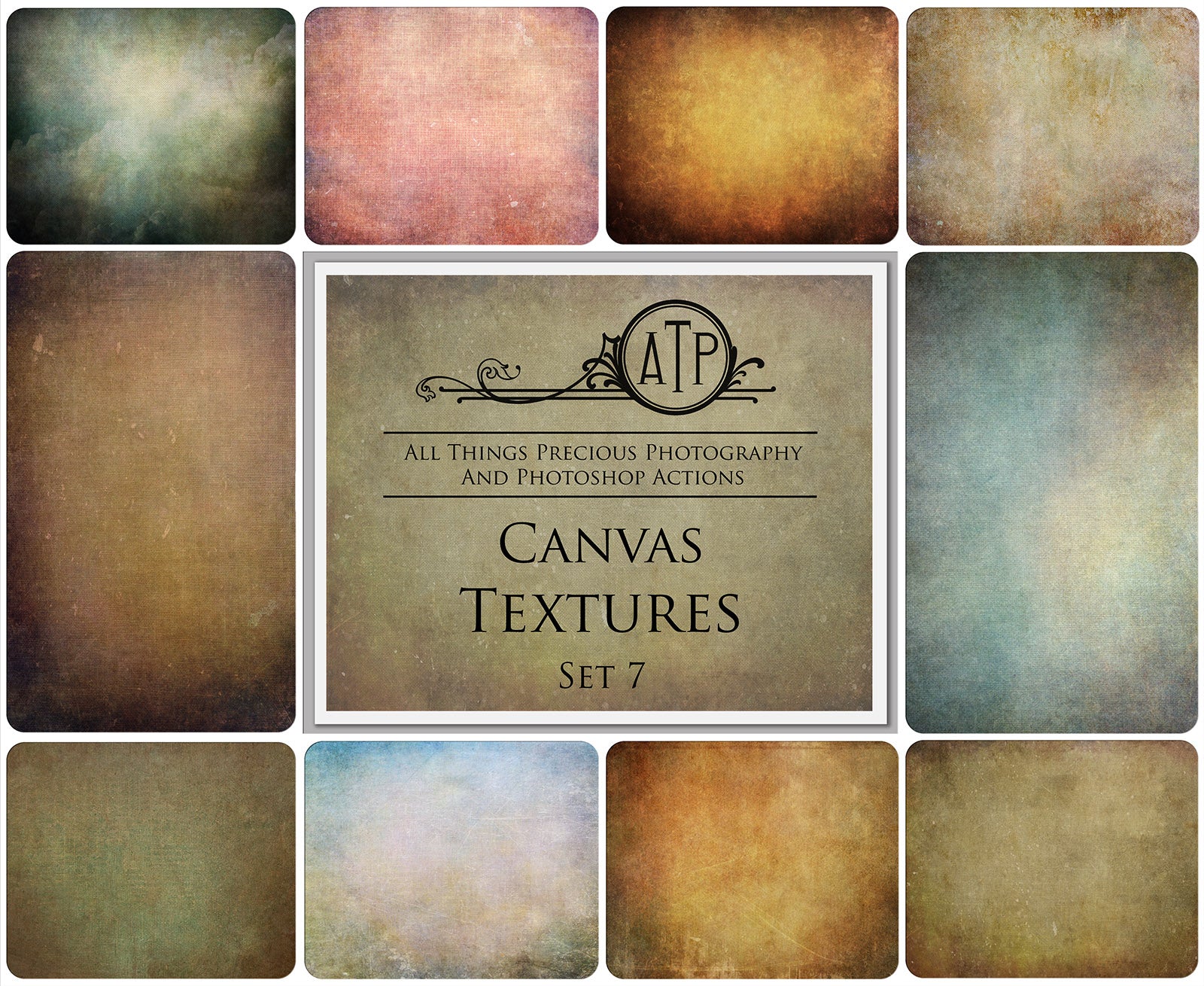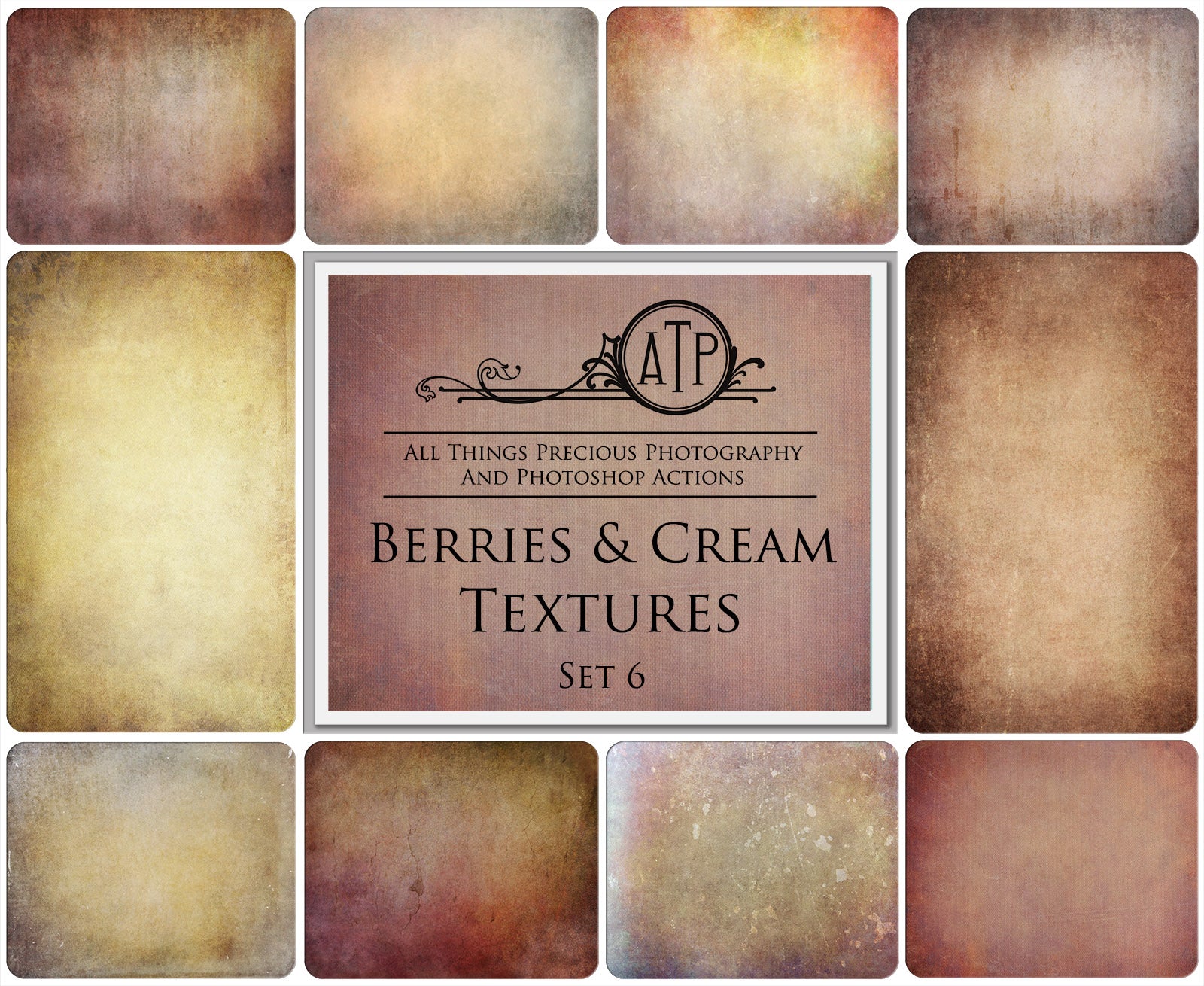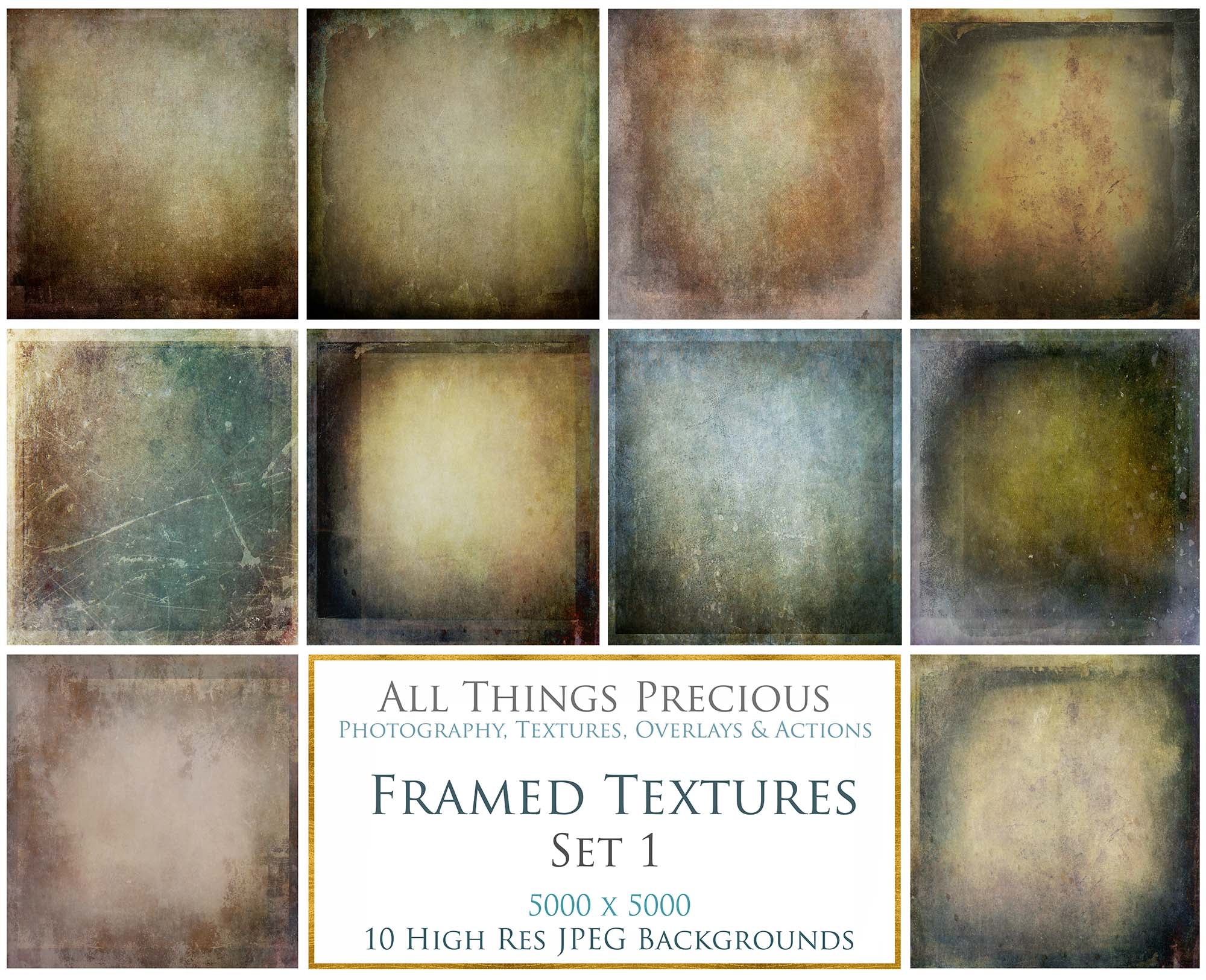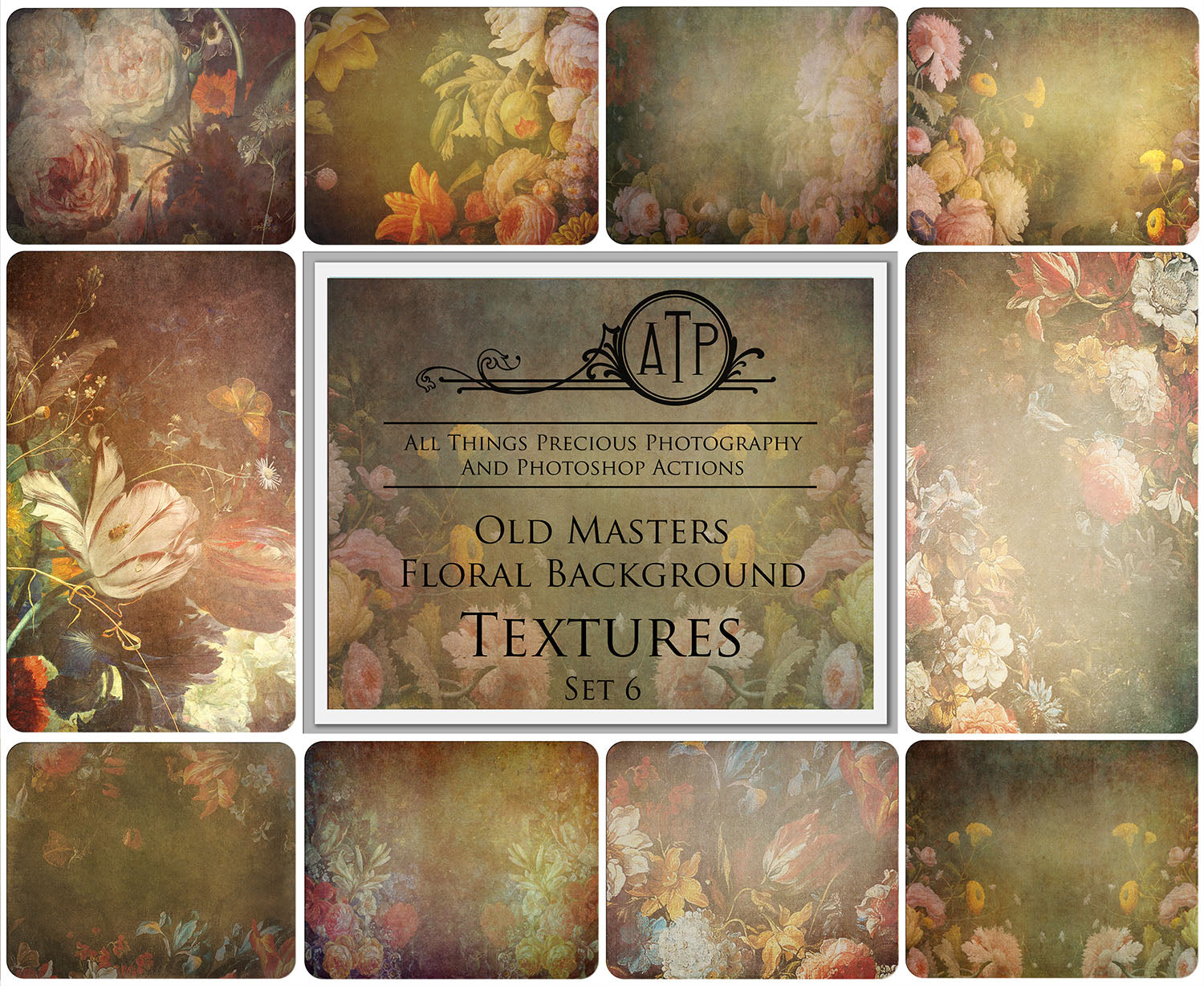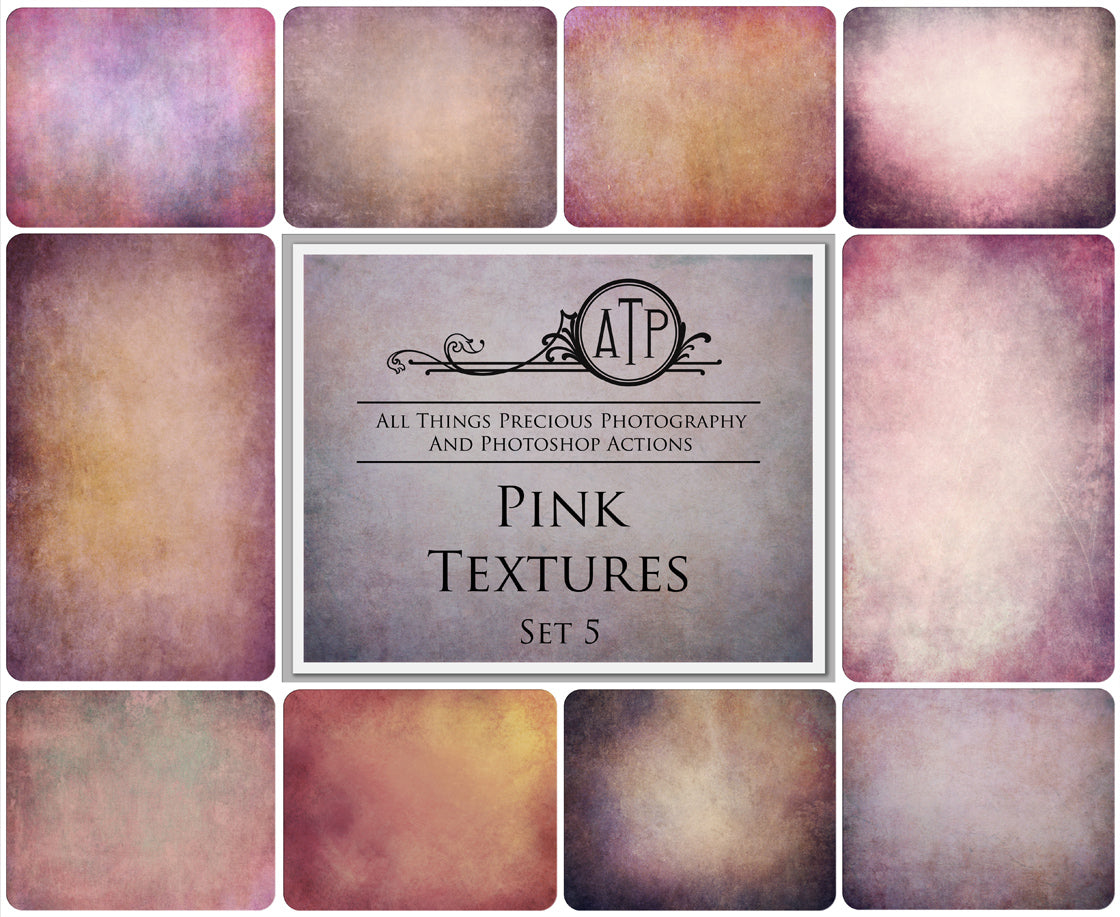I created these textures and overlays when I first started out on my creating journey! So their a lot older than more recent work, ( and probably not as good in quality ) but I am sure that you can find a use for them!
Soft, subtle textures to enhance your photo.
How I use them!....
1. Add texture. Set blend mode to soft light. Add a layer mask. Keep it at around 80% opacity.
2. Ctrl j ( or duplicate the layer ) and set the blend mode to screen. Set the opacity to around 20%, removing some of it from the main feature/face.
3. Ctrl J the Texture again! ( Yes, you will have the texture on your image 3 times. ) Set the blend mode to multiply and set it to around 30 - 40%. Remove unwanted texture from main subject.
You end up with enhanced, soft and sweet colour. Make sure you choose a texture that best suits you images main colouration. Eg, green fields, Golden evening light or wintery feel.
Perfect for your next Photography or digital art project.
These are high resolution and 300dpi.
This is a digital download.
______________________________
⭐ VIDEO TUTORIAL ⭐
This tutorial will show you how to use textures in photoshop.
https://atptextures.com/pages/how-to-add-textures-in-photoshop
*** PLEASE NOTE ***
The zip file is available to download after your payment has been processed.
Because the files are a digital product, there are no returns on purchases.
*** REGARDING USE ***
Limited commercial use for small scale production only. You cannot exceed 100 copies of one product. ( You can use this for one commercial project only ).
If you wish to use clipart for multiple projects you will need to contact ATP Textures.
You cannot resell the files as they are. You will need to alter them to be sell them commercially, eg, printed as a card, a digital art creation or added to your photography and printed for clients.
These files are licensed for one business/photographer/studio only and must not be copied, shared, re packaged for sale or transmitted in any other form, physical or digital, without prior consent from all things precious photography.