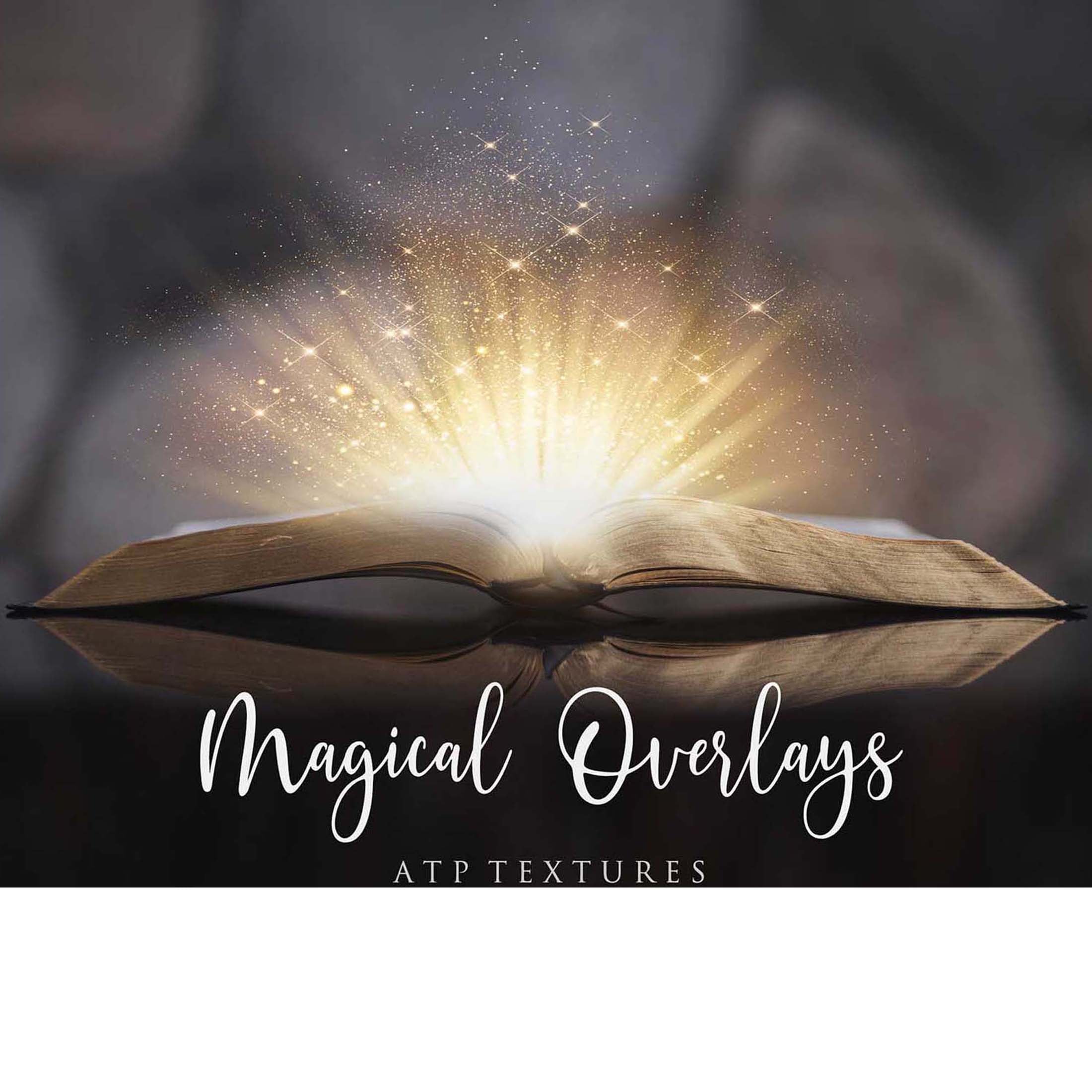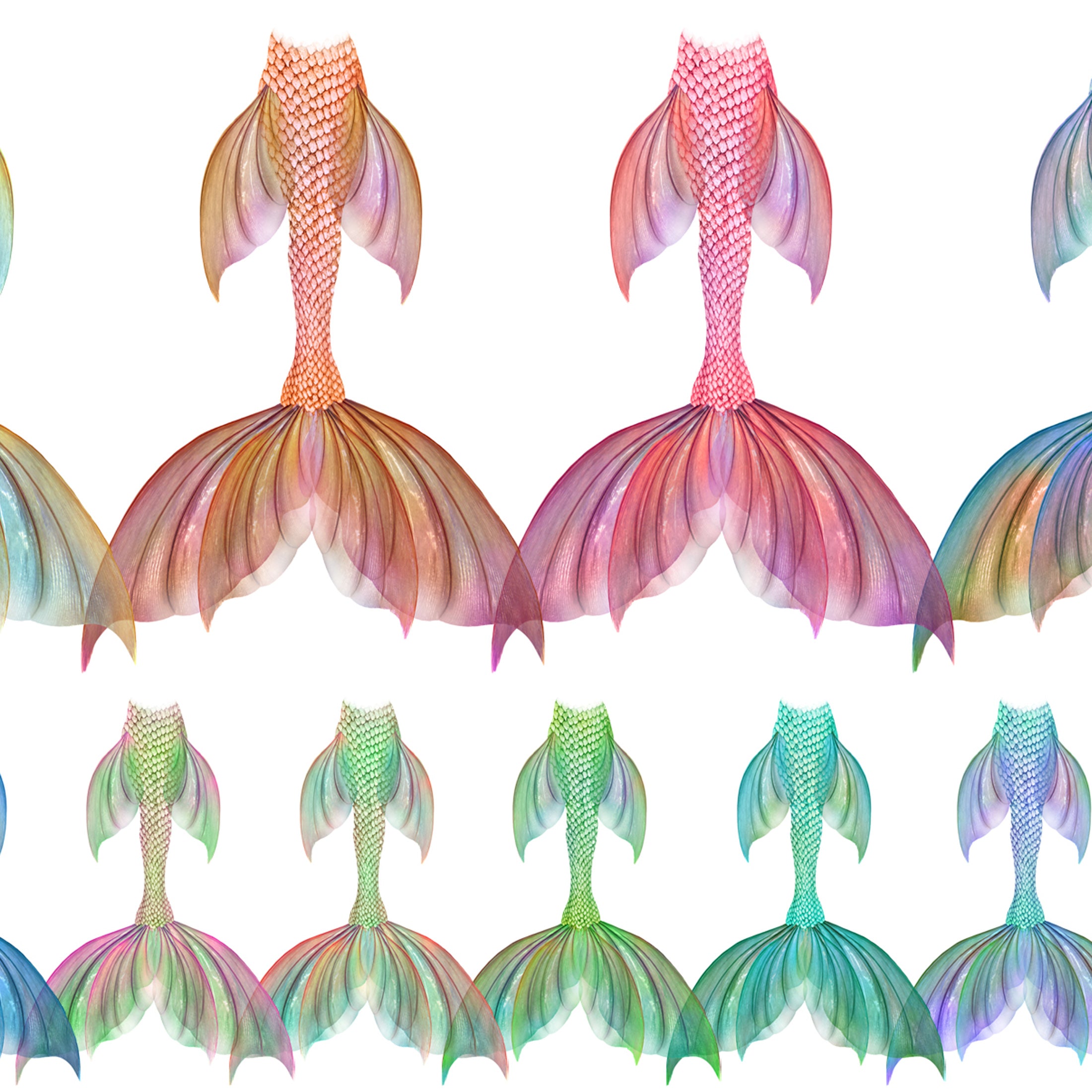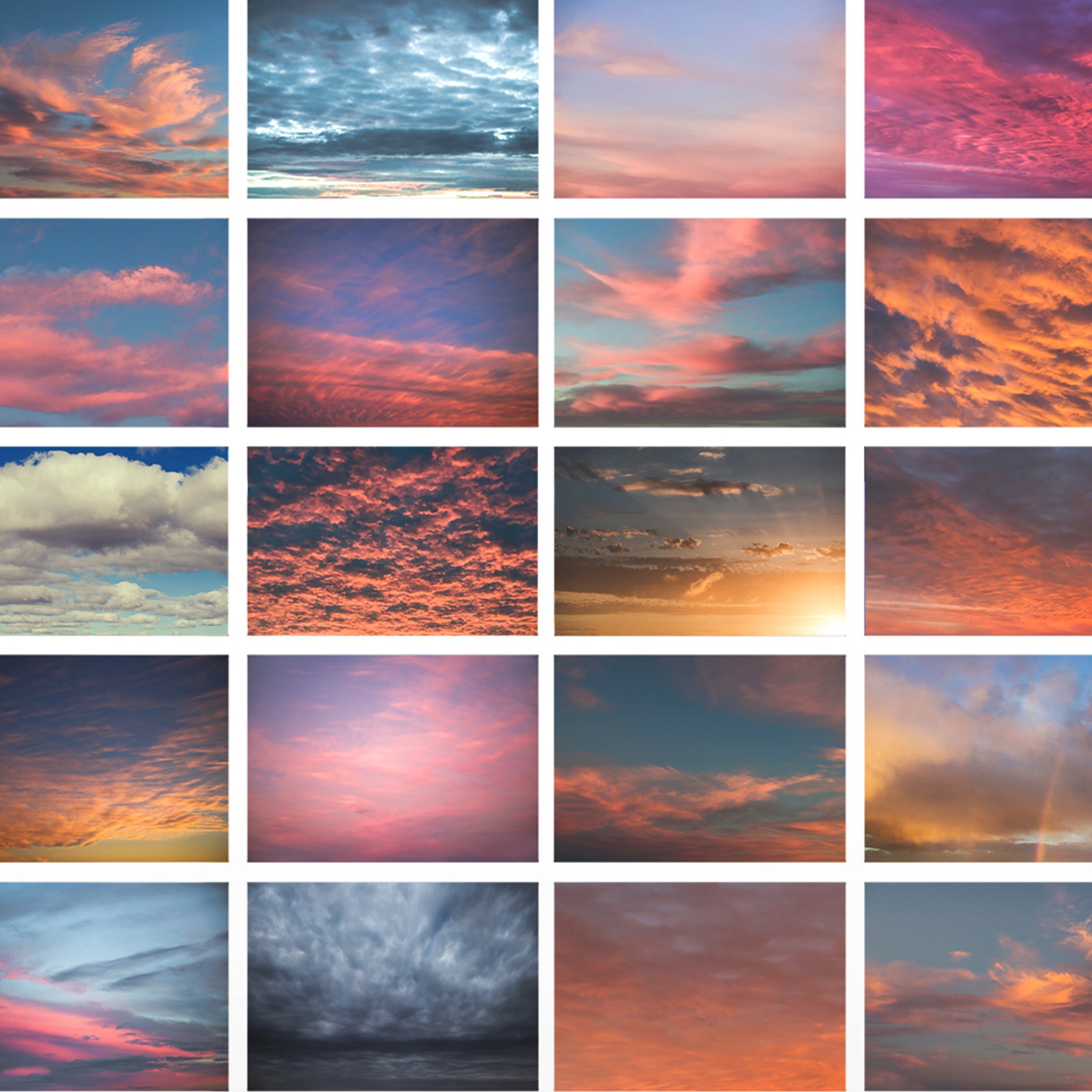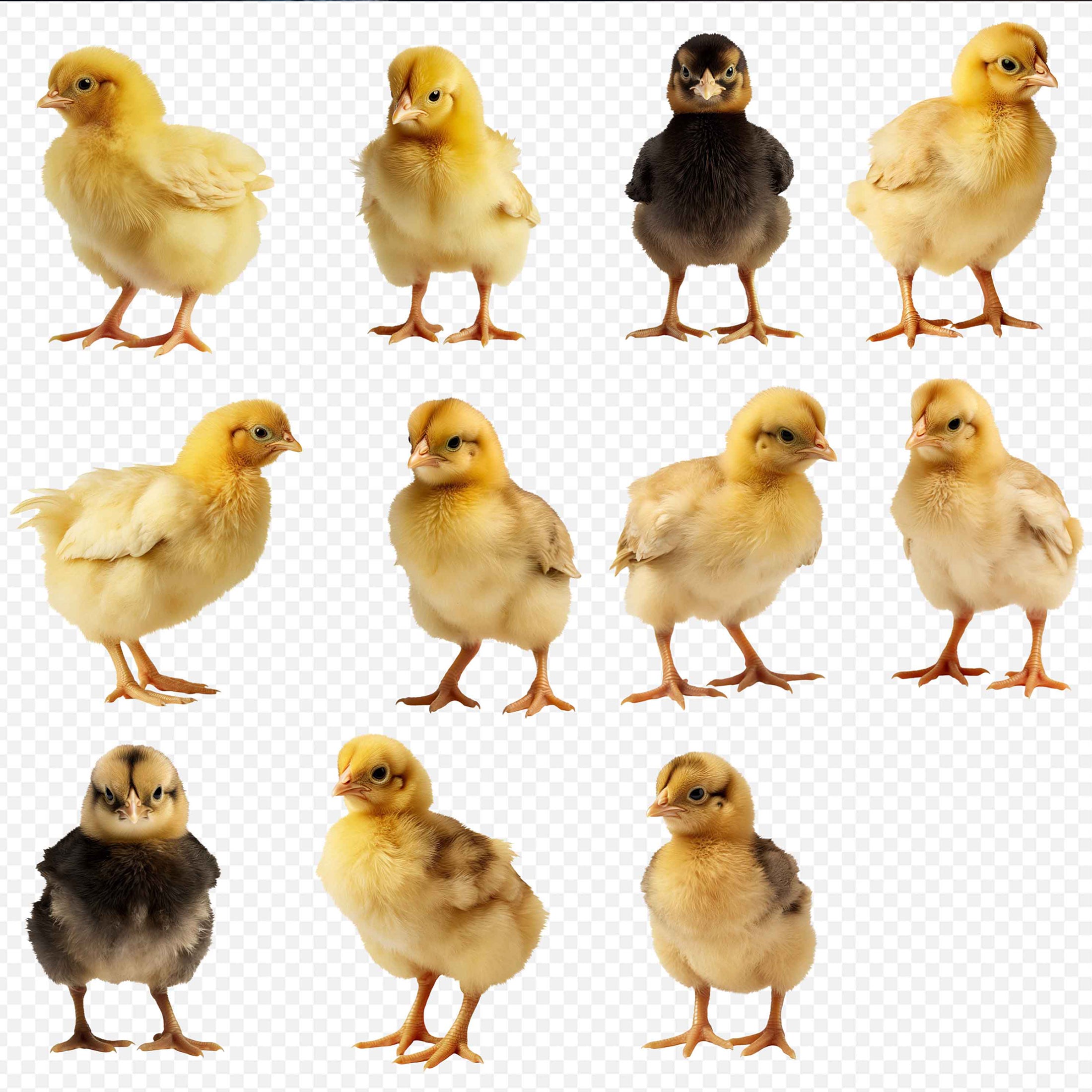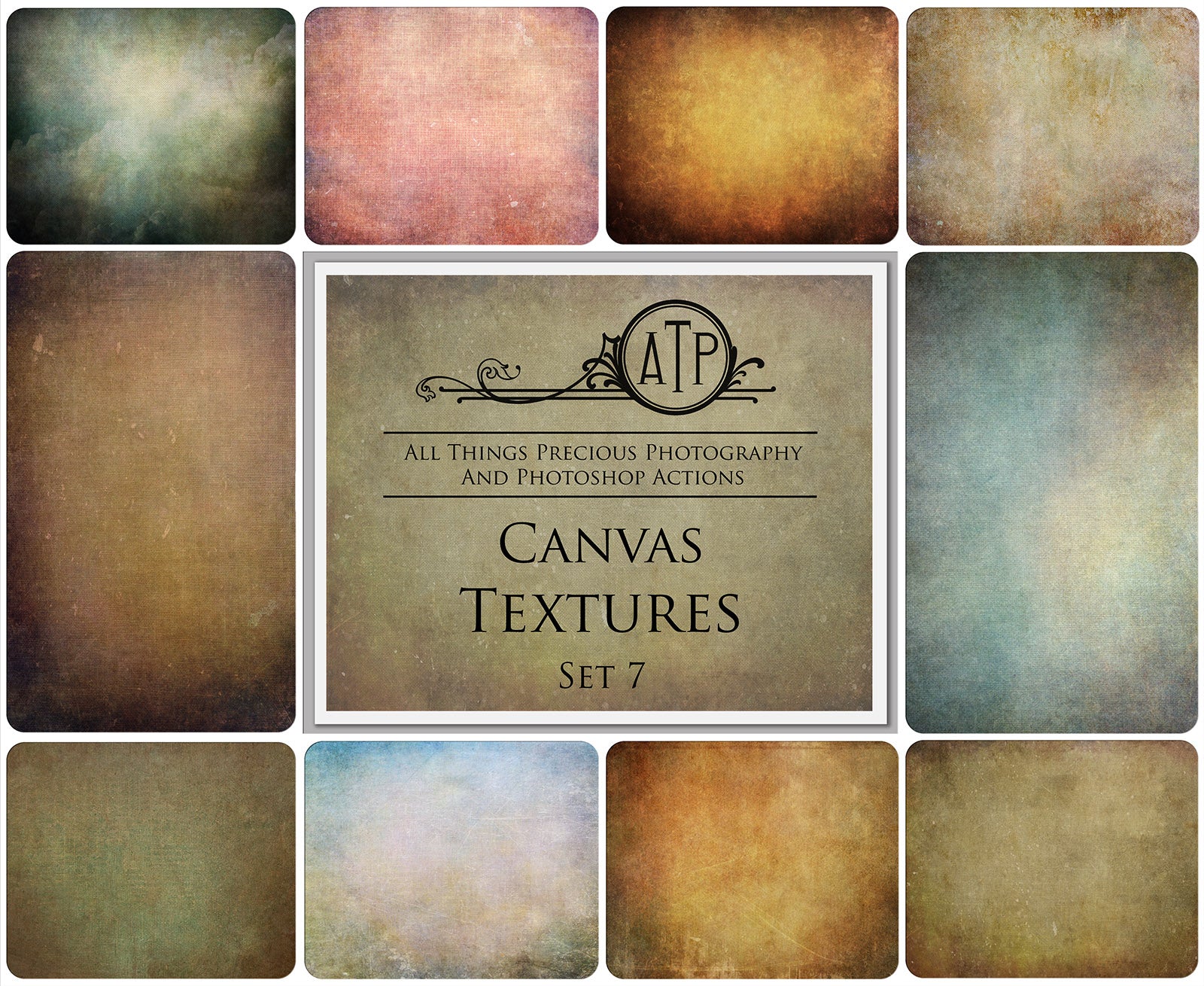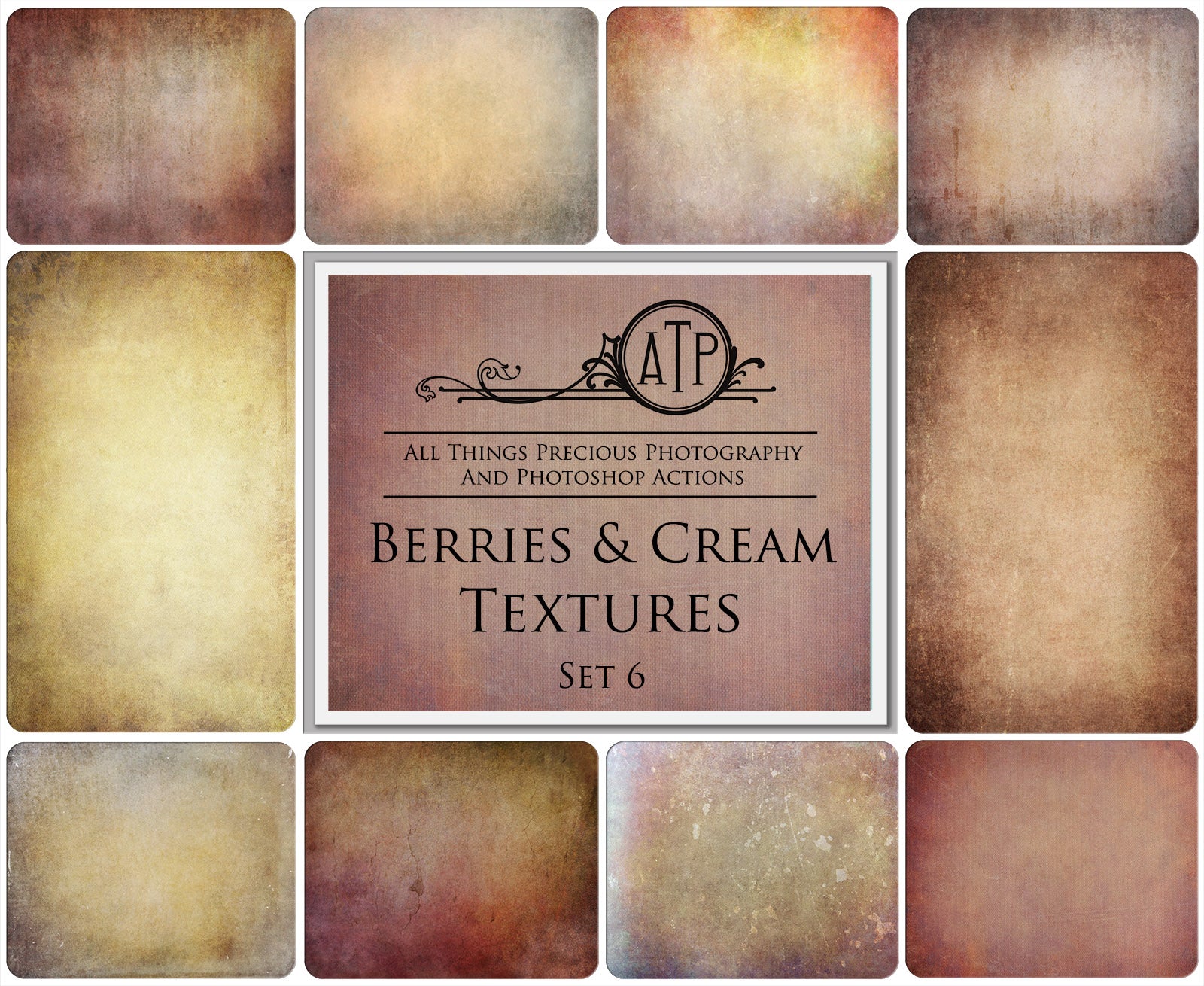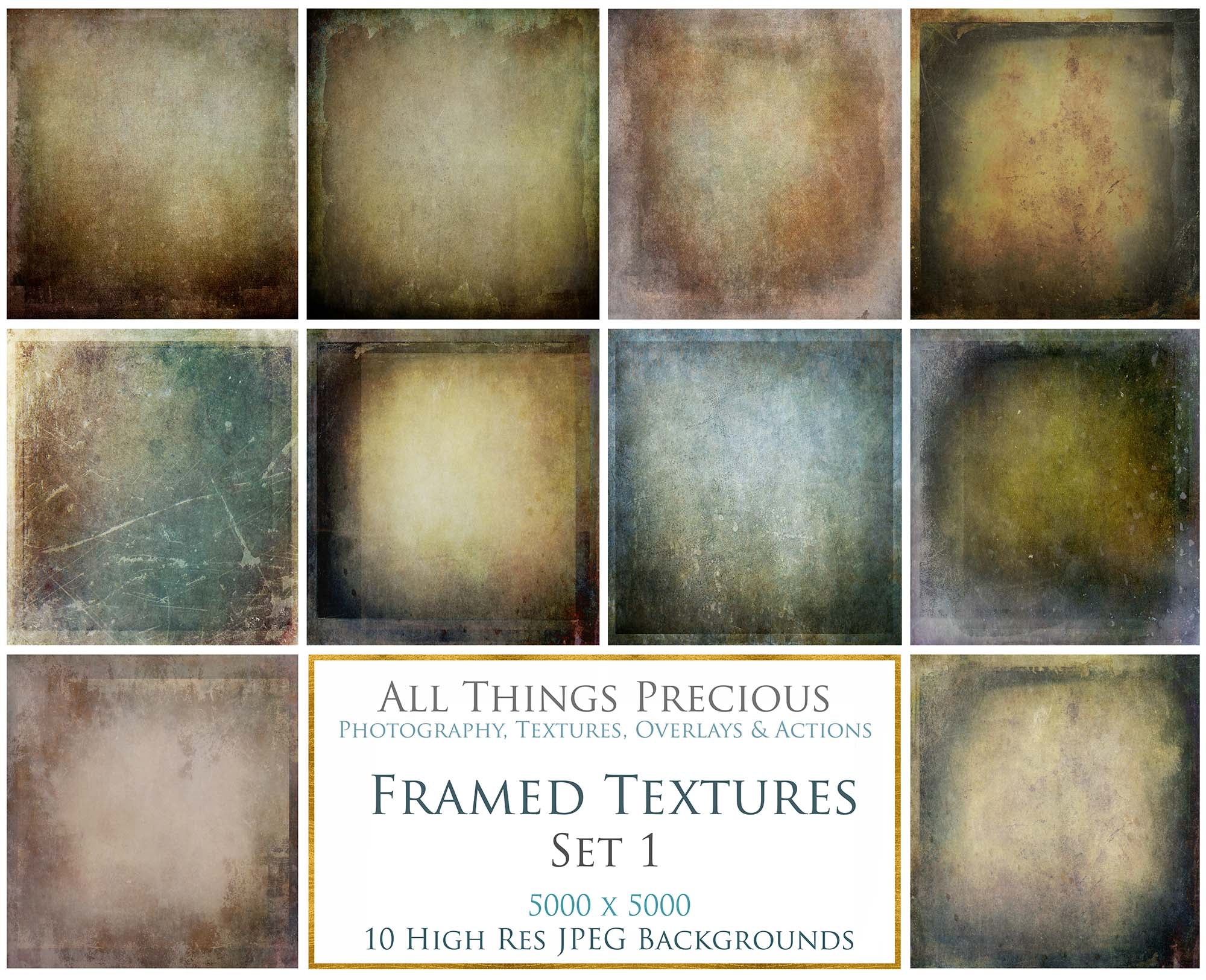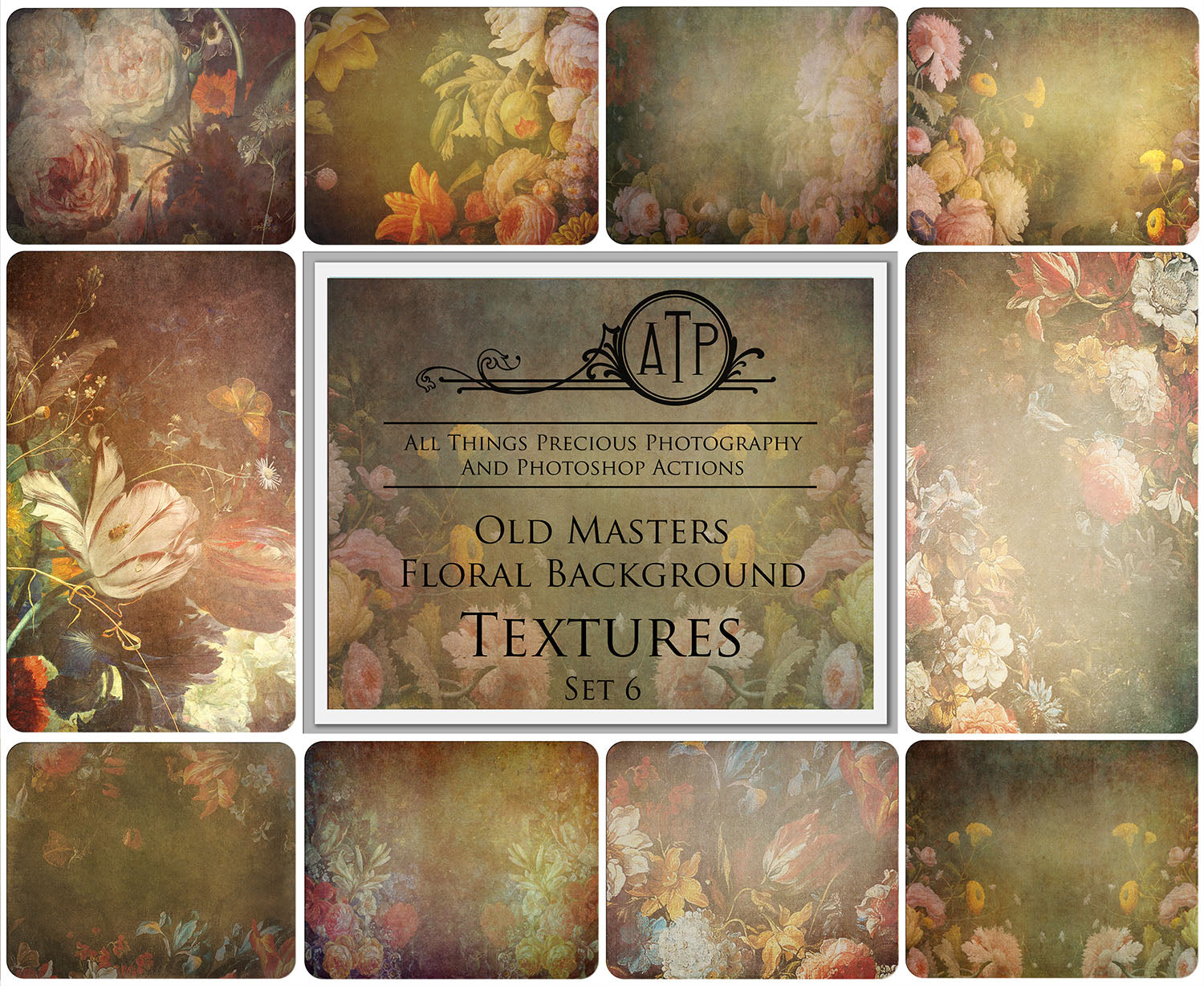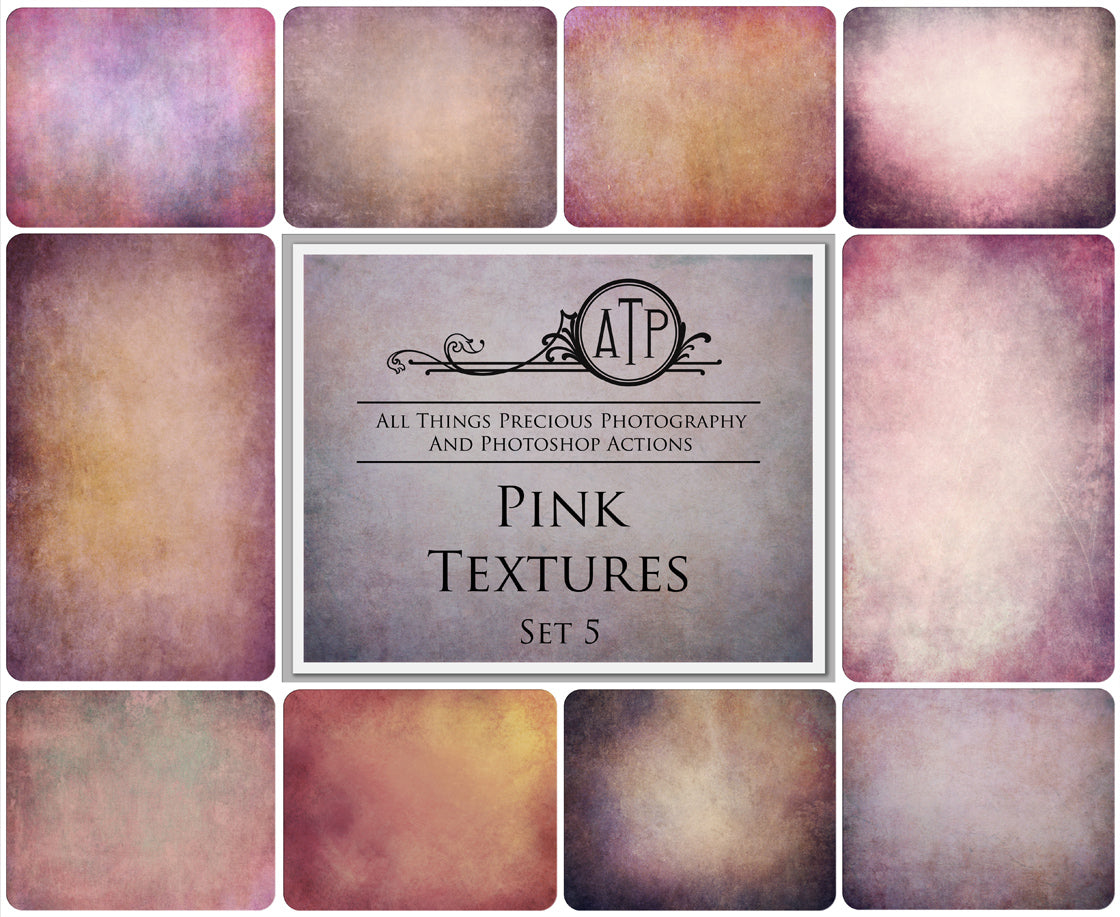If you don't have access to the full version of Photoshop, you can always use my photoshop actions in Elements or the free version of Gimp.
This information is for elements users.
Yes, my photoshop actions will work in Elements.
BUT please be aware that some of the layers will not work in it. Because I use curves layers in many, if not all, of my photoshop actions, elements will not add them to your edit. it will affect how to overall actions work and the final edit may need more adjustments from you.
The below video will run your through using and installing photoshop actions in Elements.
And it also show you a comparison of the same action in elements and then in photoshop. Just so you can see the difference, depending on the program that you use.
I always think that if you are comfortable using Elements, buying a cheap subscription to photoshop is an easy step up. If you know your way around Elements, you will very quickly work your way around Photoshop. Just a suggestion! And them my actions will work perfectly for you! x
P.s. If you are working with a windows system, you may see extra ghost files that start with ._ These files are remnants of data which are created on a MAC. ( Which I use! ) Please do not try to upload files starting with ._ They should be hidden on your system. This page will give you more info on them. - GHOST FILES