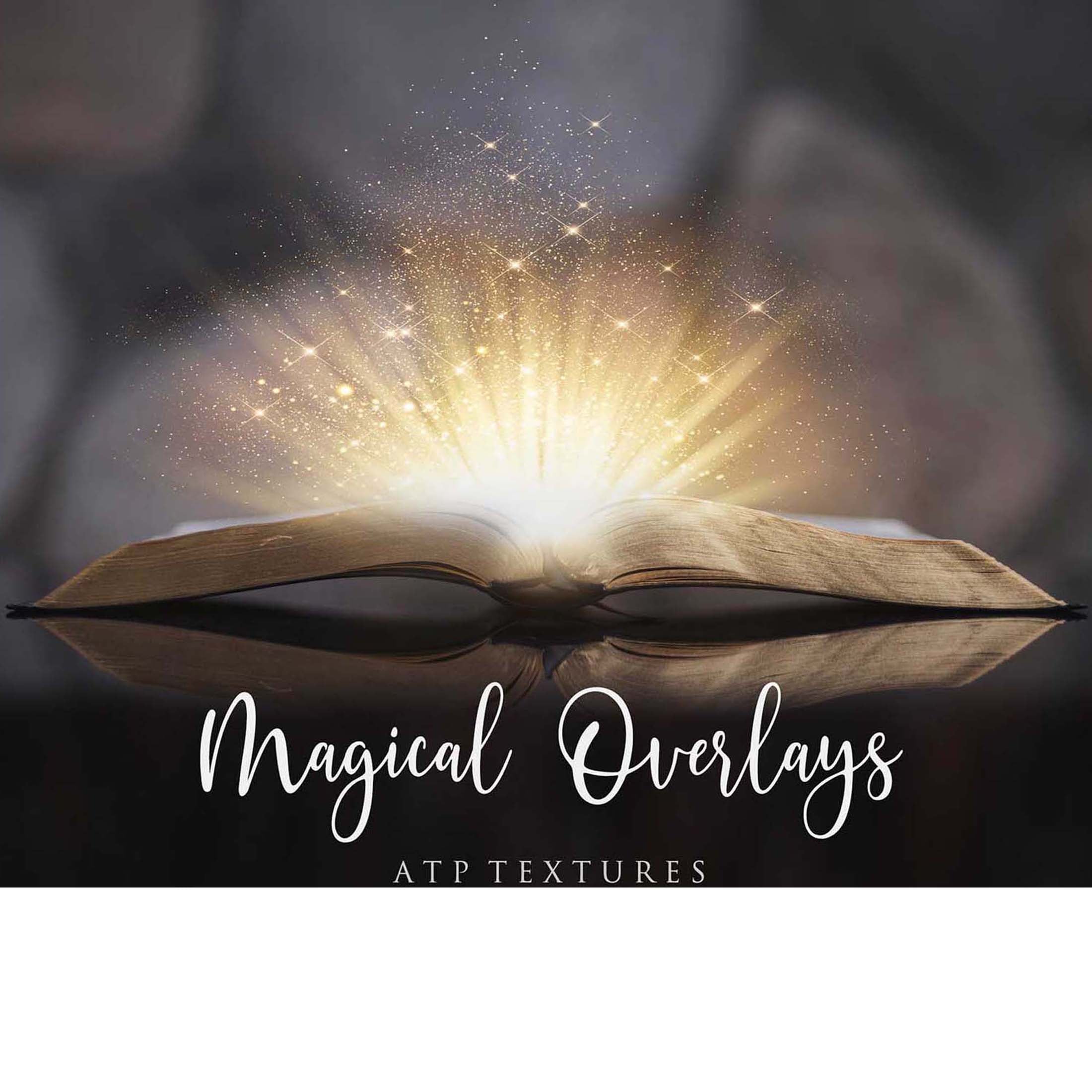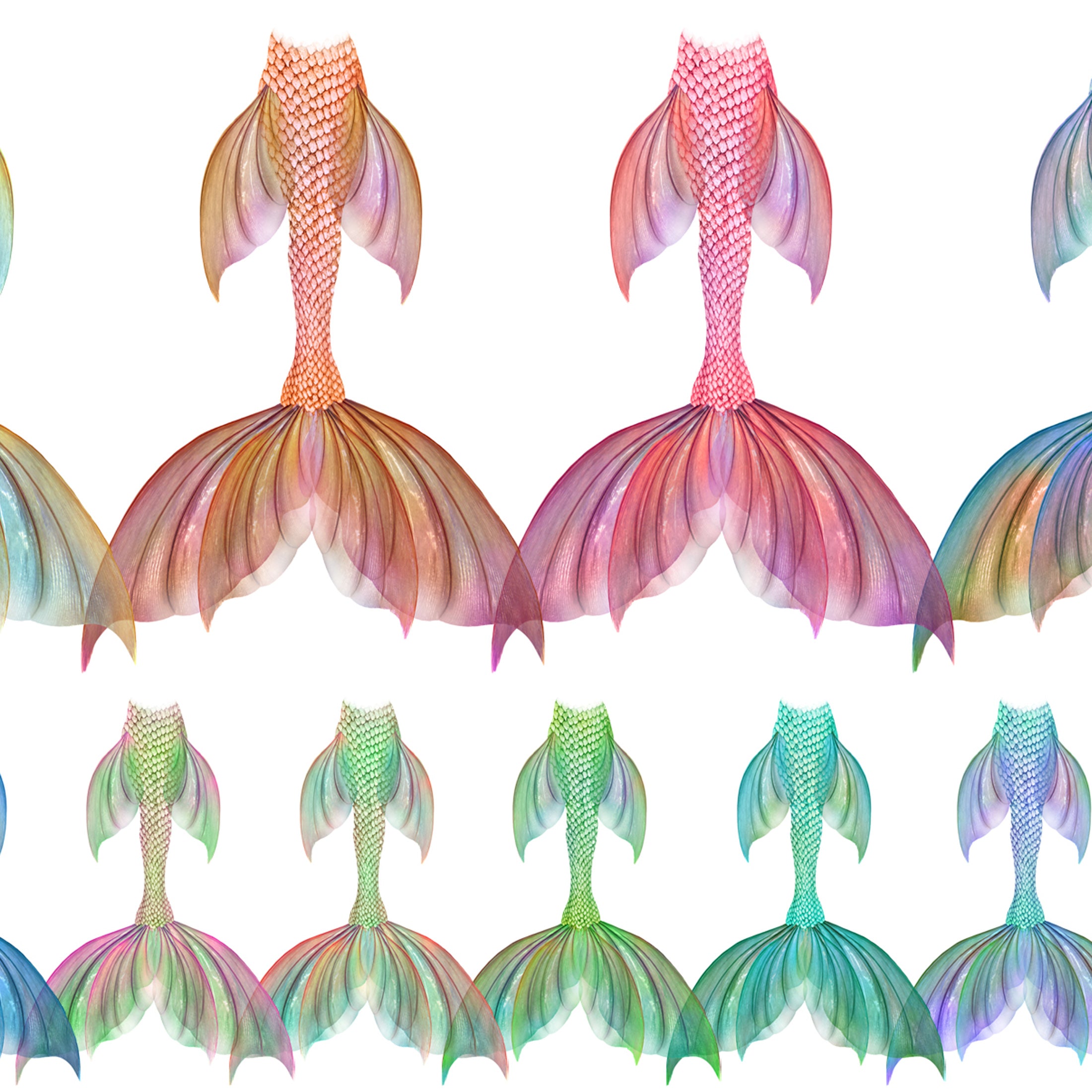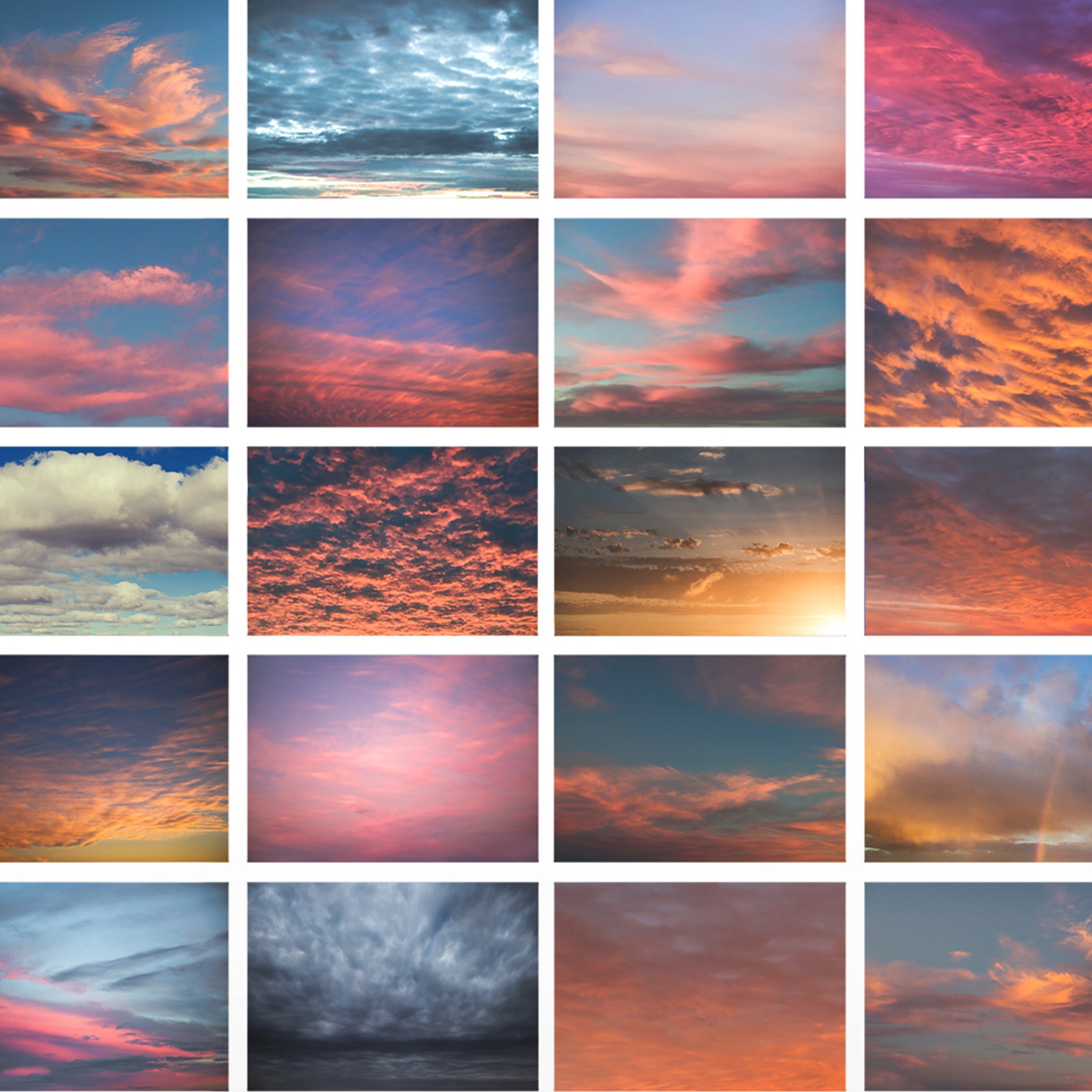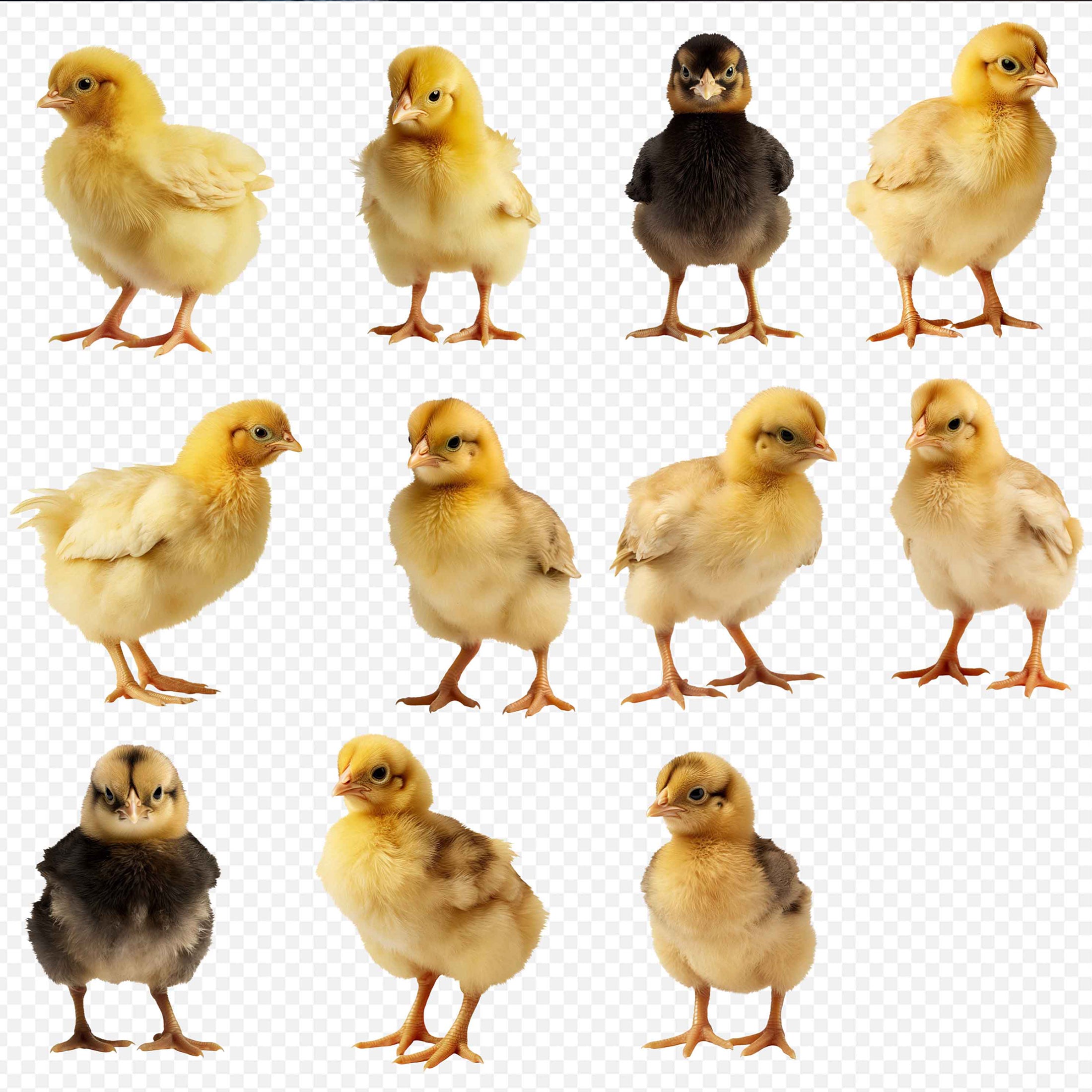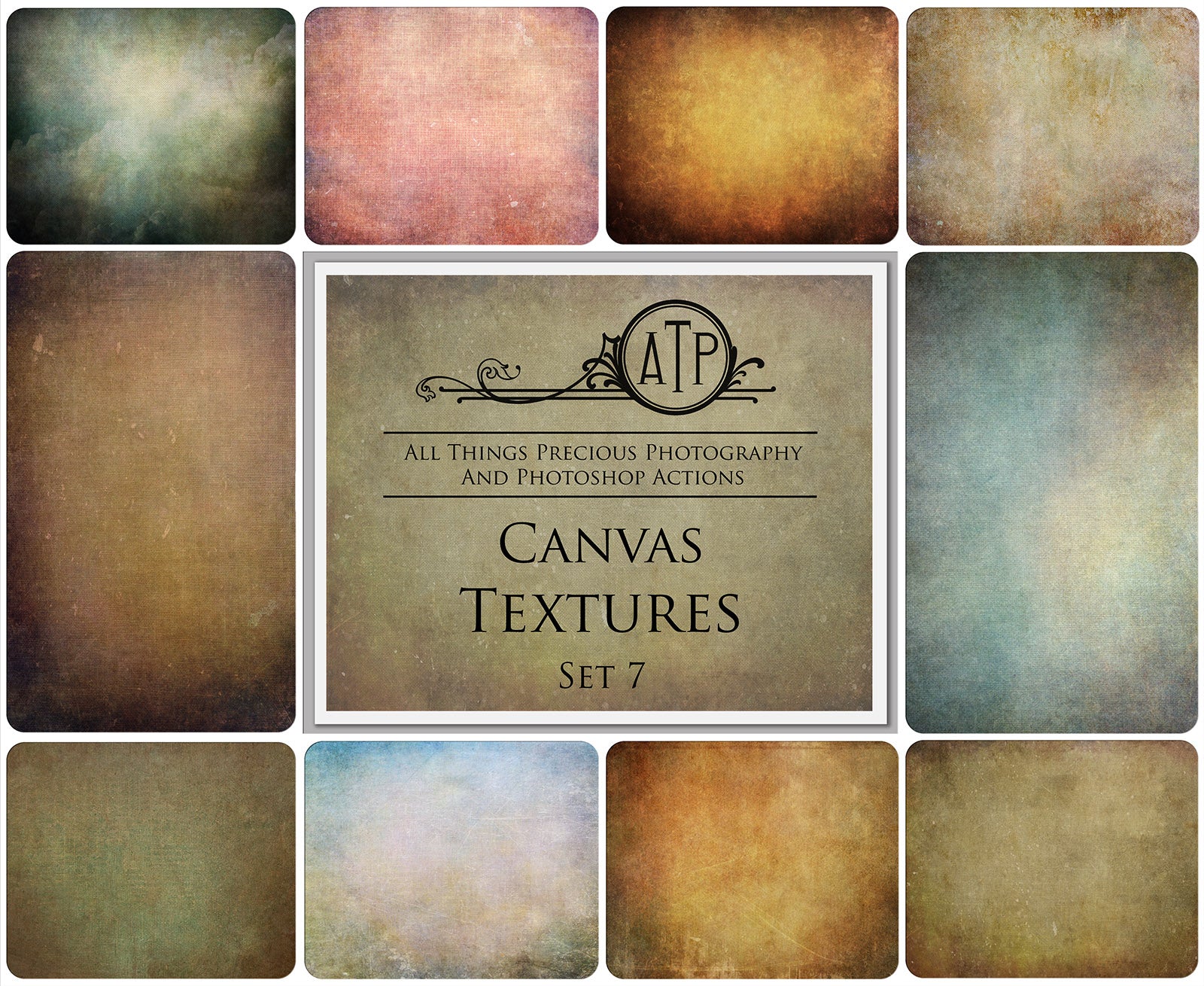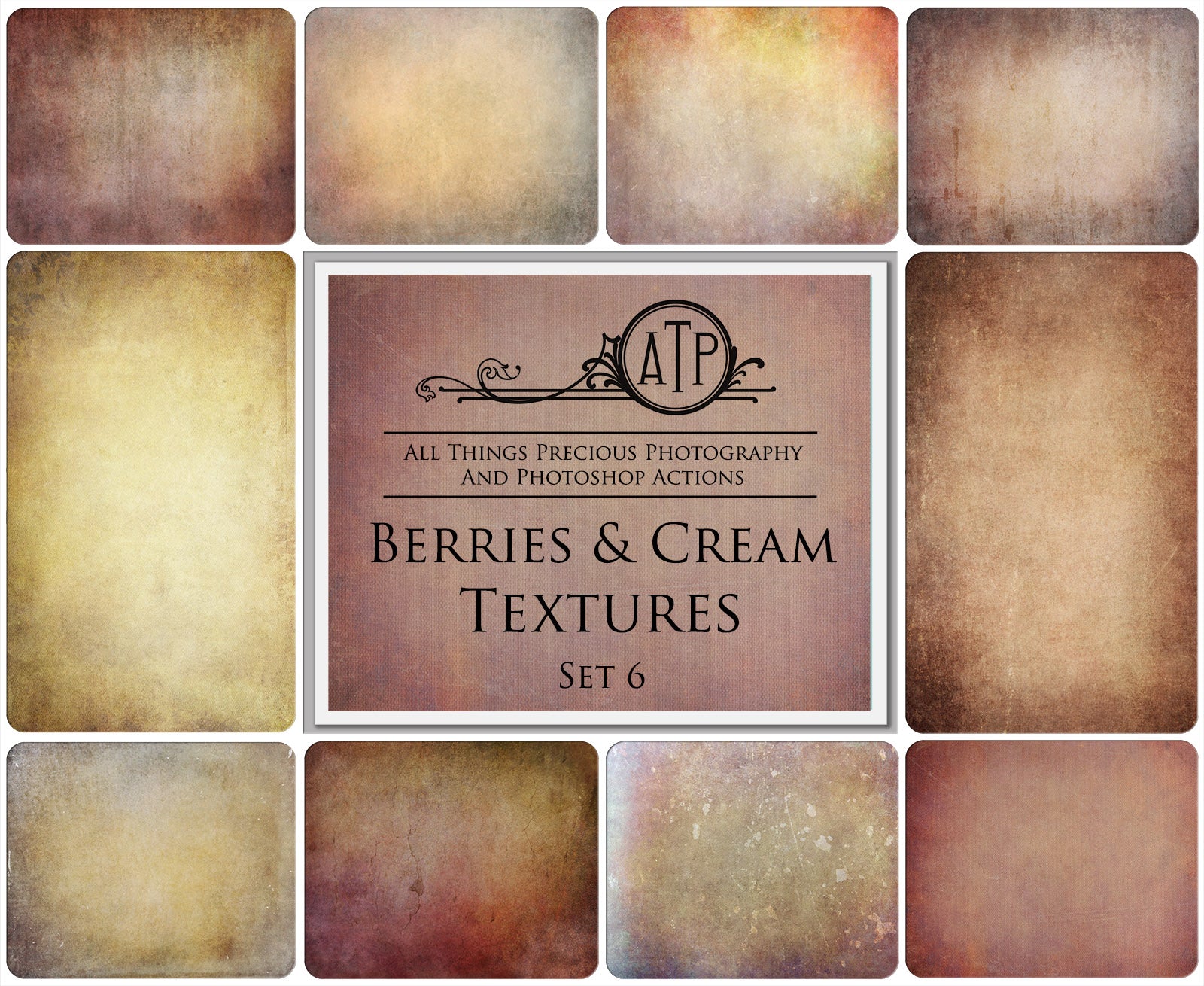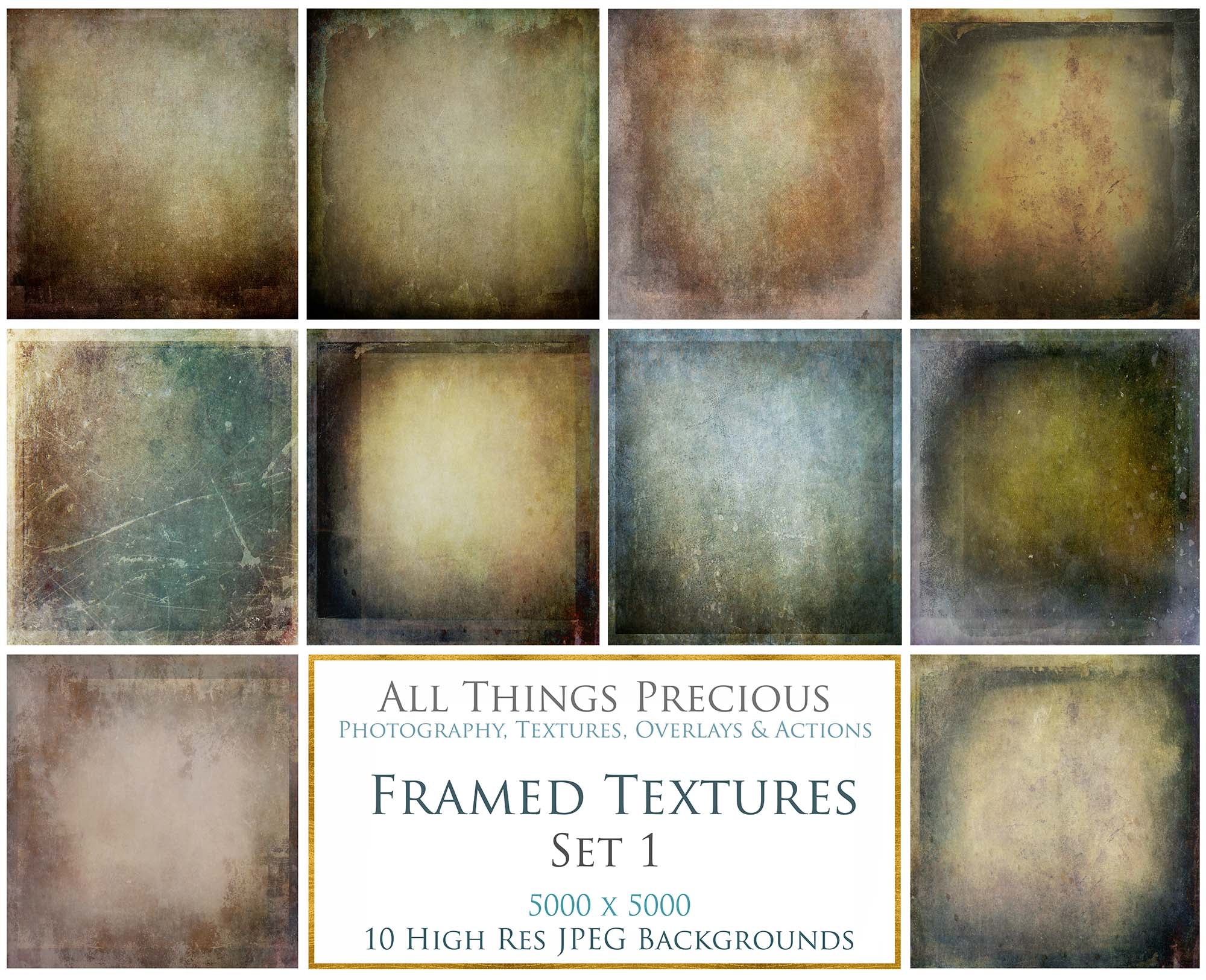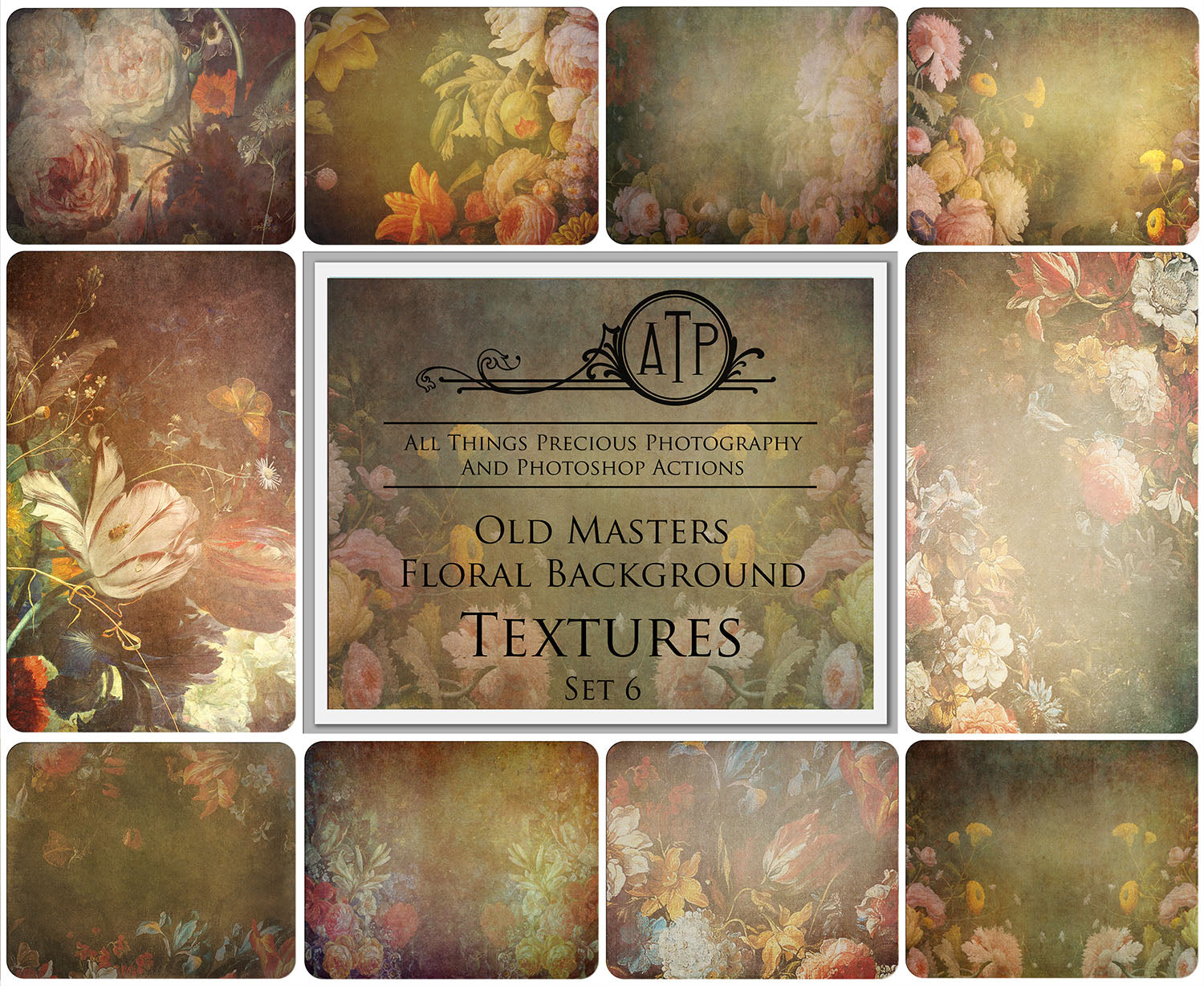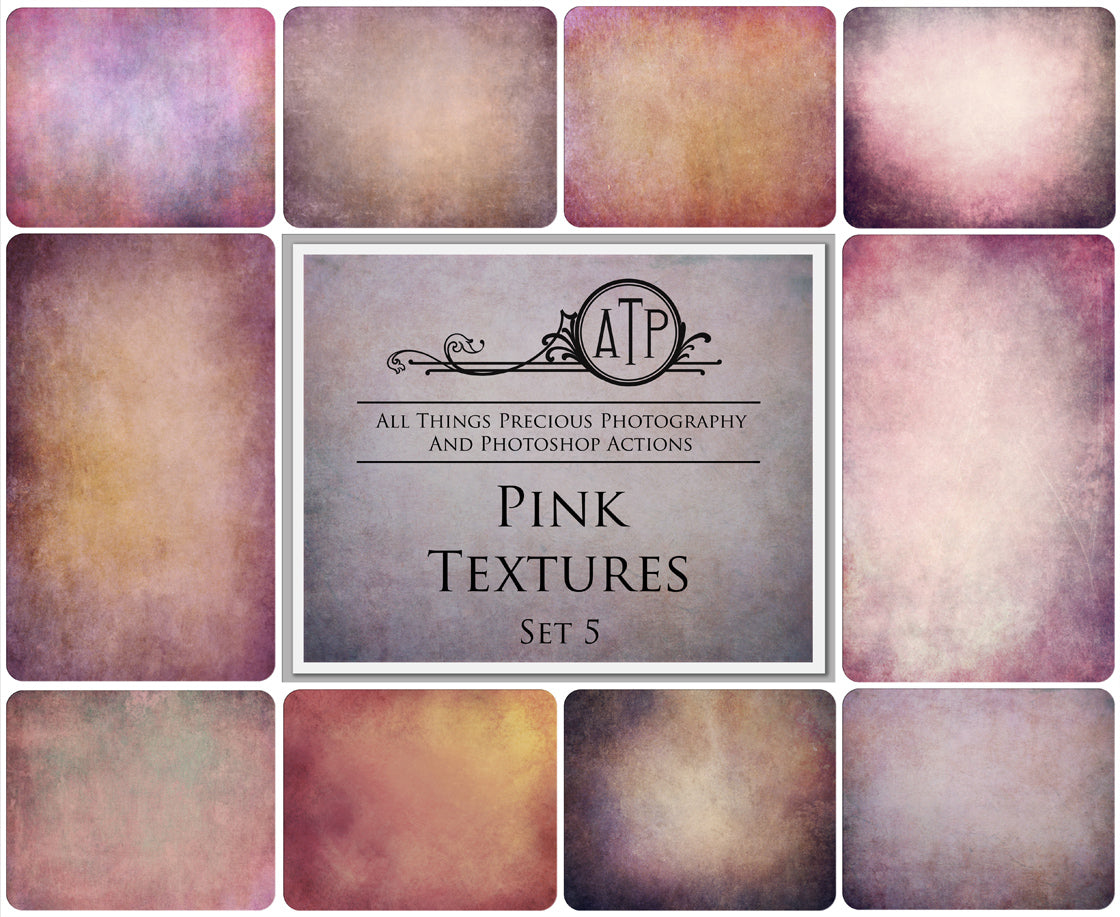This tutorial will take you through the steps of cutting out your main subject so that you can easily add fairy wings behind them.
You can use this technique for any cutting out you need to do, eg. Flowers, animals, trees etc.
I have also included a video tutorial on cutting out your main subject for a studio image and adding my AI backgrounds. The video follows first one.
The process of removing your main subject from the background can be time consuming. I recommend making sure your background is clean, without any extra solid parts that make the photoshop selection tool confused. And also, if you are doing a fairy child, have their hair up for the photo shoot. You will be so glad you did this when you are saving time on cutting. No hair strands or wispy bits to work through makes the job 10x easier.
Cutting out for fairy wings.
Cutting out for digital backgrounds.