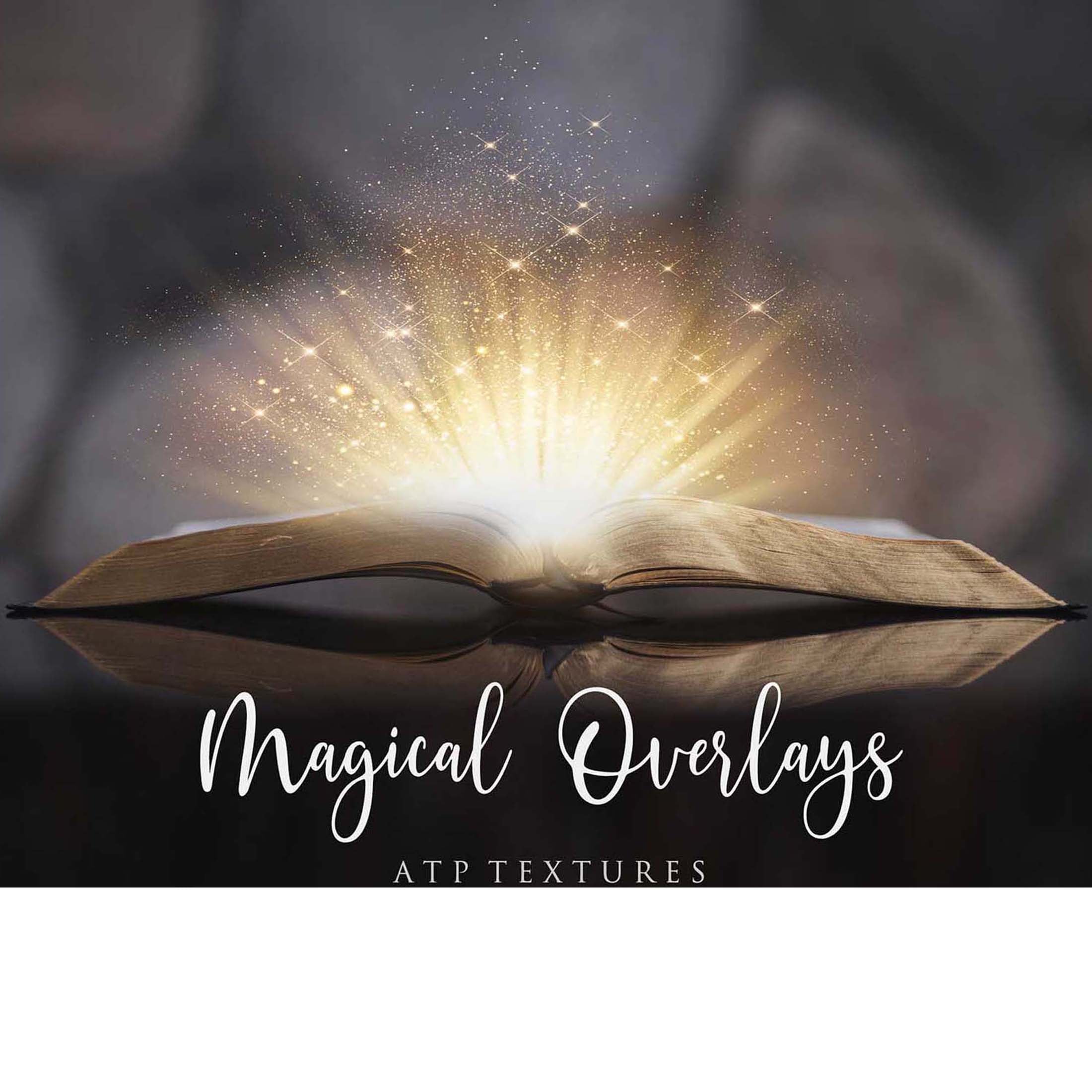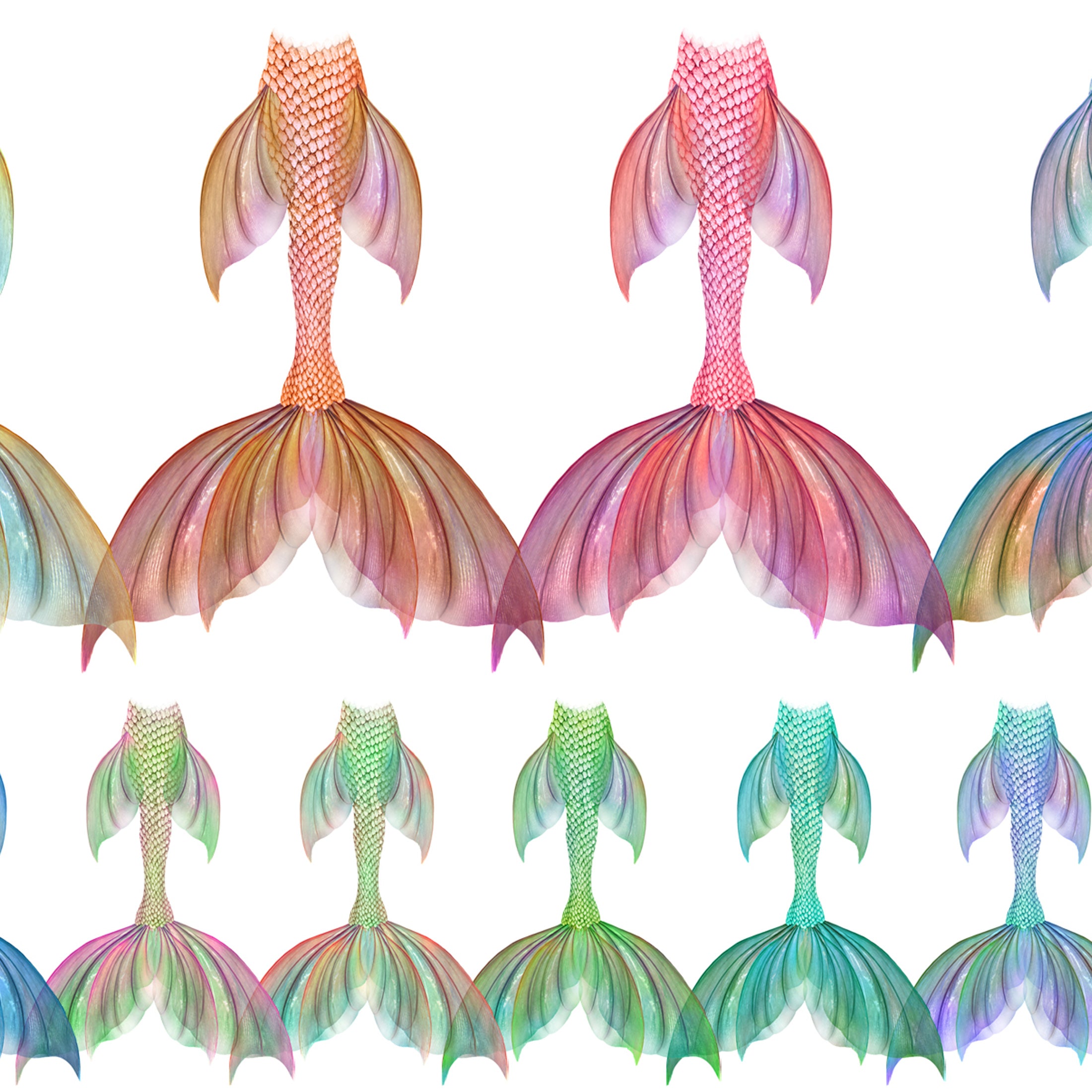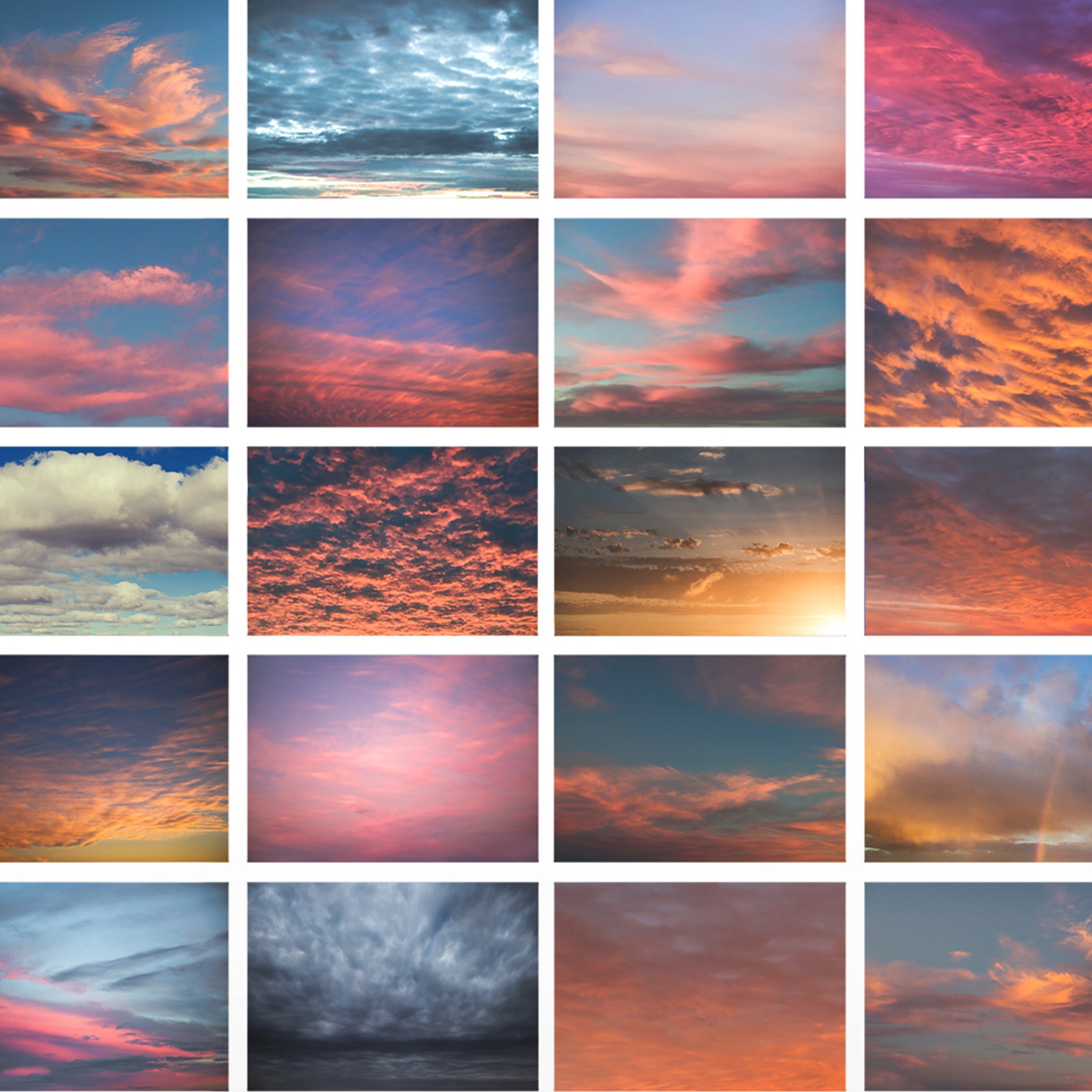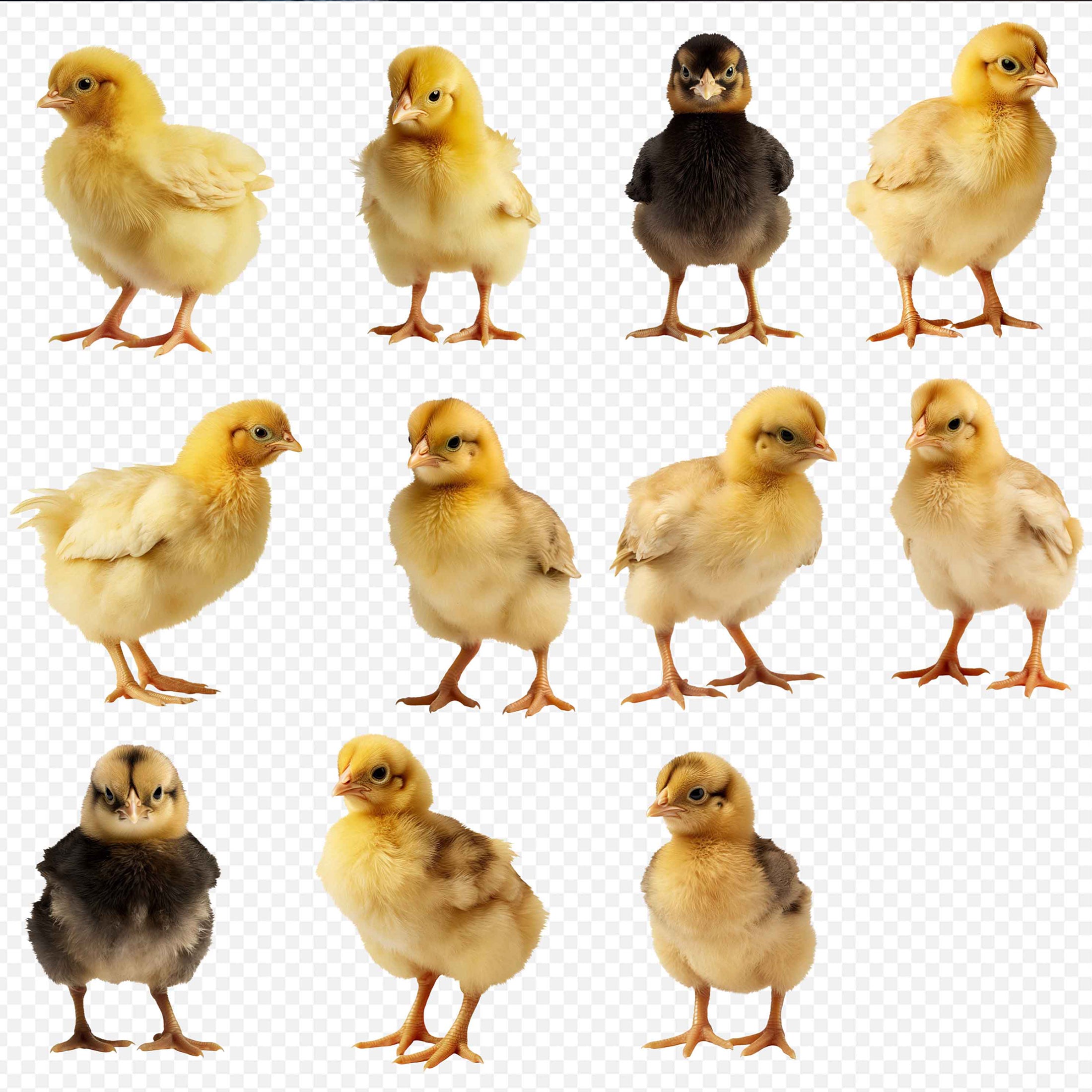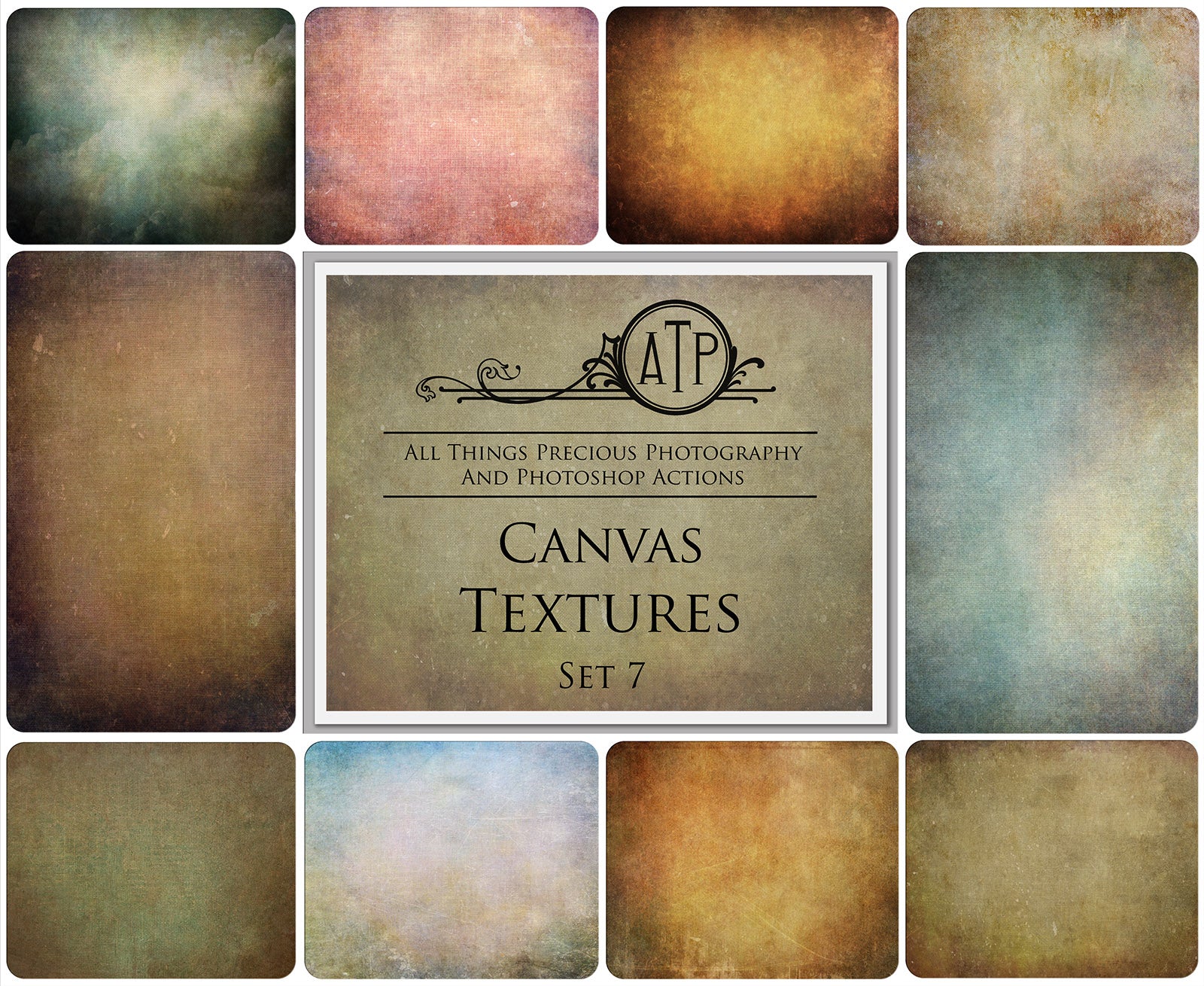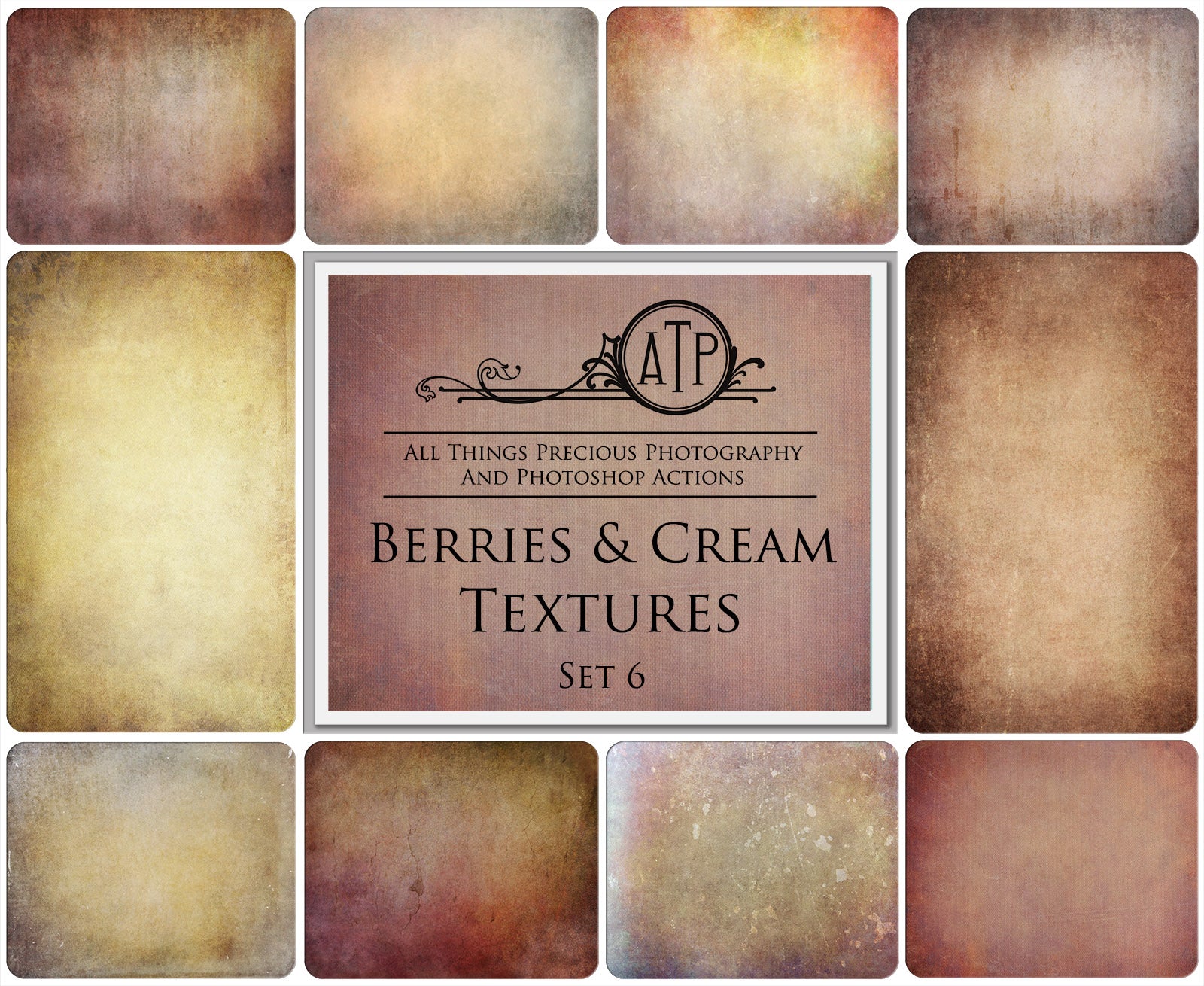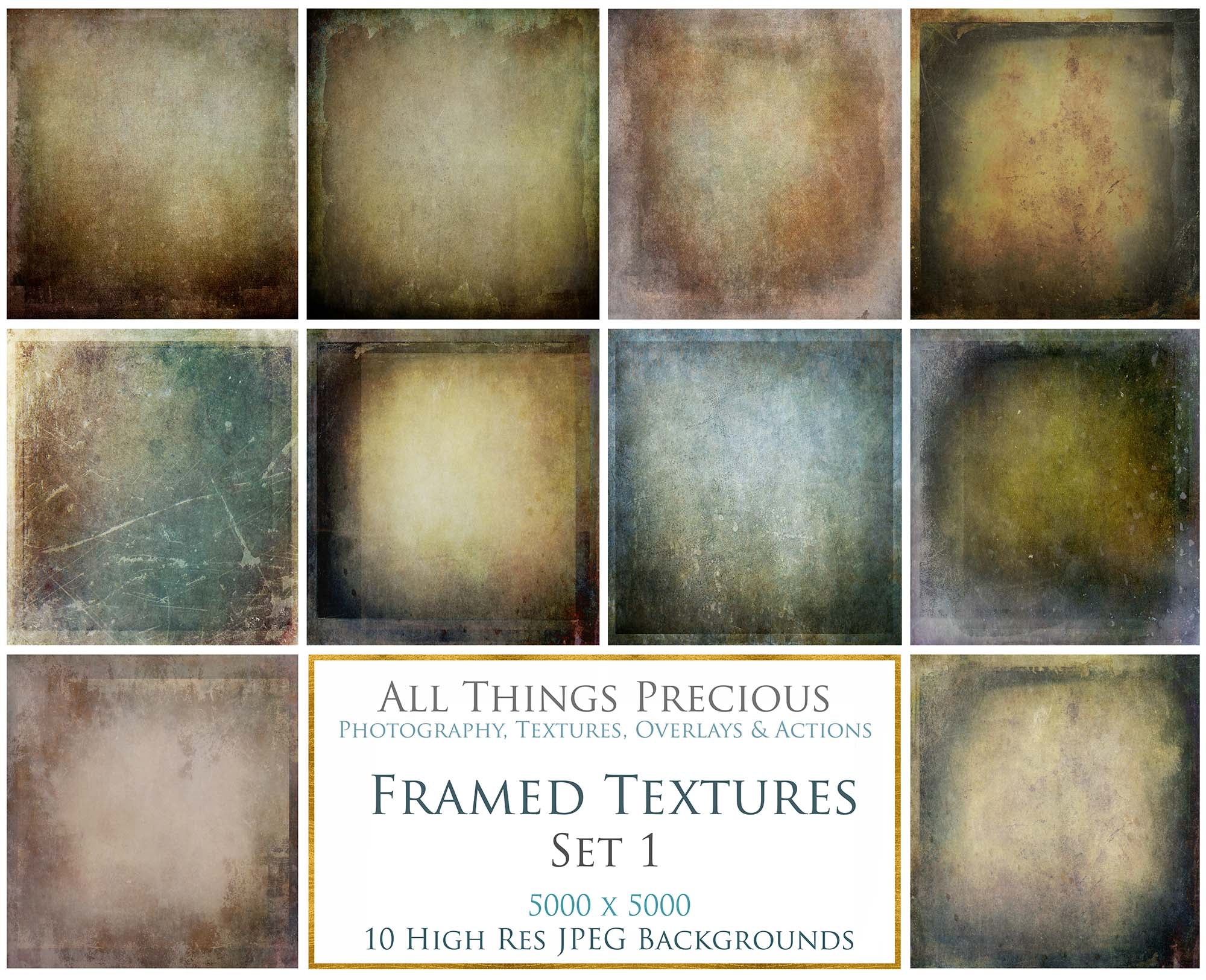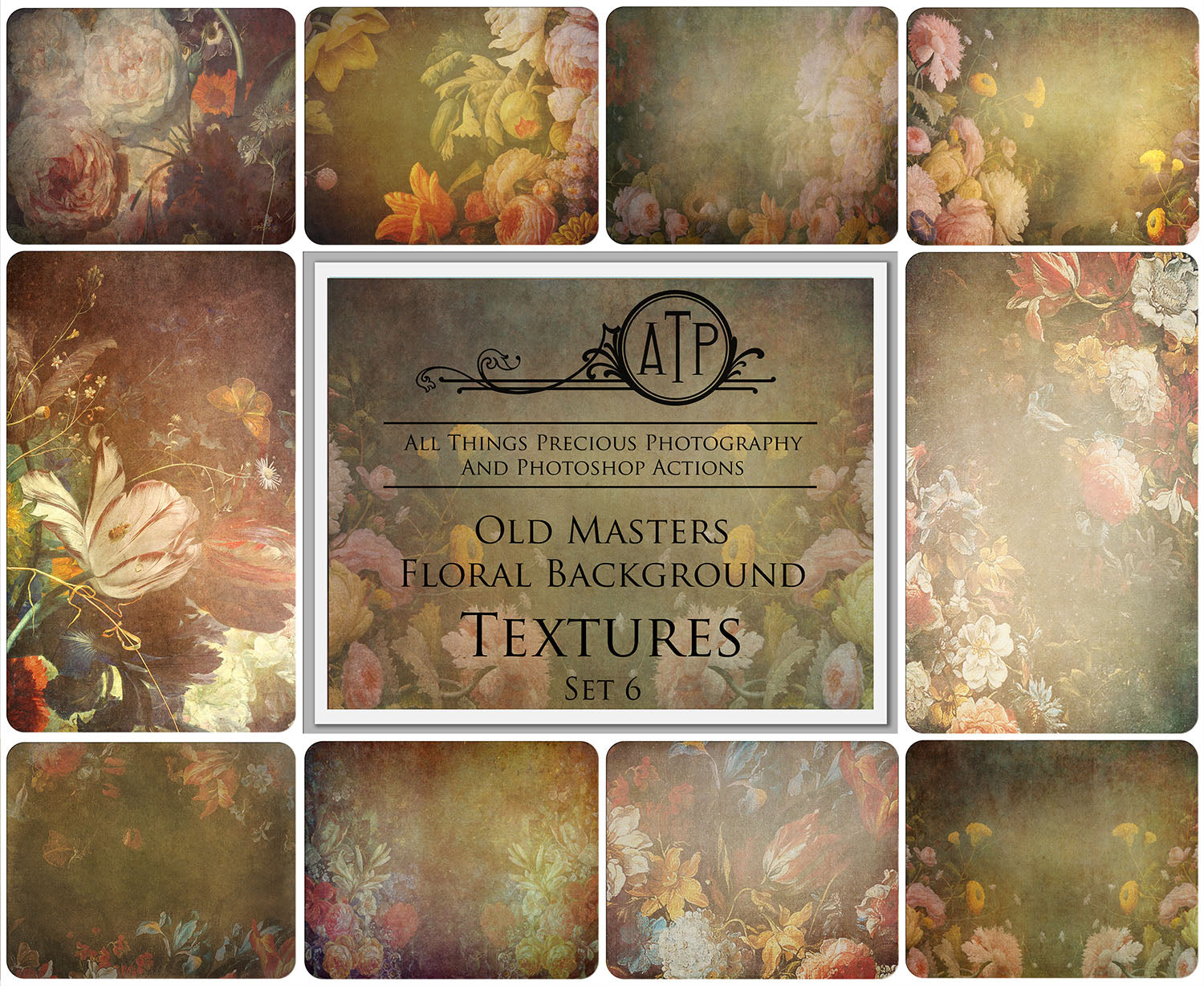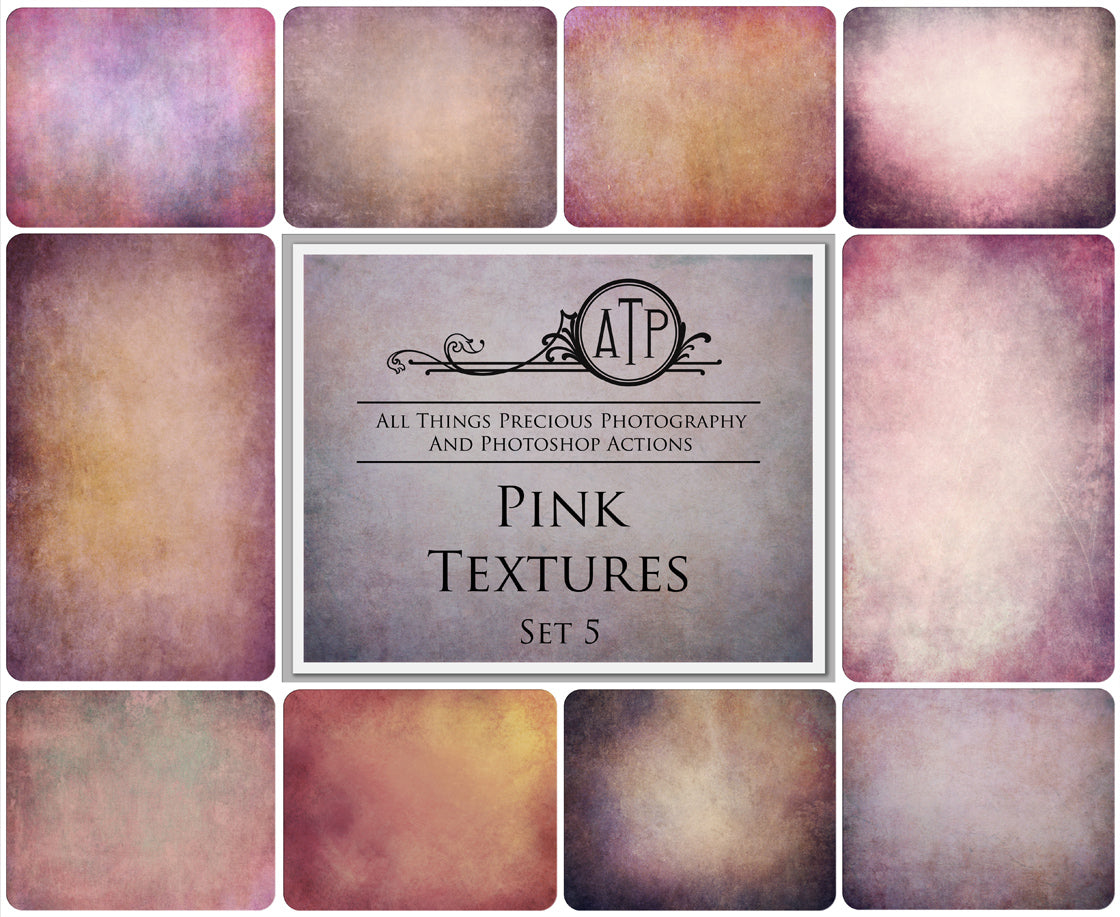I use patterns all the time. Especially gold and silver paper patterns, as overlays to my images or text.
To install patterns into photoshop
- In Photoshop open the Preset Manager (Edit > Presets > Preset Manager)
- Select "Patterns" from the drop down menu at the top of the Preset Manager.
- Click the load button then locate your . pat file on your hard drive.
- Click Open to install.
You can also watch the below videos on installing and using patterns!
1. Seamless Pattern Tutorial
2. Watermark Patterns.
This extra video is for those of you who are using my Watermark Overlays and wanted to see how easy it is to use them.