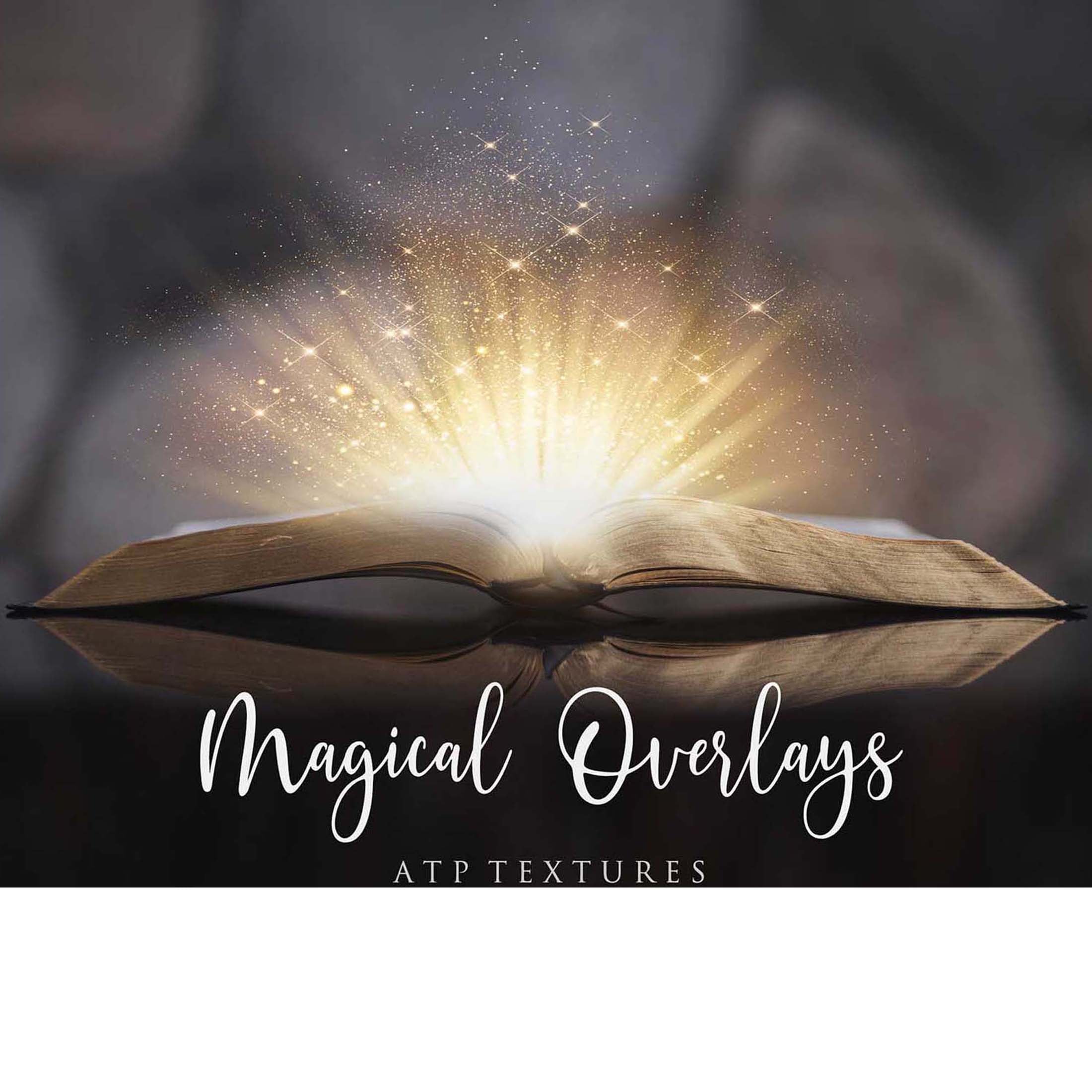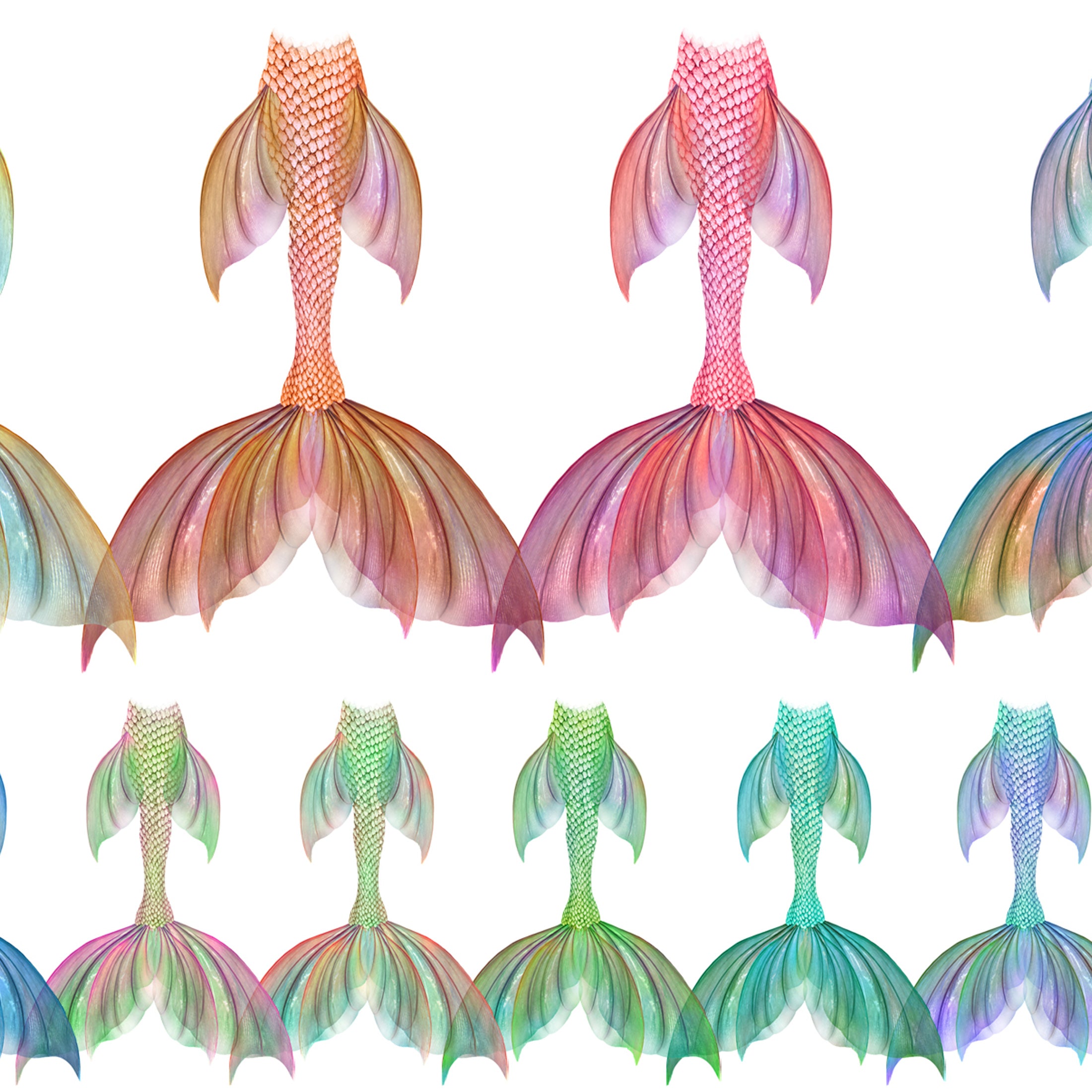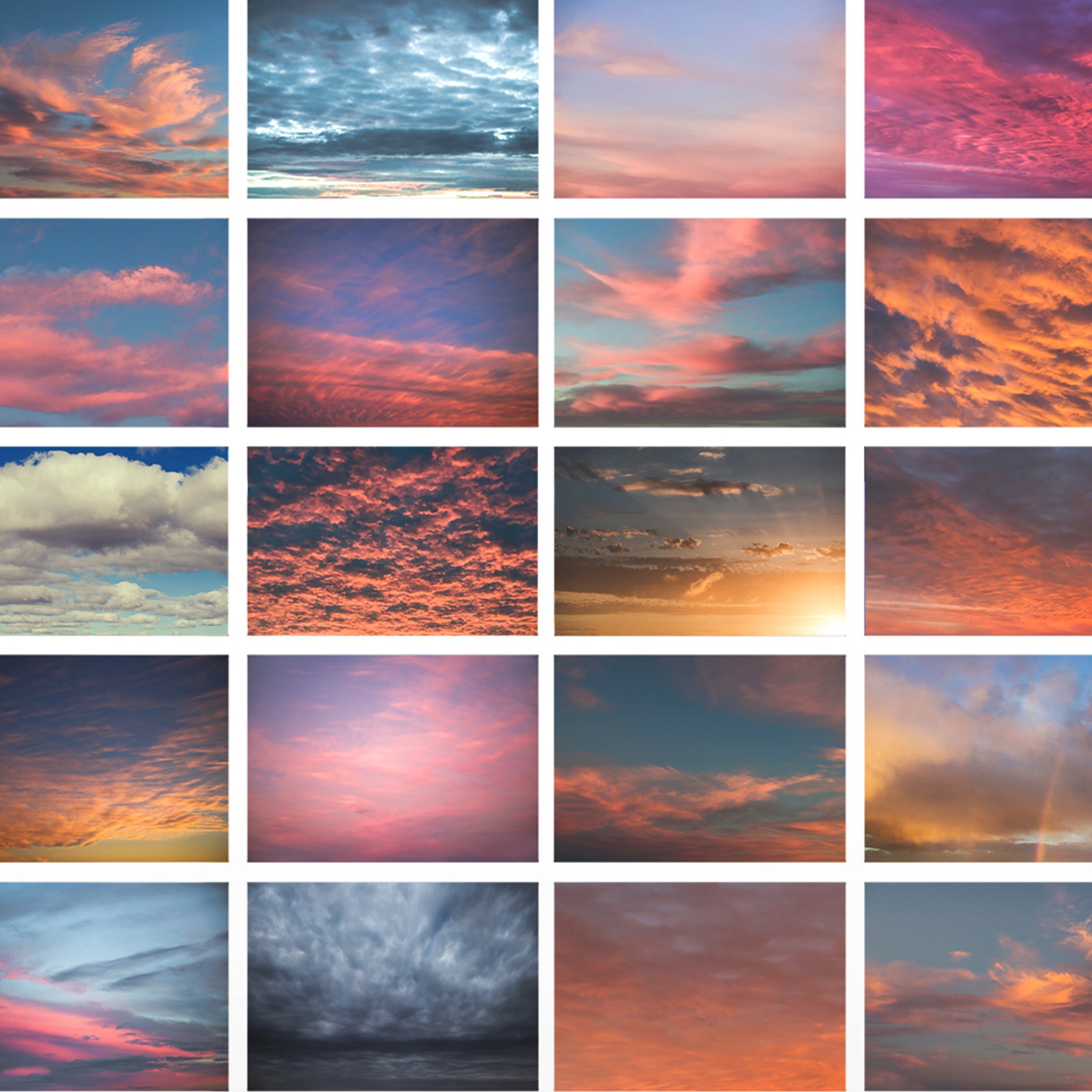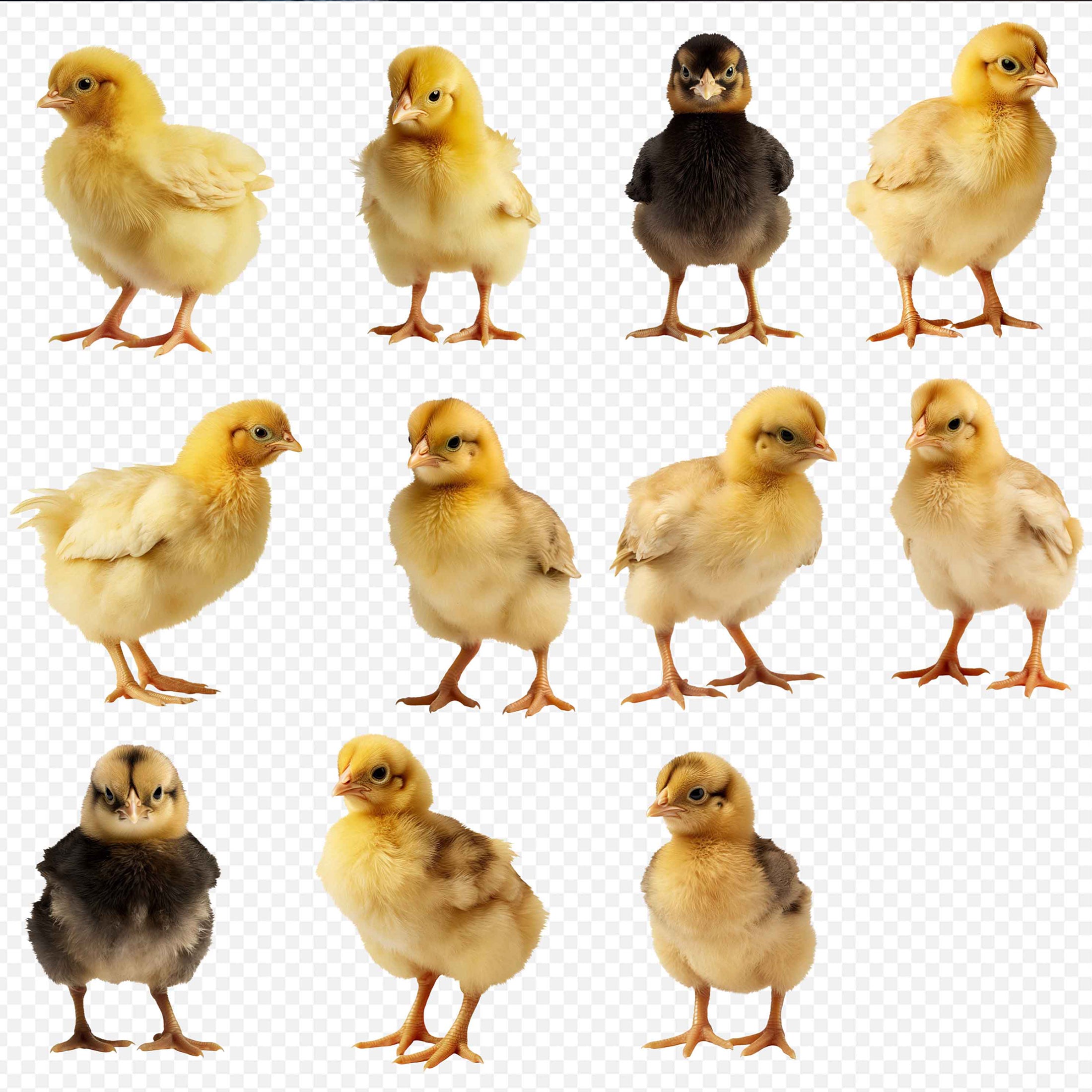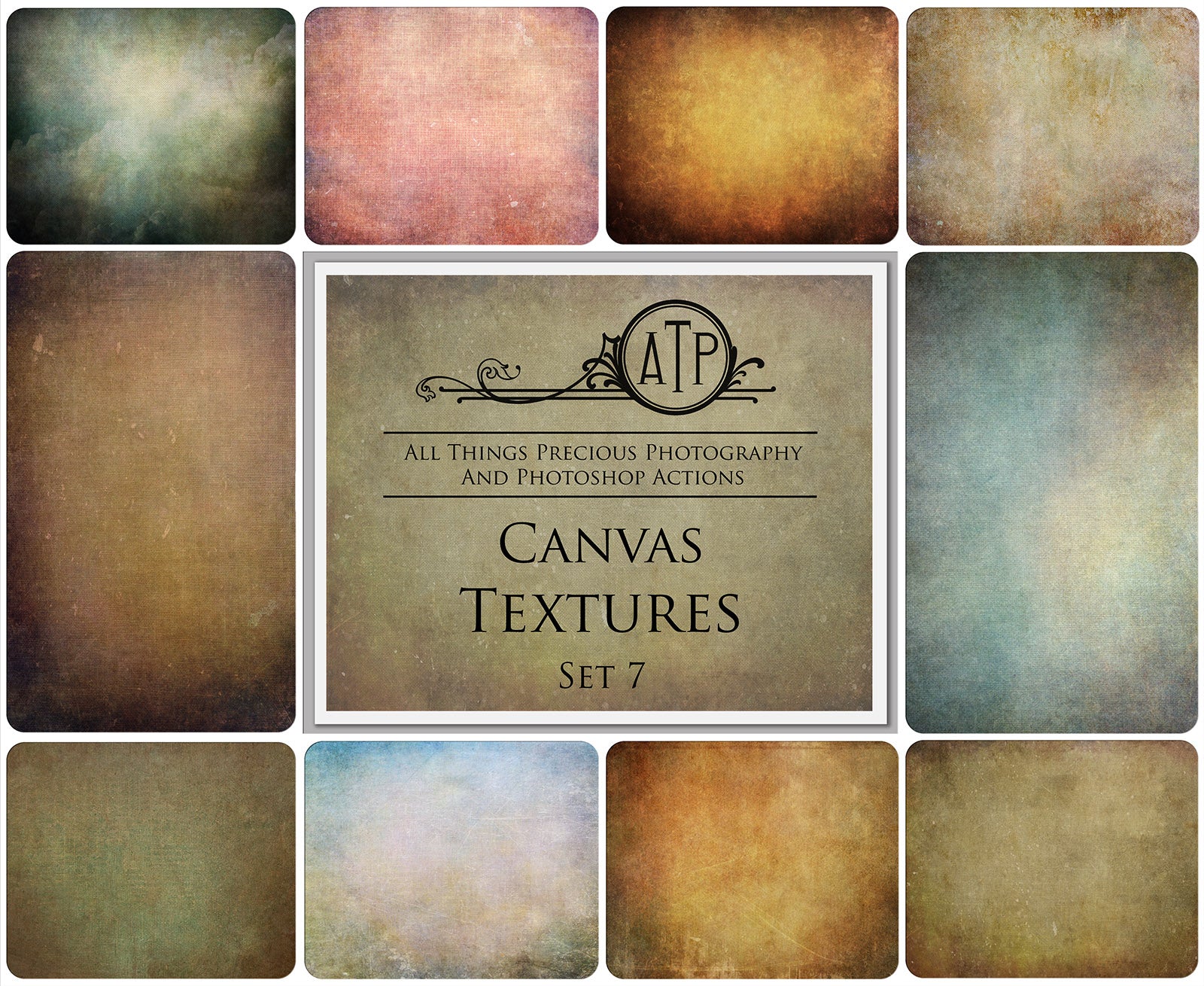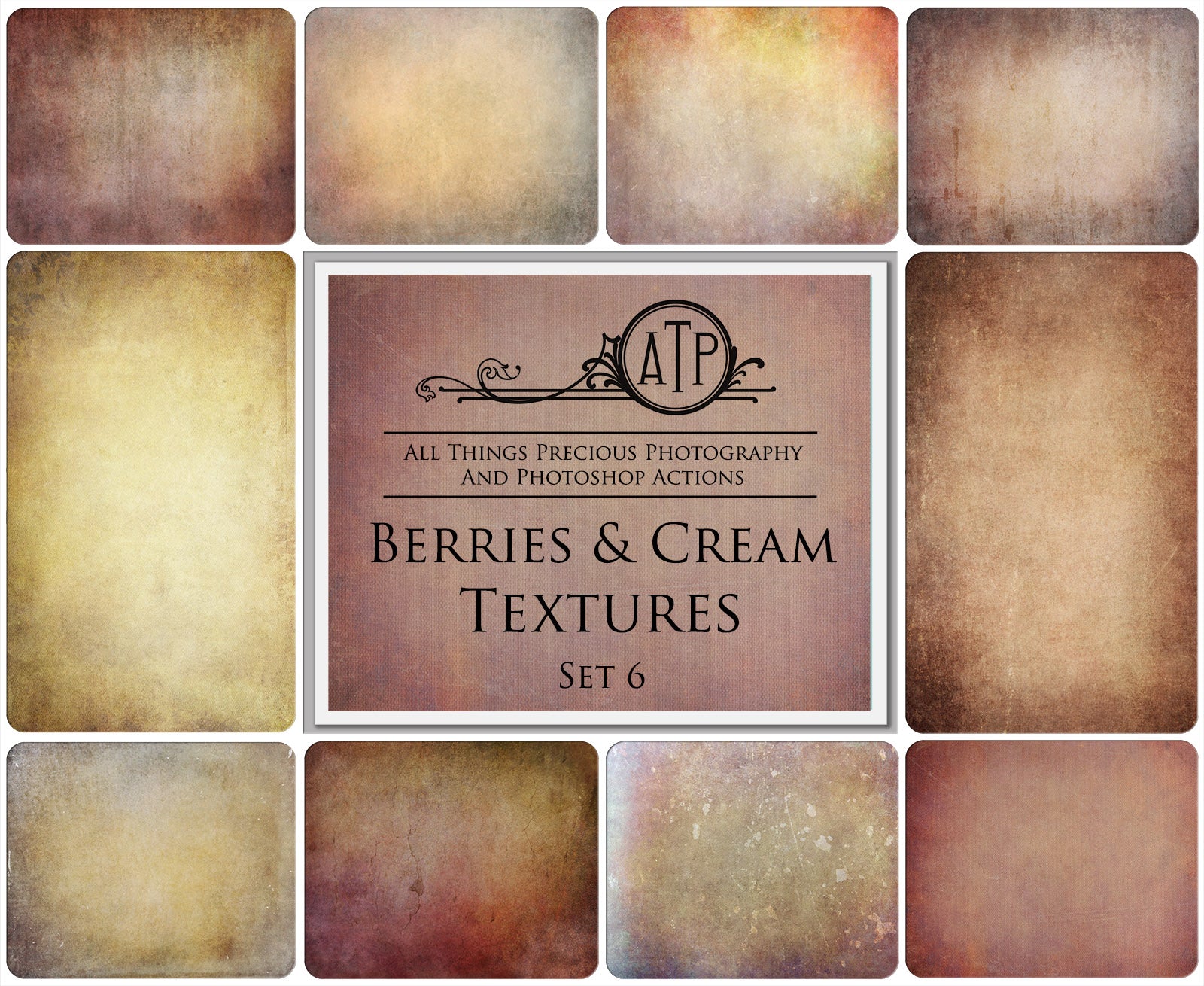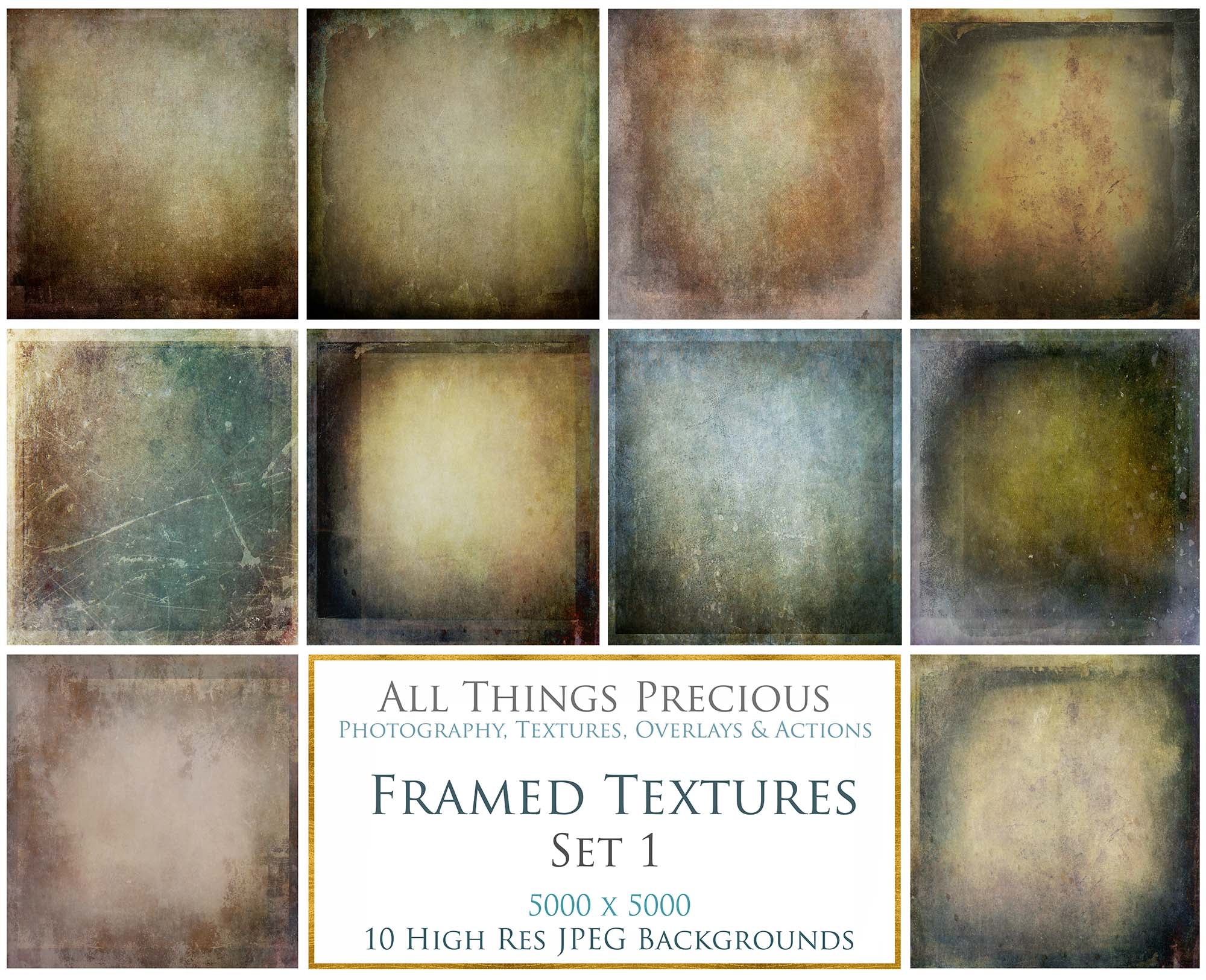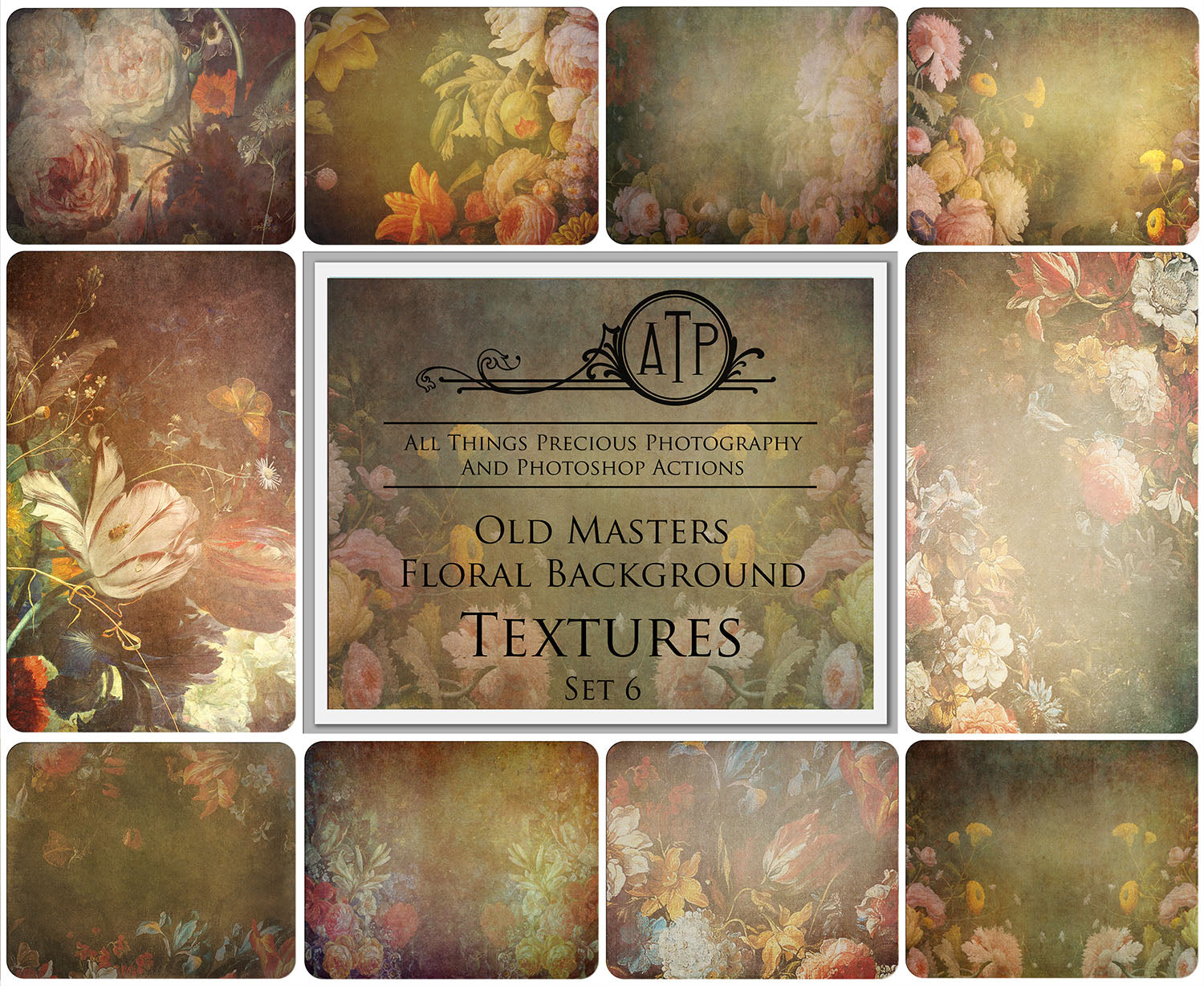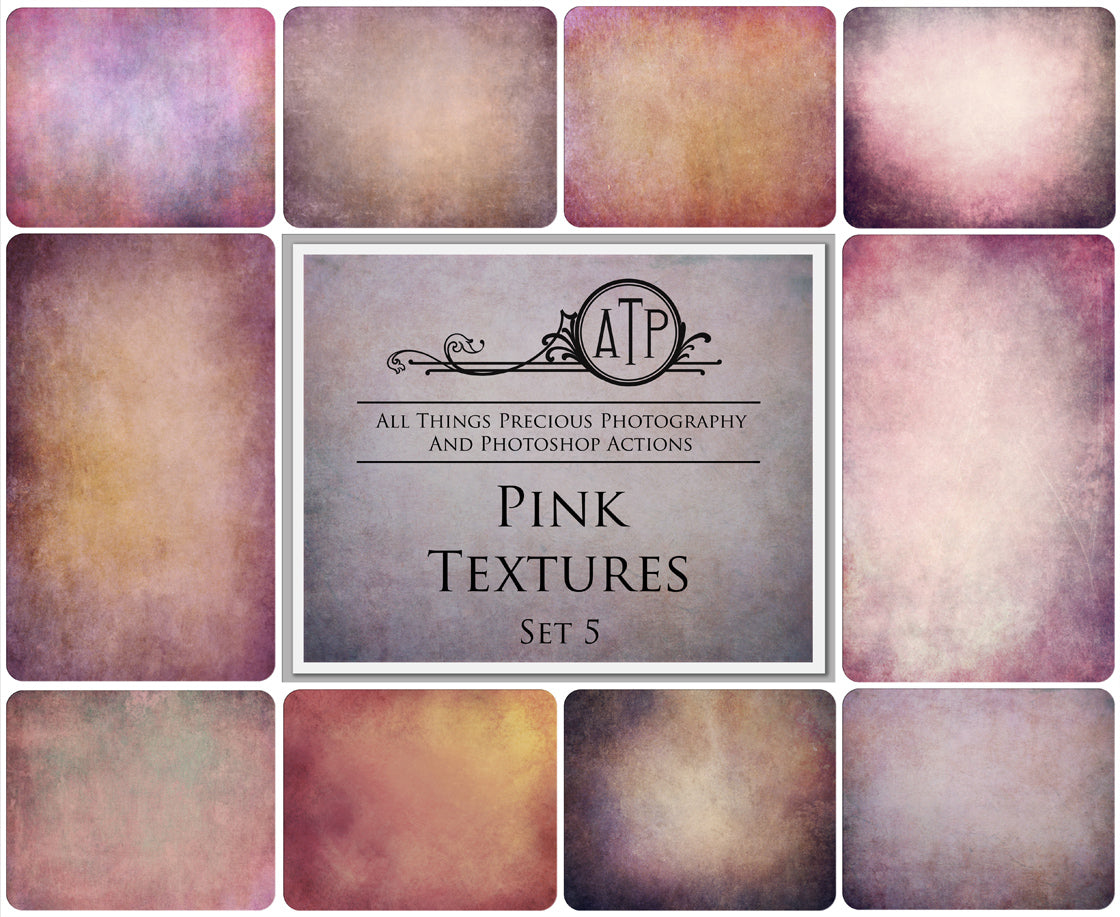Like my sweet snow globe overlays and templates, these work in a similar way.
This video will walk you through using the template, included in your set. You will also find PNG overlays included in the set.
Don't be scared of using the template. Once you have walked through the steps you will find it much quicker to add your images there, rather than having to use layer masks to remove snow or glows from your edit or mask your image into the jpeg background.
There are 6 videos to watch.
1. Looking at the template and how to use it.
2. How to edit your image in the template to fit.
3. How to re clip your clipping mask if it's disabled.
4. Use the PNG background instead of the template.
5. How to float your images in photoshop.
6. Blend the image into the background using the Santa frames.
Video 1
Video 2
Video 3.
Video 4.
Video 5
Video 6