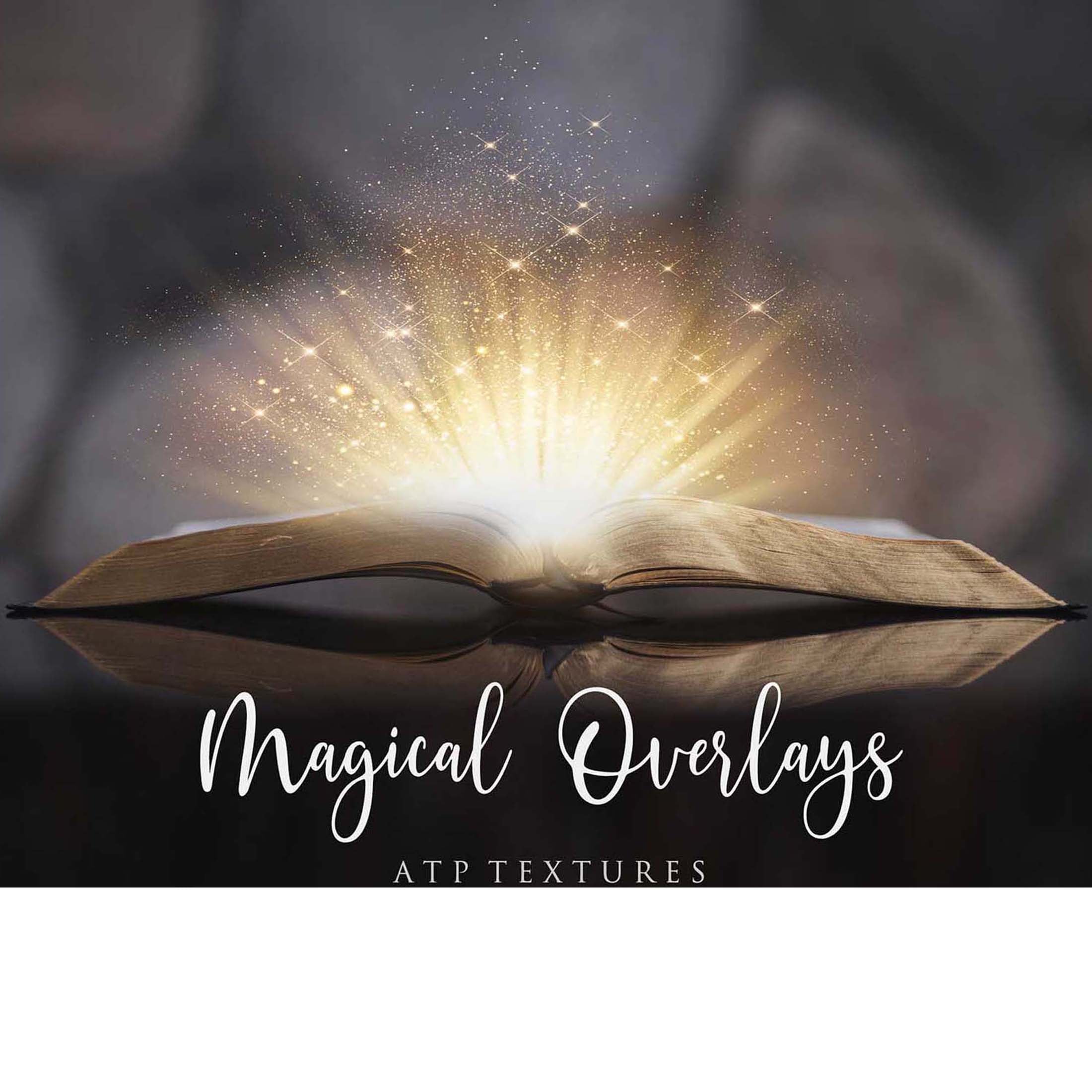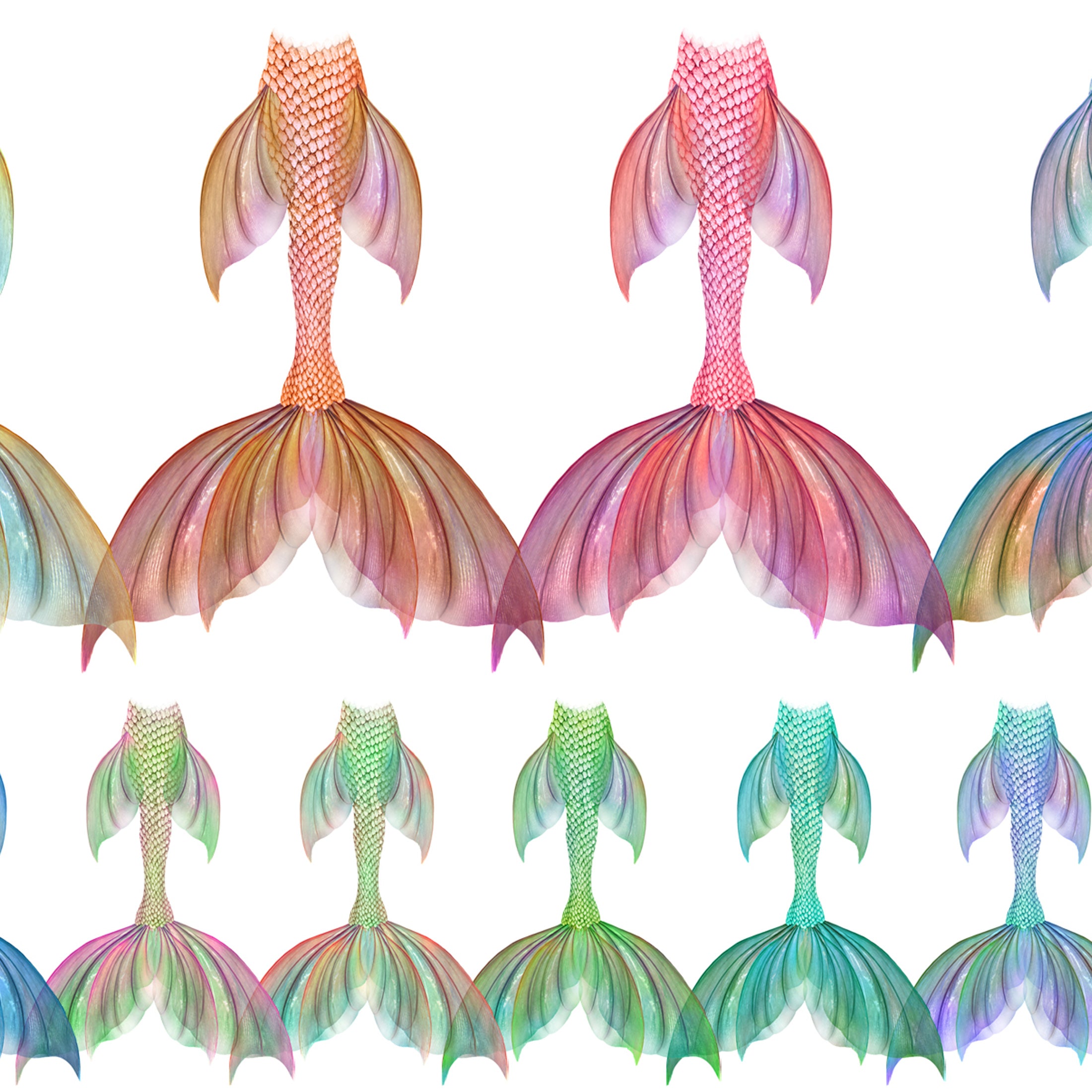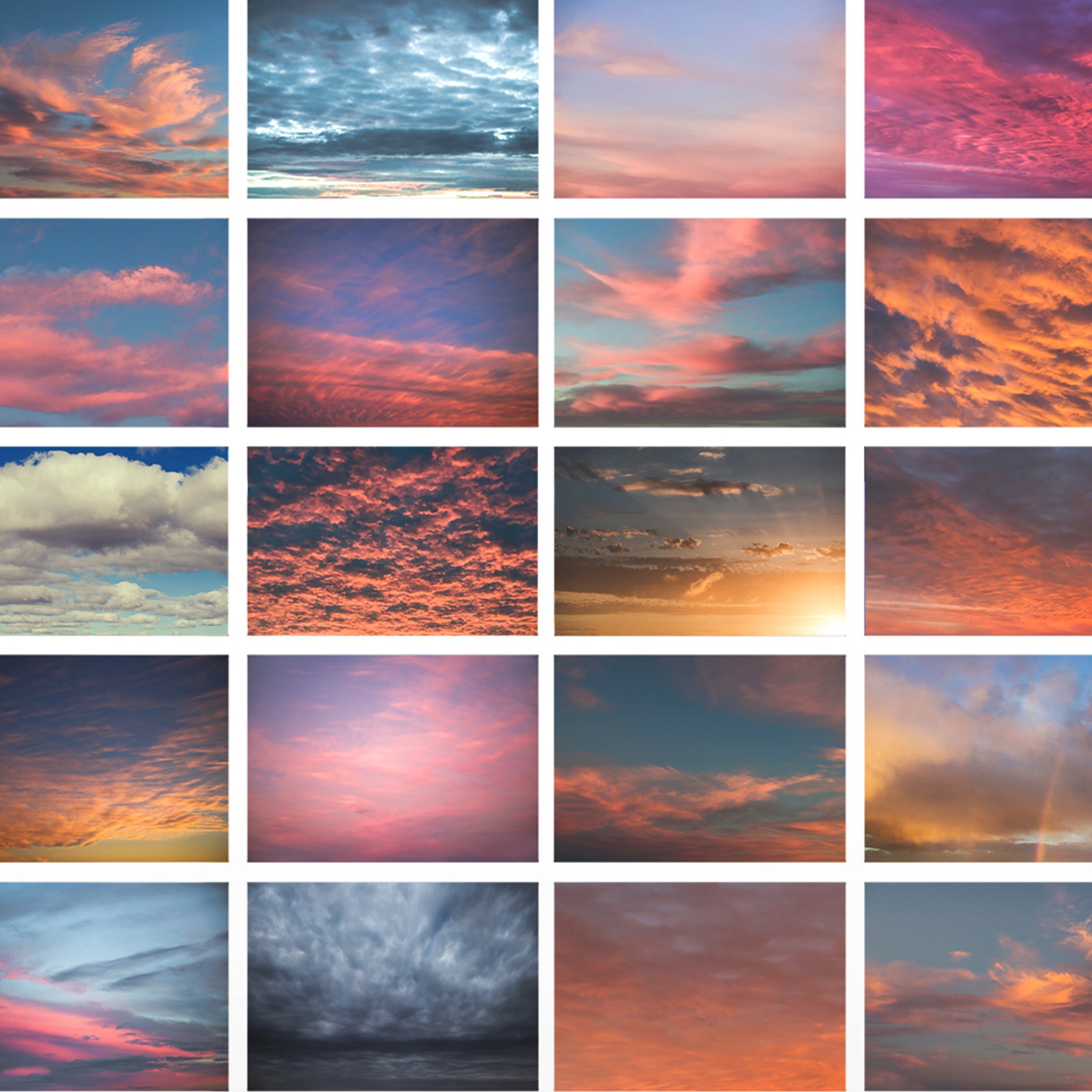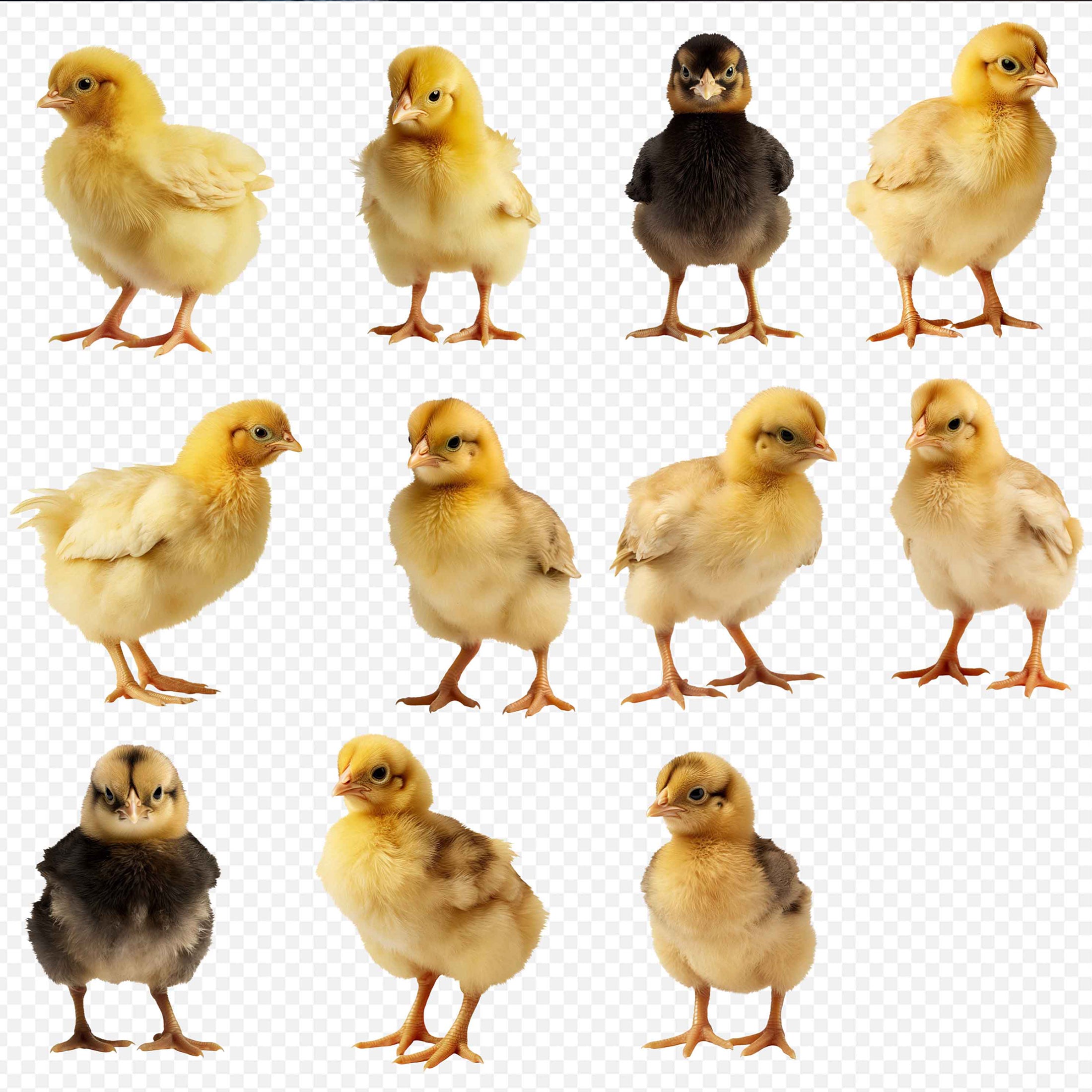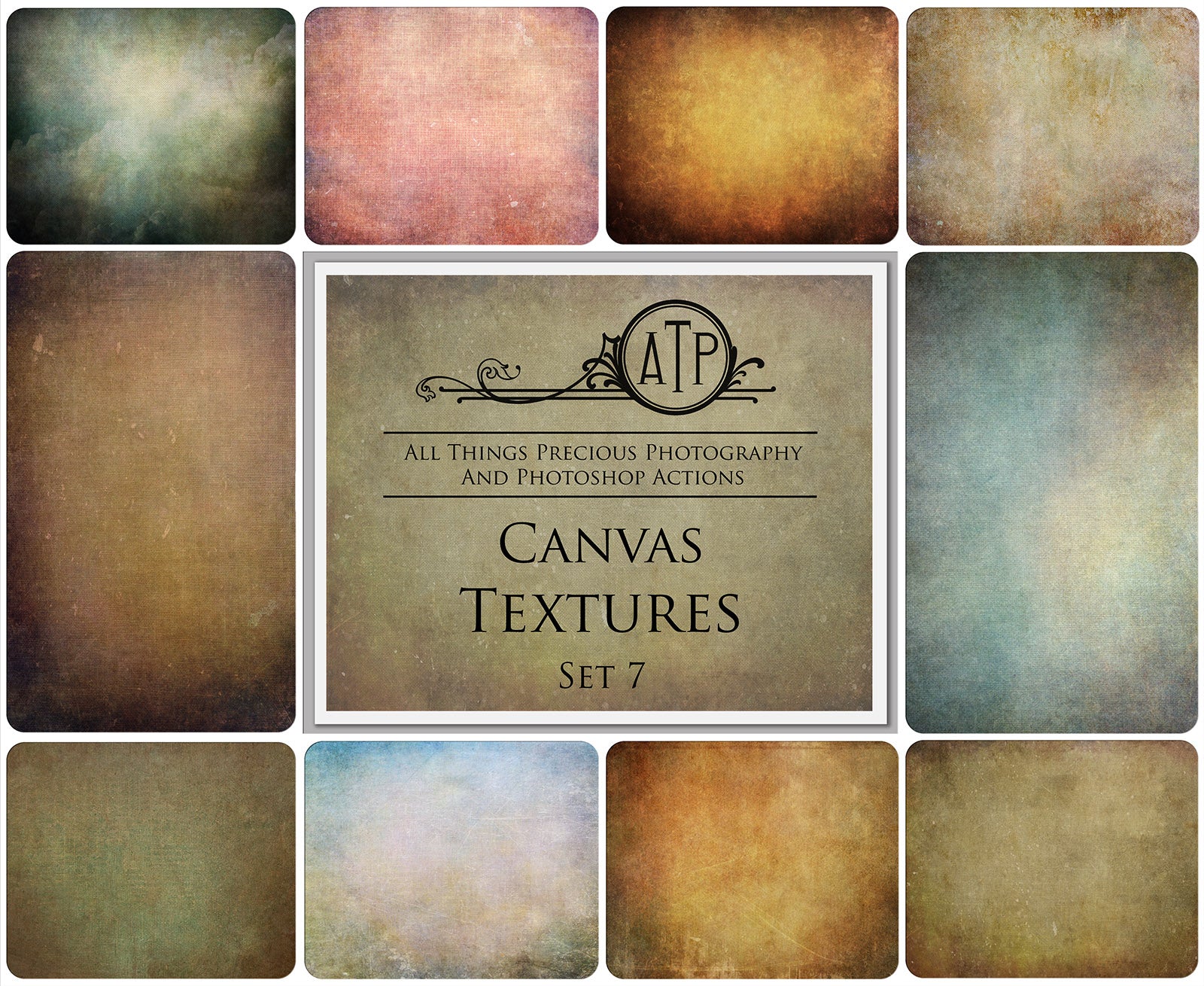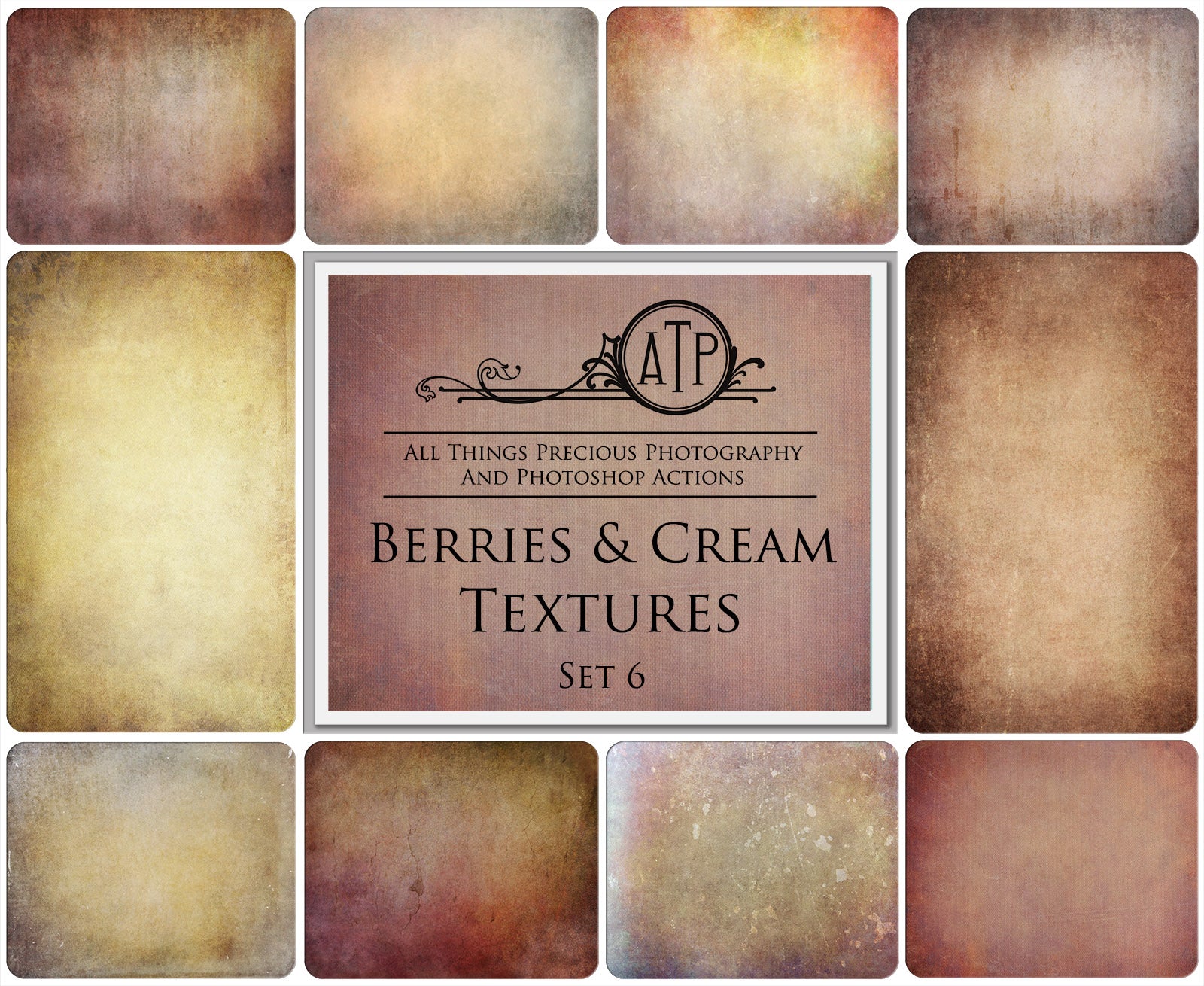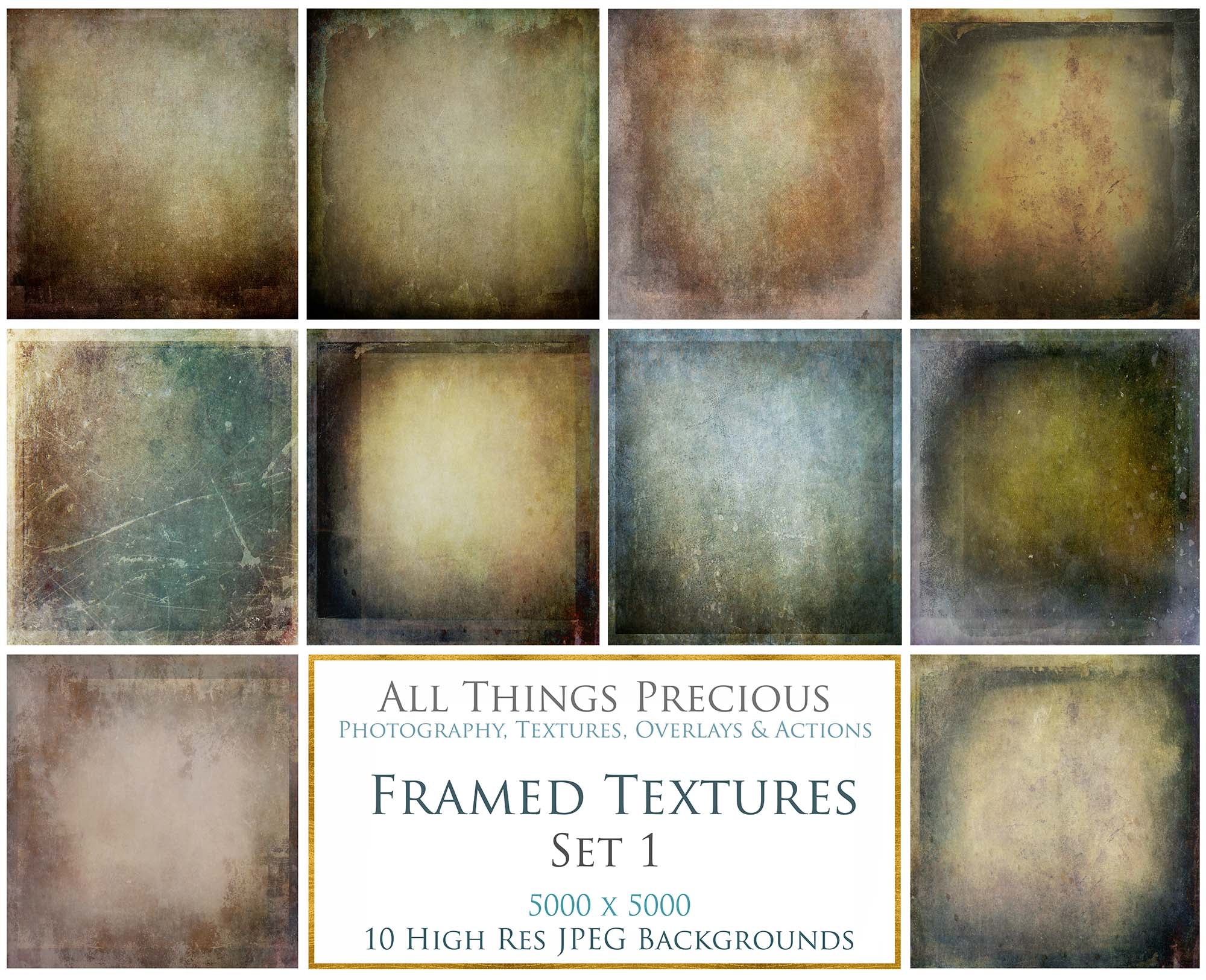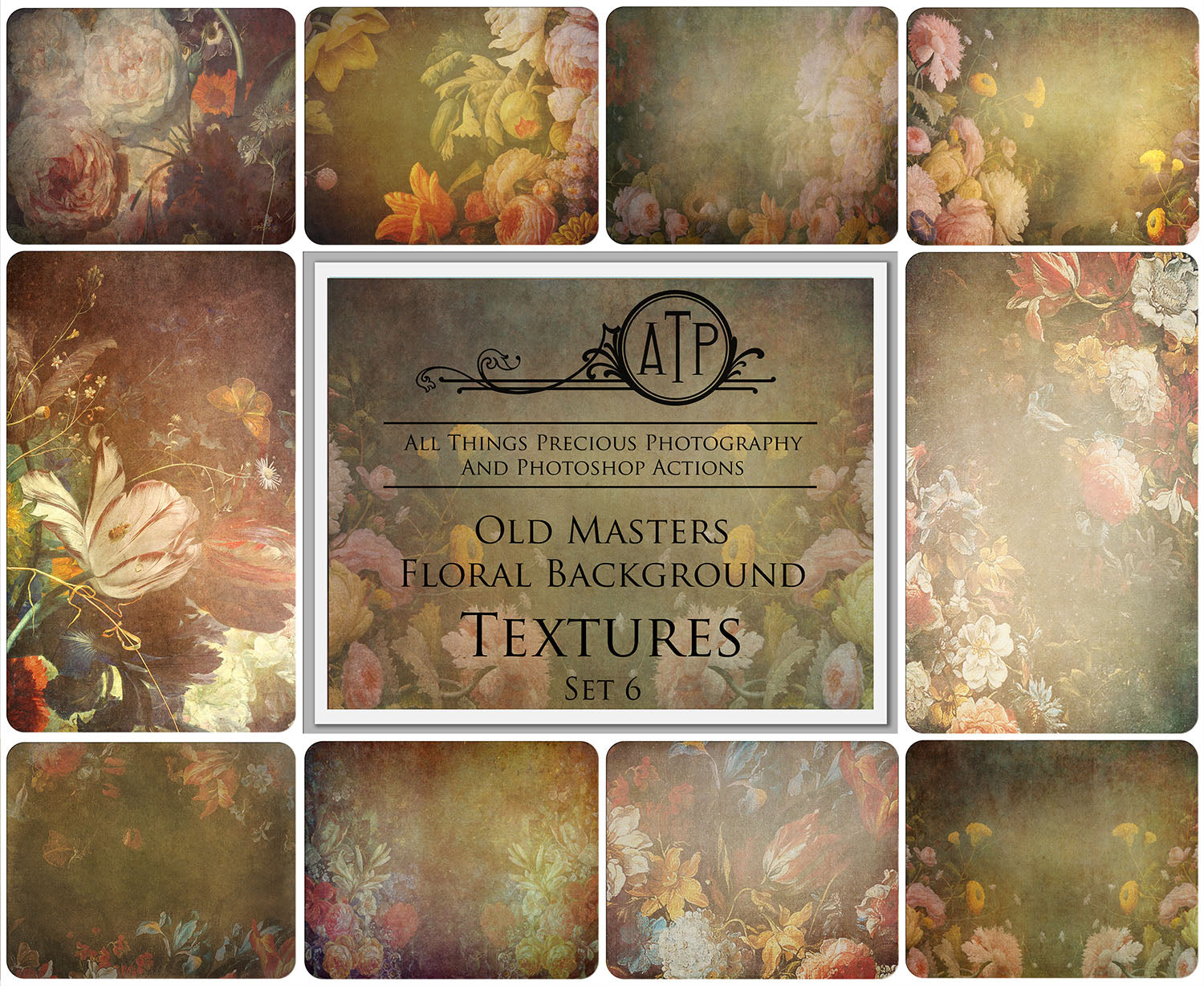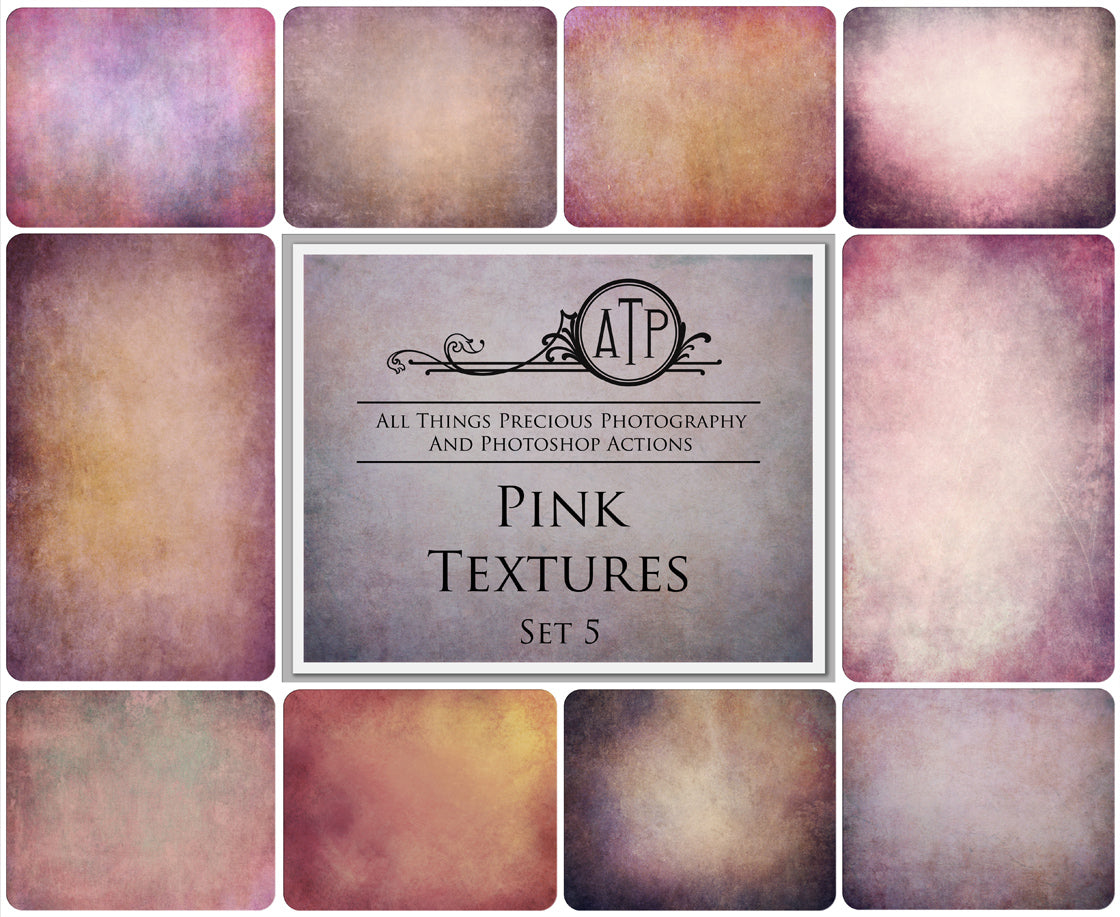You can also use Overlays and Actions in software other than Photoshop or Elements.
GIMP - Free Software
⭐ All Overlays can be used in Gimp.
⭐ Photoshop files can be opened in Gimp.
⭐ Photoshop Actions can be opened & used in Gimp, with a plugin.
To load Photoshop Actions...
Start Gimp: you'll find new menu items with icons in Filters. Photoshop actions have a feather icon. Select an action within those listed in the dialog box, then click "Execute".
Gimp can use photoshop plugins with the use of the gimp plugin from HERE. This is for windows users only! Unfortunately, the plugin does not have a version for Mac users.
You may find this link useful too, Which lists all Gimps most useful plugins in the one place. HERE.
PHOTOPEA
⭐ All PNG Overlays can be used in Photopea. JPEG Overlays require the blending mode changed to SCREEN.
⭐ Photoshop Actions are currently NOT compatible with Photopea.
To use Overlays in Photopea, THIS YOUTUBE TUTORIAL will show you how to add them.
COREL PAINTSHOP PRO
⭐ All PNG Overlays can be used in Paint. JPEG Overlays need the blending mode changed to SCREEN.
⭐ Photoshop Actions are NOT compatible.
To use Overlays in Paint, THIS YOUTUBE TUTORIAL will show you how to add them.
PICMONKEY
⭐ All PNG Overlays can be used in PicMonkey. JPEG Overlays need the blending mode changed to SCREEN.
⭐ Photoshop Actions are NOT compatible.
To use Overlays in PicMonkey, THIS YOUTUBE TUTORIAL will show you how to add them.
ACDSee
⭐ All PNG Overlays can be used in ACDSee. JPEG Overlays need the blending mode changed to SCREEN.
⭐ Photoshop Actions are NOT compatible.
To use Overlays in ACDSee, THIS YOUTUBE TUTORIAL will show you how to add them.
AFFINITY
⭐ All PNG Overlays can be used in Affinity. JPEG Overlays need the blending mode changed to SCREEN.
⭐ Photoshop Actions are NOT compatible.
To use Overlays in Affinity, THIS YOUTUBE TUTORIAL will show you how to add them.
CANVA - Free Software
⭐ All PNG Overlays can be used in Canva.
⭐ JPEG Overlays are NOT compatible because they need blending modes to remove the black background.
⭐ Photoshop Actions are NOT compatible.
To use PNG Overlays in Canva, THIS YOUTUBE TUTORIAL will show you how to add them.
CAPTURE ONE
⭐ All PNG Overlays can be used in Capture One. JPEG Overlays need the blending mode changed to SCREEN.
⭐ Photoshop Actions are NOT compatible.
To use Overlays in Capture One, THIS TUTORIAL will show you how to add them.
I do not have any information regarding mobile device apps.