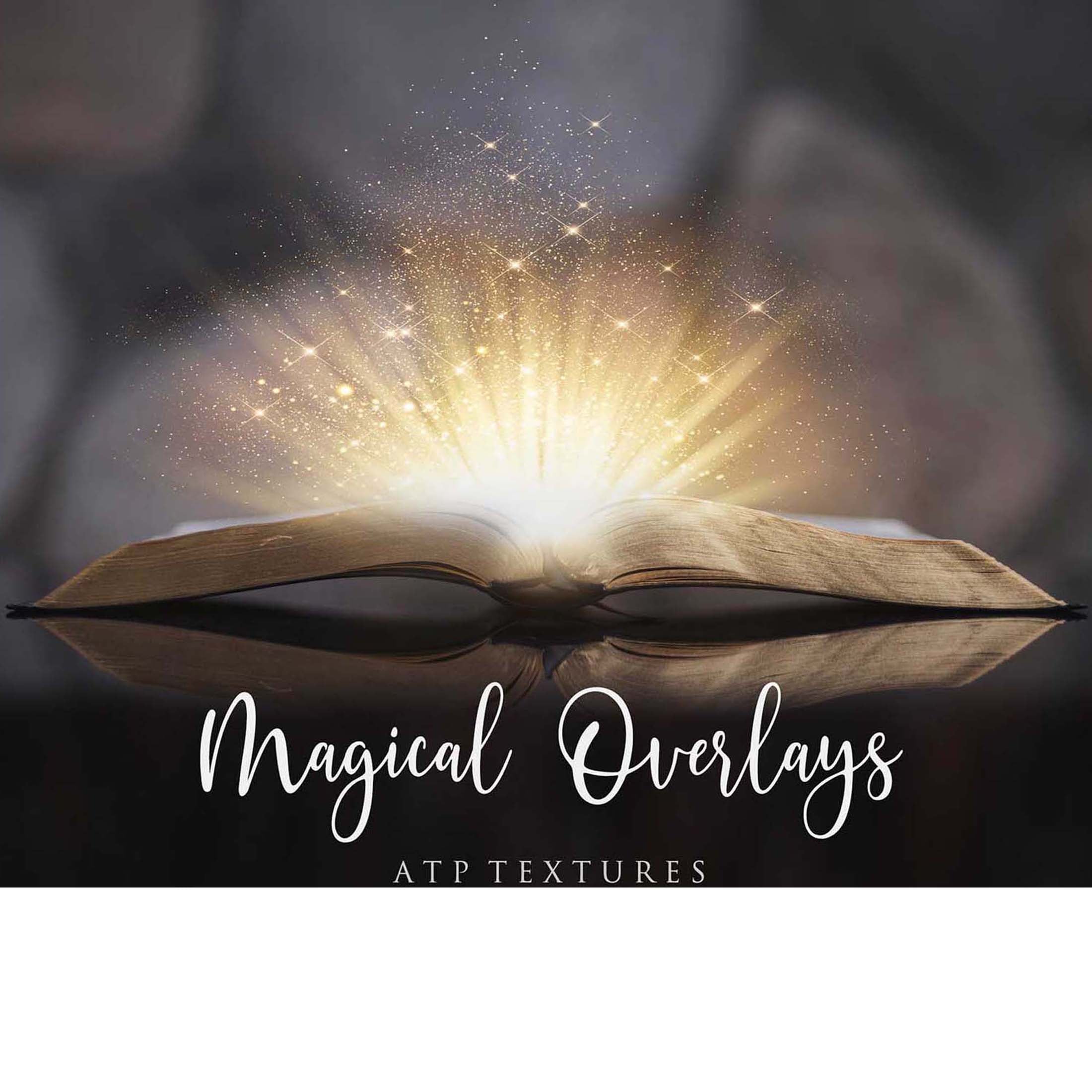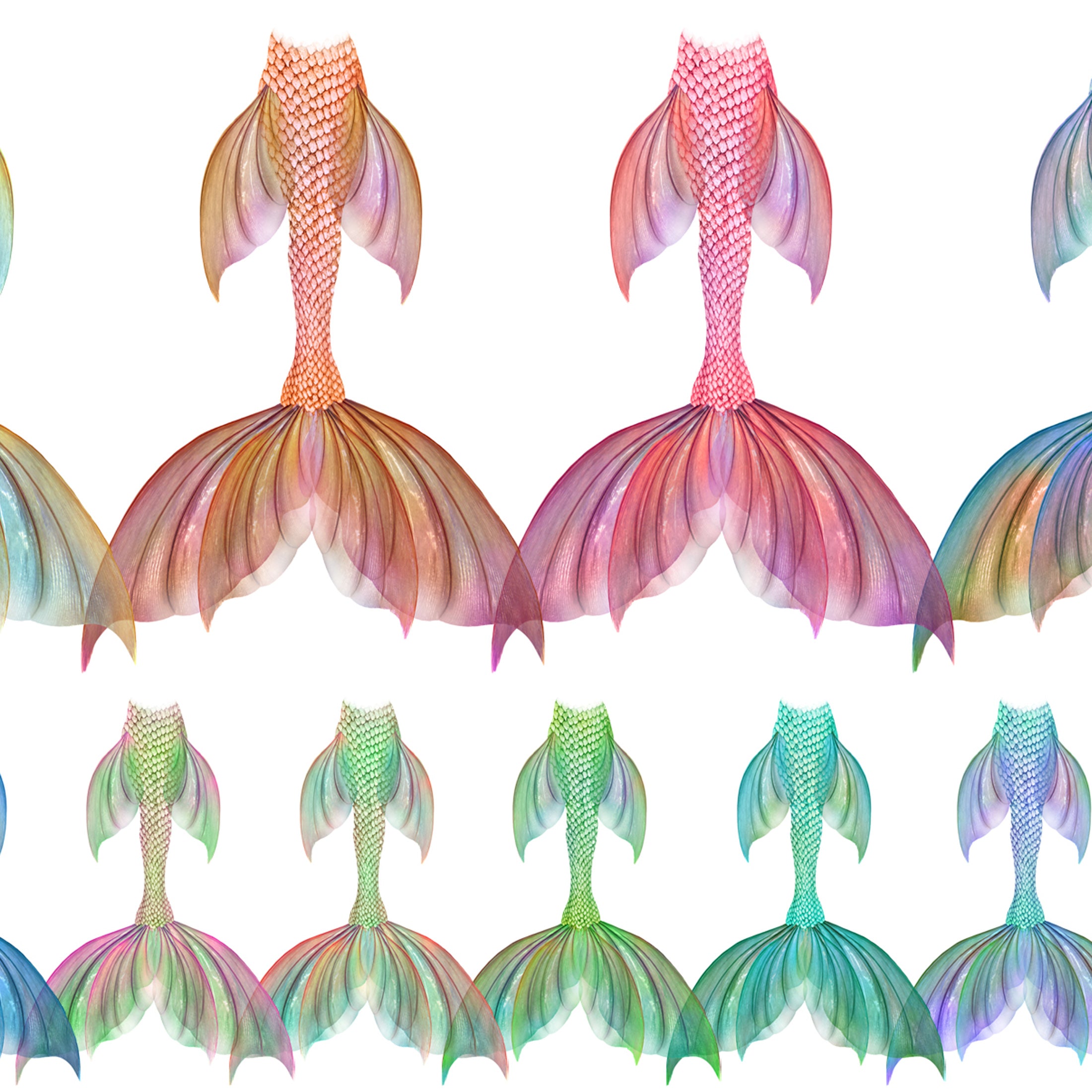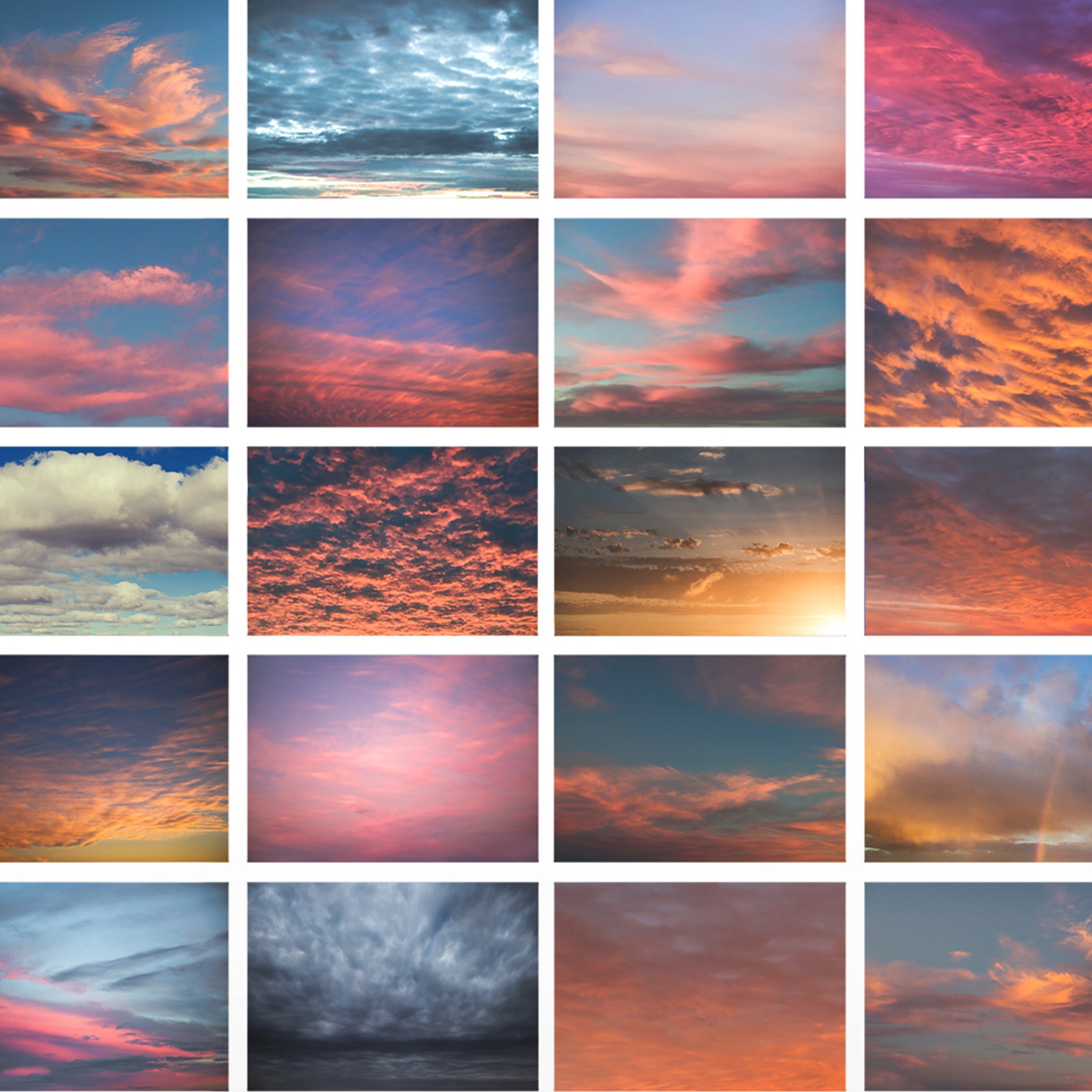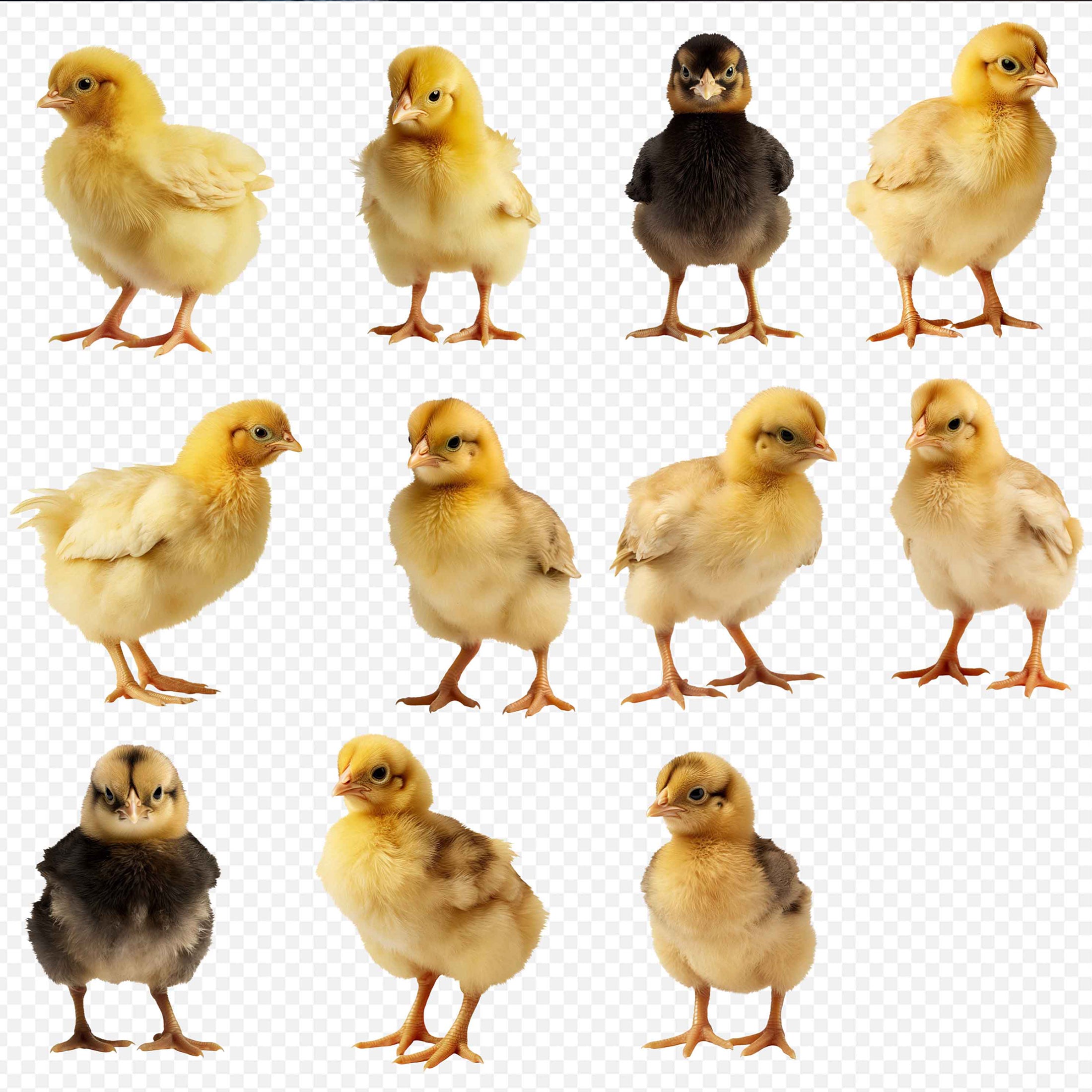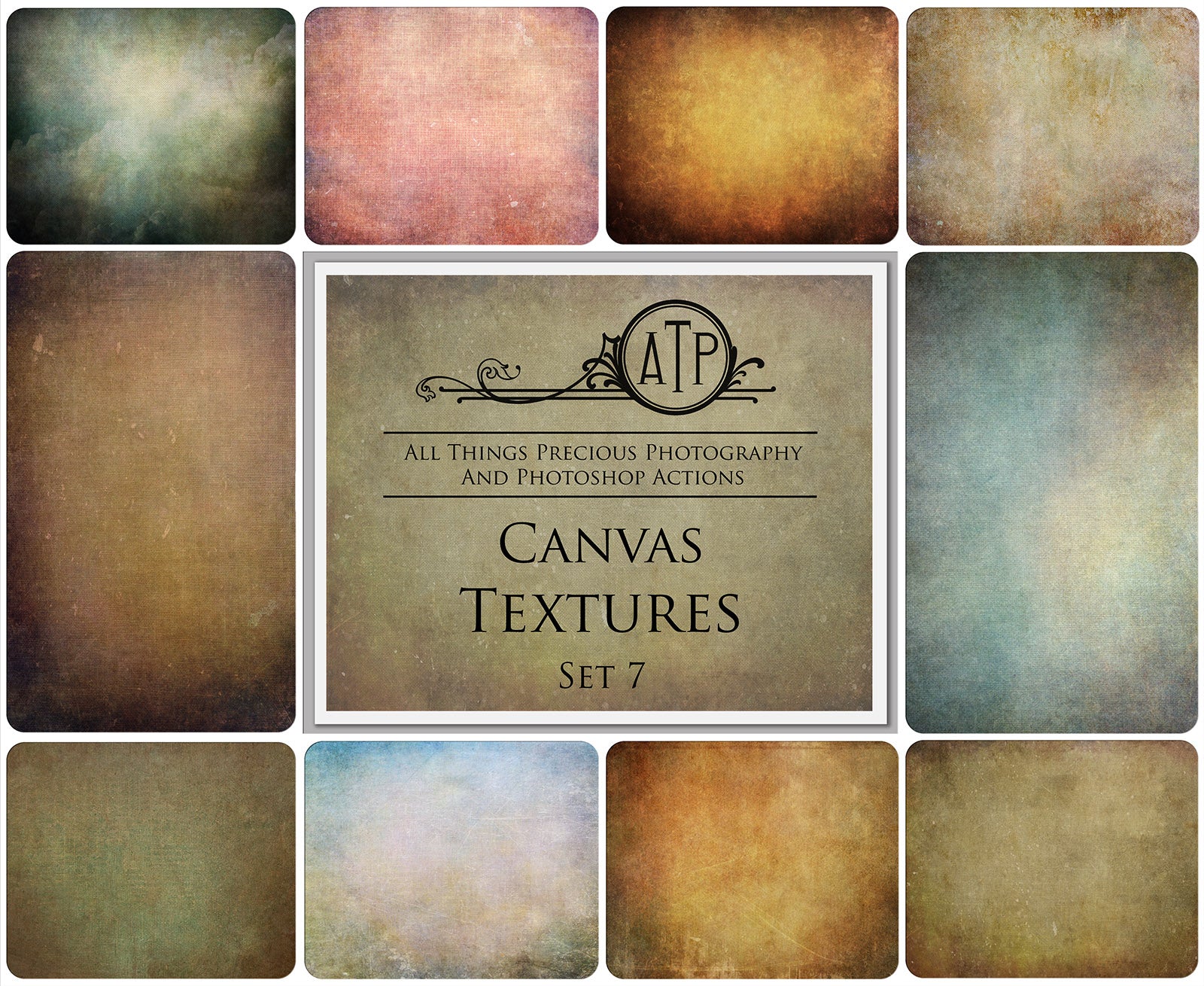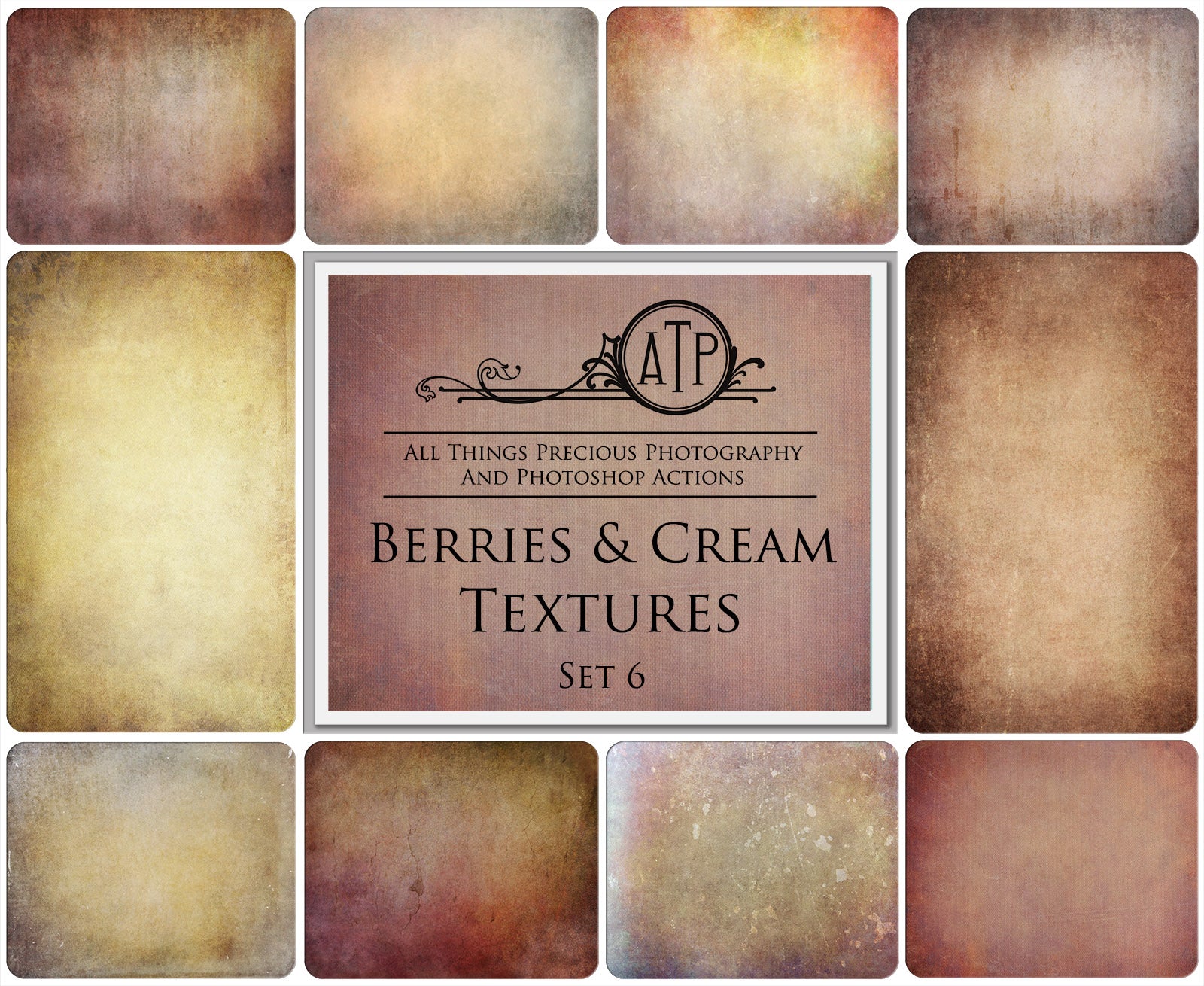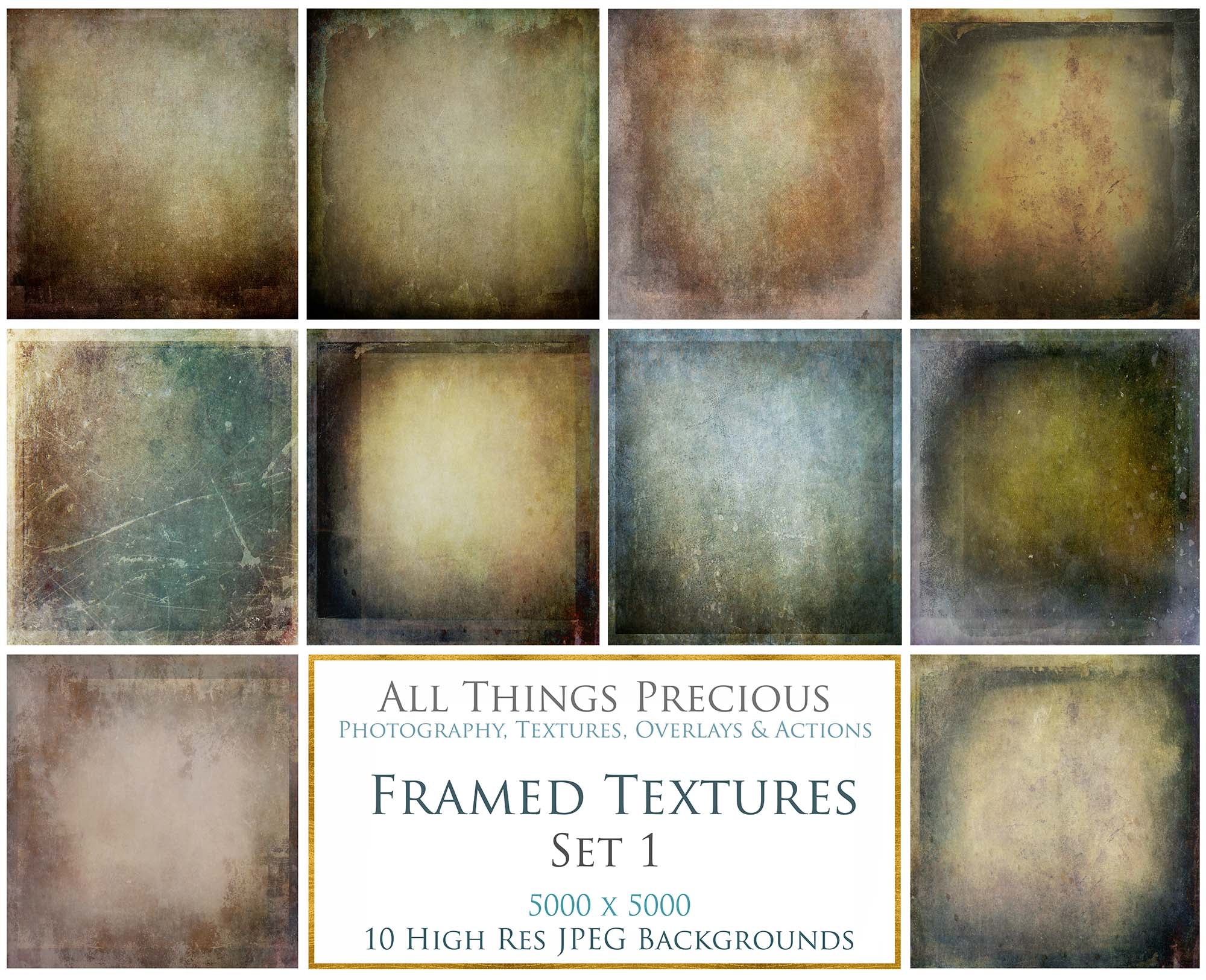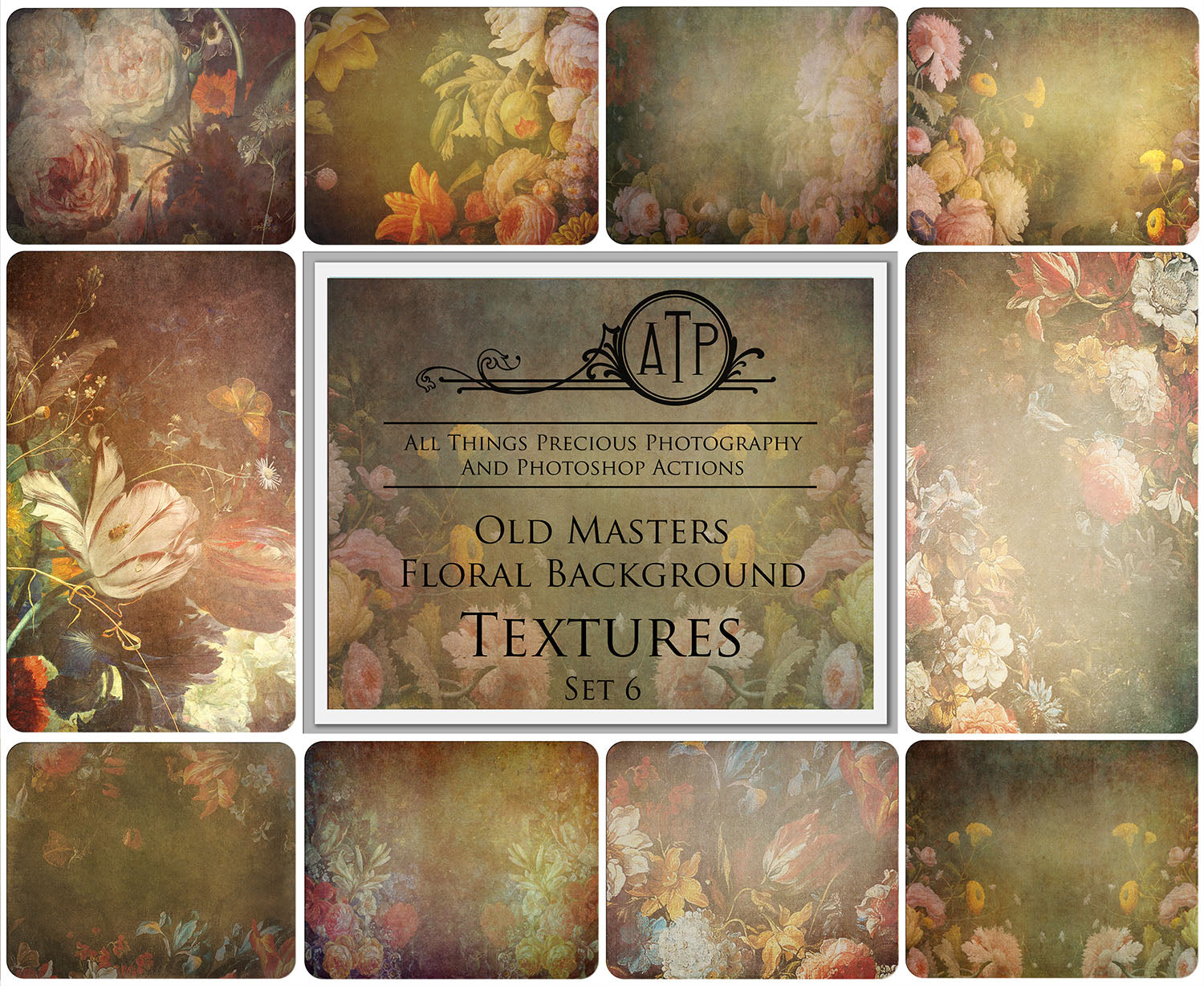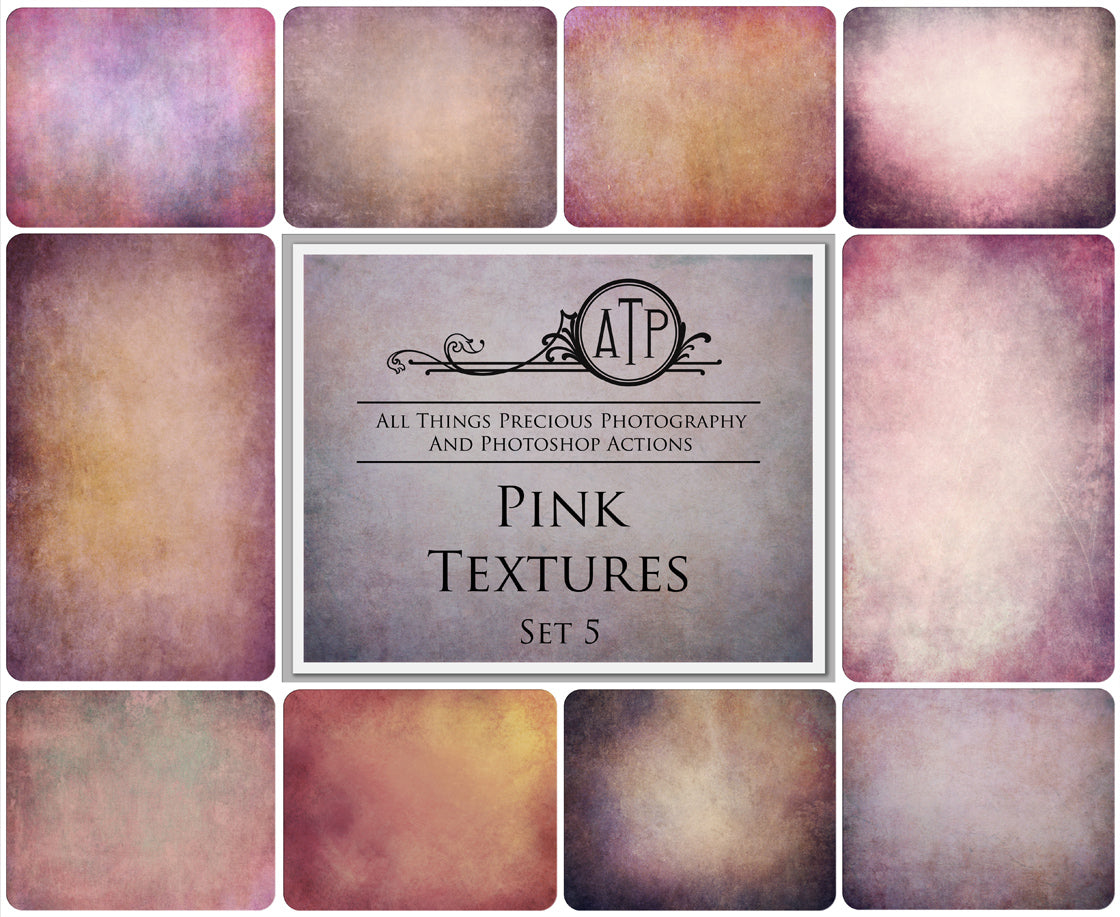There are any number of reasons why a zipped file, when de compressed, appears to have nothing in it, or your computer brings up a dialogue box that say this file is empty or corrupted.
I use zip files to transfer my products. While zip files are really convenient, they can sometimes come with issues. One of the most common issues is corrupted zip files. When most customers download their files, they are perfectly fine. But some users, when their file has been downloaded, find their purchased files get corrupted during the download process. This makes it difficult for an average user.
The following link has information that may help you recover your files.
https://www.datanumen.com/blogs/category/data-recovery/file-recovery/zip-file-recovery/
SOLUTIONS
There are a few reasons why it happens and a few different solutions too!
- The zip file was not downloaded fully (the browser will not tell you anything about it, perhaps comparing the size of the original file from source with the one you downloaded can tell you).
Solution:
- Disconnect from your network and reconnect with a guest network and downloaded the complete file.
- Re download the file.
WINDOWS
.Zip file errors and other critical malfunctions can arise when the Windows operating system becomes overloaded with invalid system references, corrupted or missing registry files, malware, power failure, poor network connectivity and outdated device drivers. These problems commonly occur due to a lack of regular PC maintenance. As a computer operating system gets older, errors and crashes start to become more frequent and problematic.
- Please make sure you system is up to date.
Solution 1:
- Use the system file checker tool to repair missing or corrupted system files. https://support.microsoft.com/en-au/help/929833/use-the-system-file-checker-tool-to-repair-missing-or-corrupted-system
Solution 2:
Change your permissions.
- Right click on the folder and select “Properties” from Context Menu.
- Click on Edit button in Properties windows Click OK to confirm the prompt.
- Select user/group from permission windows or click “Add” to add other user or group.
- Under Permission, check “Full Control”under the “Allow” column to assign full access rights control permissions.
- Click Ok for changes to take effect and click OK to exit from Properties window.
Solution 3:
You can repair it using WinZip application.
- How to Repair Corrupt Zip Files in WinZip
- Go to Start menu and click Command Prompt (Admin)
- Switch to (change directory to) folder where the corrupted ZIP file is saved
- Type C:\Program Files\WinZip\wzzip -yf zipfile.zip
- Hit Enter key
Solution 4:
- Download and install this repair tool for zip file errors. It has been designed to diagnose and repair various Windows issues while simultaneously increasing system performance, optimizing memory, improving security and fine tuning your PC for maximum reliability.
https://secure.pcsystemfix.com/file-extension/?extension=.ZIP&description=Zipped%20File&type=Compressed%20File&gclid=Cj0KCQjwiYL3BRDVARIsAF9E4GdJBGes_VftURMvS5-gZp4hldSN7bYX4GGzaNUdPxUwDS8hGJGeIz8aAhw3EALw_wcB
MAC
Please make sure your system is fully up to date.
The message says " Unable to expand, it is in an unsupported format ".
Solution:
- You can download the app unarchiver from the apple app store for mobile phones and iPad.
https://apps.apple.com/au/app/unarchiver-zip-file-viewer/id1439683799
- Or use stuffit expander. This is available for Mac AND windows.
https://www.stuffit.com
WEB BROWSER
- Sometimes it can be a simple case of the web browser creating issues with the download.
- For example, you are using Safari or Chrome.
Solution:
- Try downloading from FireFox or a different browser instead.
I hope some of these tips help resolve the problem. If you are having trouble with your file download and you have tried all these options, please contact me and I will email the product to you.