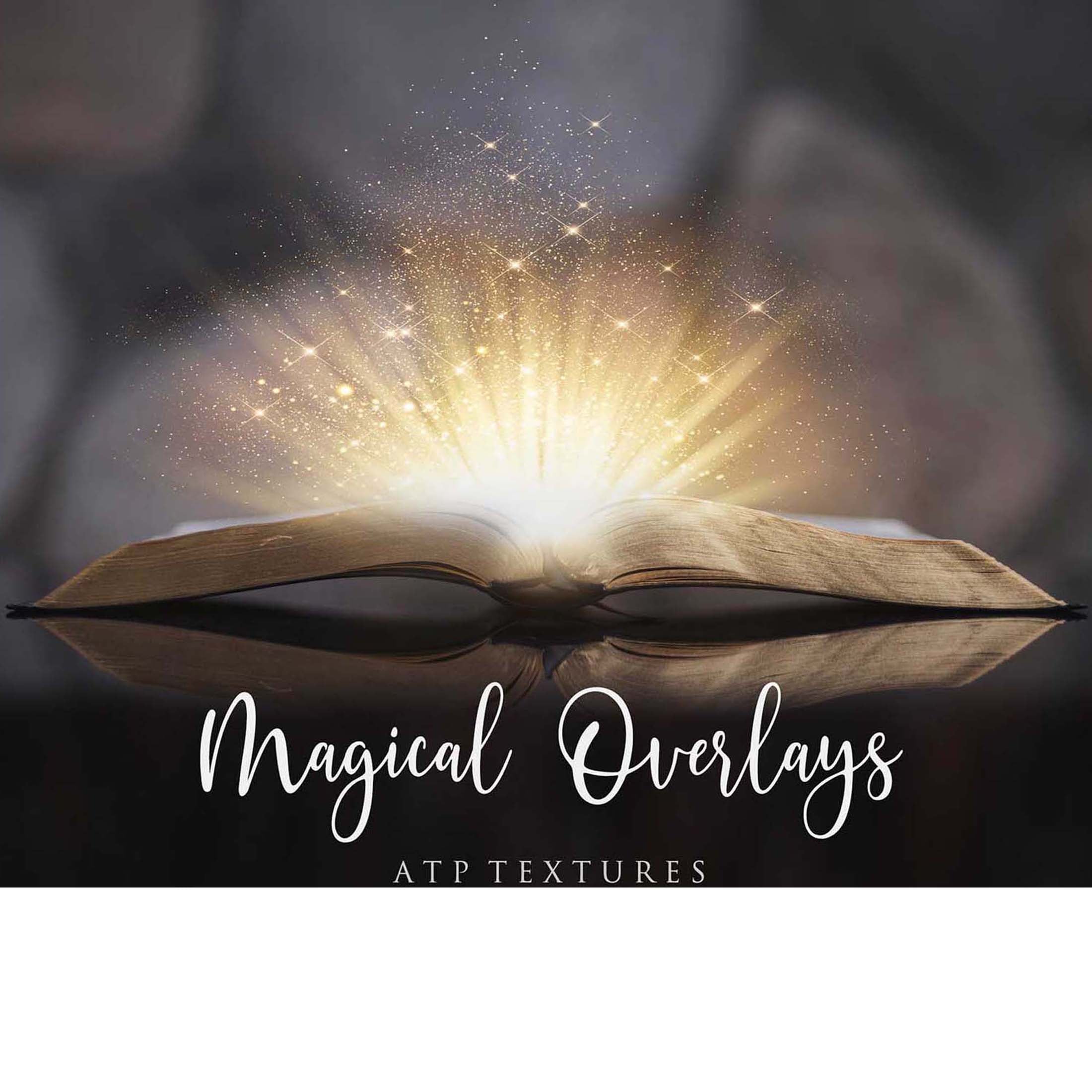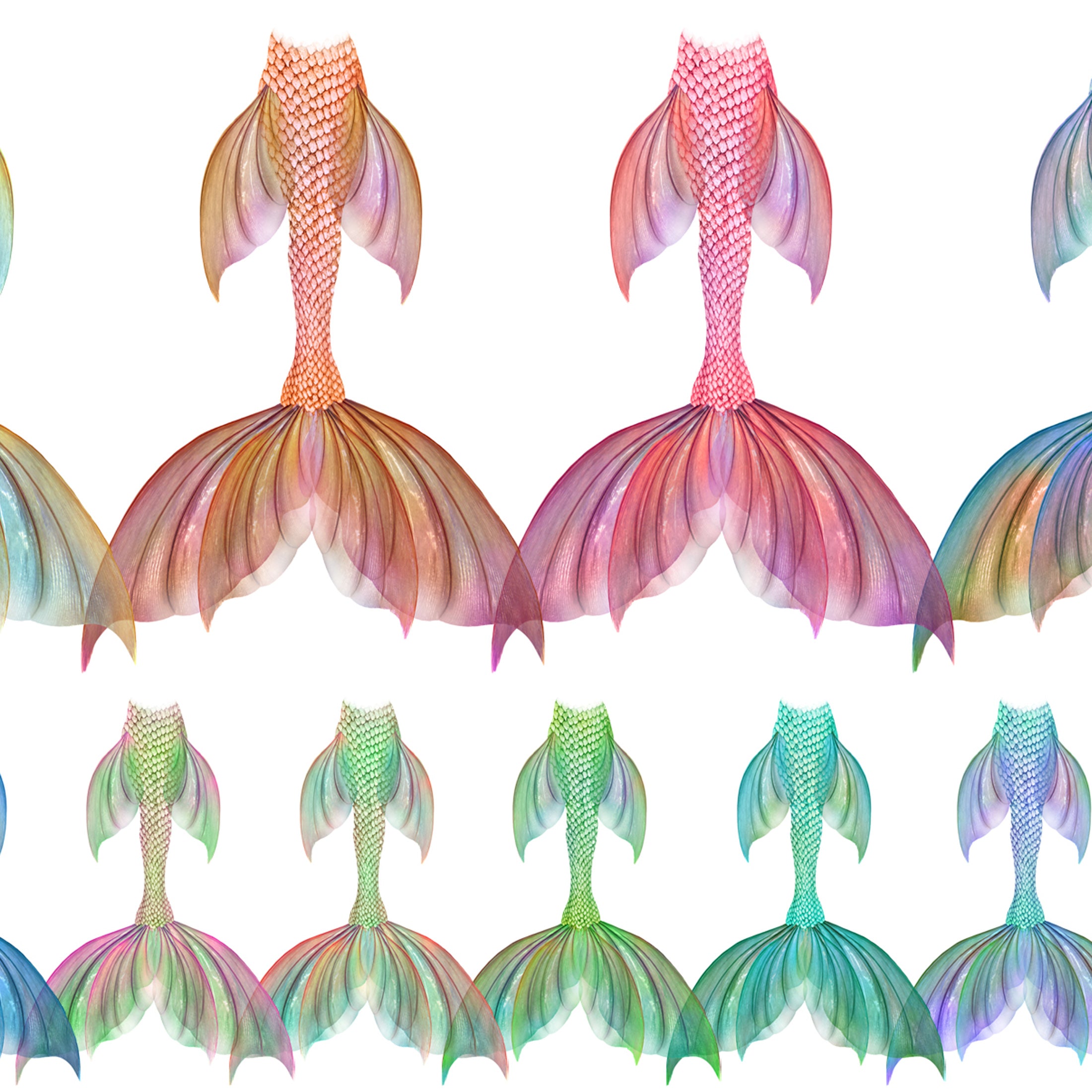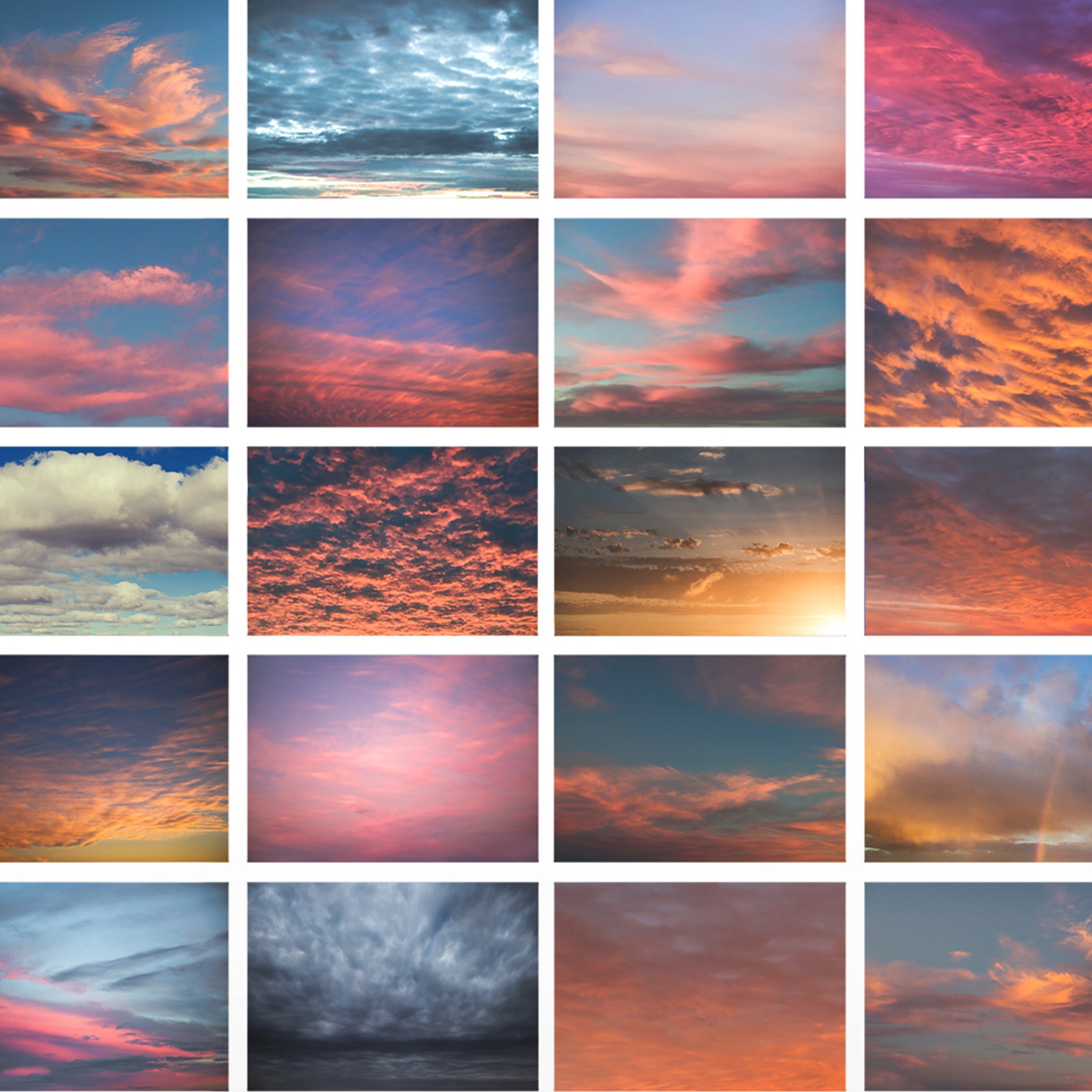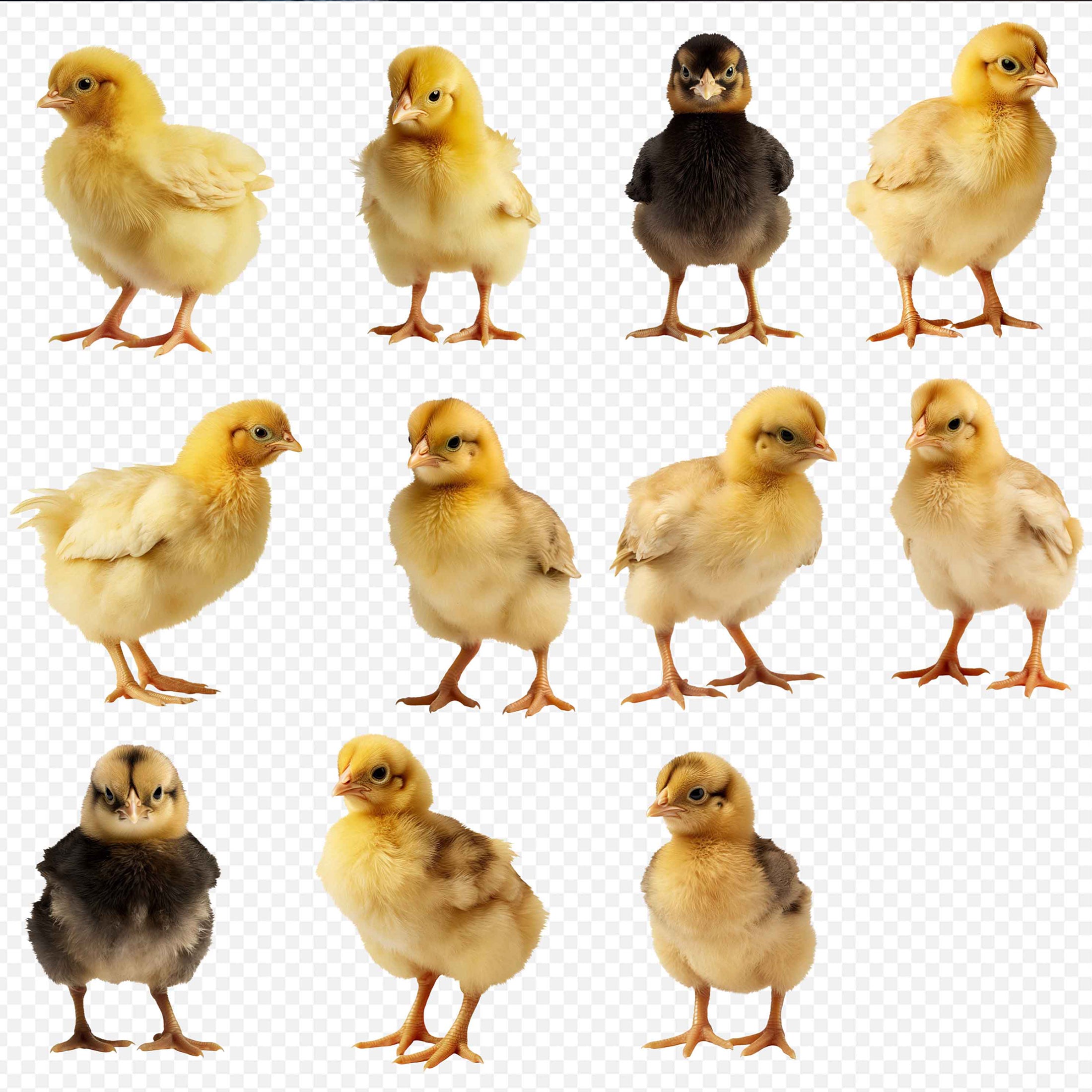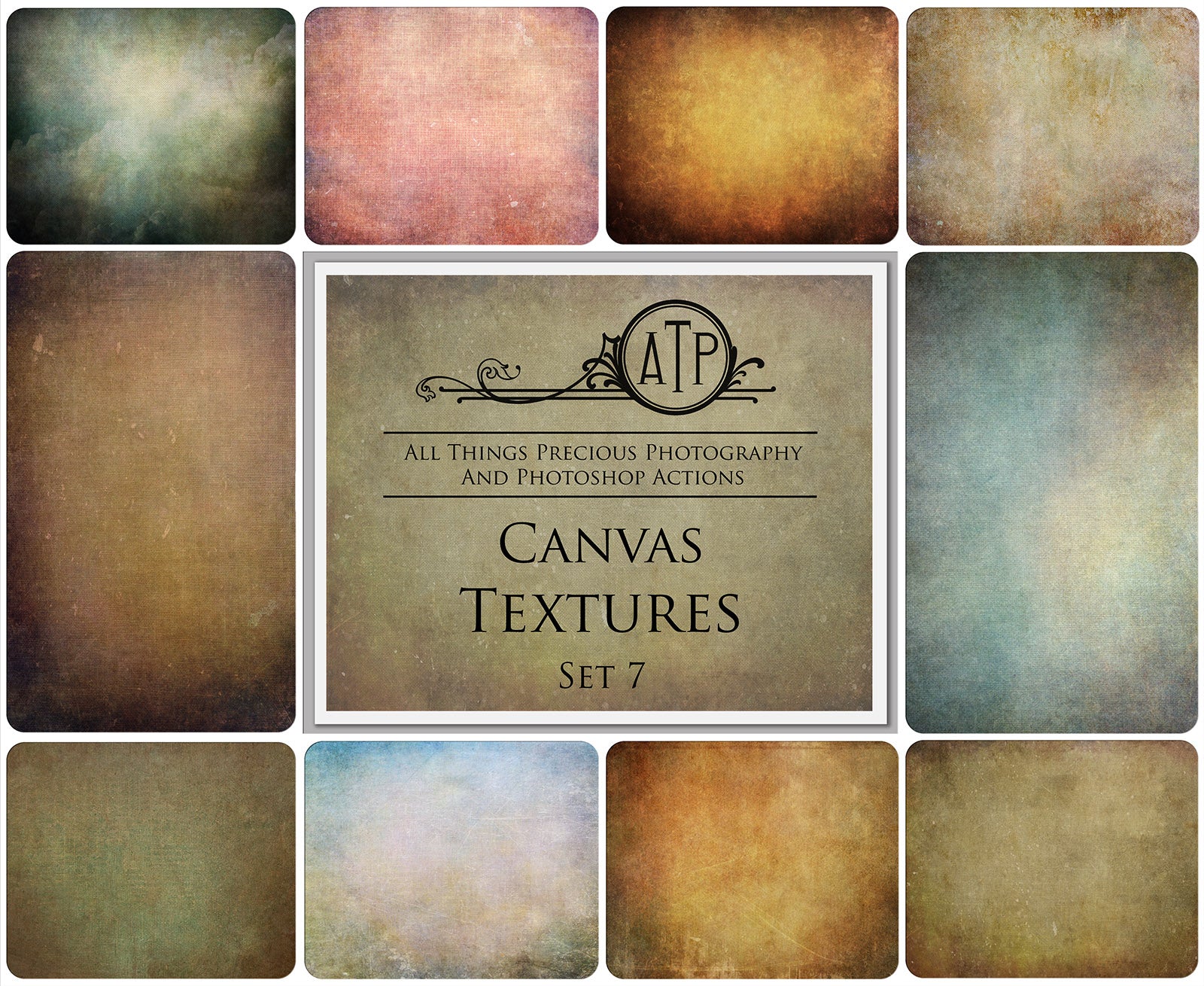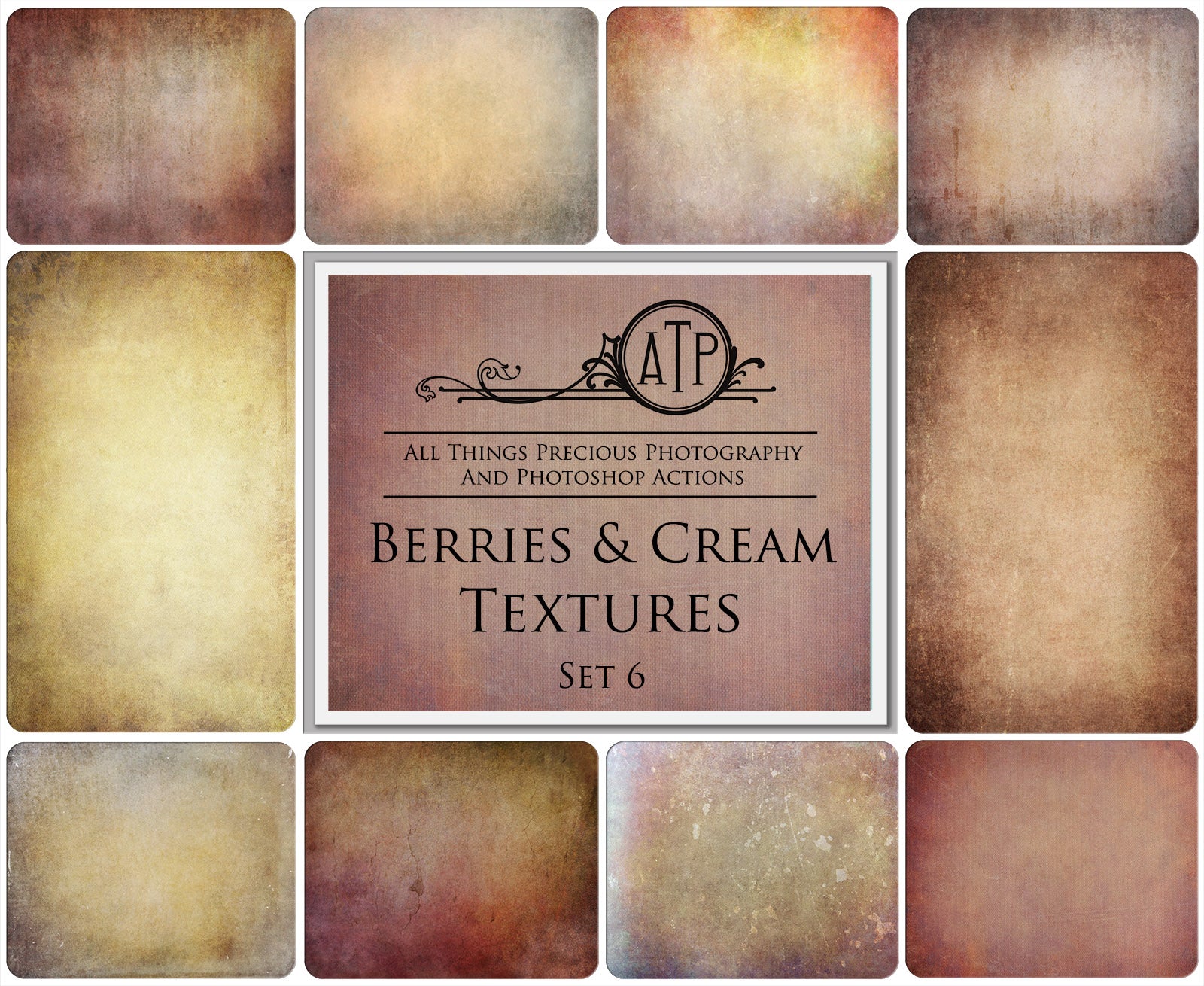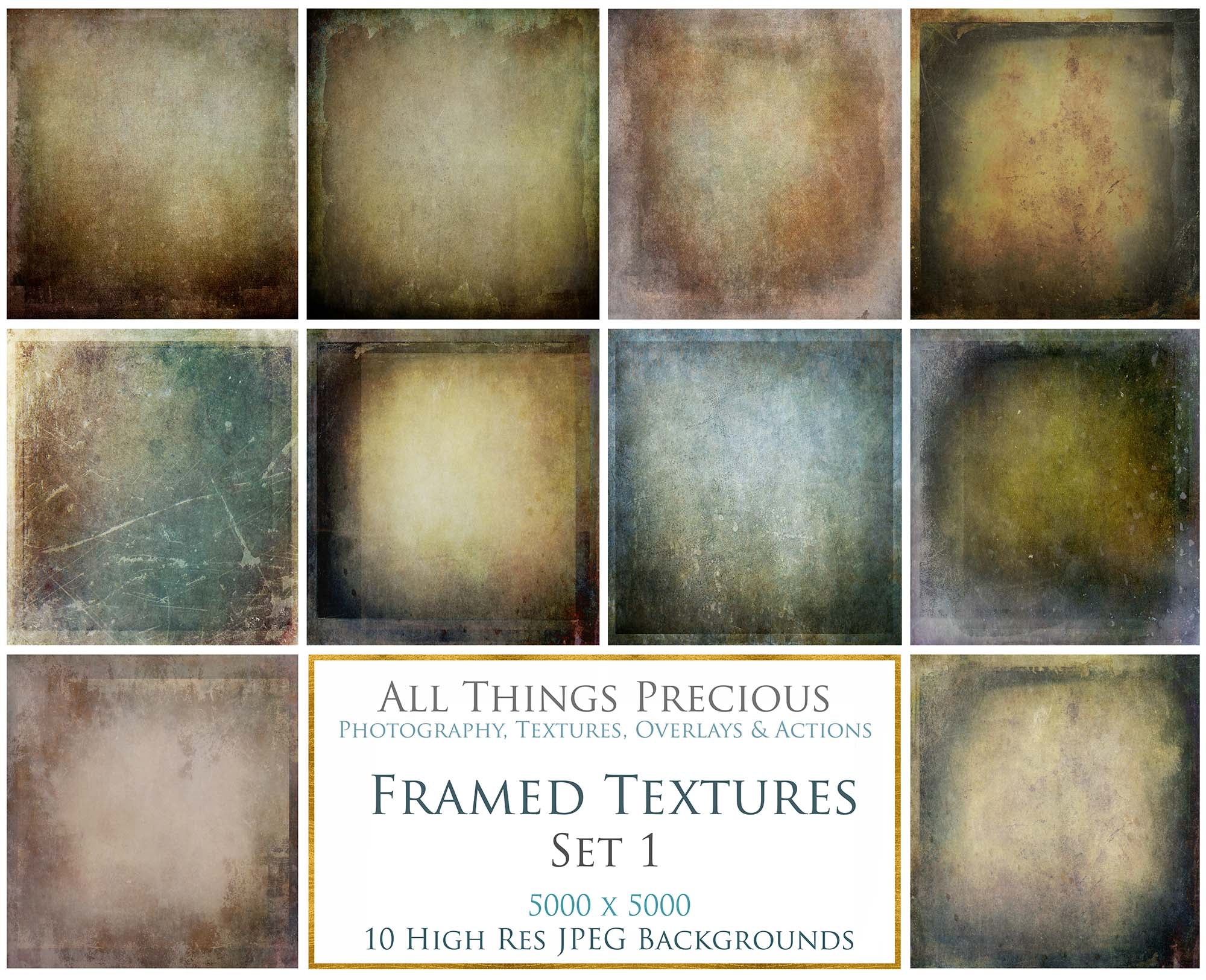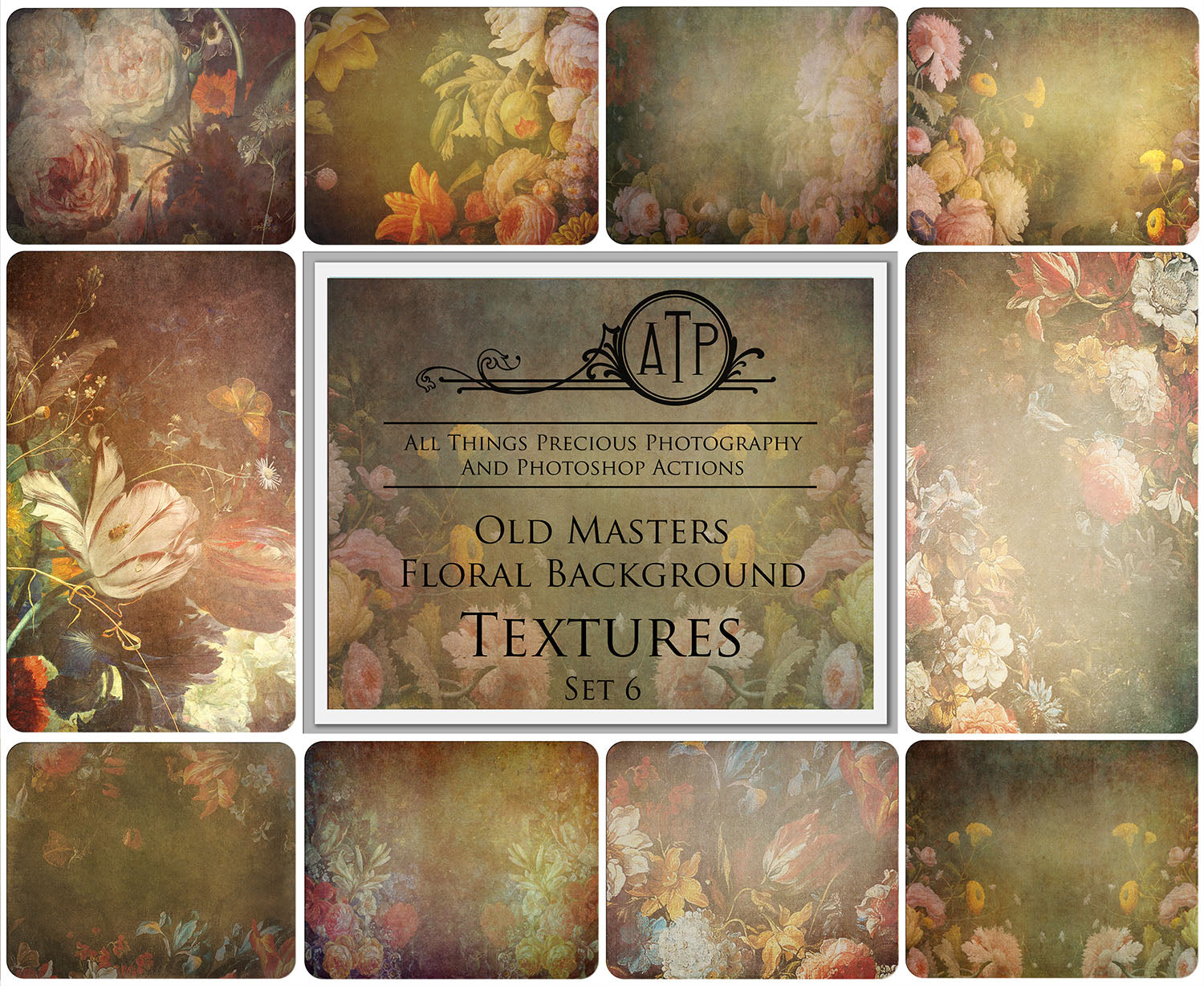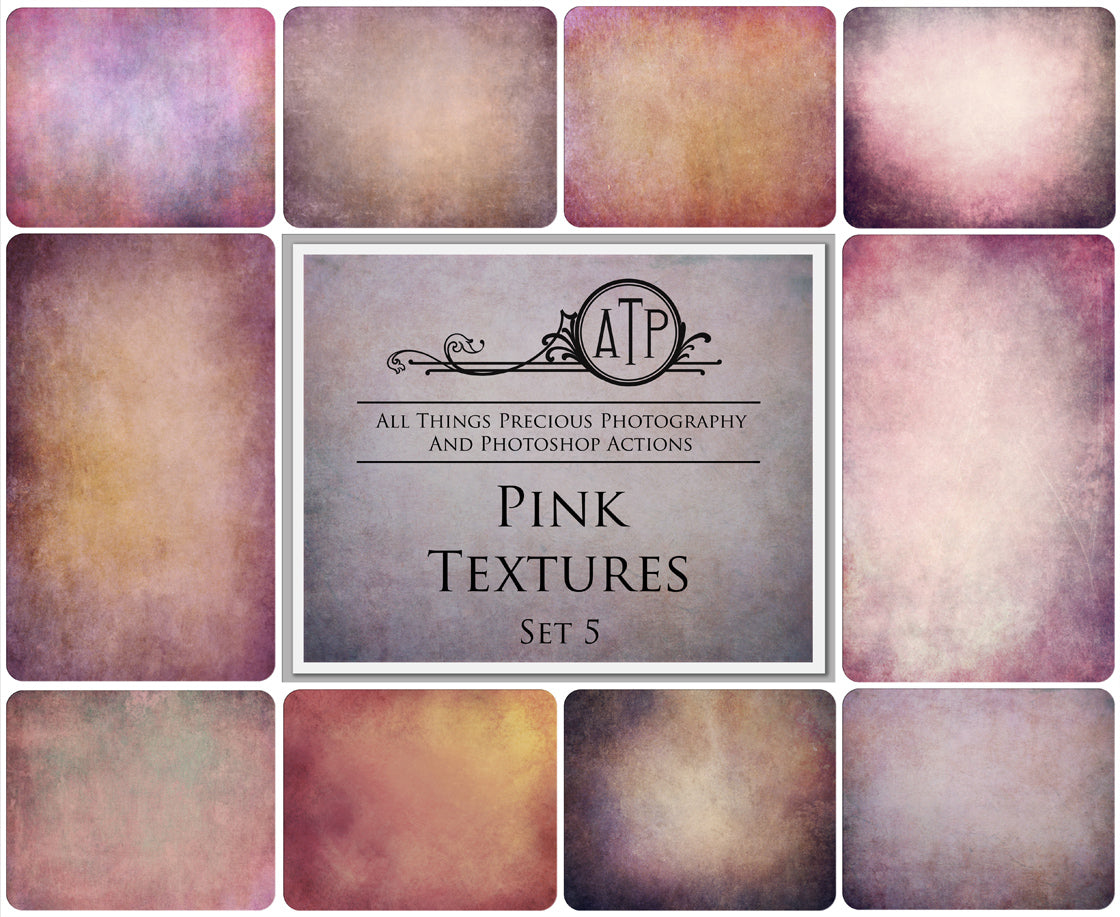Here is a quick walk through on using my templates. These are really quite easy to use, once you get the hang of it, and will save you time and effort in adding your images to your snow globes!
Of course, if you choose to use the digital overlays, included in each set, that is perfectly fine too! You will just need to do a fair bit of masking to create your end result. It is much quicker just to use the templates included in the sets!
REMEMBER
If you are using the templates, sometimes the clipping mask which has been placed between the red and green layers can become disabled. You will need to enable the clipping mask again. This is described in the first video tutorial and instructions on using a clipping mask can also be found here...
https://atptextures.com/pages/how-to-add-a-clipping-mask
Video 1. How to use the template, adding your own image and also using the snow globe overlays, which are included in all the sets.
Video 2. How to use another template, adding your own image and also using the snow globe overlays, which are included in all the sets.
Video 3. How to use the png overlays and add your photo into the globe.
Video 1
Video 2
Video 3