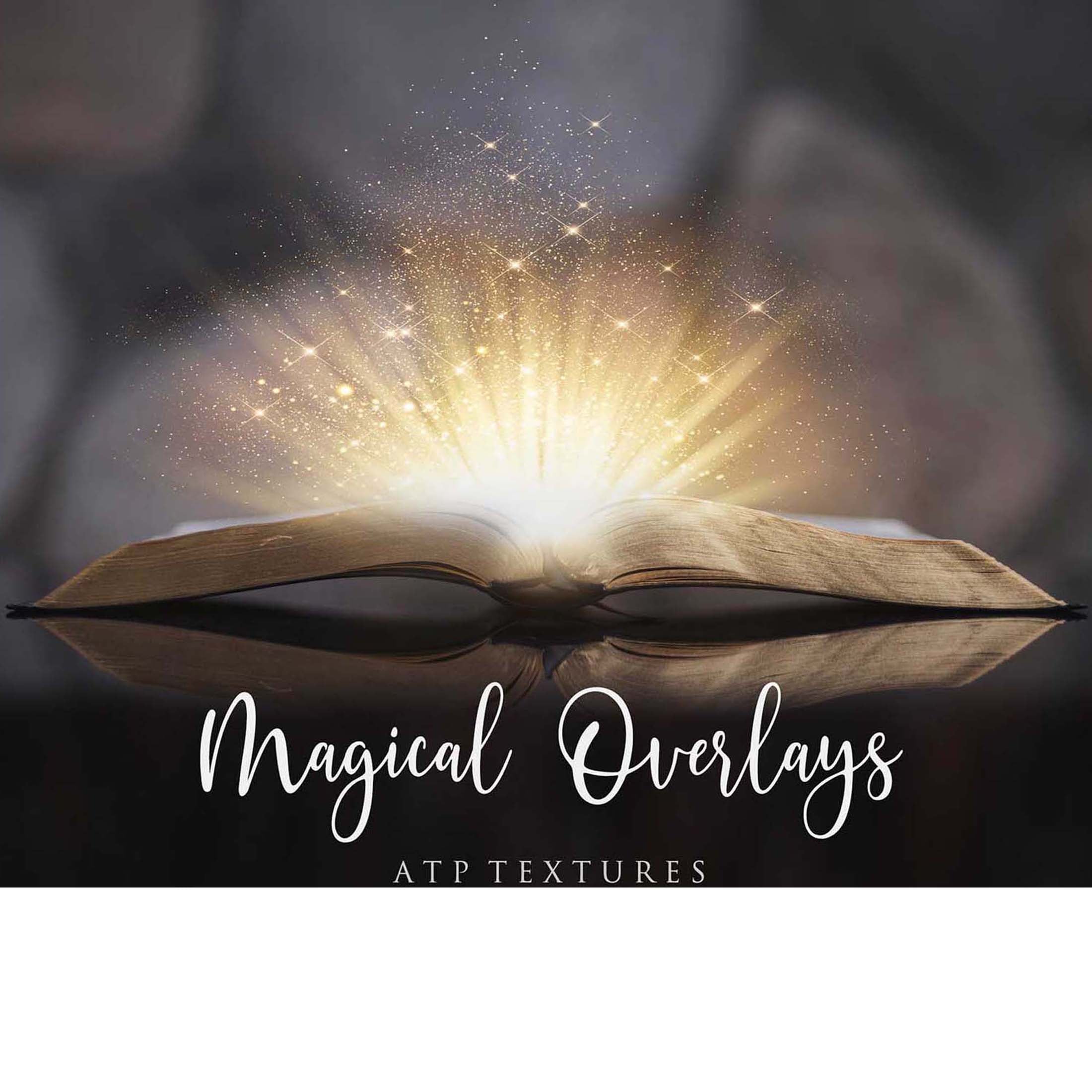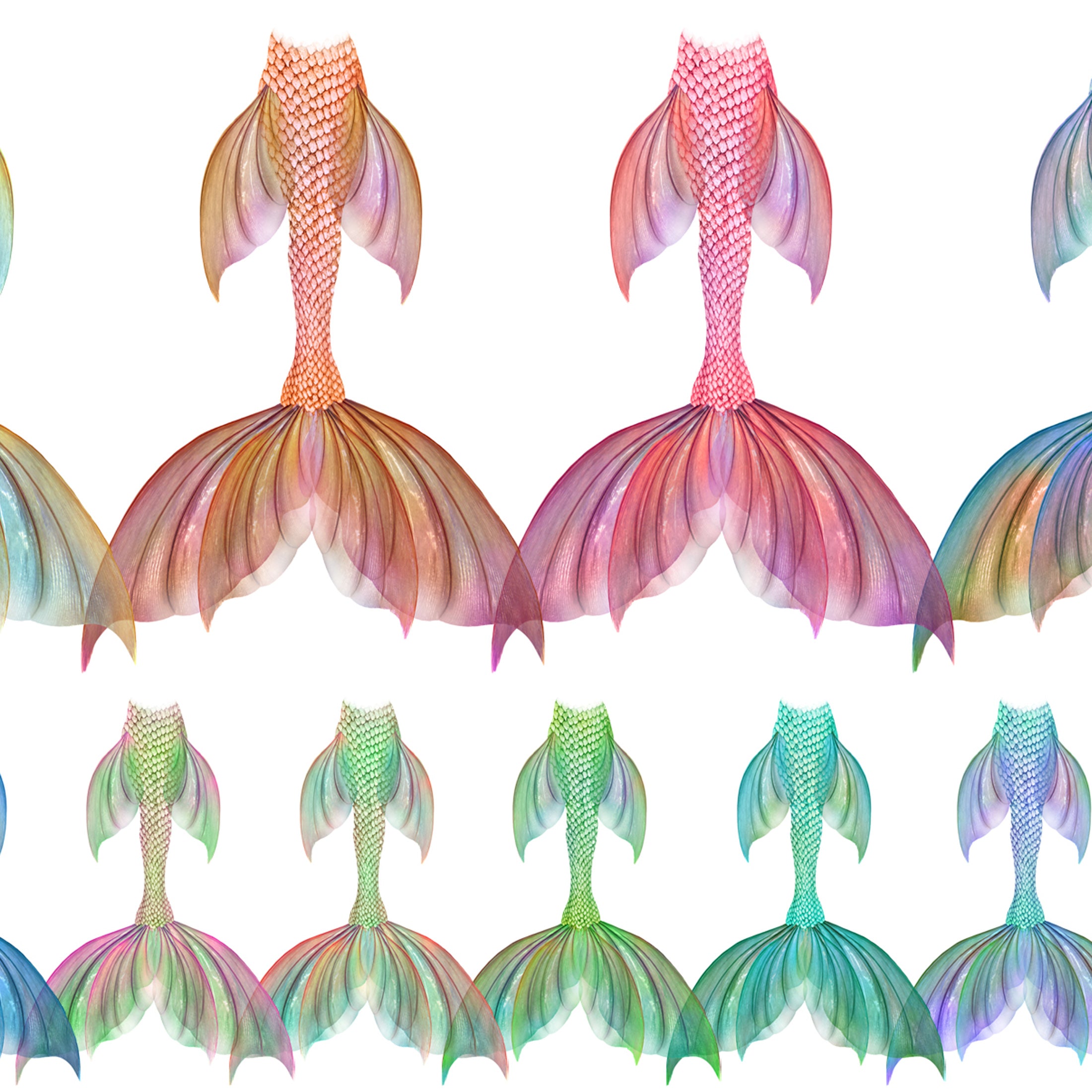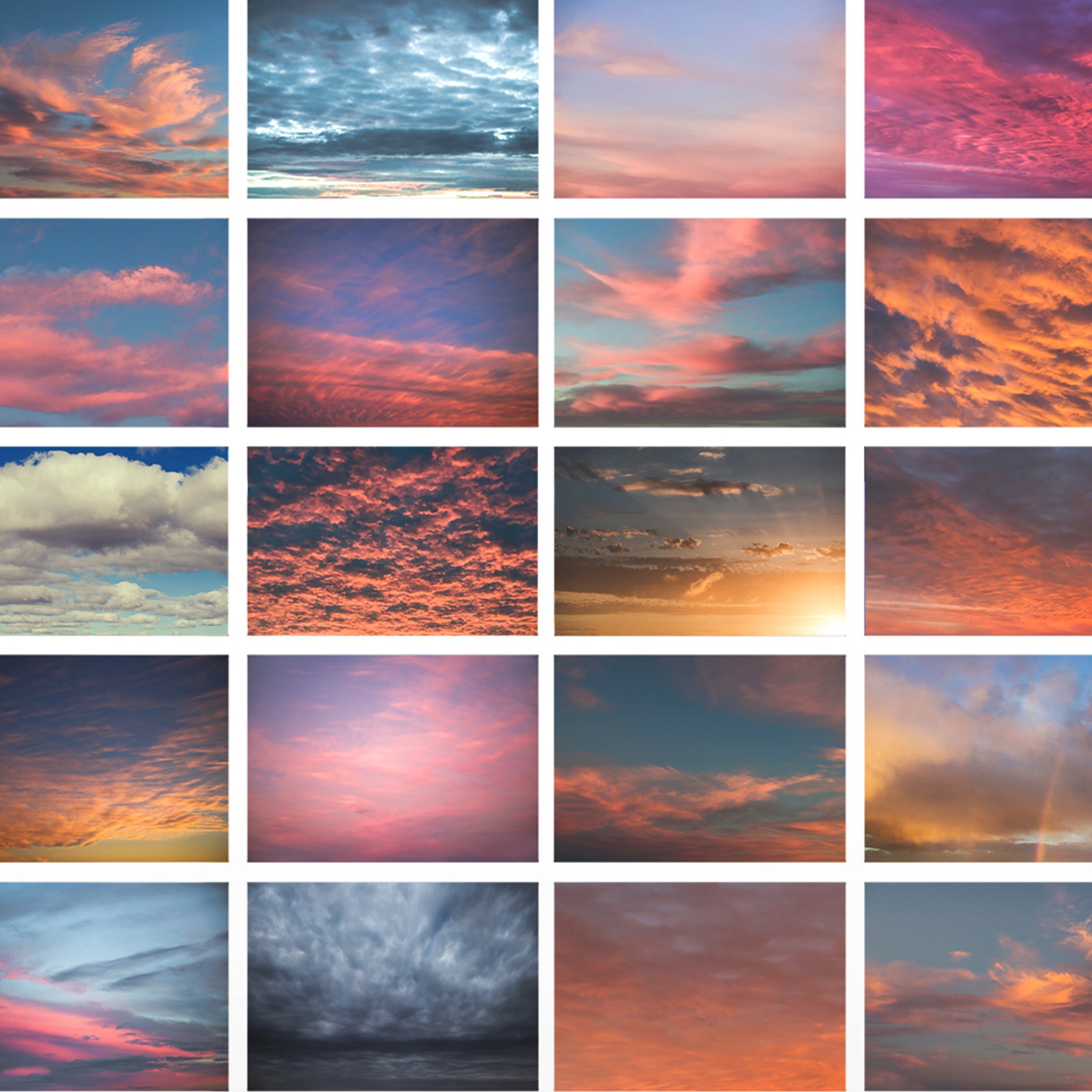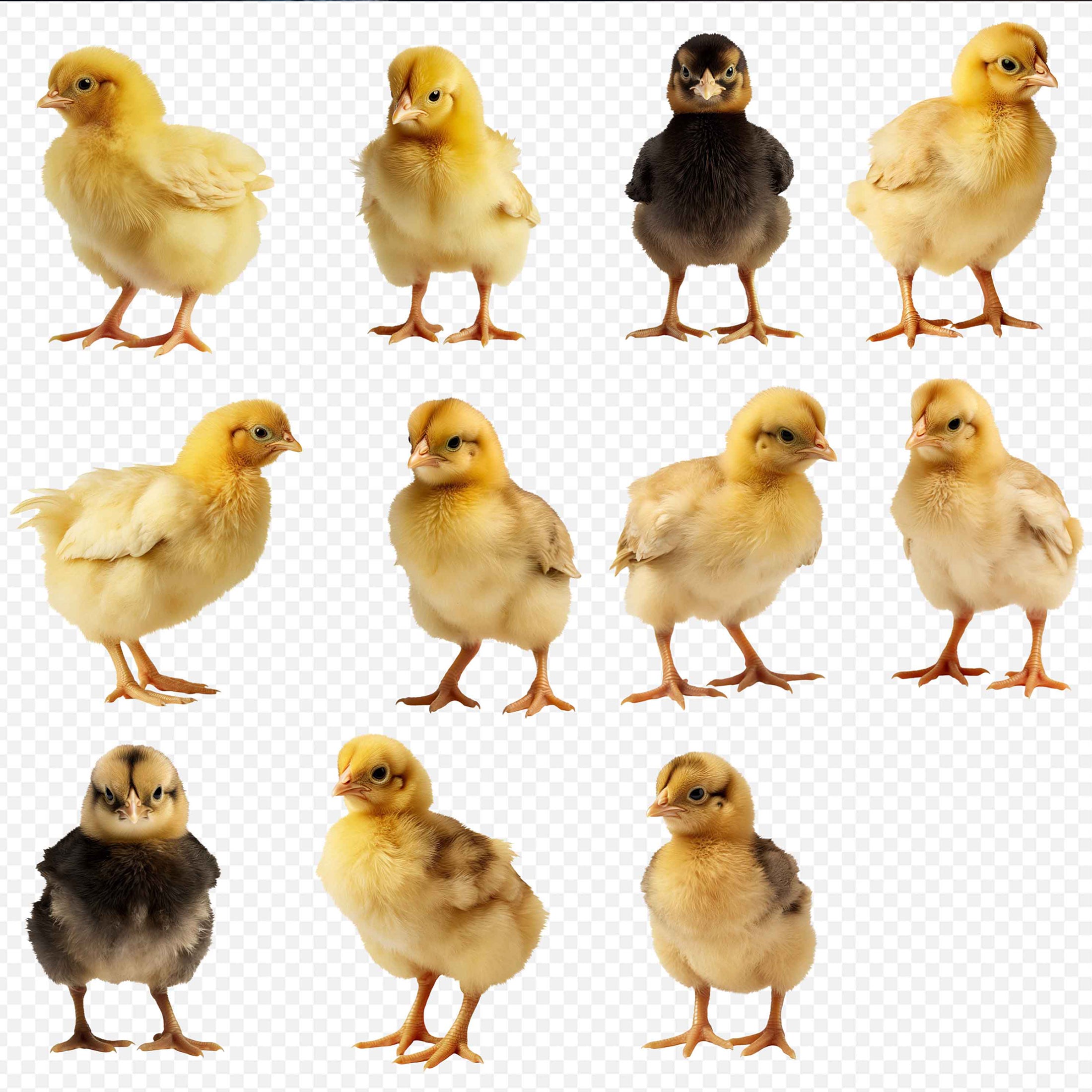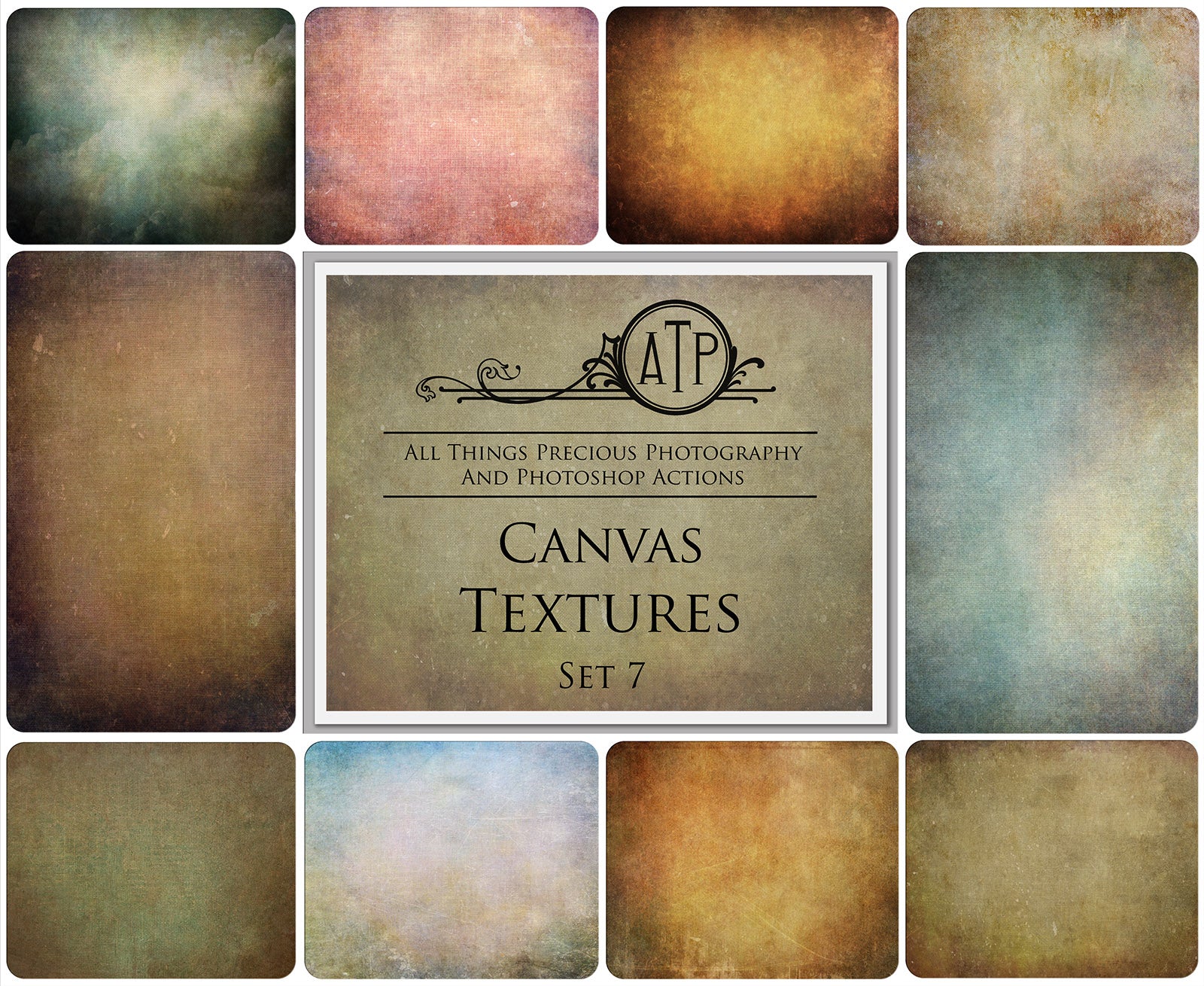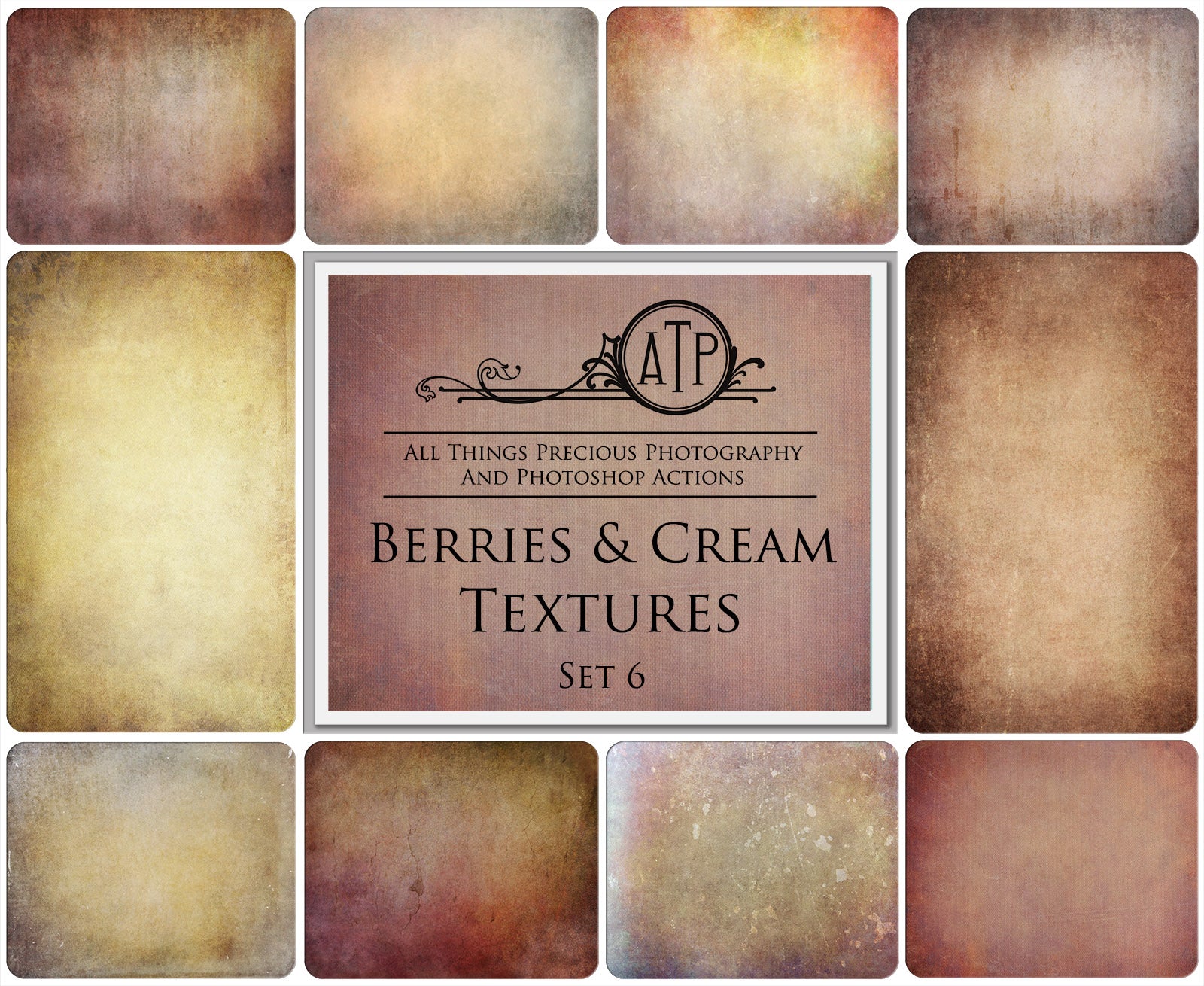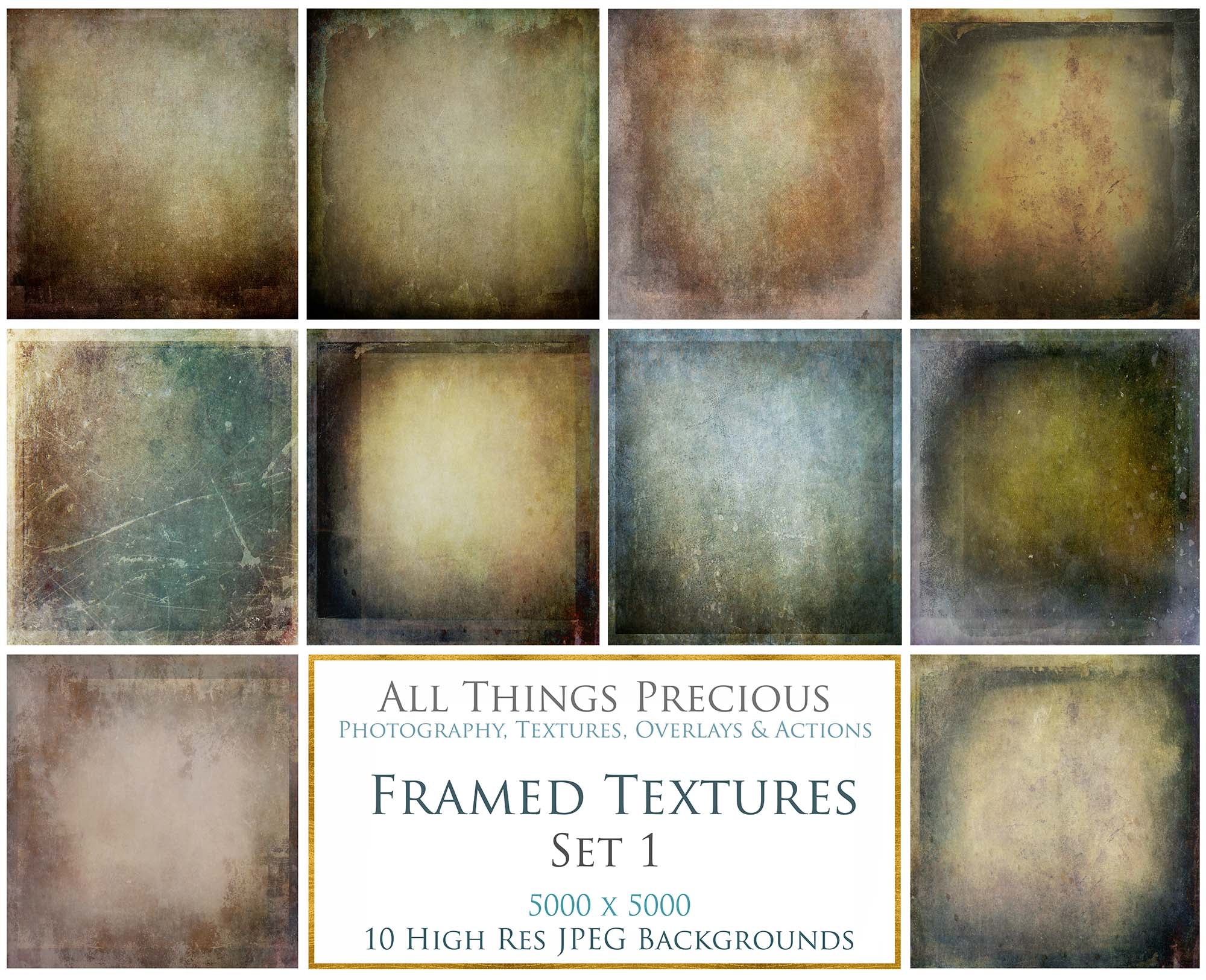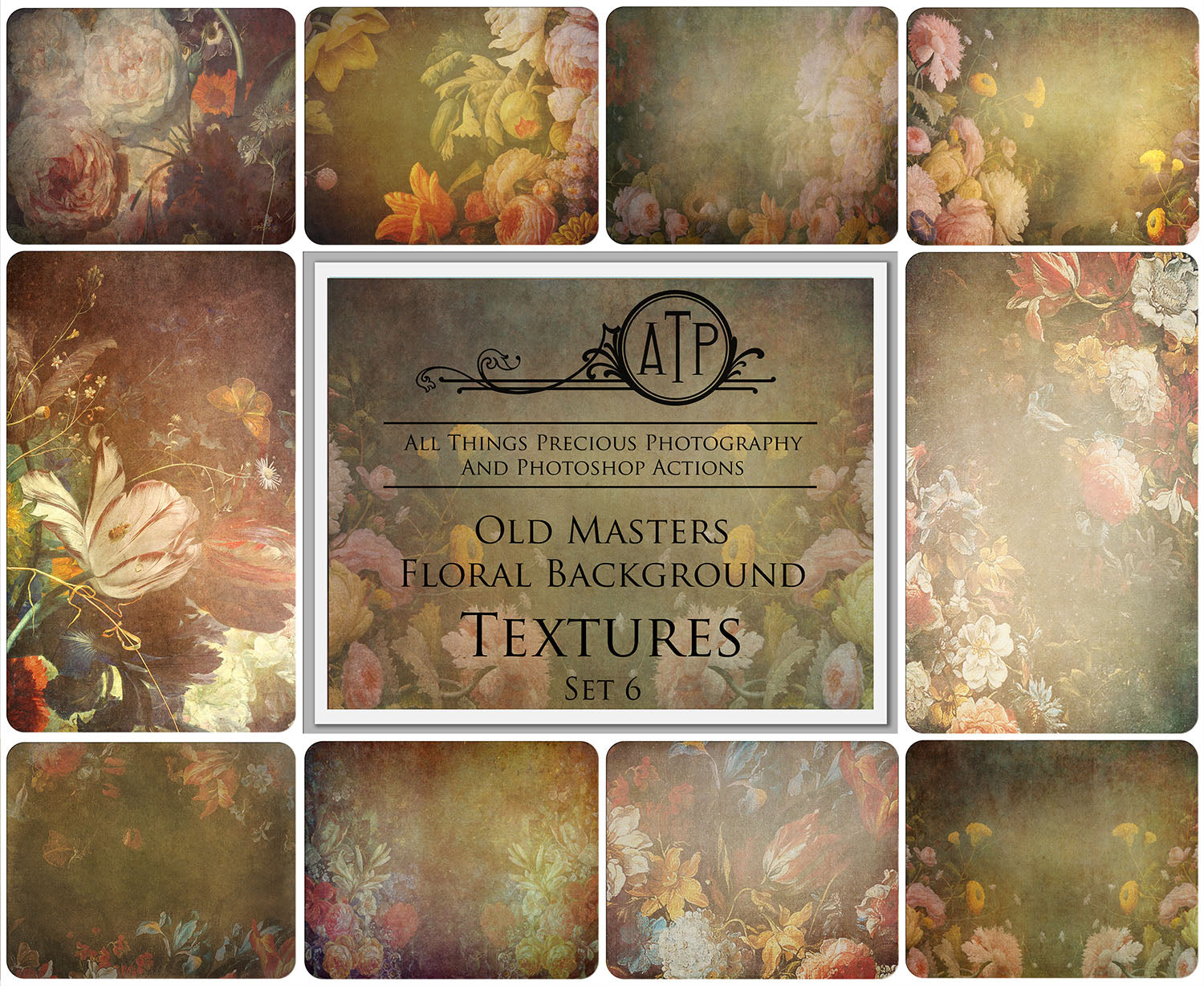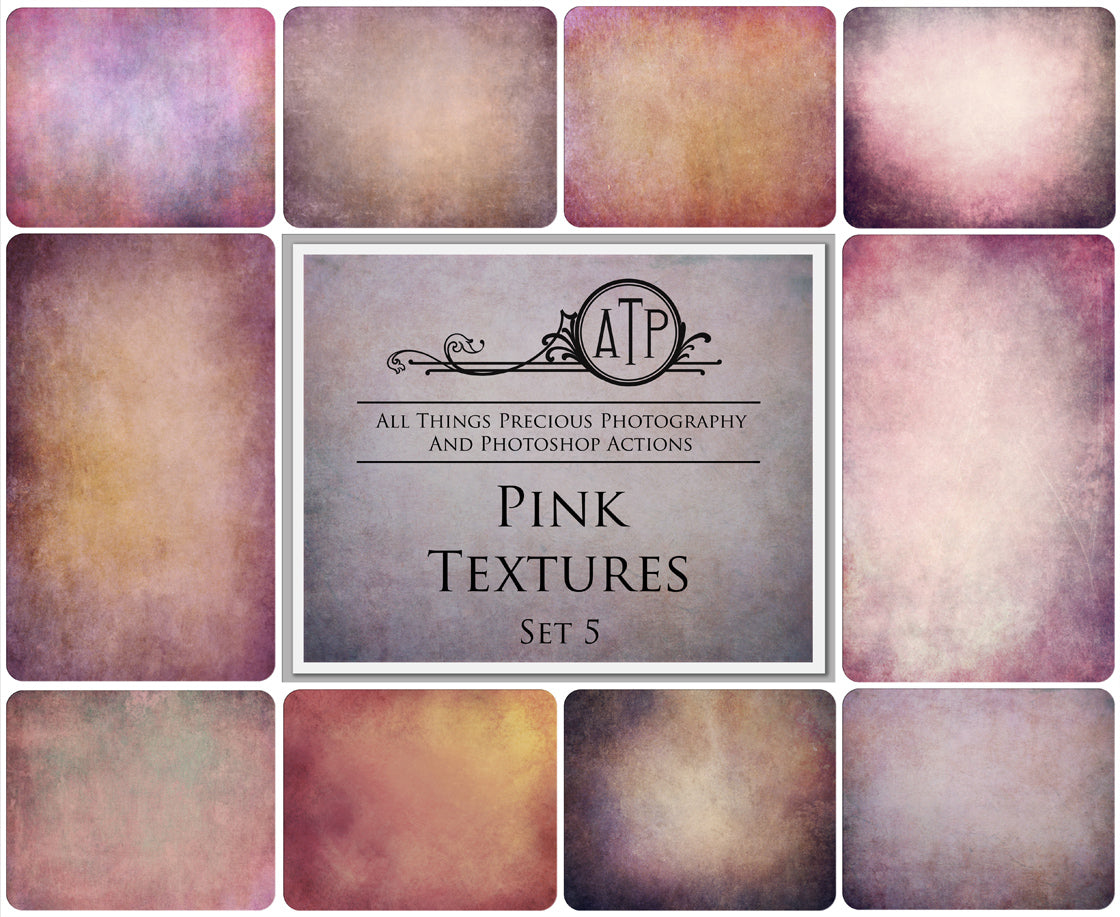Some of you avoid doing your big edits, where you have lots of images to get through, ( weddings etc. ) in photoshop and do it in lightroom instead because you believe you can only batch edit in LR. WRONG!!! This video will show you how to utilise your photoshop actions, as you would your presets in LR, and create an automated batch edit.
You can use this process on as many images as you feel like cramming into photoshop! I have used 6 to demonstrate how quick and easy it is to do! When editing a wedding and wanting to keep a similar edit style, this is the quick and easy way to do it without wasting your time!
AND the bonus of doing your batch editing in PS is that you can tweak each image by simply reducing the opacity of your actions. It takes a moment to do and you have so much more control over your edit than you do in lightroom or camera raw.
If you are batch editing a group of images that also require overlays, I recommend adding your overlays manually first, ( sorry, you cannot batch those! ) and adding your batched tints on top. This will blend the overlays into your image better.
You will need your photoshop actions palate open and your selected set of actions loaded into it. You can see how this is done HERE.
Let me show you how it's done...