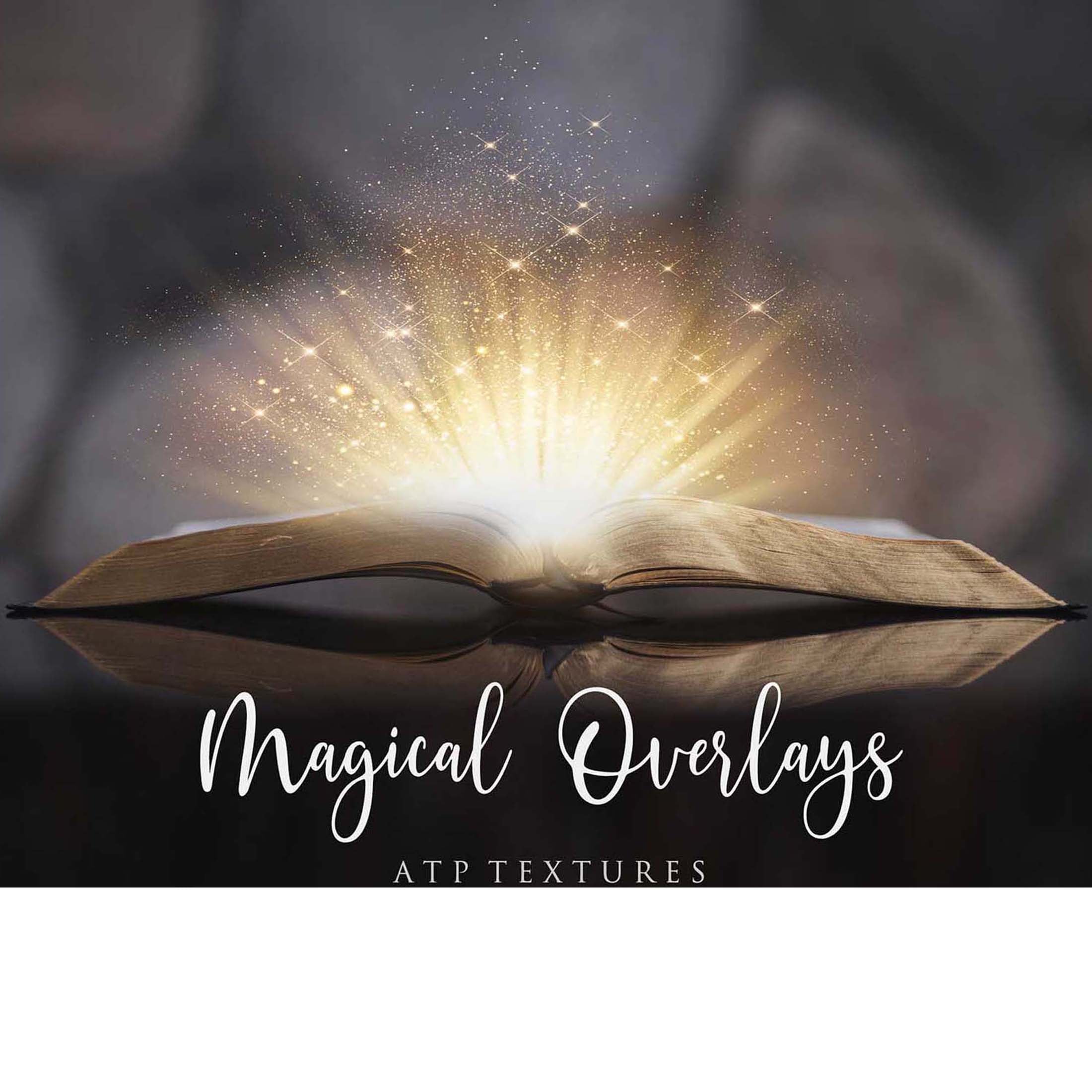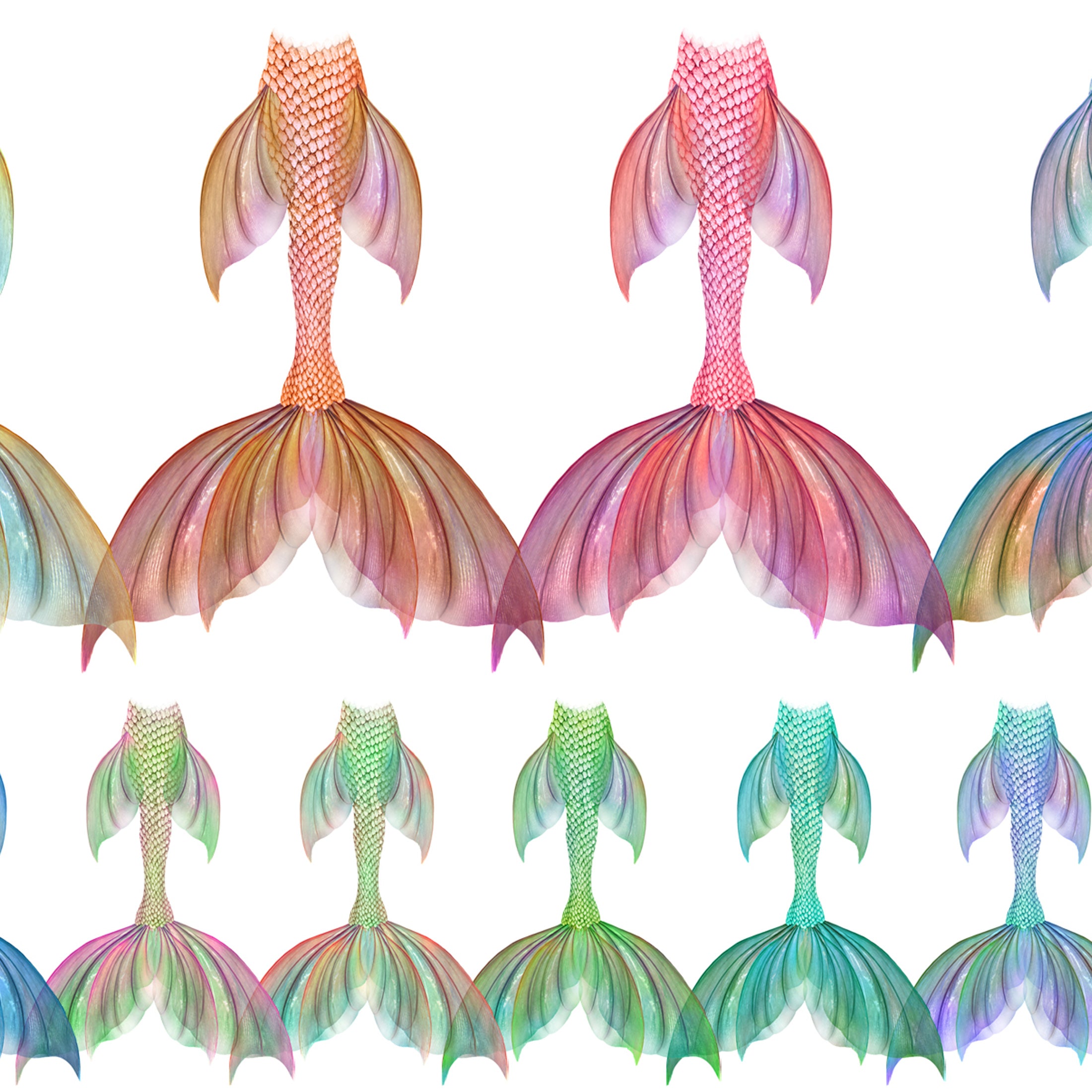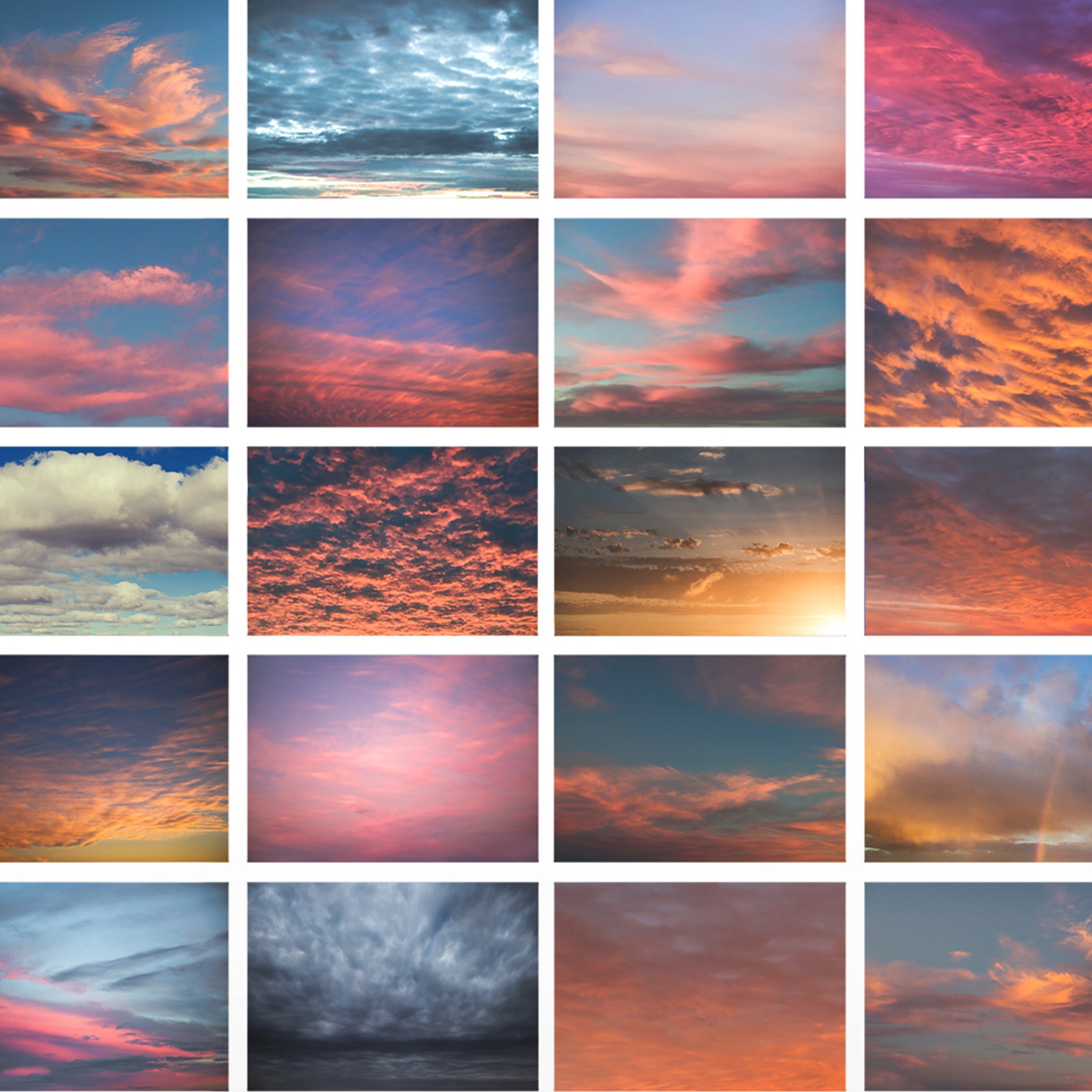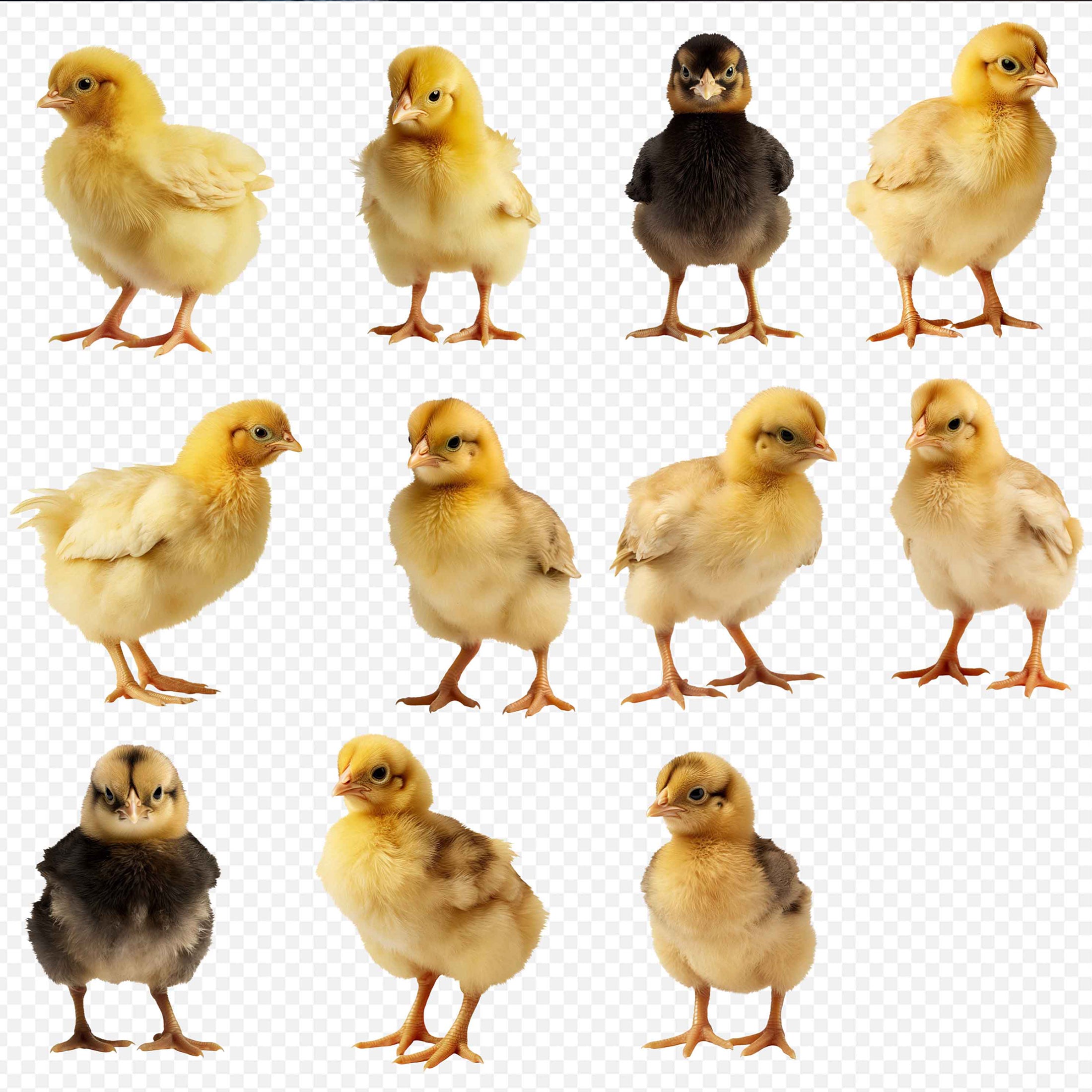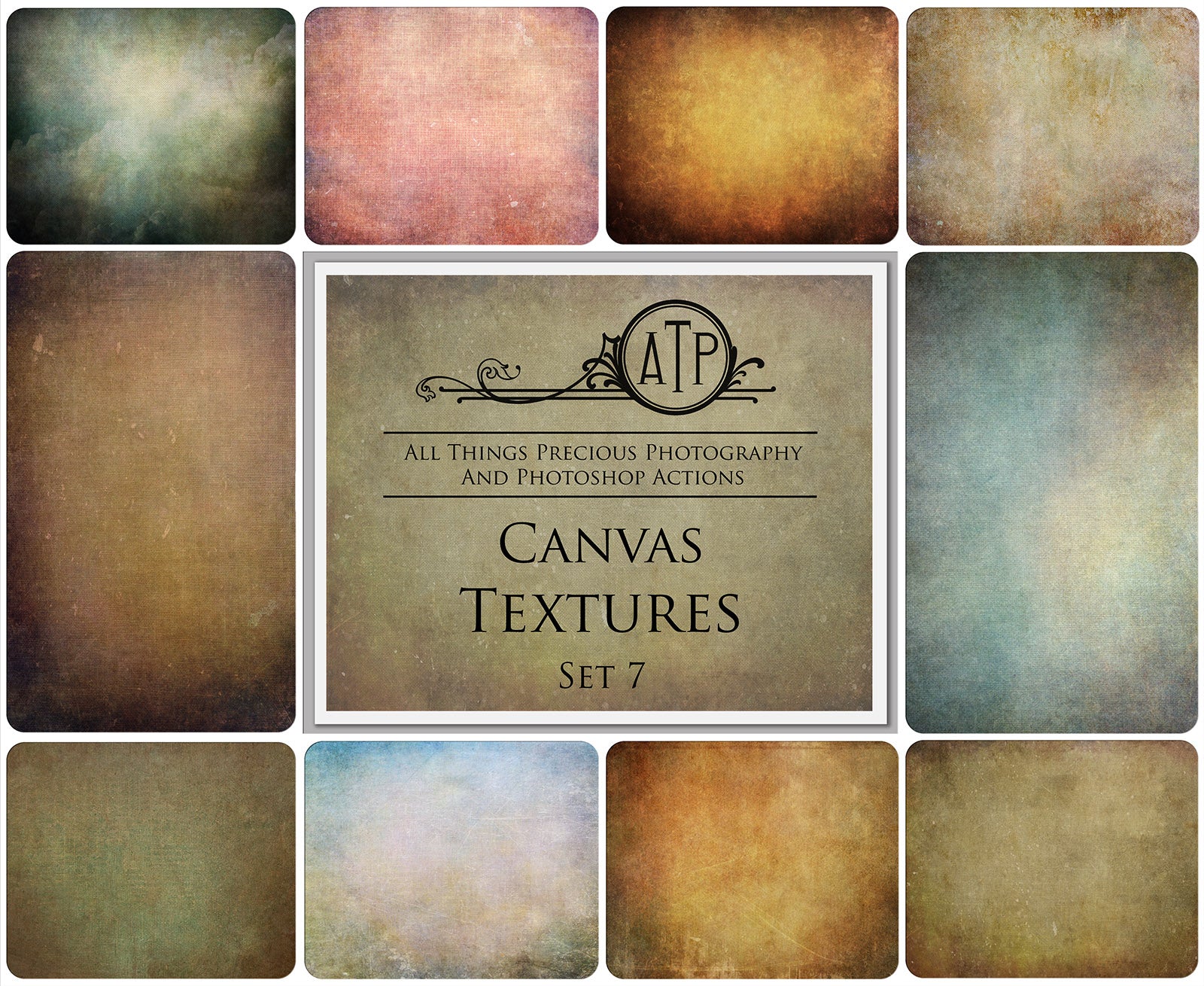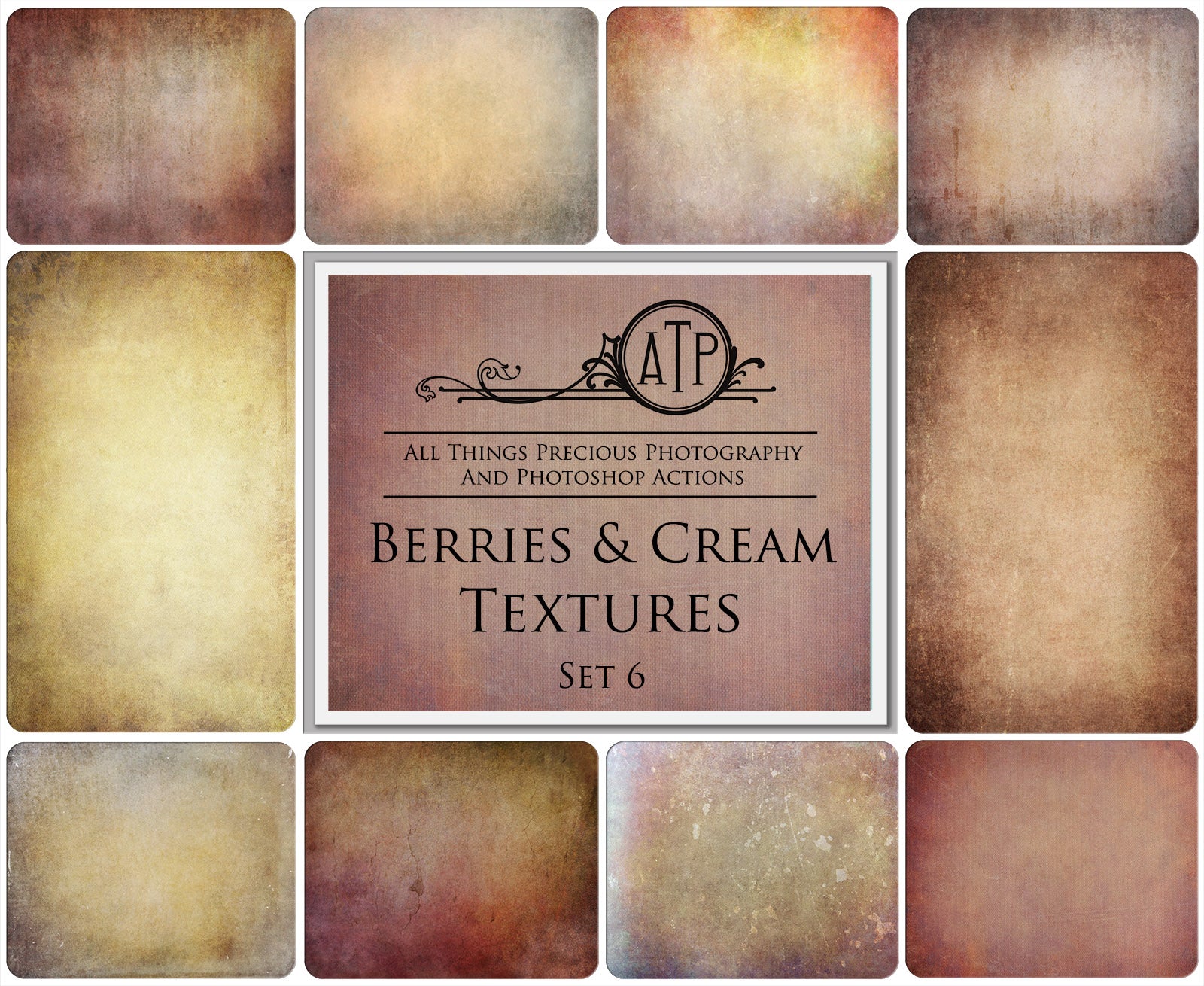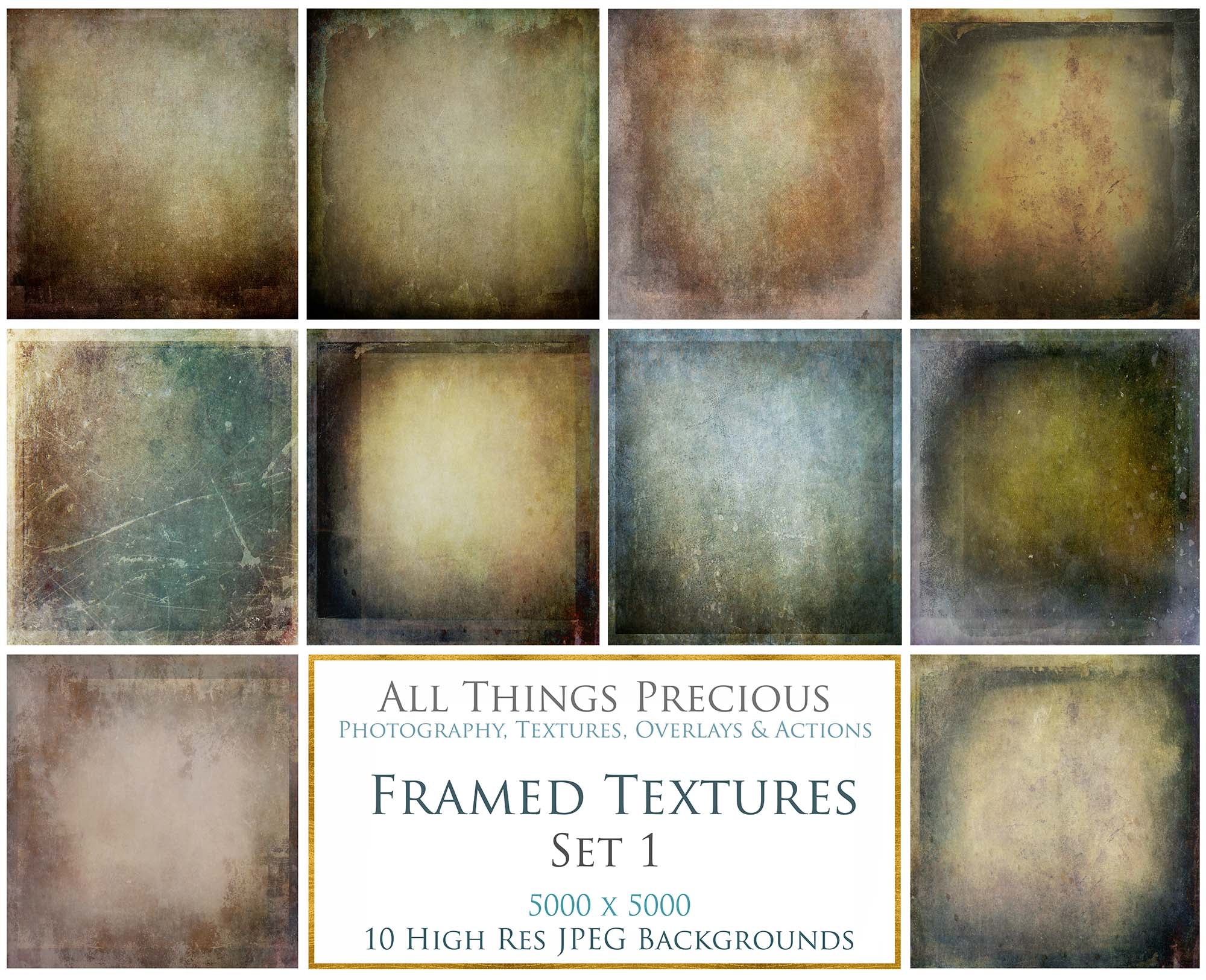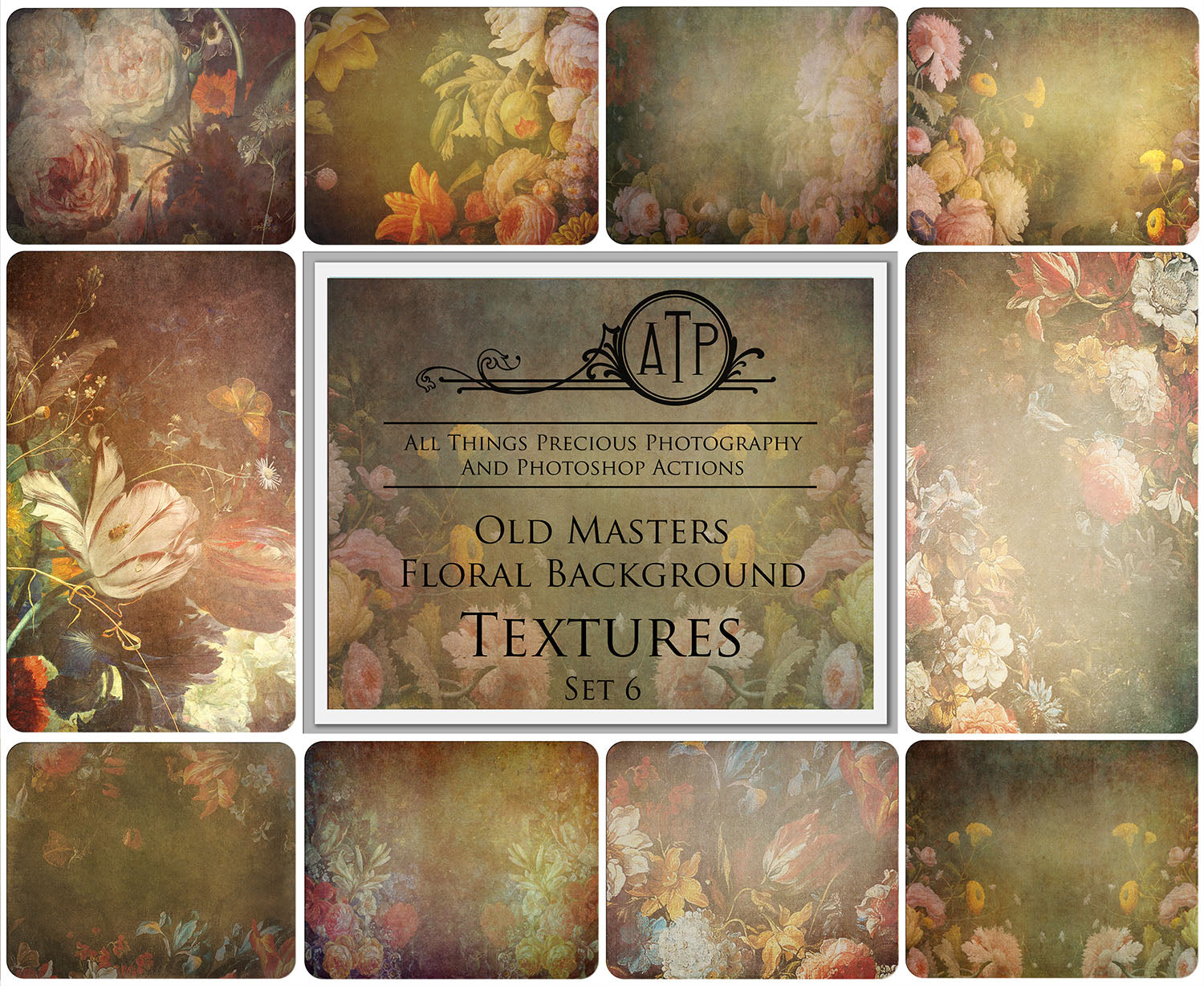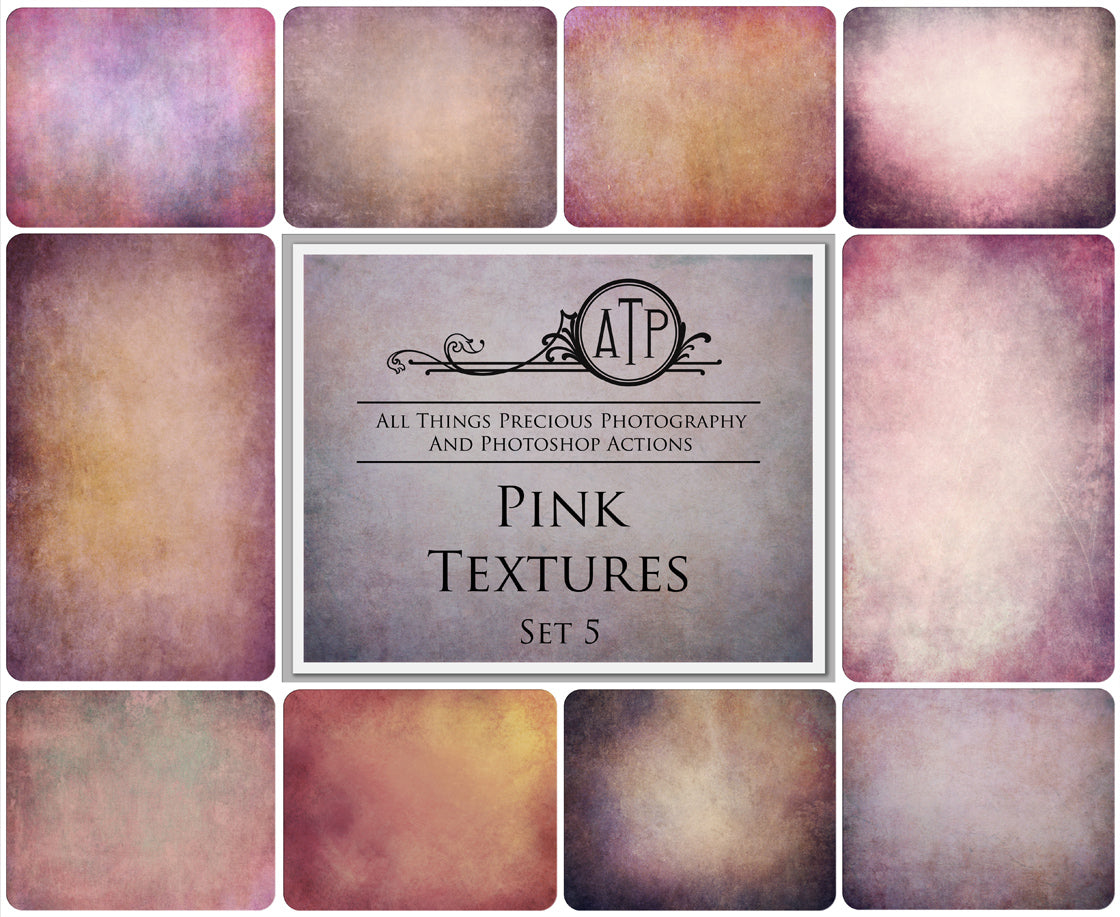If you don't use a program that collates your images, like Adobe Lightroom or Bridge, and you rely on being able to see them in finder or explorer and they aren't showing up, this will resolve the issue!
Sometimes if the file is an older one the little image icon can disappear. To get it to show the image again, all you need to do is resave the file. Using Photo Viewer or Preview.
IMPORTANT NOTE - Remember to save the files as a copy, as shown in the video. Some files, like JPEG, can lose quality if they are saved over and over again. You are better off saving it as a duplicate copy and keeping the original backed up elsewhere.
The below video will run you through the solution.