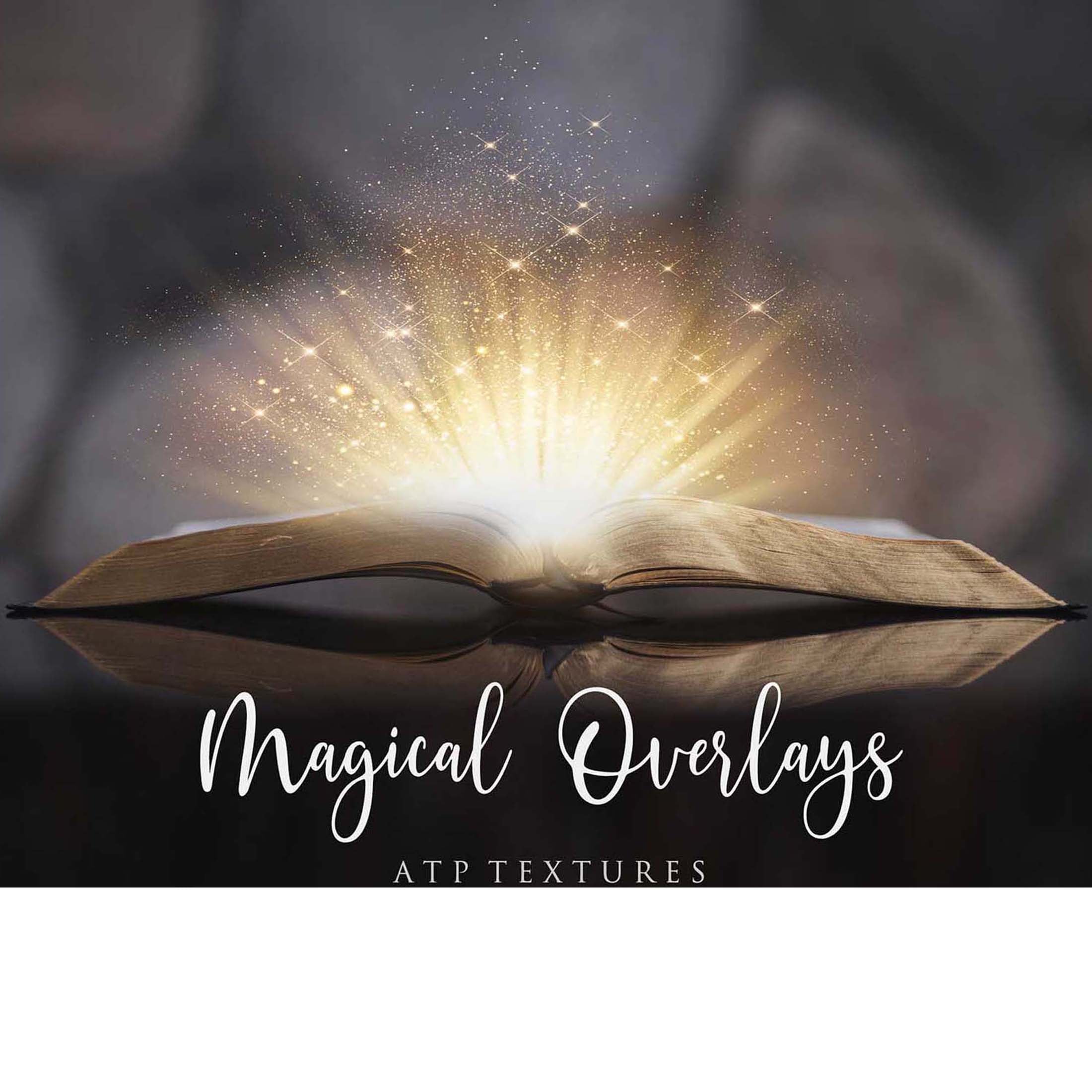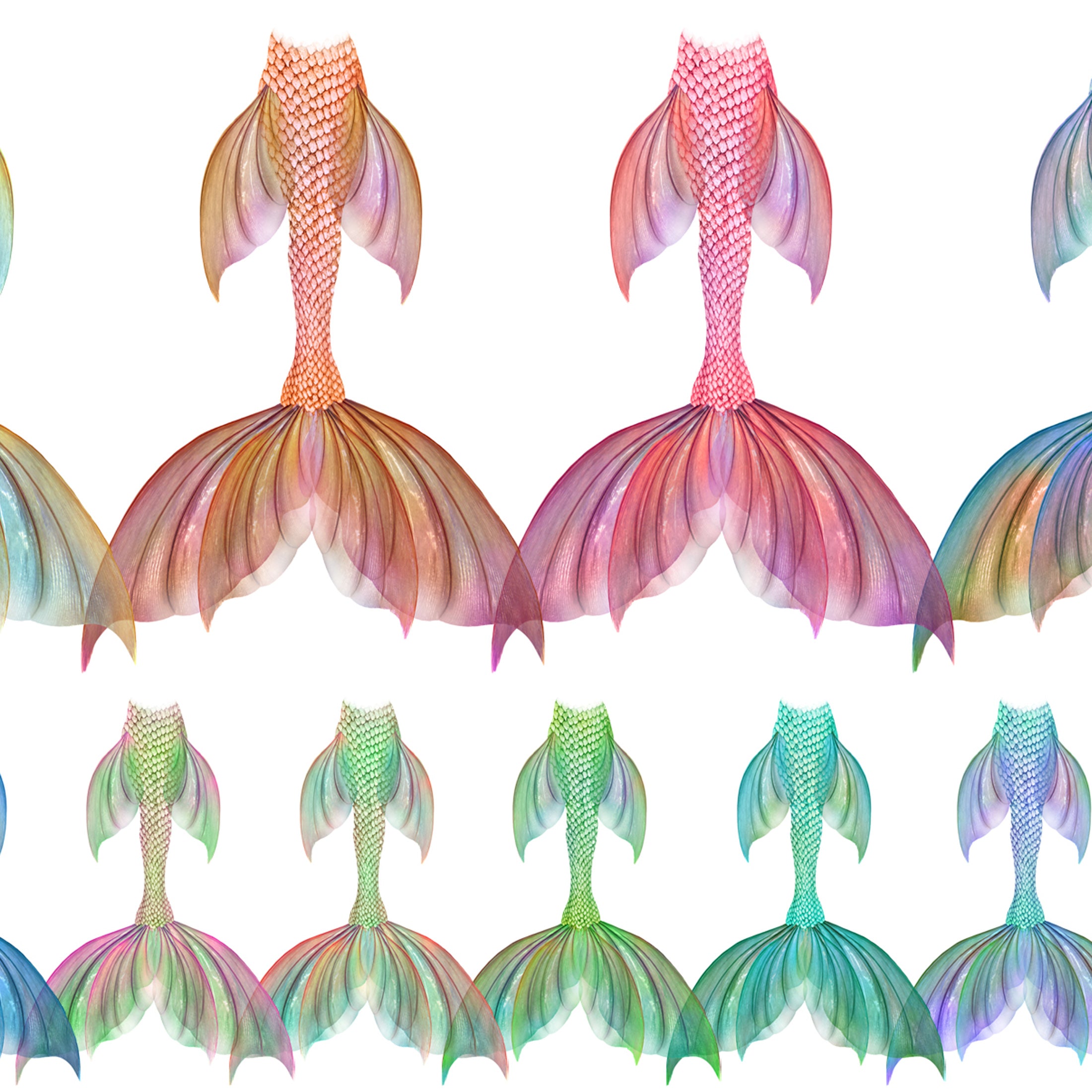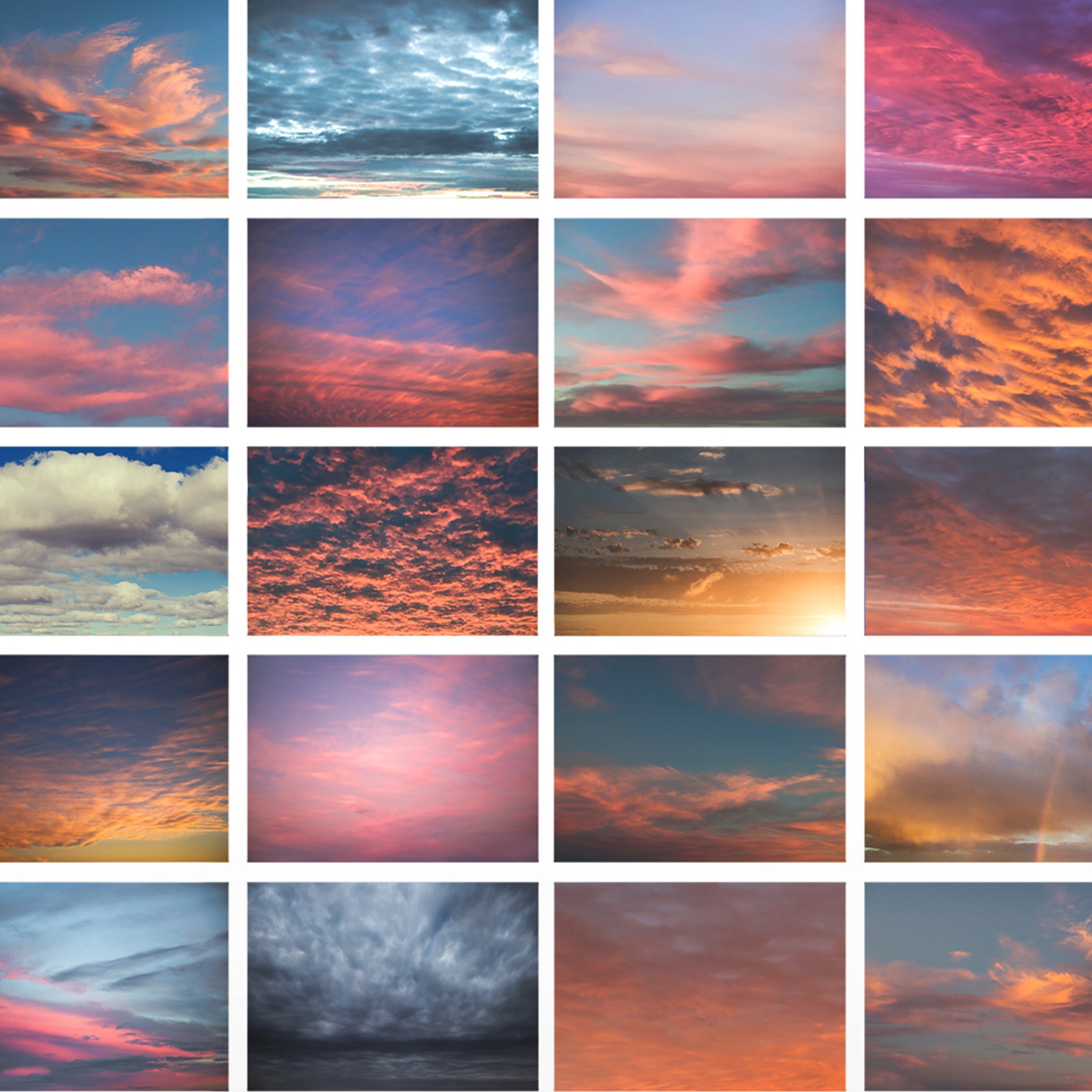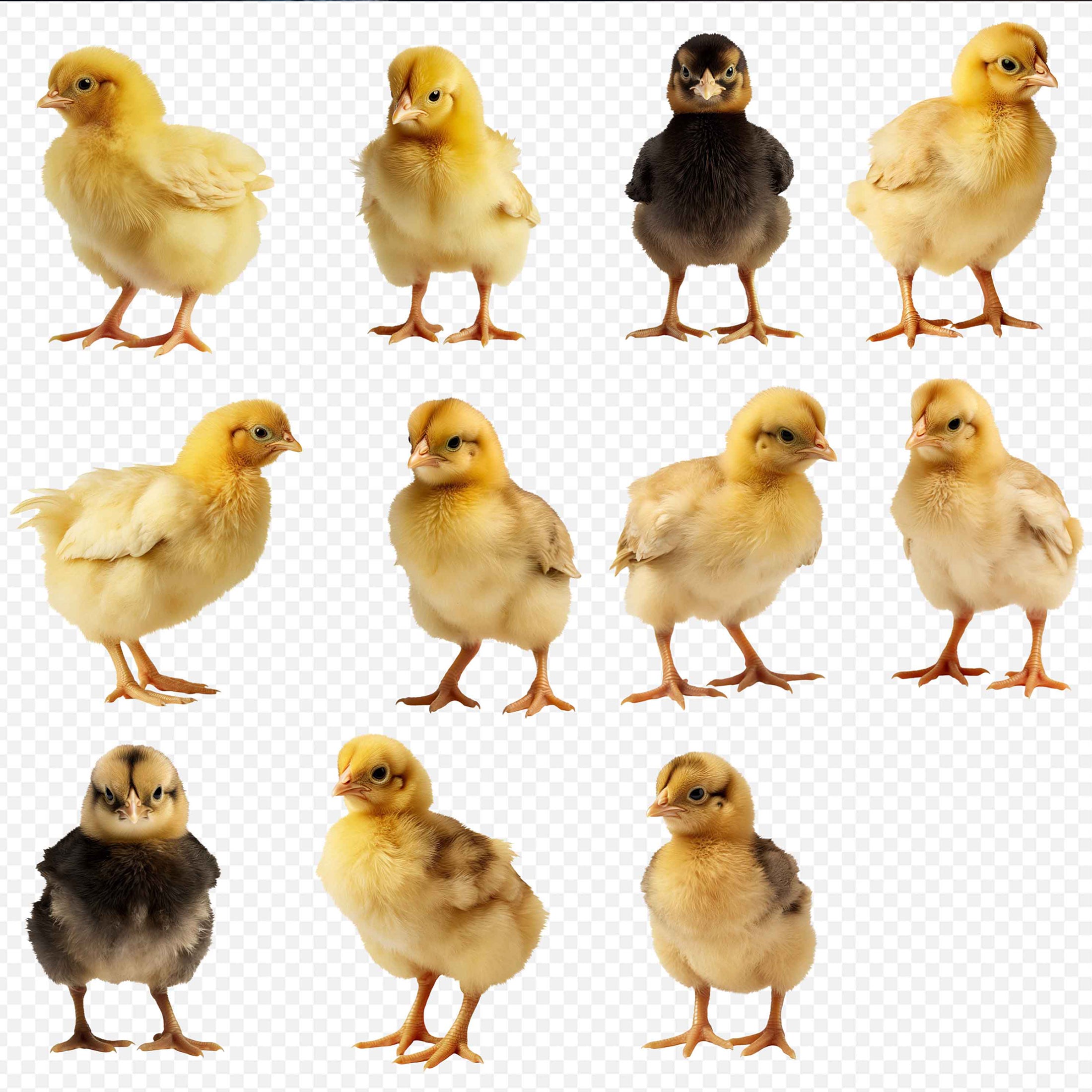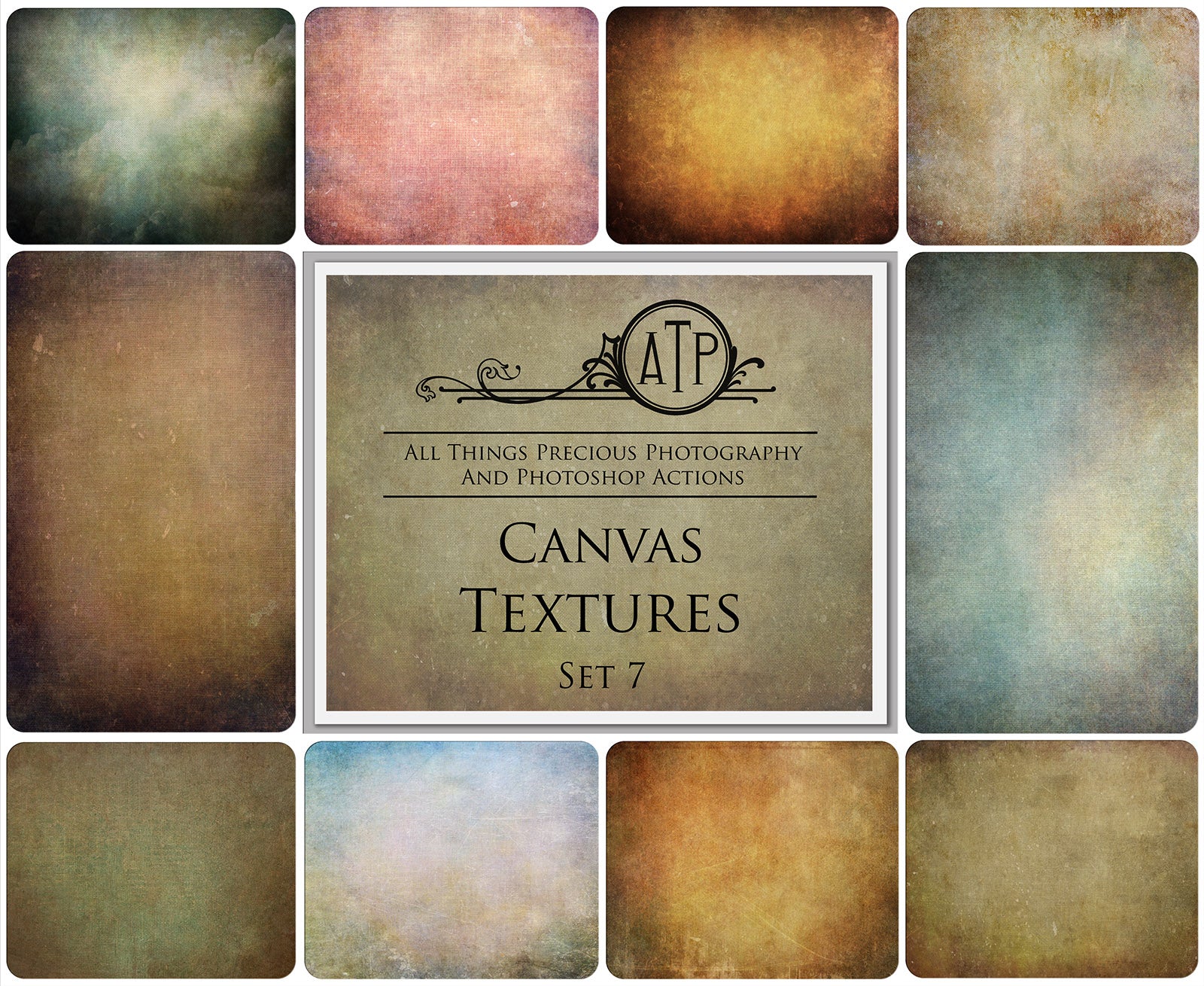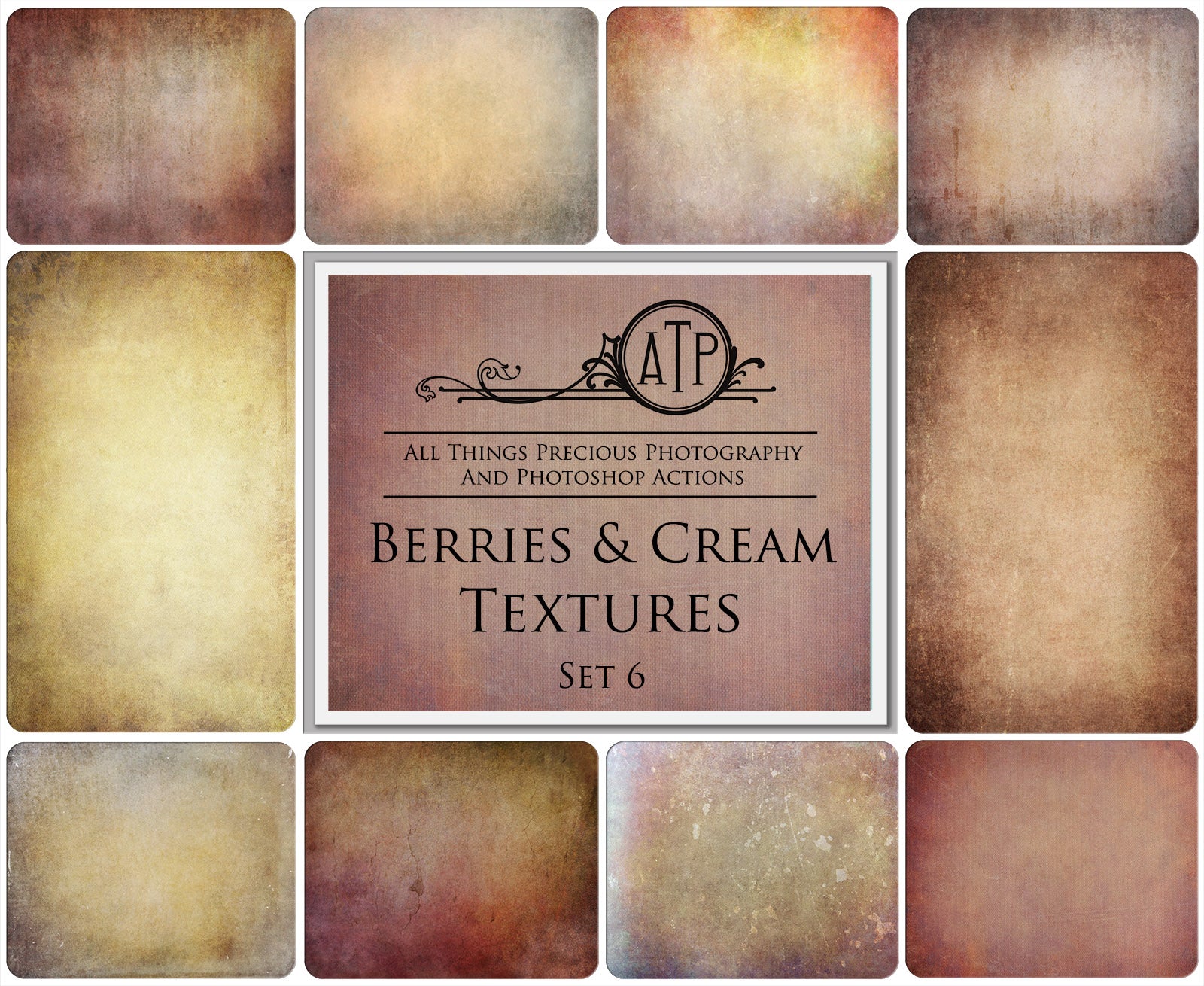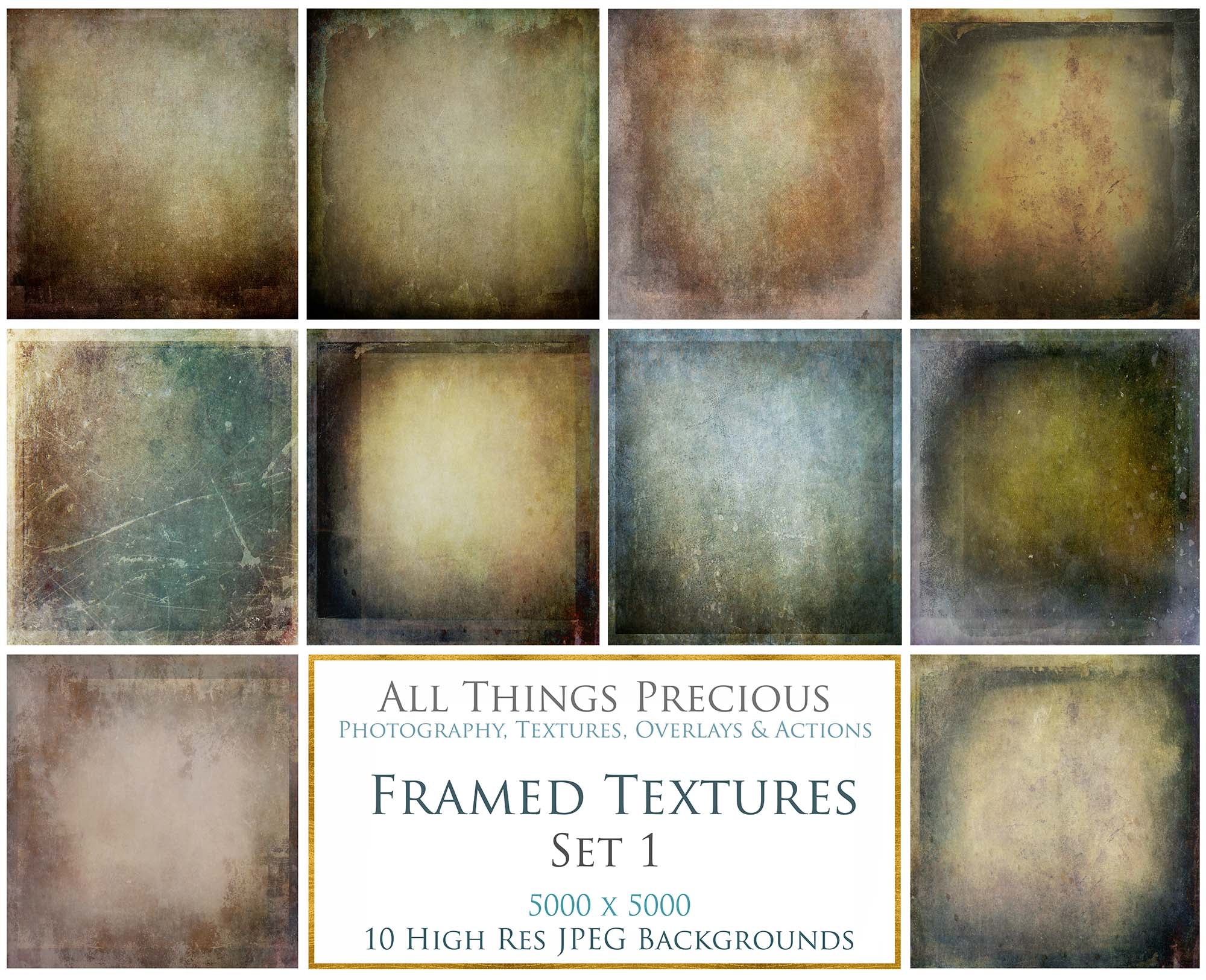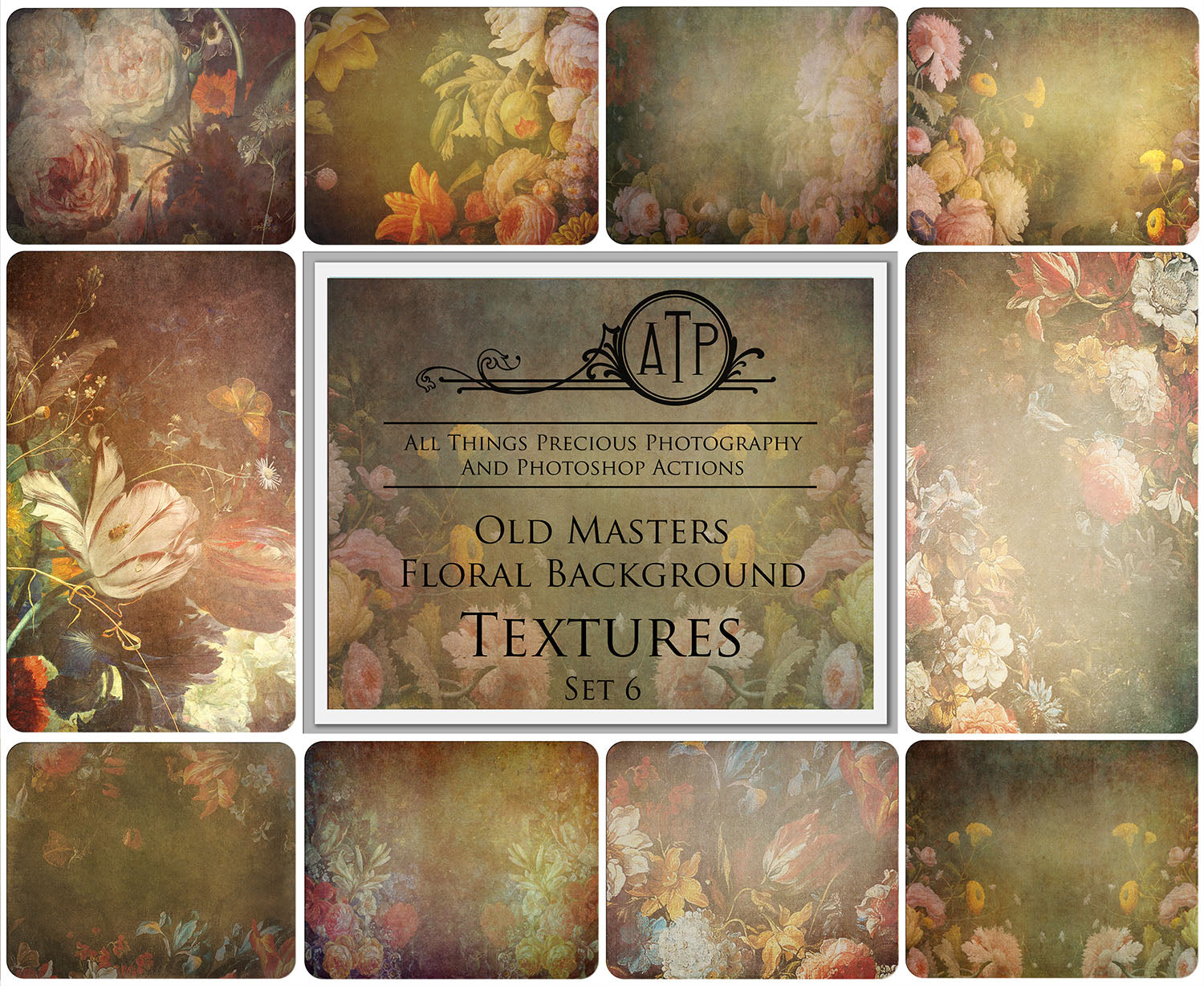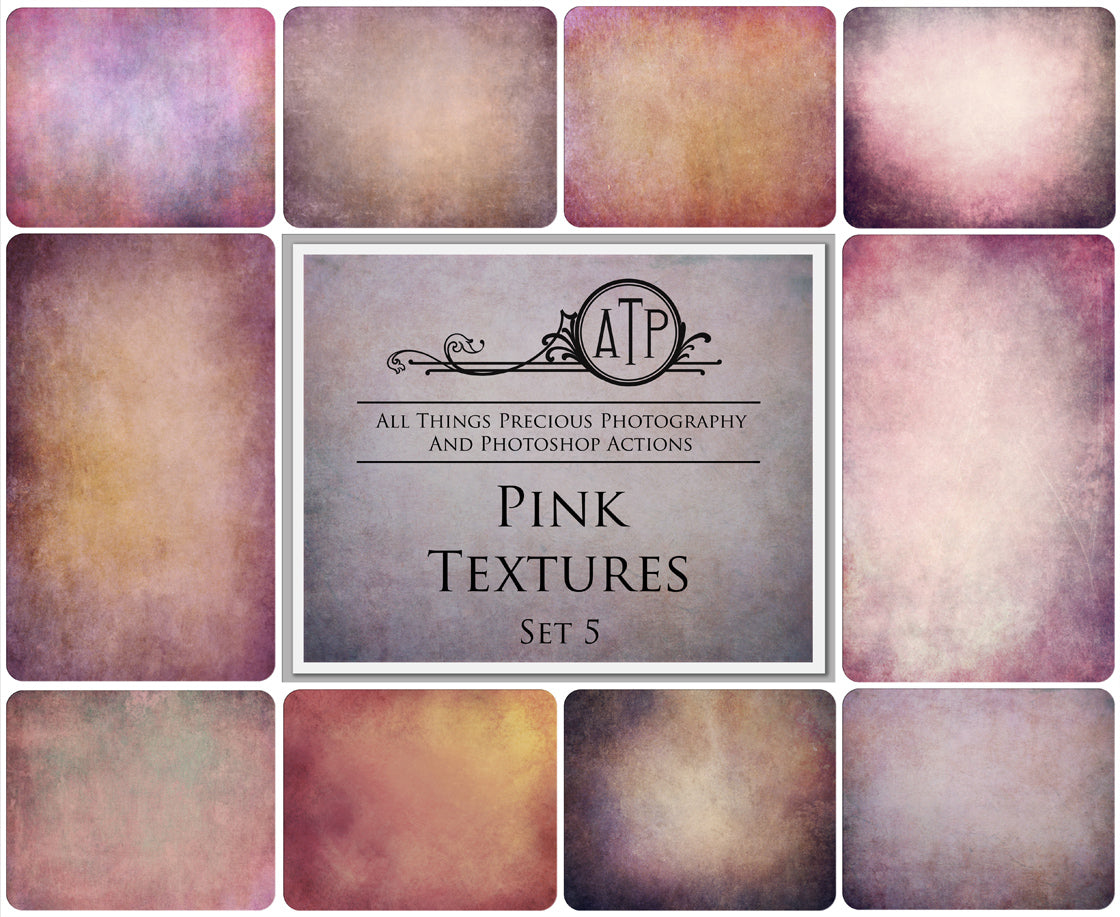It may be that the file is not getting downloaded properly from the website. That is why you are getting error message while extracting the file.
These steps may help resolve the issue.
-
- Verify that you have the most recent version of your browser installed. If not, try to update your browser and then download the zip file again.
- Try to use a different browser entirely and then download the zip file again. For example, if you are using Firefox, try Internet Explorer or Chrome.
- Are you using the default windows extract? You may find that by using 7zip, it will extract and unzip the files correctly. ( sometimes windows creates the issue. )
- Find 7zip HERE ( it is a free program. )
You may also like to try changing the following computer settings.
Method 1:
I would suggest you to decrease the user account control security. (Bring the slide just one line down)
To Change UAC Settings in User Accounts.
-
Press Windows key + X and select Control Panel, and click/tap on the User Accounts icon.
-
Click/tap on the Change User Account Control settings link.
-
If prompted by UAC, then click/tap on Yes.
-
Move the slider up or down to the setting for how you want to be notified by UAC, and click/tap on OK.
-
If prompted by UAC, then click/tap on Yes.
-
When finished, you can close the User Accounts window.
Important: User Account Control (UAC) can help you prevent unauthorized changes to your computer. It works by prompting you for permission when a task requires administrative rights, such as installing software or changing settings that affect other users. We don't recommend turning User Account Control off. If you do turn it off, you should turn it back on as soon as possible.
If the issue still persists try method 2.
Method 2:
Add the website you are downloading from ( www.atptextures.com OR Etsy ) to trusted zone in IE and check.
Follow these steps:
-
Press windows key + C together and click on search.
-
In search box type Internet Explorer, and then, in the list of results, click Internet Explorer.
-
Click the Tools button, and then click Internet options.
-
Click the Security tab.
-
Now click on Trusted sites and then click on the sites button.
-
Enter the Website URL and click on Add.
-
When you are finished, click on Close.