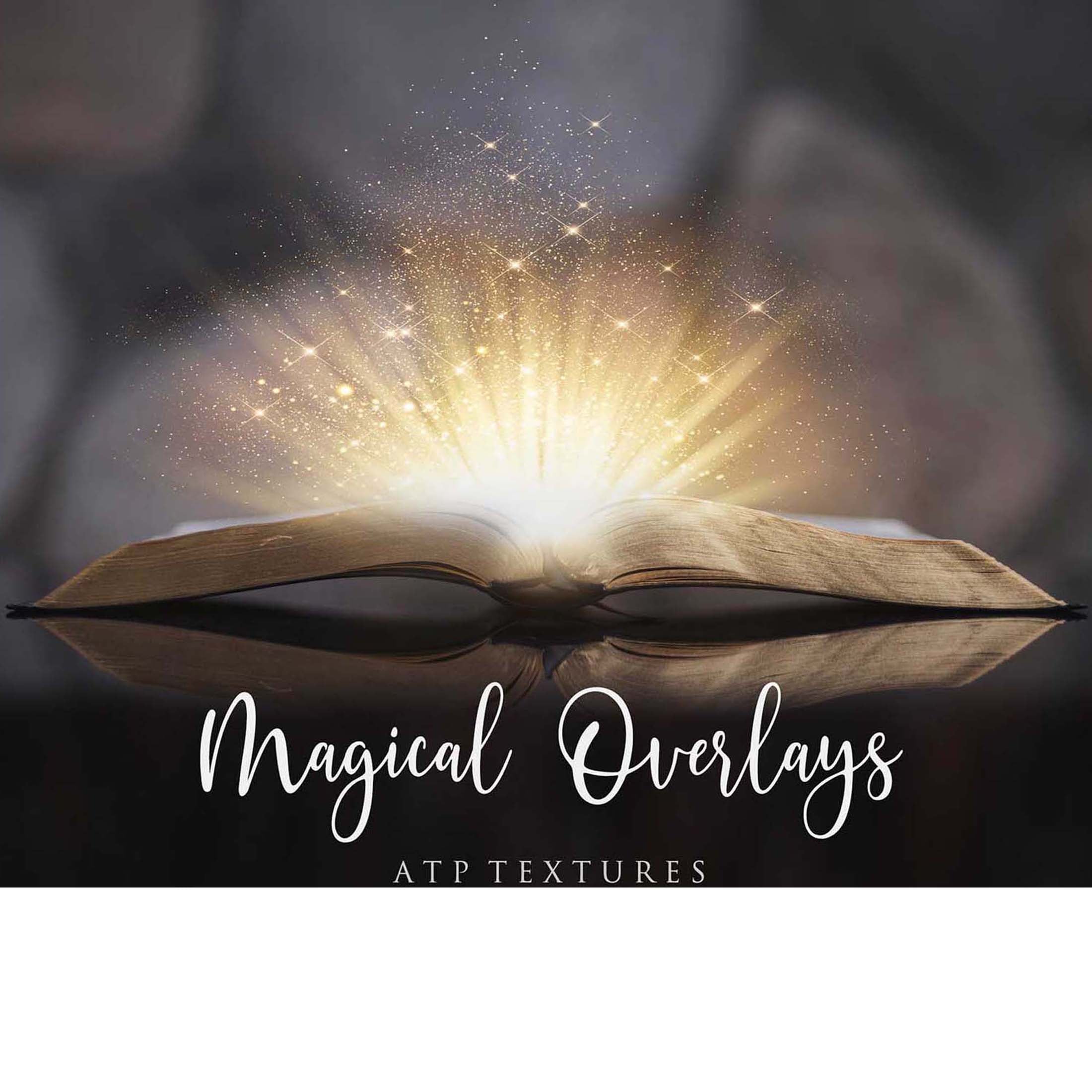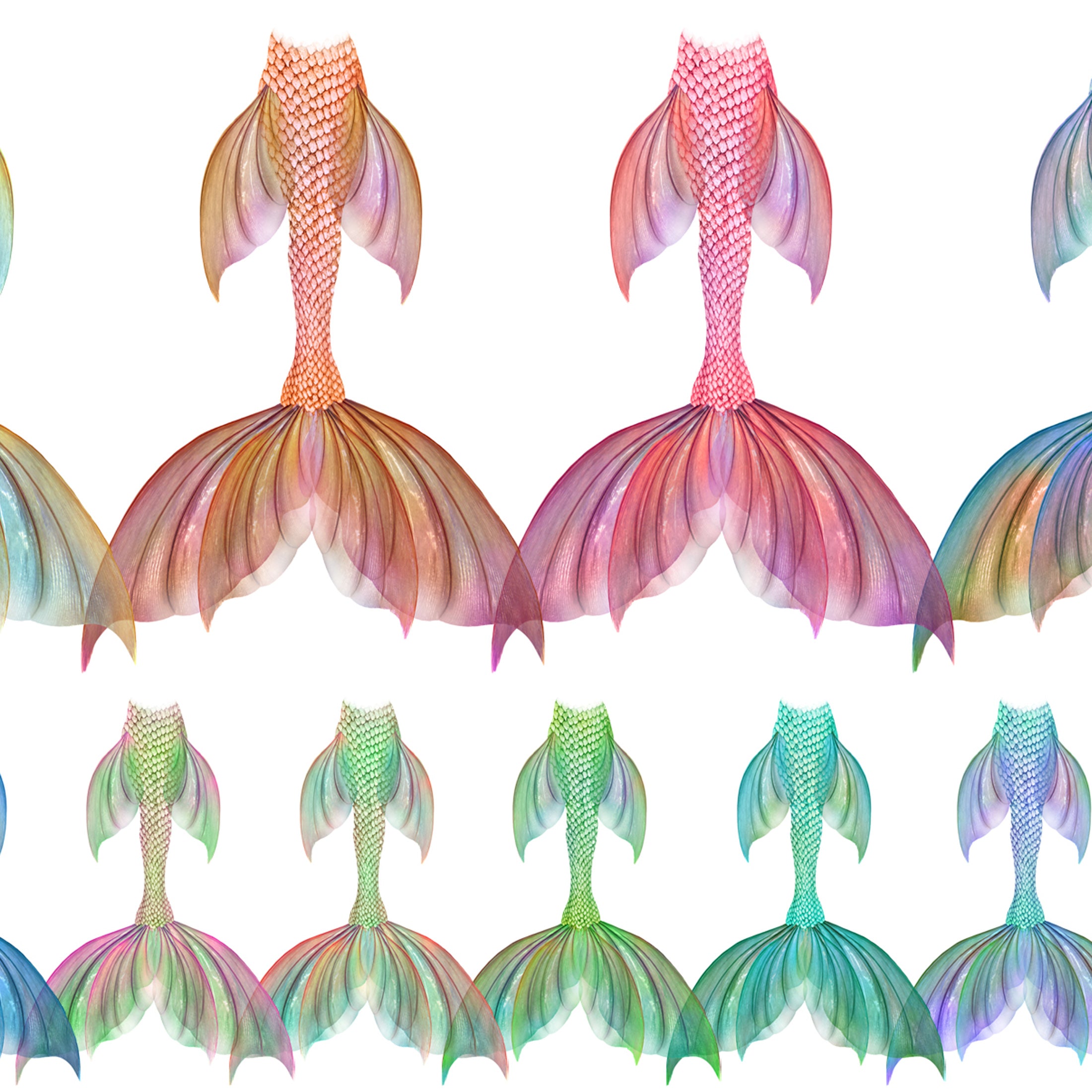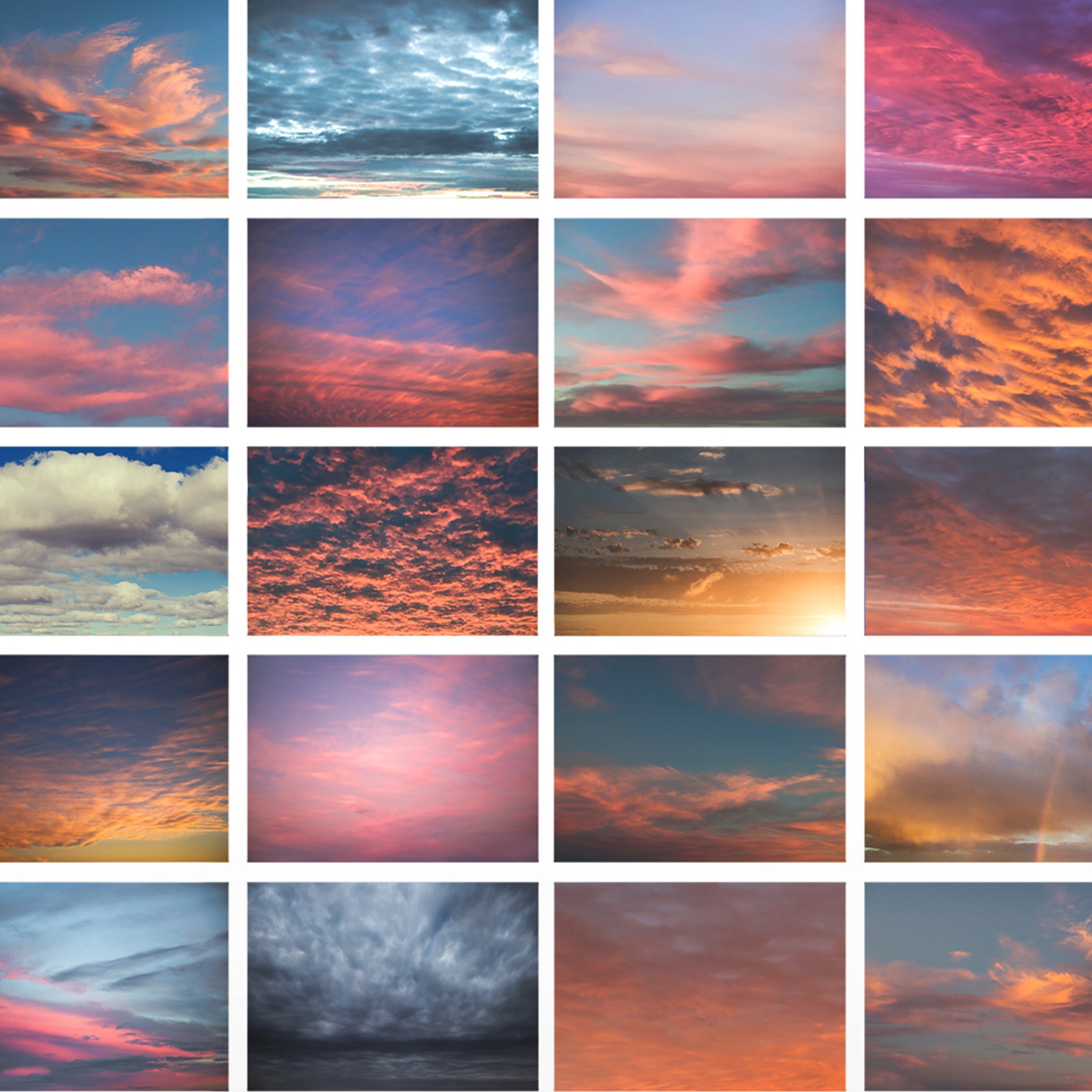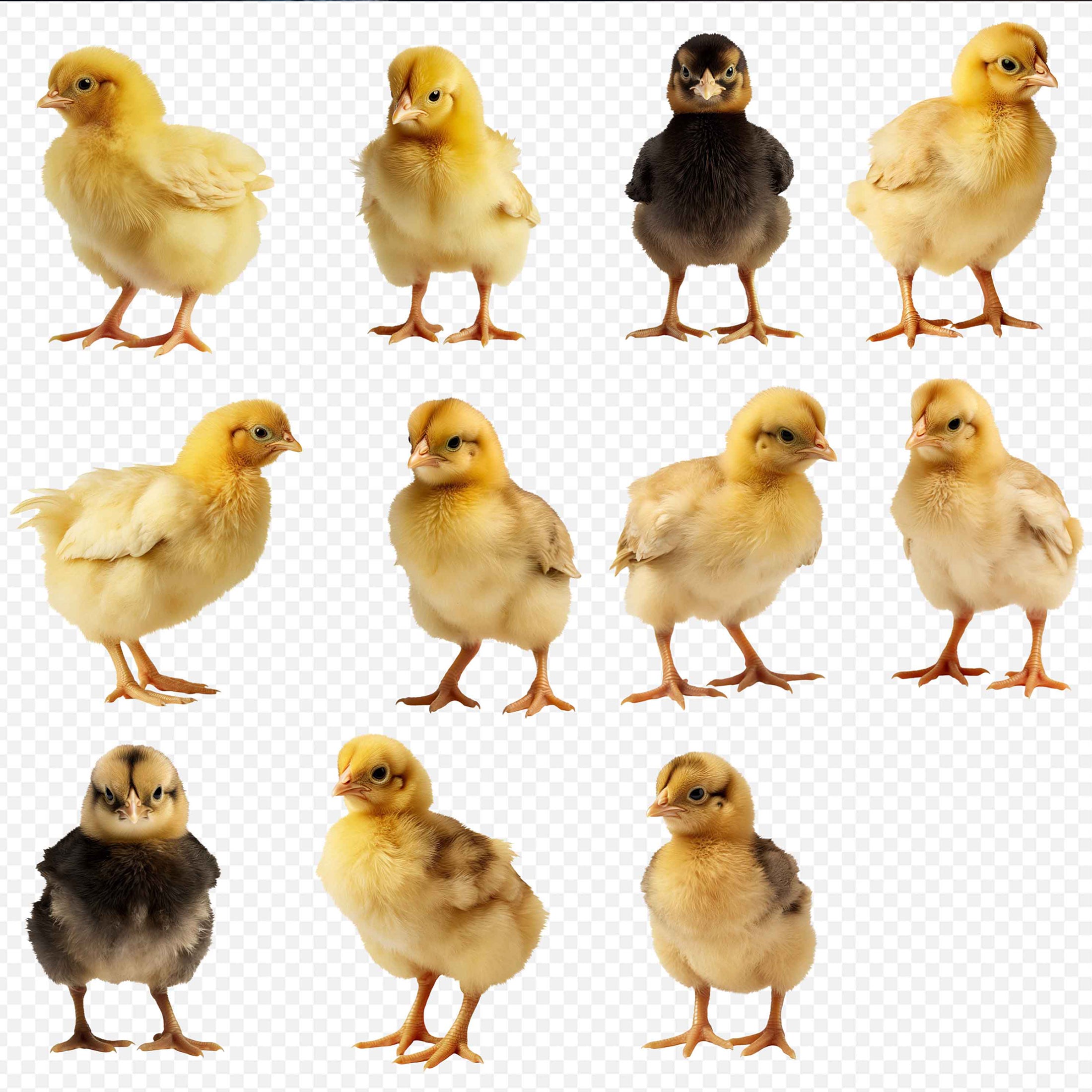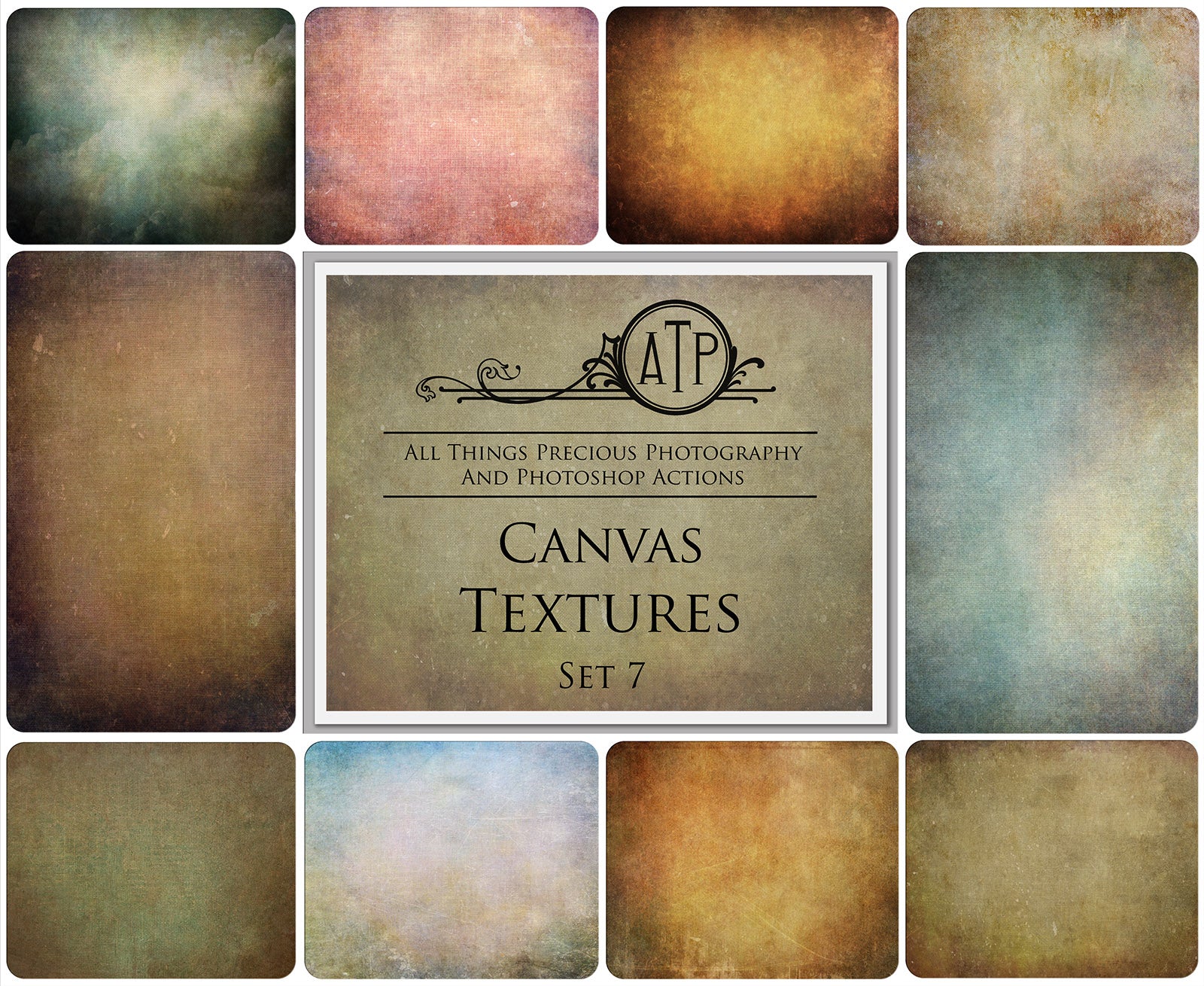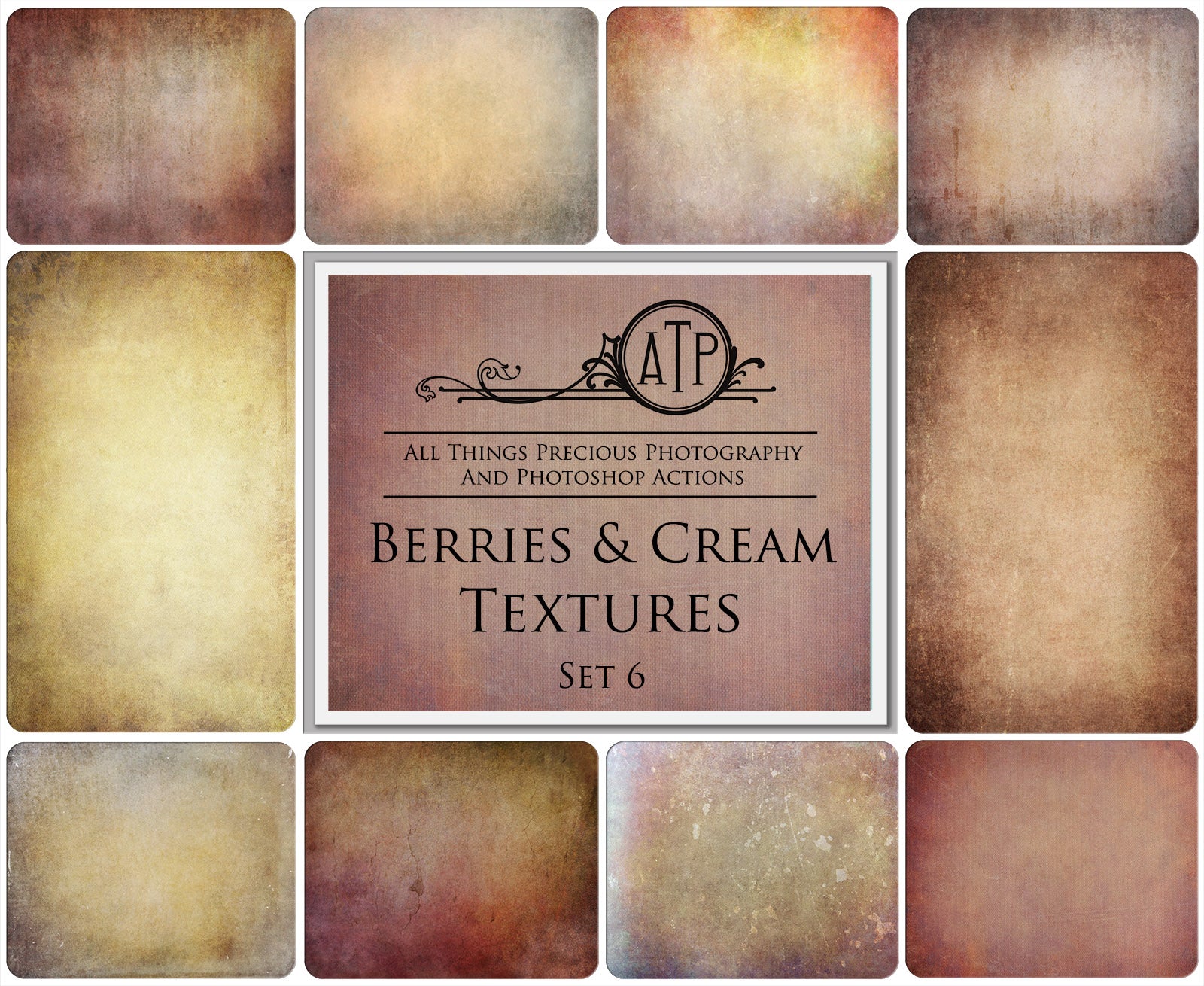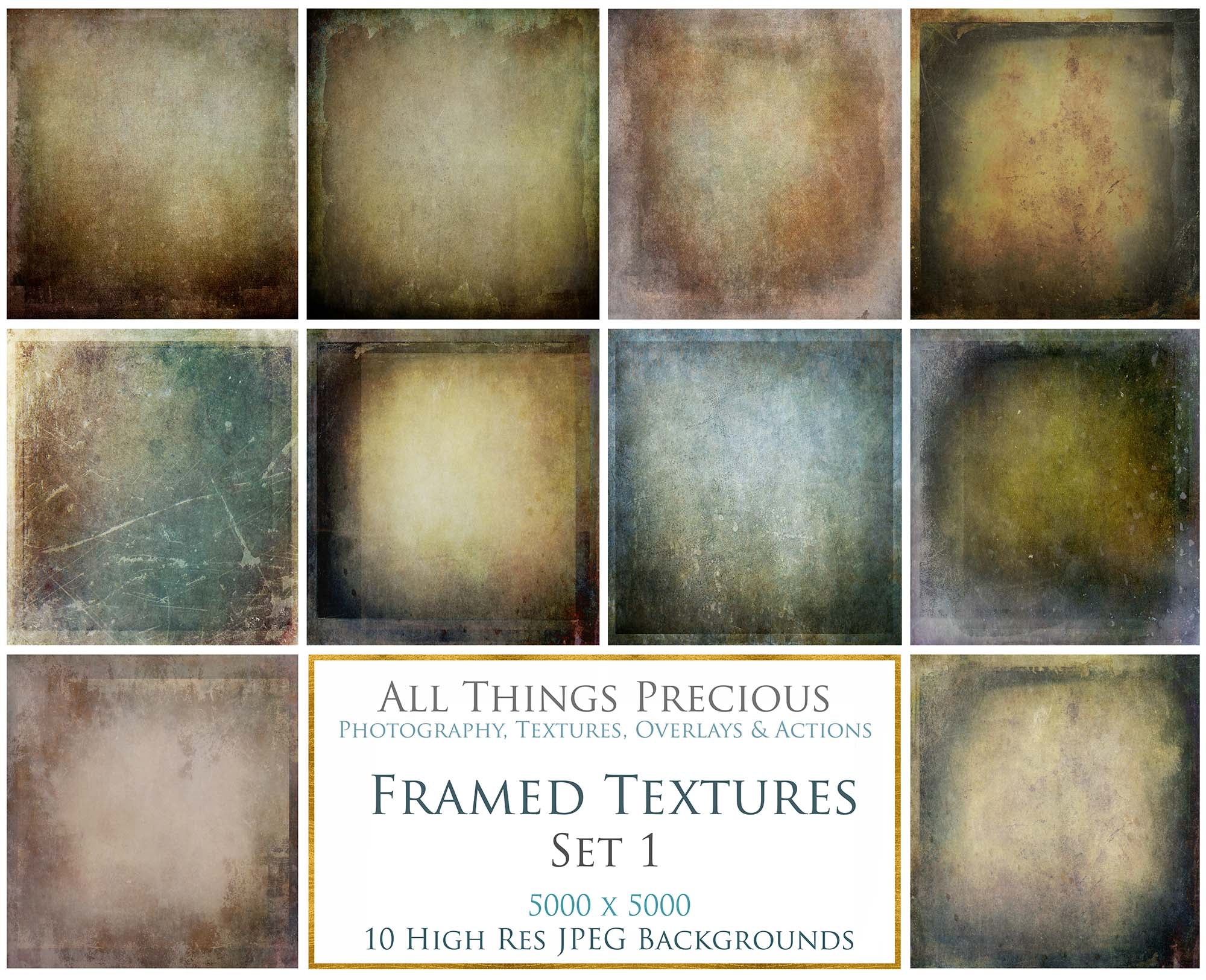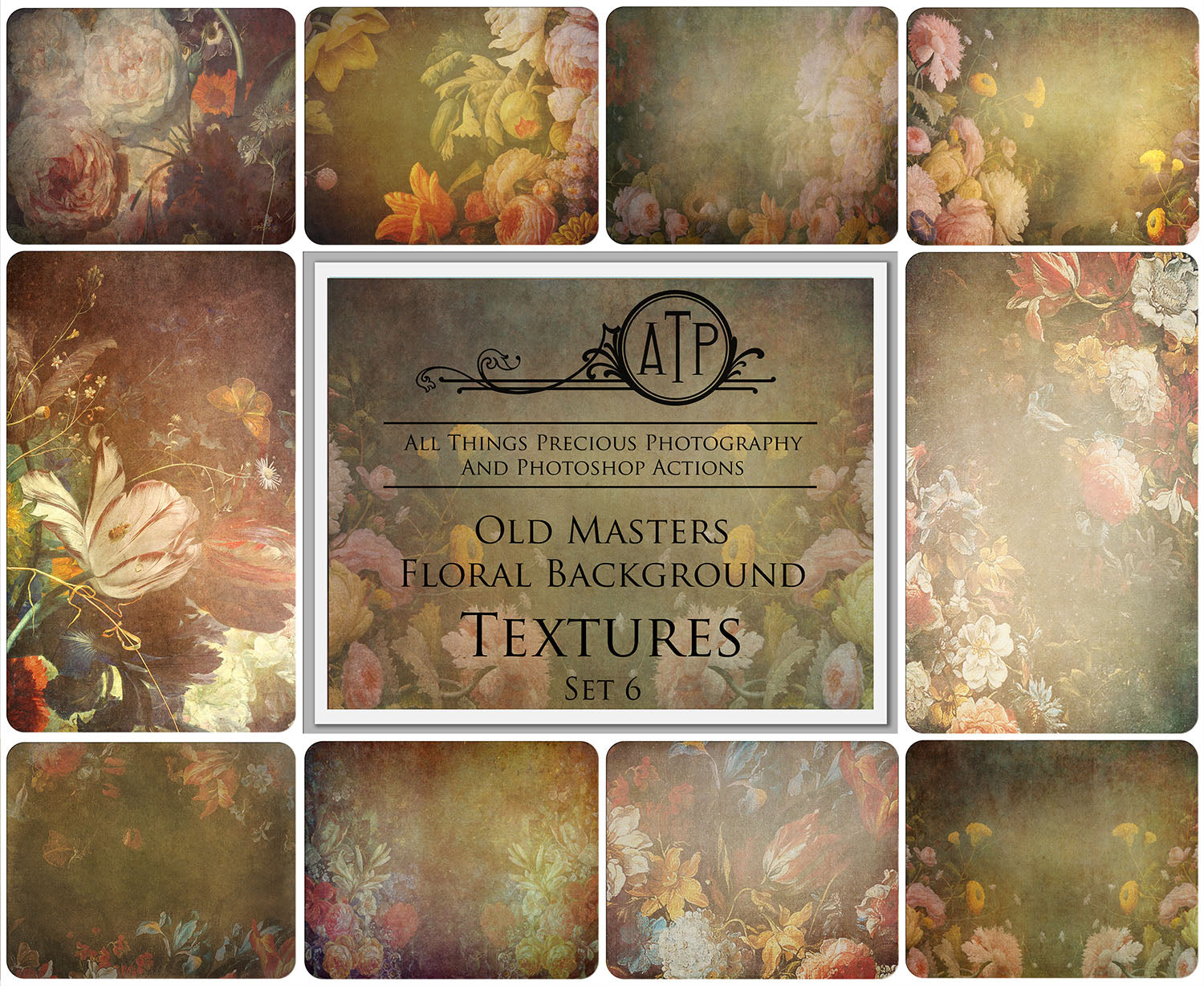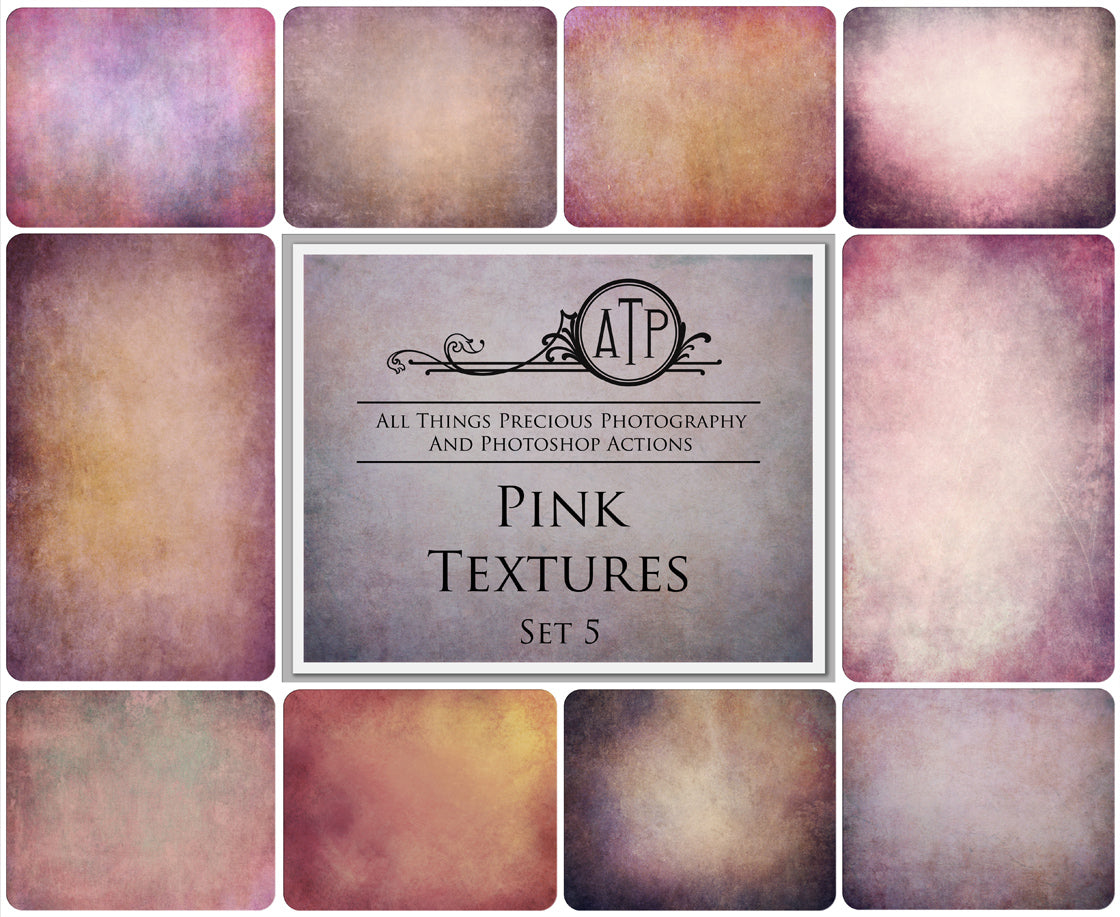In all of my brush sets, I have included an instructions sheet, to help you on your way. If you still find it confusing, you can follow the below steps.
INSTALL BRUSHES ( The Old Way )
- Go to Edit > Preset > Preset Manager… then select the Brushes preset type.
- Click Load… then locate the file ending in .ABR, and click open.
- Your brushes will be available to use with the Brush Tool in the Brushes Panel (Window > Brush)
OR USE THE DRAG & DROP METHOD ( Photoshop CC )
This method is a great solution if you find your .abr files are giving you trouble with installation. ( Greyed out. )
- Open Finder ( on Mac ) or Explorer / File manager ( Windows ) and find your file.
- Make sure you have Photoshop open.
- Double click on the file and it should automatically load into Photoshop.
- OR Drag the .abr file down to your Photoshop Icon.
- Open your Brushes presets palate, and you will find your brushes there.
- Video following the below will take you through these steps!
TROUBLE LOADING PS BRUSHES
Please try downloading the file again. I know this is a pain, but sometimes a file can be corrupted in the downloading process. ( Contact me if you need help with a new download link, I am happy to help! )
If the second download doesn't work, try re naming the brushes file. Something like ATP brushes. That's shorter and will sometimes fix the issue.
FOR WINDOWS USERS
If you are operating in windows, when you open your folder, you may see duplicate files which start with ._ These are invisible / ghost files and will not load.
._ files are created automatically by Mac OS X and contain metadata related to the accompanying file that was placed there by programs in the Mac. ( All my work is created on a Mac, so this will happen if you open them on PC. )
 Deleting these files is not advised because they contain information that could not be supported by the file format that is presented as for your computer. This information is referenced by programs when their associated files are opened on the Mac OS. Macs will split extra information for files into these ._ files ( since the drive type being used in these cases is not Mac-specific .This link will show you more information on this and a few tips for hiding the files. atptextures.com/pages/file-are-blank-in-windows
Deleting these files is not advised because they contain information that could not be supported by the file format that is presented as for your computer. This information is referenced by programs when their associated files are opened on the Mac OS. Macs will split extra information for files into these ._ files ( since the drive type being used in these cases is not Mac-specific .This link will show you more information on this and a few tips for hiding the files. atptextures.com/pages/file-are-blank-in-windows
VIDEO 1 ( The Old Way )
VIDEO 2 ( NEW WAY - Photoshop CC )