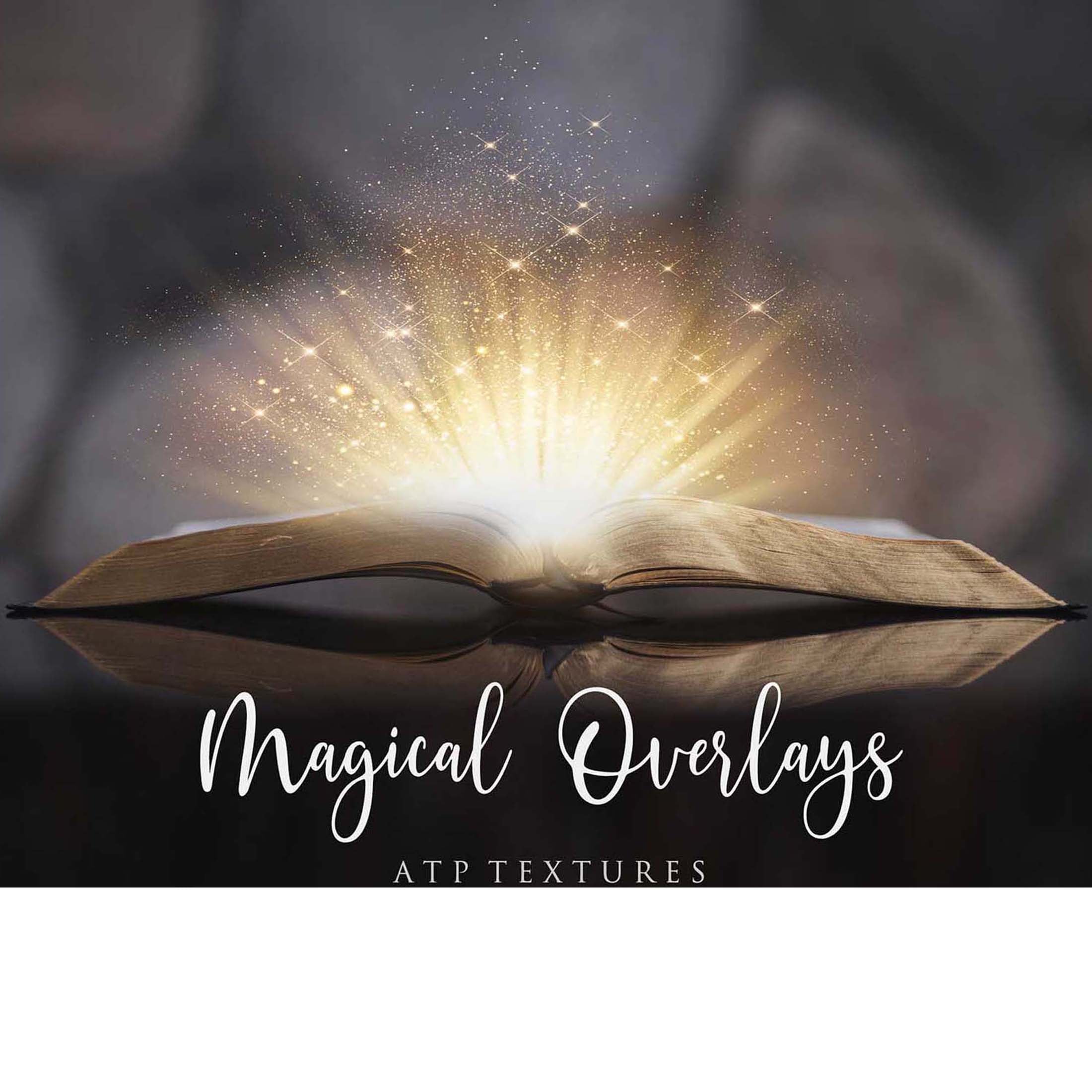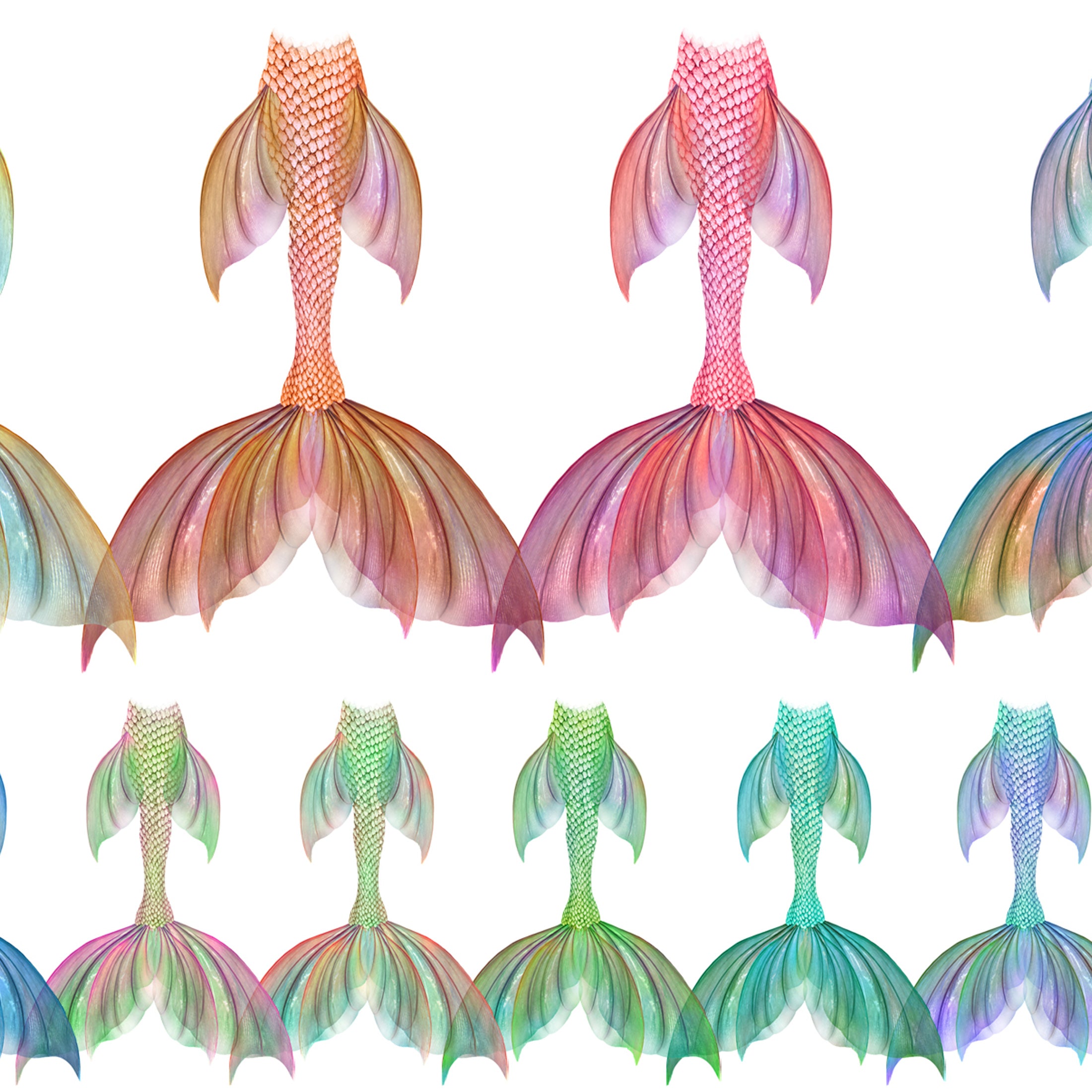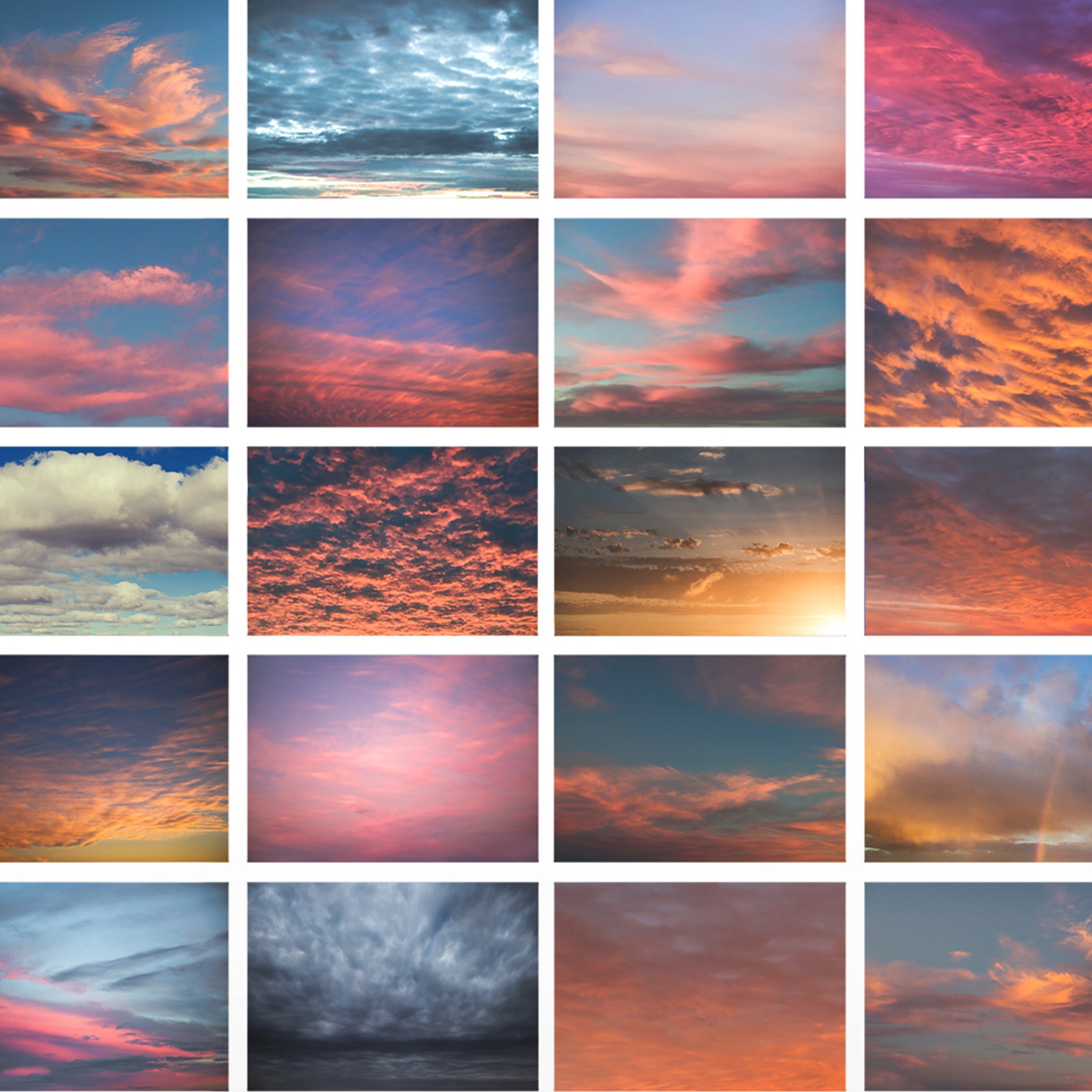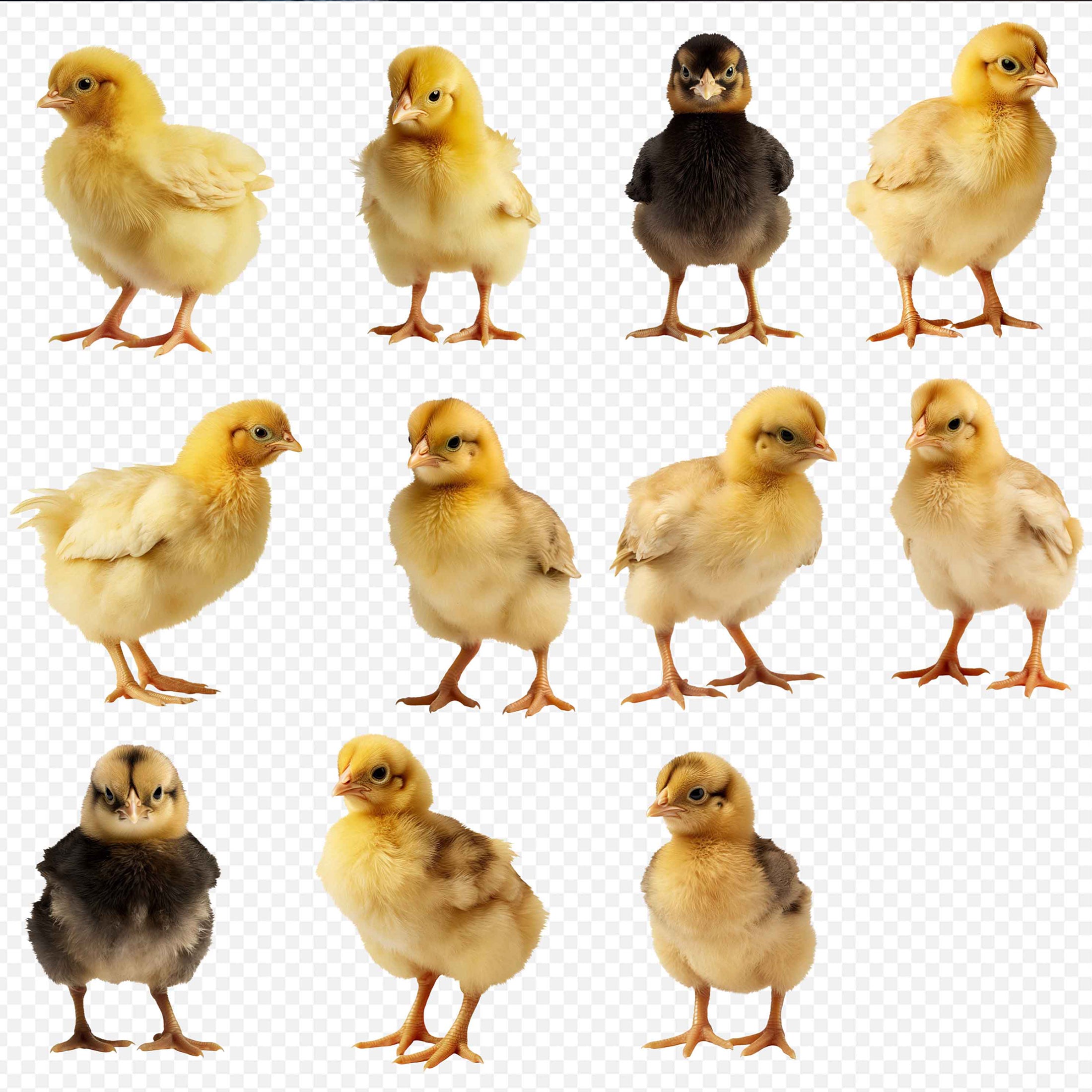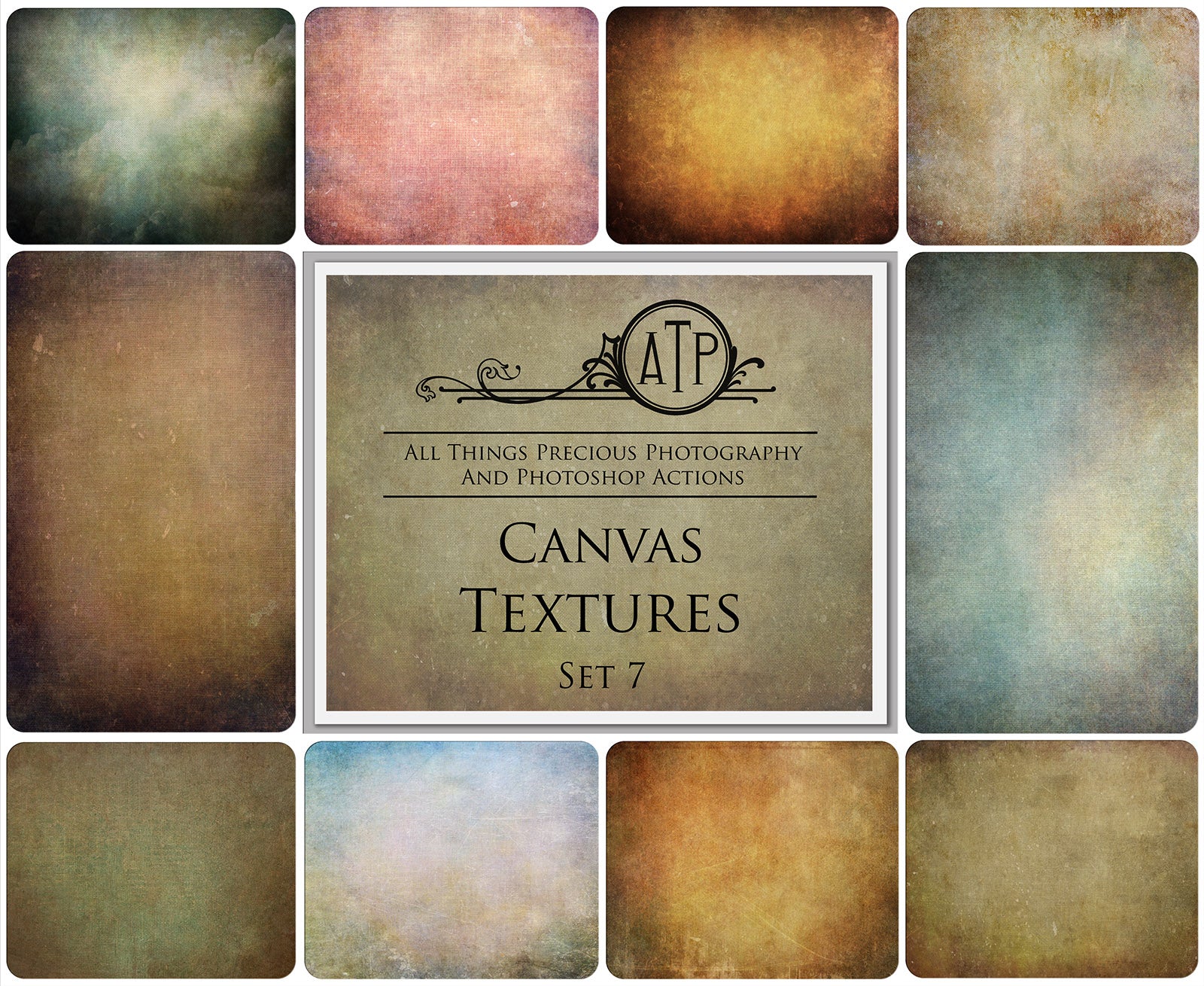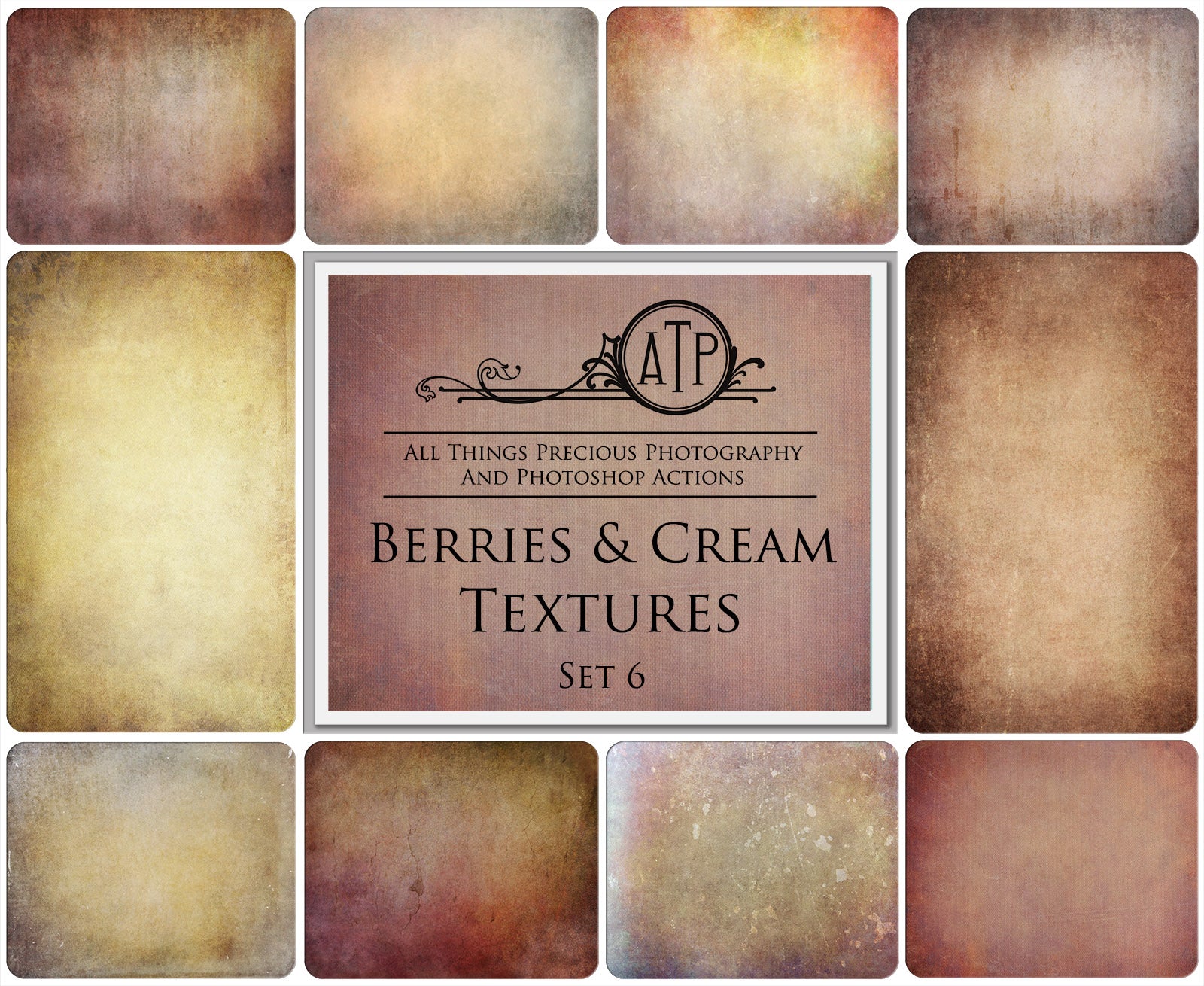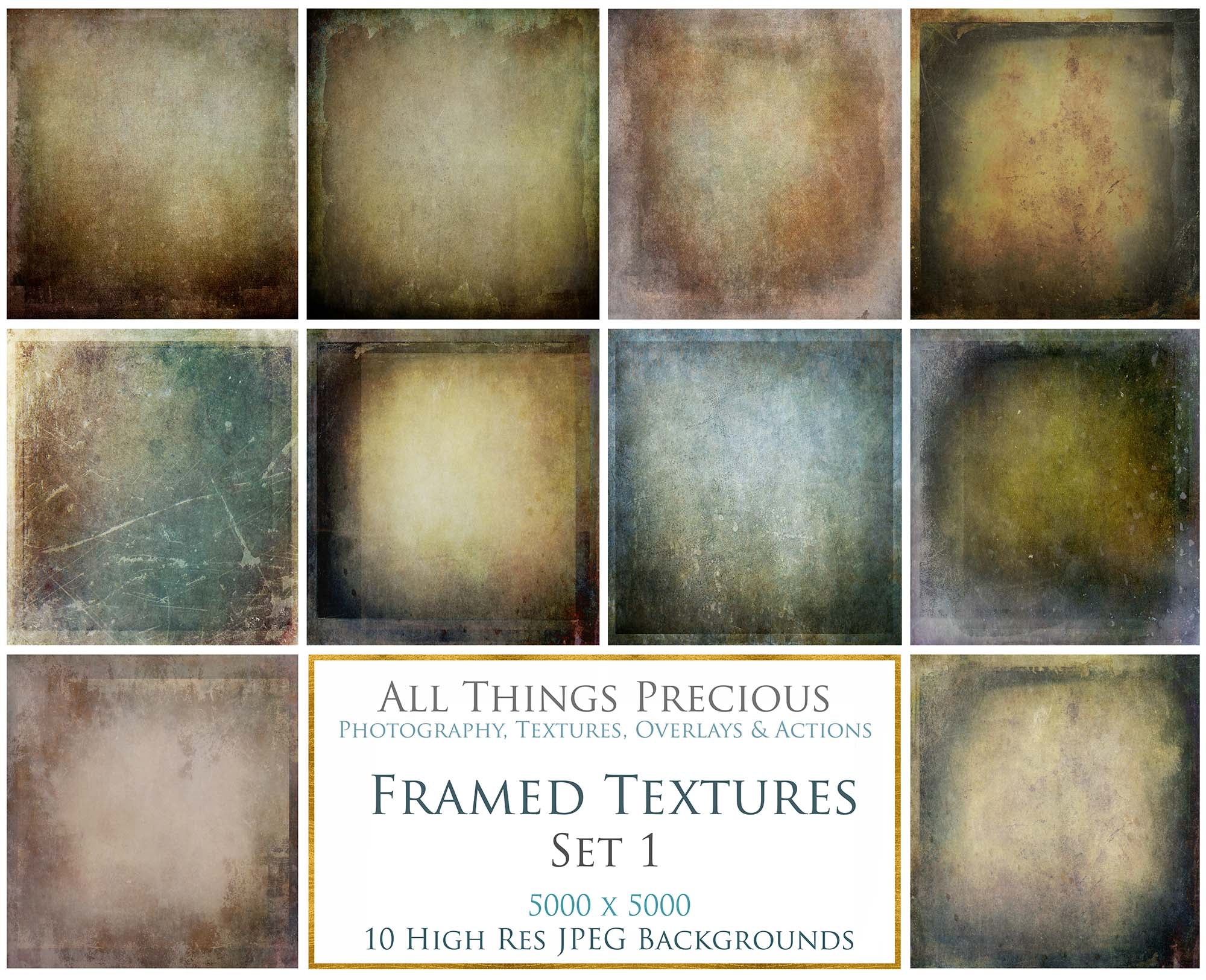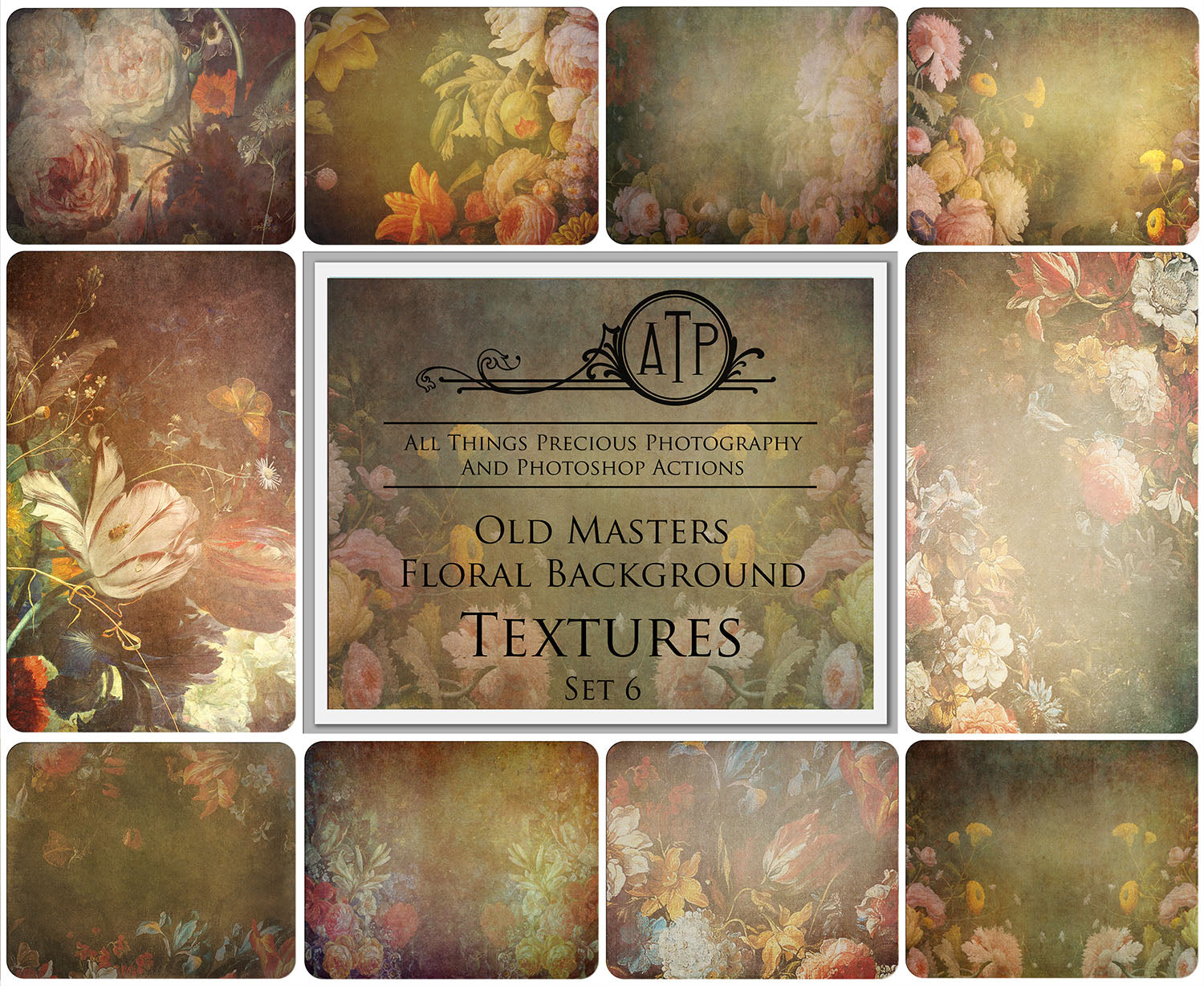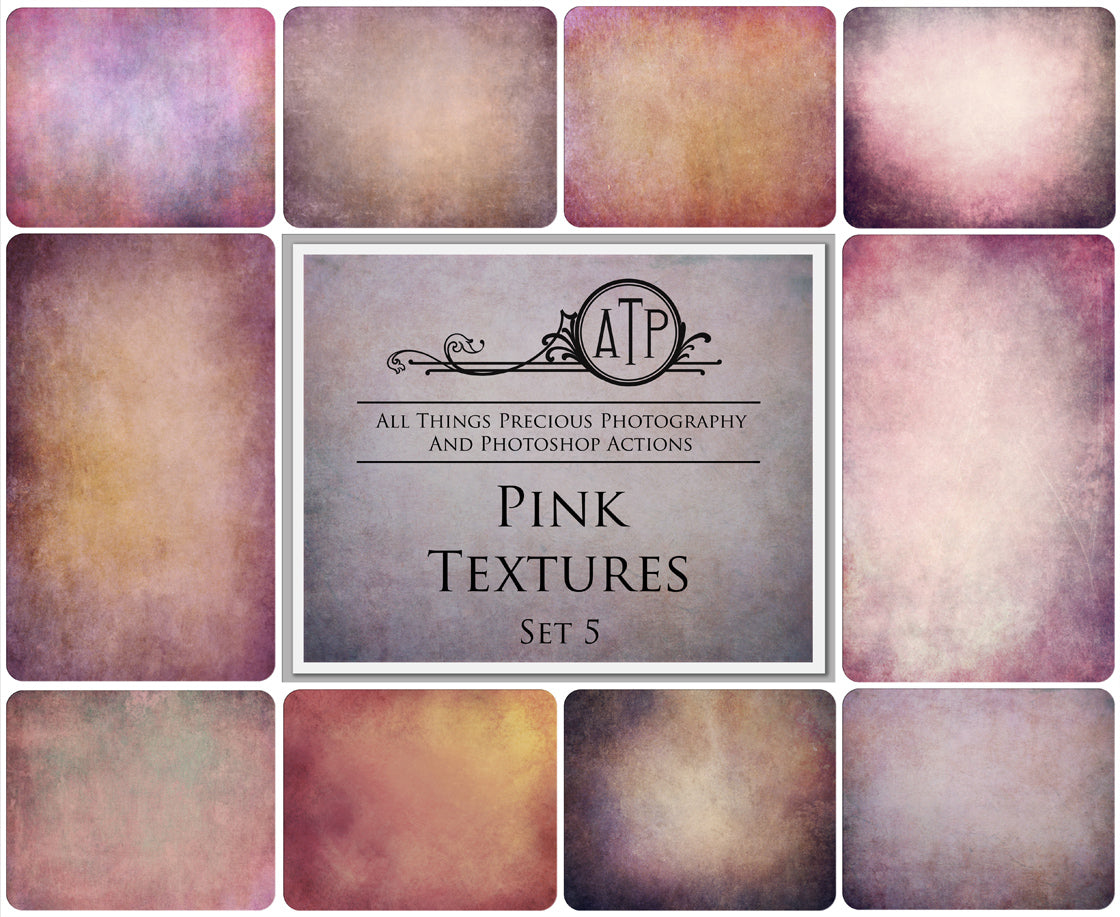Sometimes my base action will stop midway and you will be wondering why on earth won't it run properly!
This happens because you are using a low resolution image. Around 72dpi.
I always recommend taking your images in high resolution. Even phone cameras are excellent these days, with their resolution around 3 - 7 mb. All internet sharing platforms will compress your files. If you are uploading images that are already really small, 72dpi, then you may have issues with them looking fuzzy and pixelated. Not a great look when you are a professional photographer.
So always try to take your images in the highest resolution you can. Raw is best. Remember, you can always downsize, but you can't upsize without compromising the quality.
This is a simple and easy work around, if you wanted to edit your low resolution image to share on the internet.
The other option is to resize your image in photoshop to a higher resolution.
- Select IMAGE
- IMAGE SIZE
- Change the resolution from 72 to 240dpi
- Bicubic Smoother ( Enlargements )
- Sharpen a bit to preserve the detail.
Follow these steps in the below video. ( Watch the second video for how to RESIZE IMAGES in photoshop. )