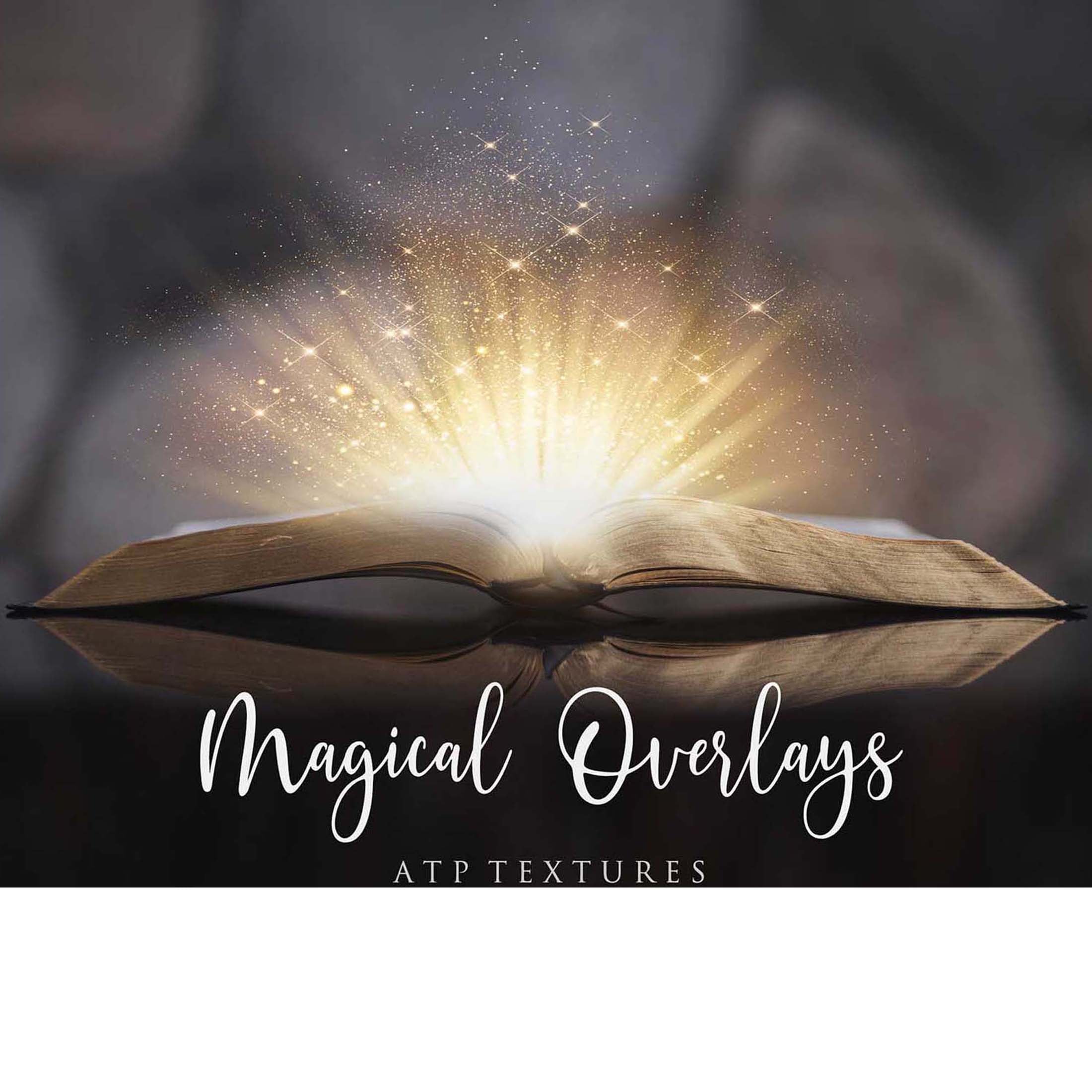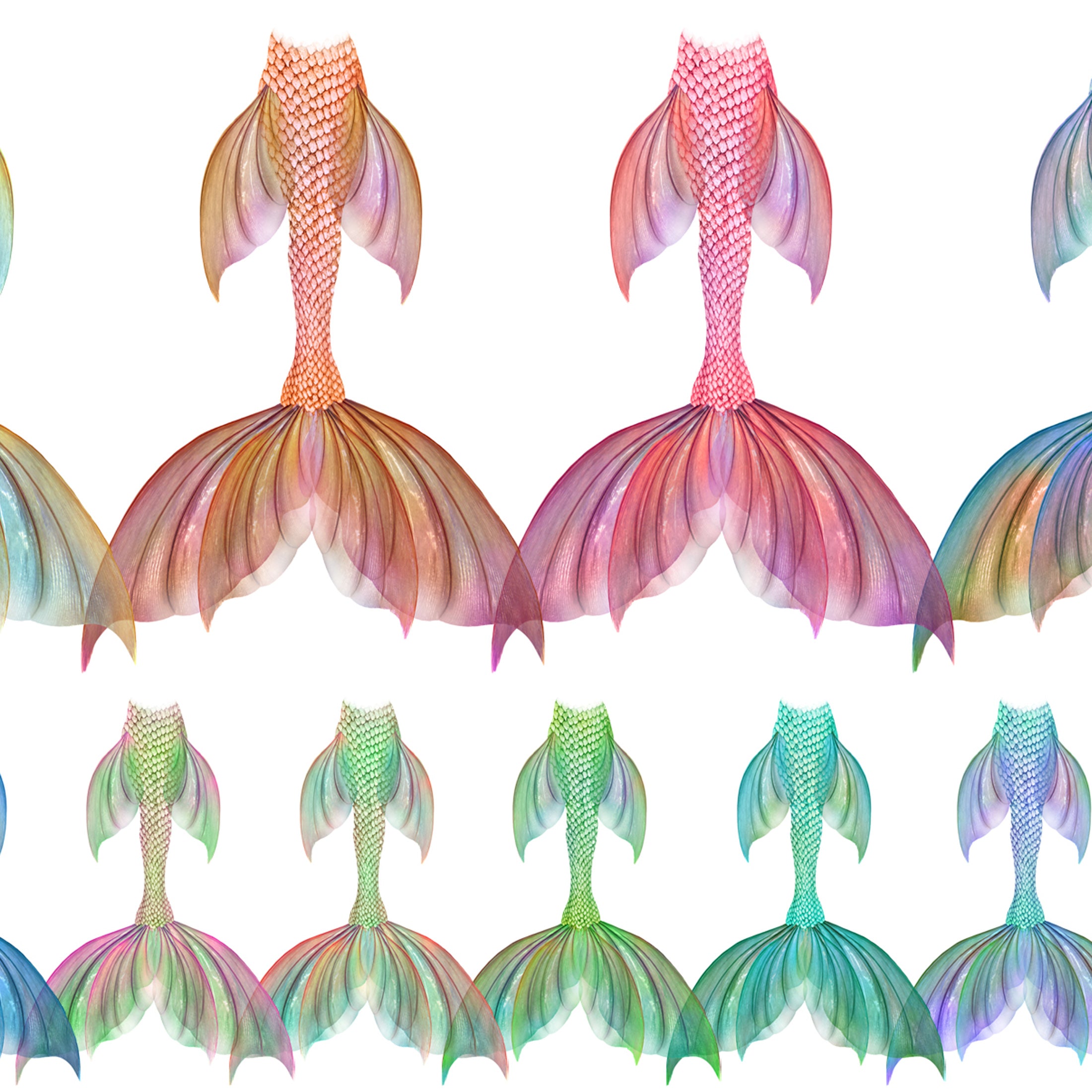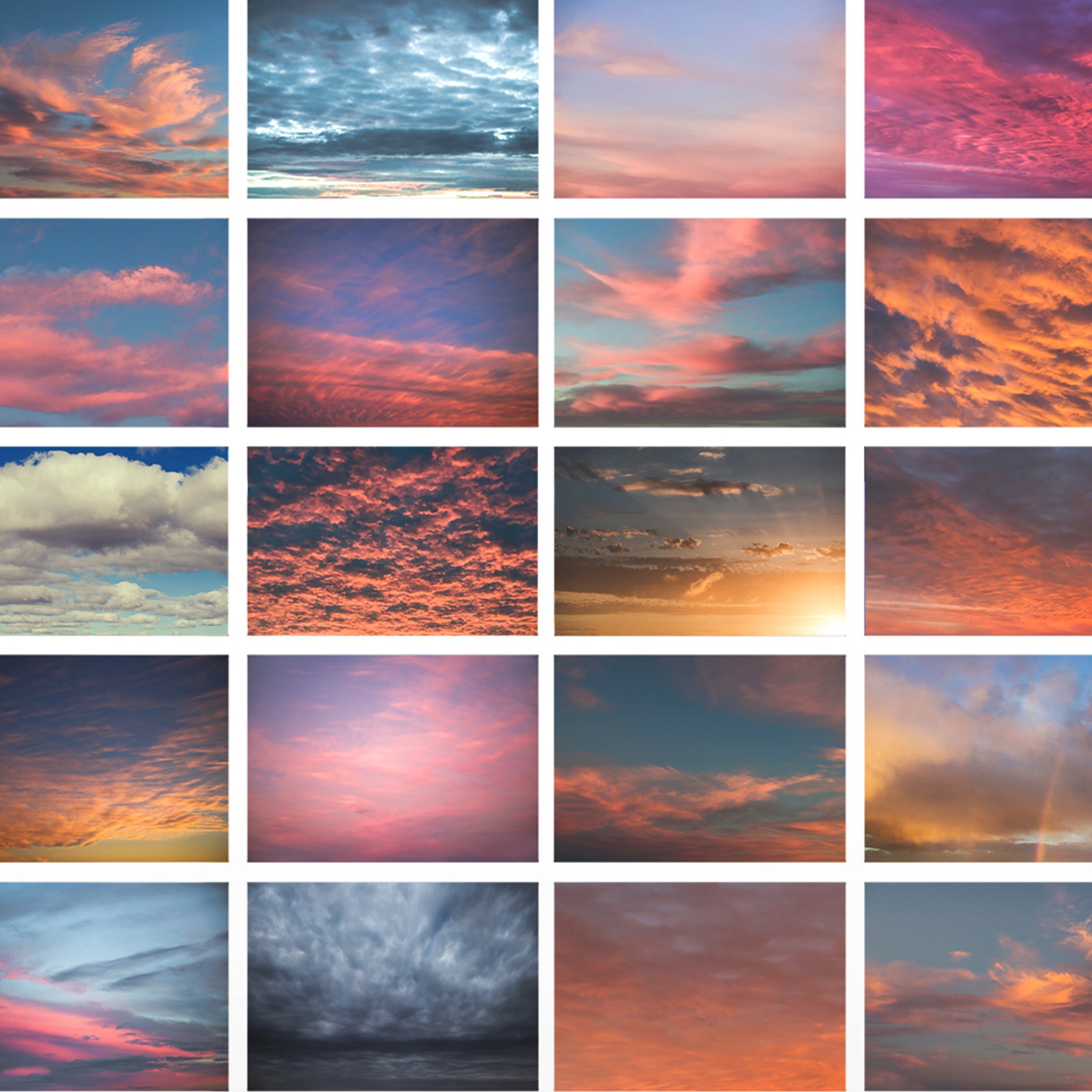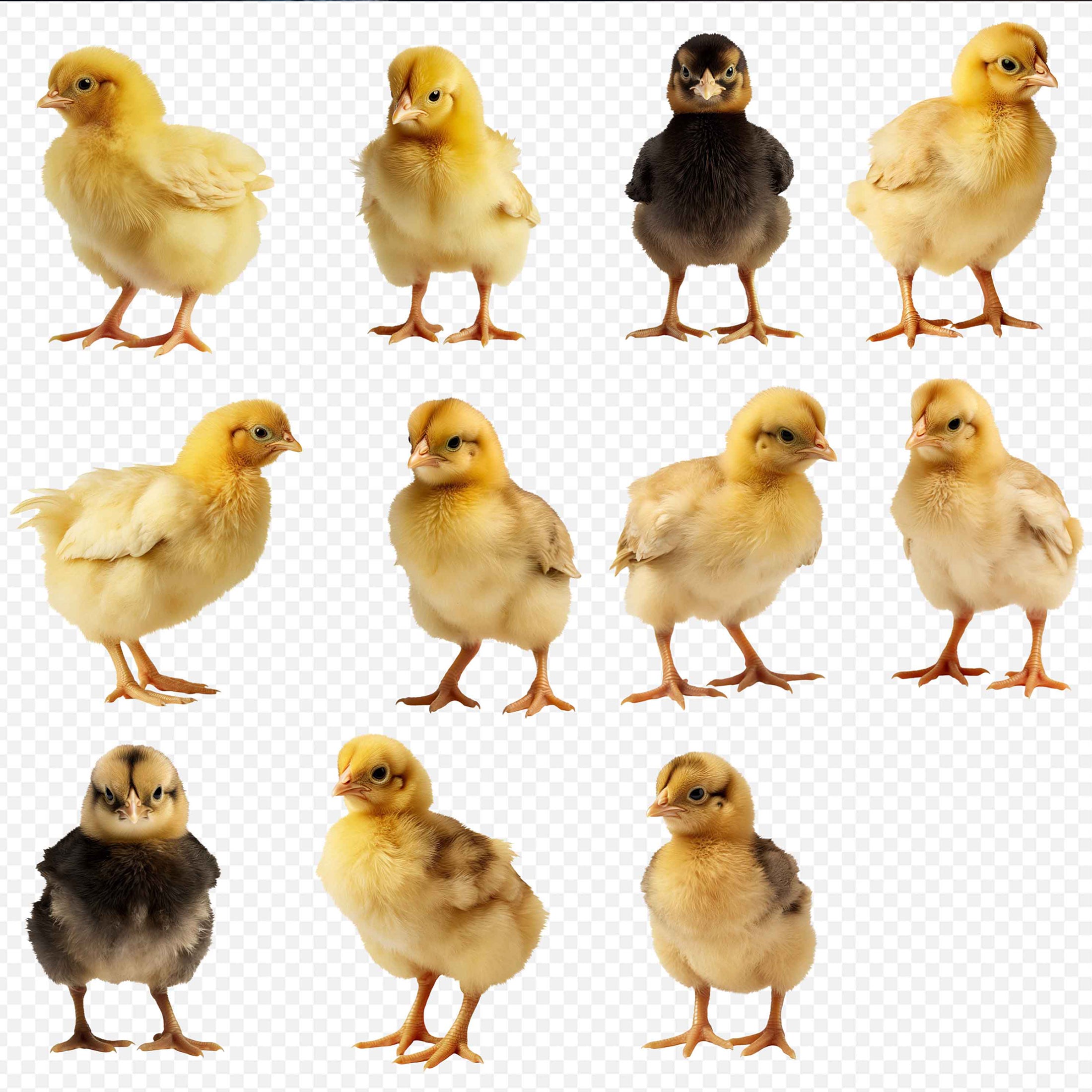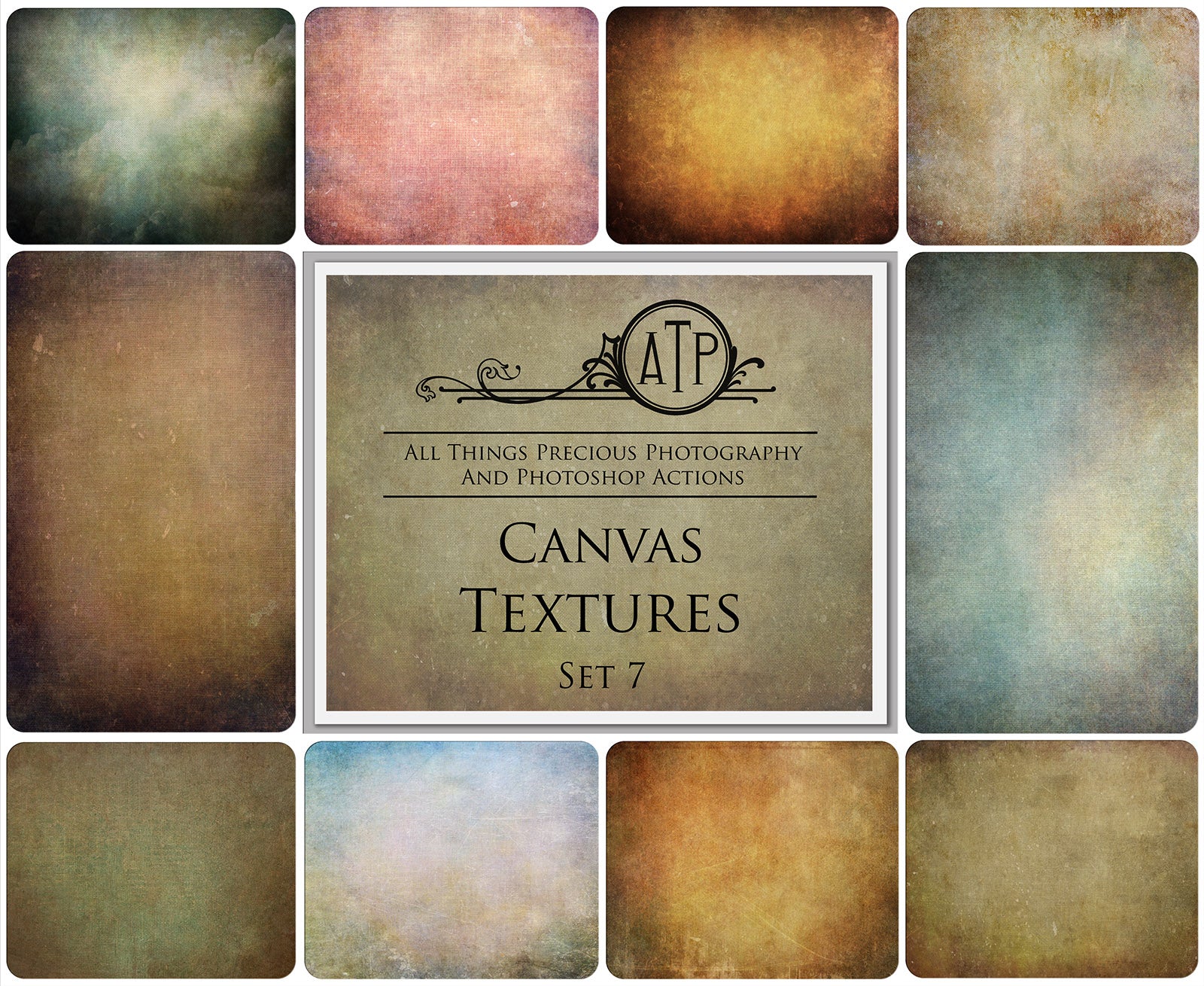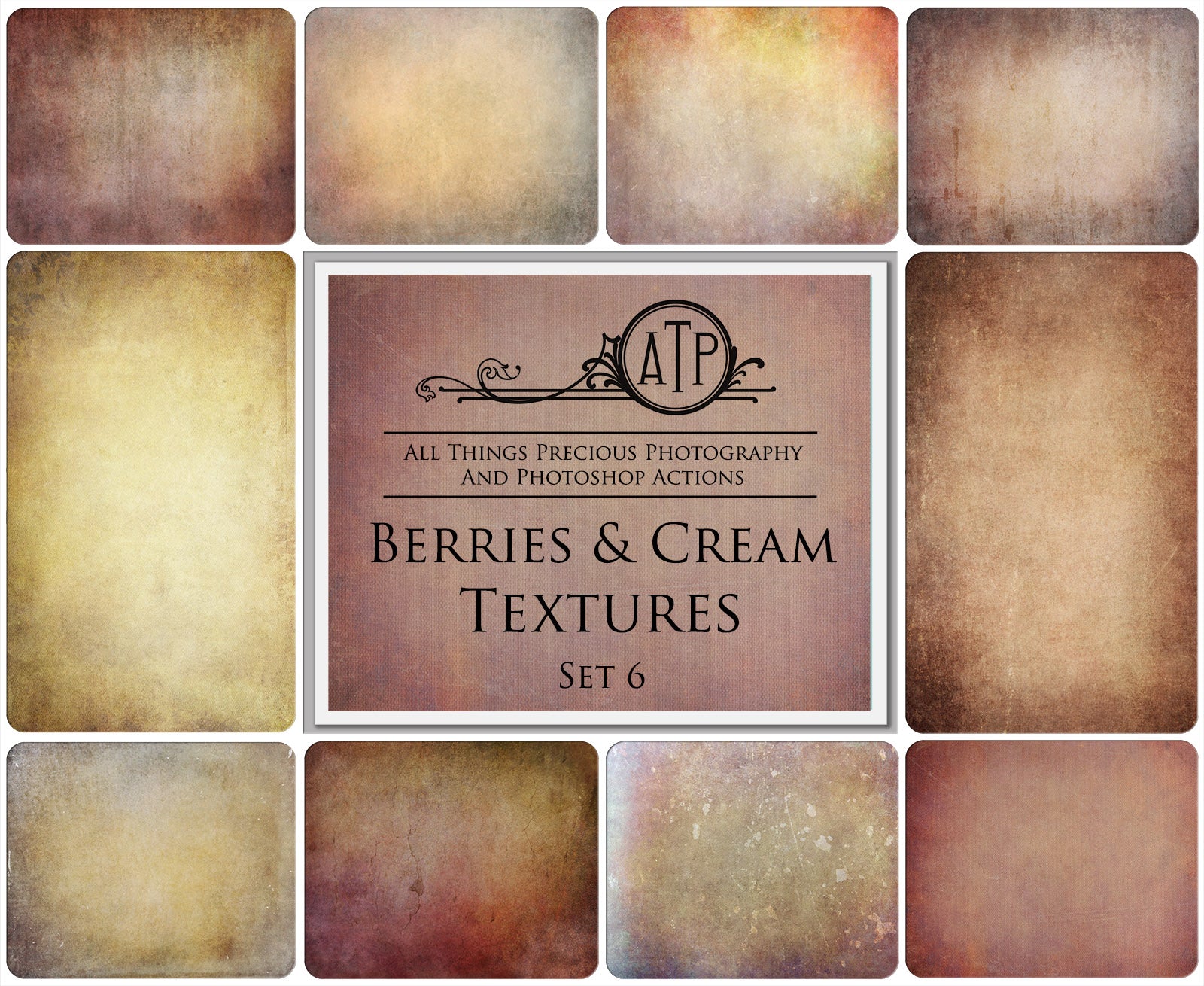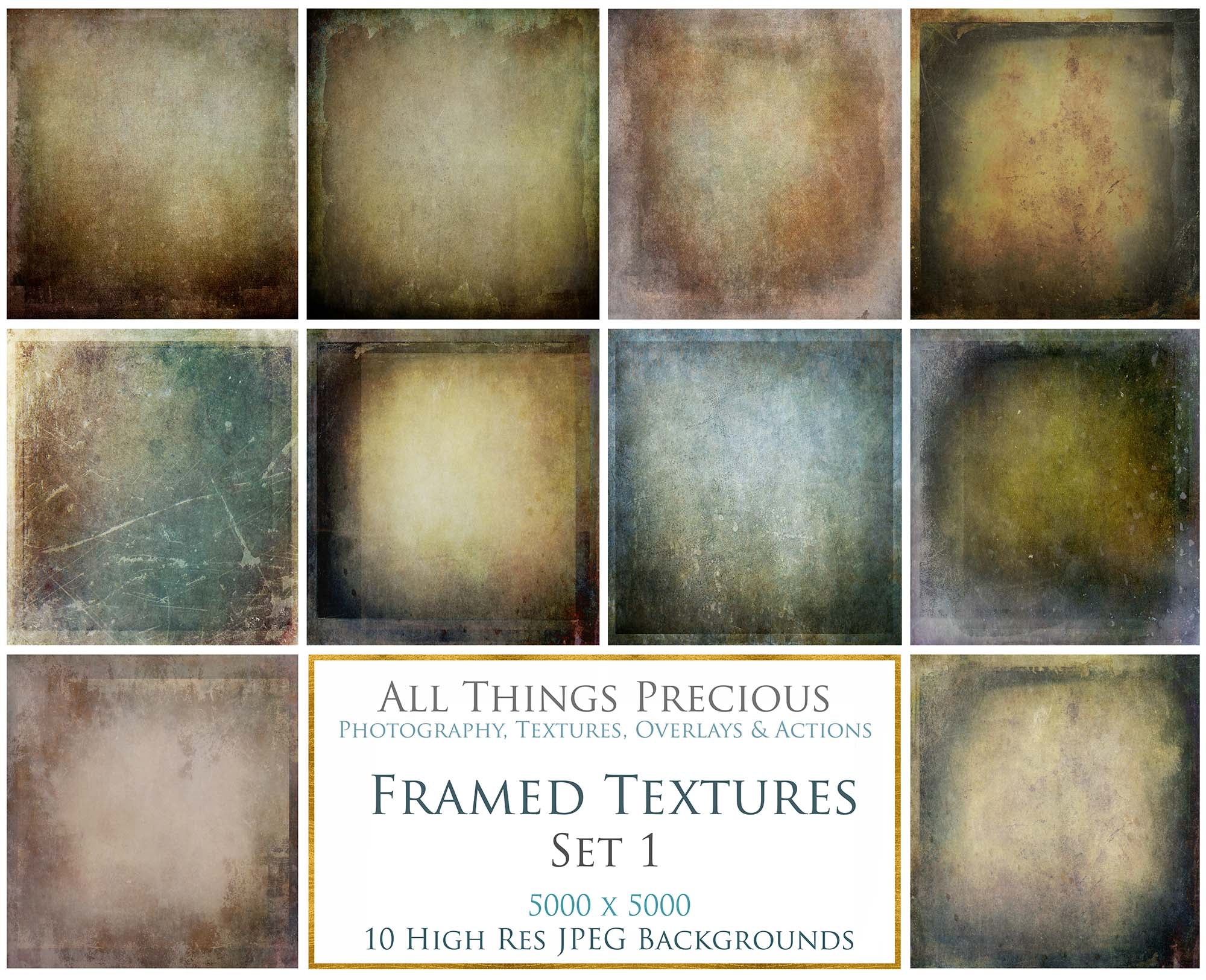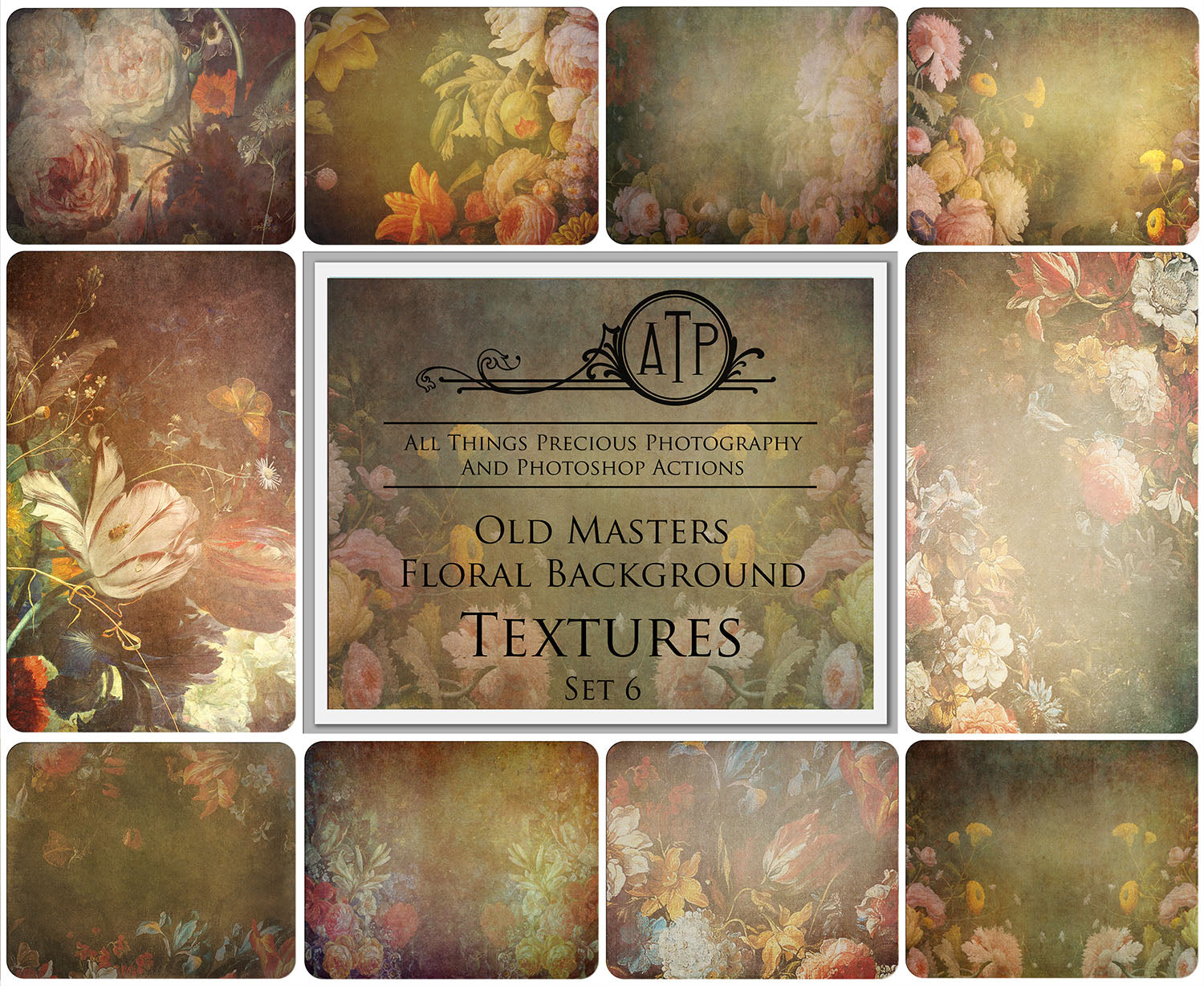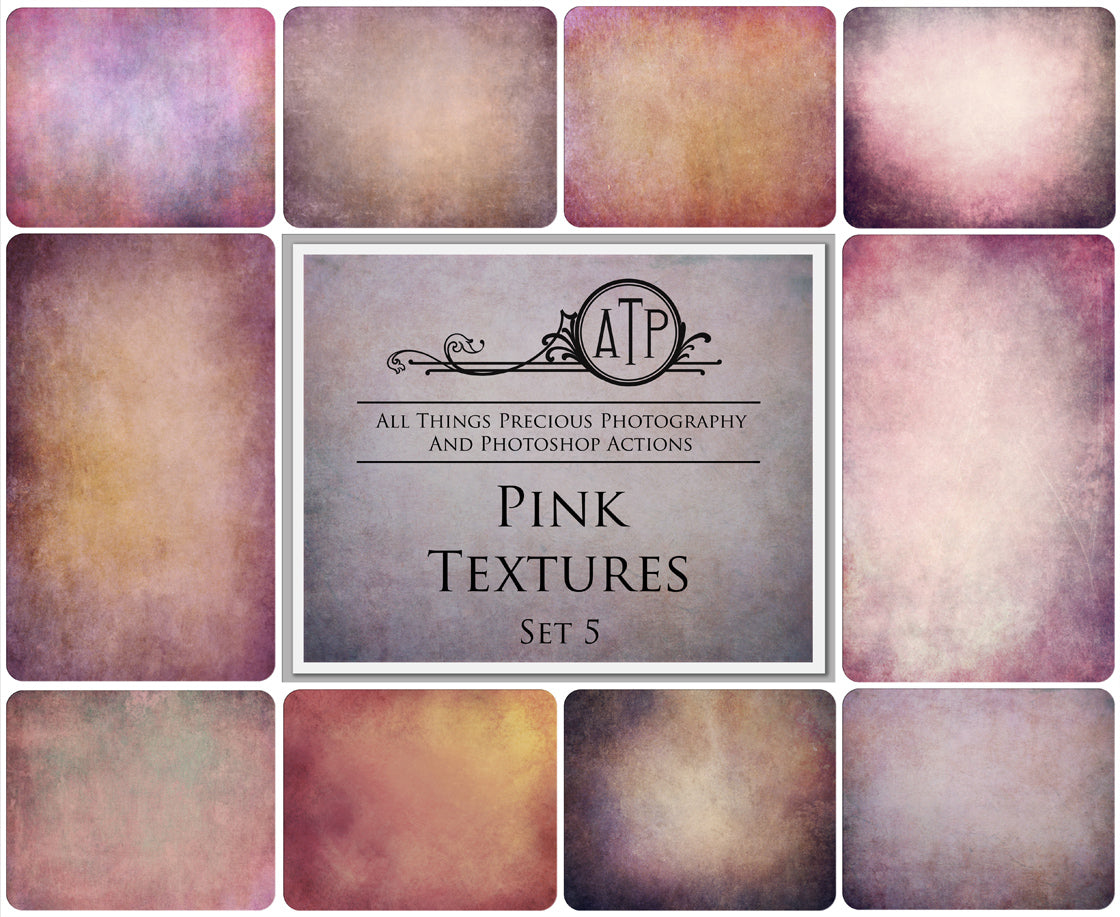When you start out it can be somewhat confusing as to what each different term means. Although they all work with images and create effects, they are independent and inherently different from each other. And its important to note that they are software specific. So it is very important to understand what each one is for and how it's used.
PRESETS
These are a set configurations created to save you hours of time when you edit. They are very specific to Lightroom and do not have layers.
Presets DO NOT work in Photoshop. ( But they do in Camera Raw. )
You can find my collection of lightroom presets HERE...
Compatible with...
- Adobe Lightroom (CC; Cloud-based 1.0 and later)
- Adobe Lightroom Classic 5.0 and later
- Adobe Photoshop Camera Raw (ACR; Photoshop CS6 and later)
- Lightroom mobile
- Lightroom mobile for iPad
ACTIONS
Photoshop actions are a pre recorded set of commands that are layers and effects. These will play one after another with just one click. They can then be added to your images really quickly and usually adjusted with the opacity slider in photoshop to soften the effect. My actions are also made to stack upon each other. ( The more the merrier! ) This can create new tints and effects to your images for more dynamic effects. They are so super versatile and I, personally, have an action for absolutely everything in photoshop.
Photoshop actions DO NOT work in Lightroom.
Watch how they work HERE...
You can find my collection of photoshop actions HERE...
Compatible with...
- Adobe Photoshop CS6 and later
- Adobe Elements 15 and later
OVERLAYS
Overlays are an image or colour tint ( like textures ) which are made to add effects to your base layer / image. The are created to sit above the file you wish to add the effect to. Using blending modes will also enhance the use of overlays. Some overlays require blending modes to work. Like my flares and Some of my fairy wings. There are so many different ways you can enhance your editing with overlays, like adding sparkles, rain, fog, glitter or peek throughs! Even something like sunlight or flare. They usually come as Jpeg or Png files.
To use overlays, you will need a program that works with layers.
- Overlays are NOT compatible in Lightroom. ( Plugin On1 Required for png overlays. )
Compatible with...
- Adobe Photoshop CS6 and later
- Adobe Elements 15 and later
- Affinity Photo
- Photopea
- Picmonkey
- Gimp