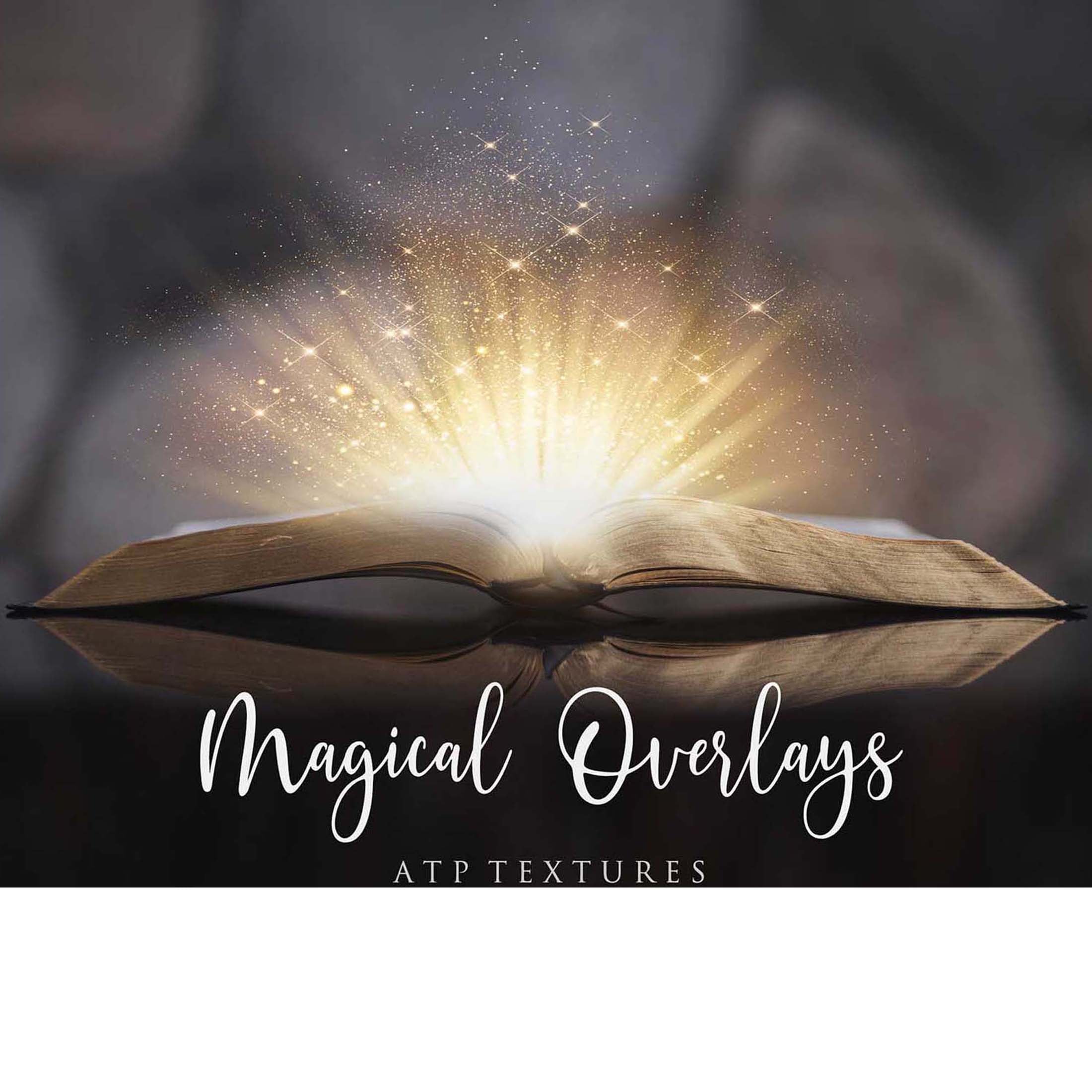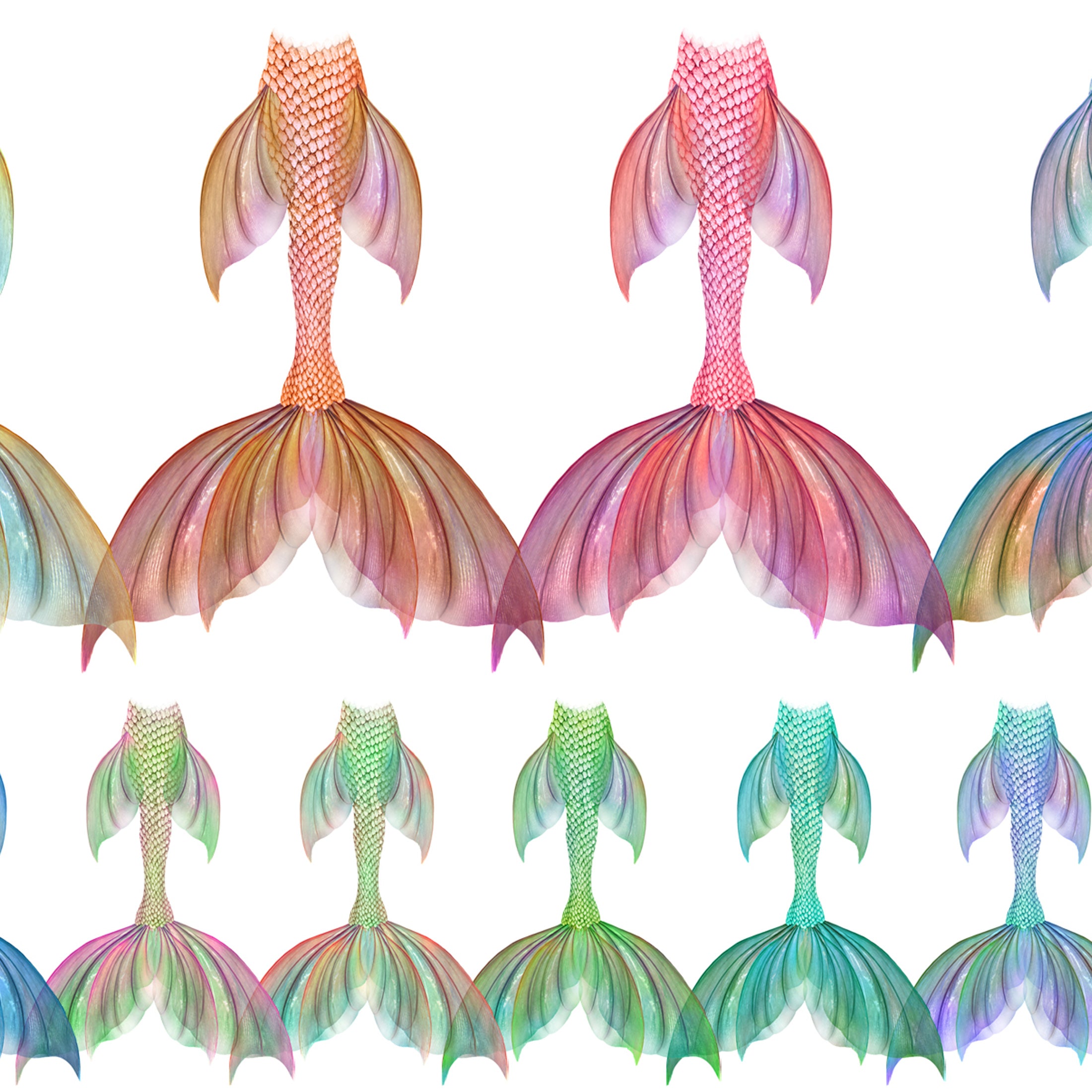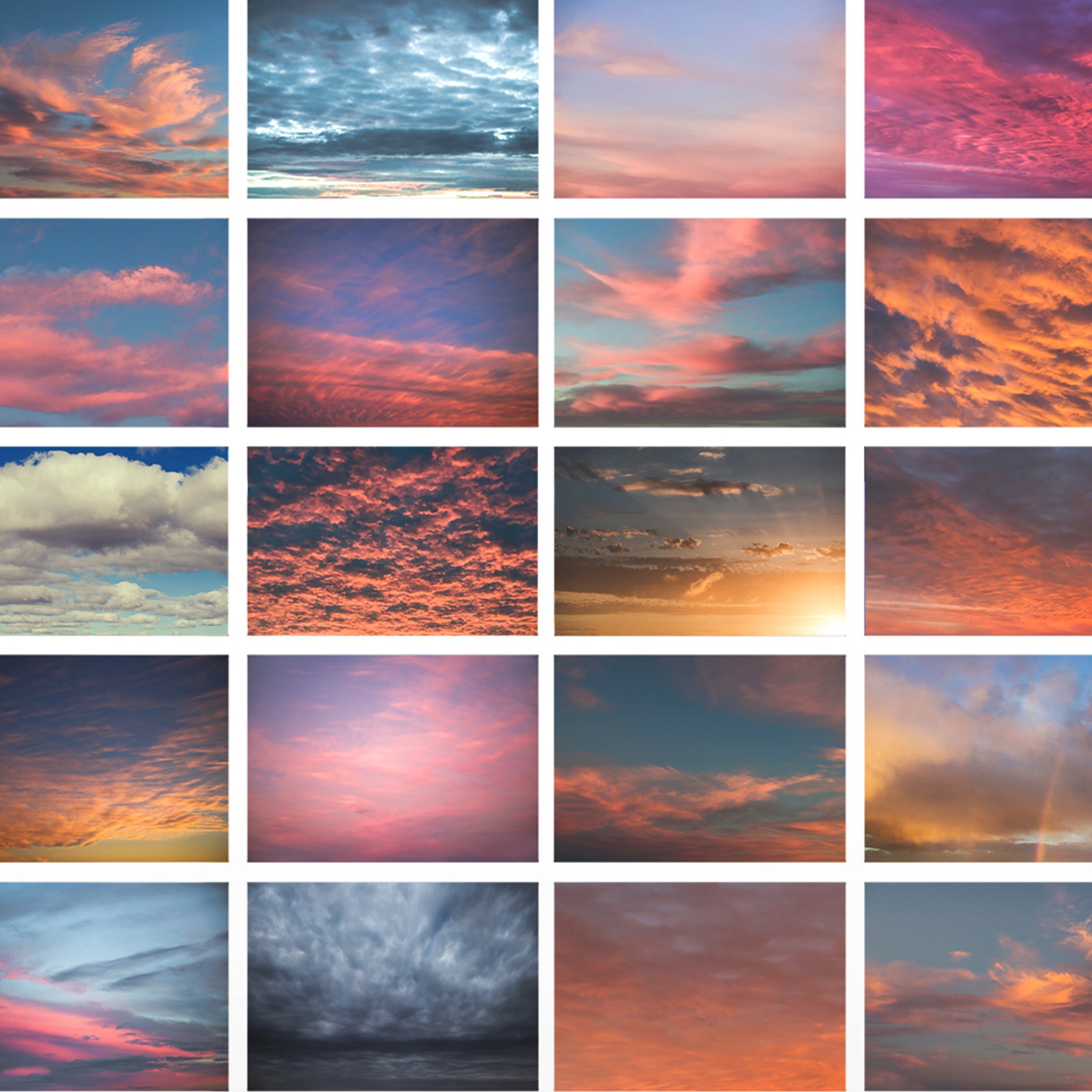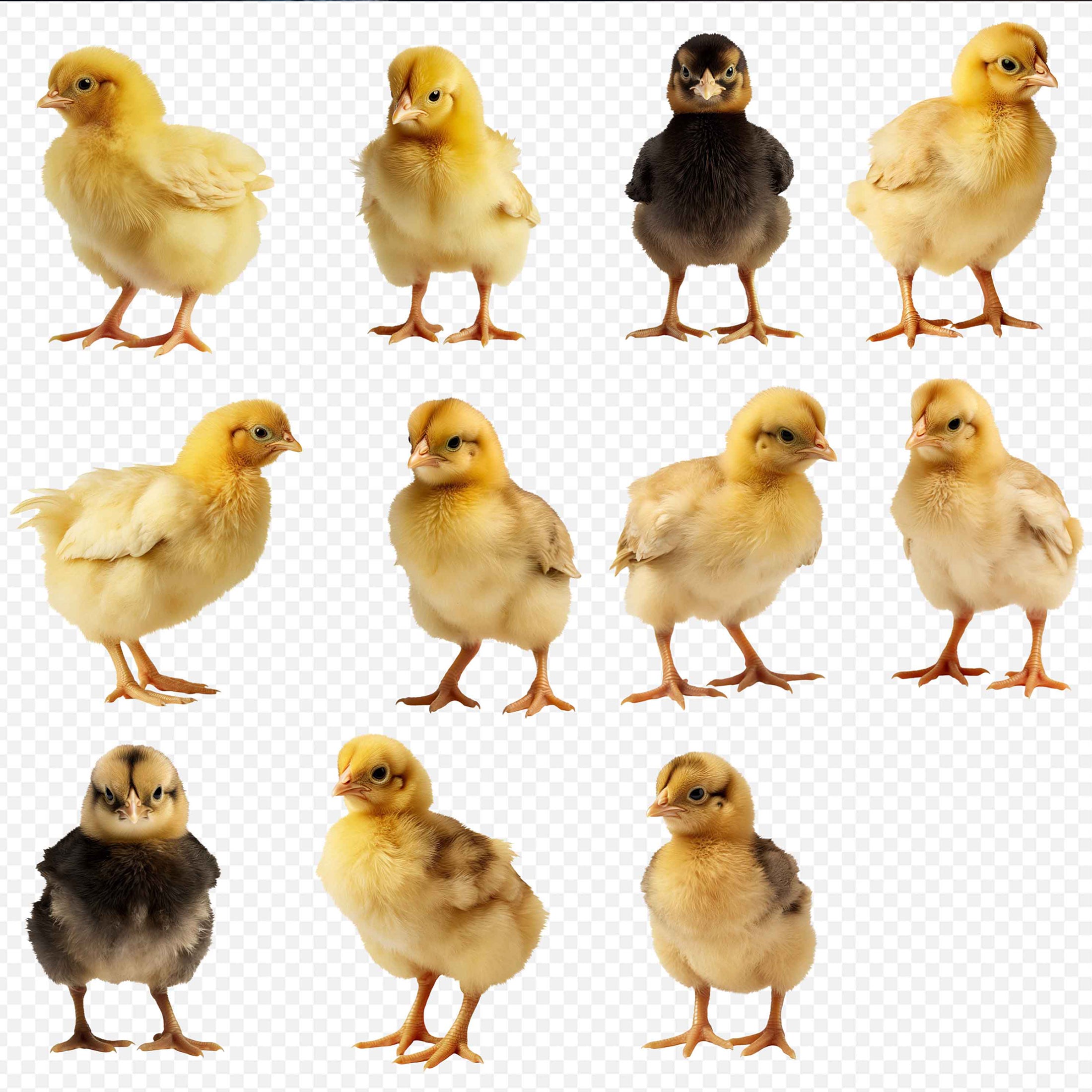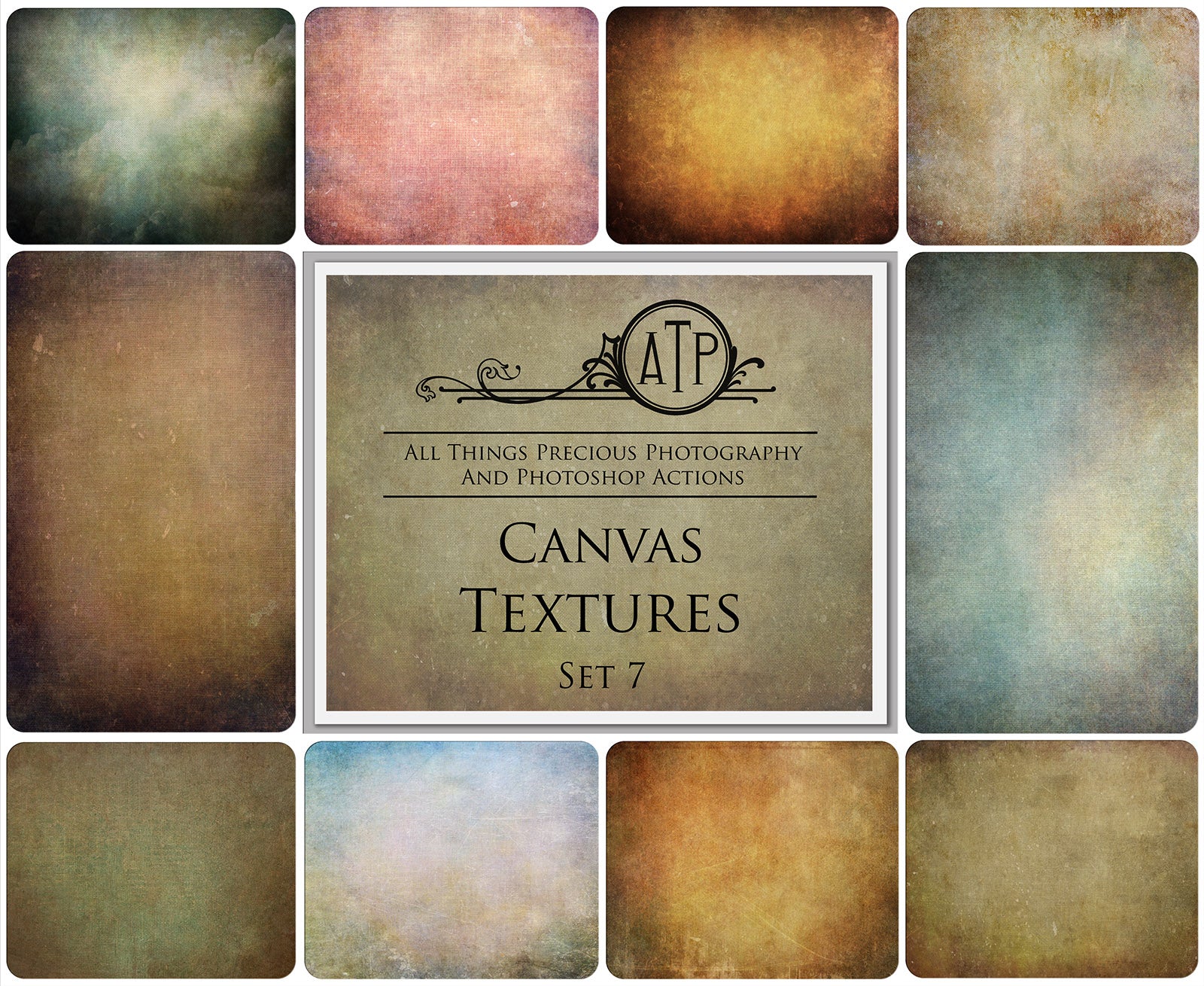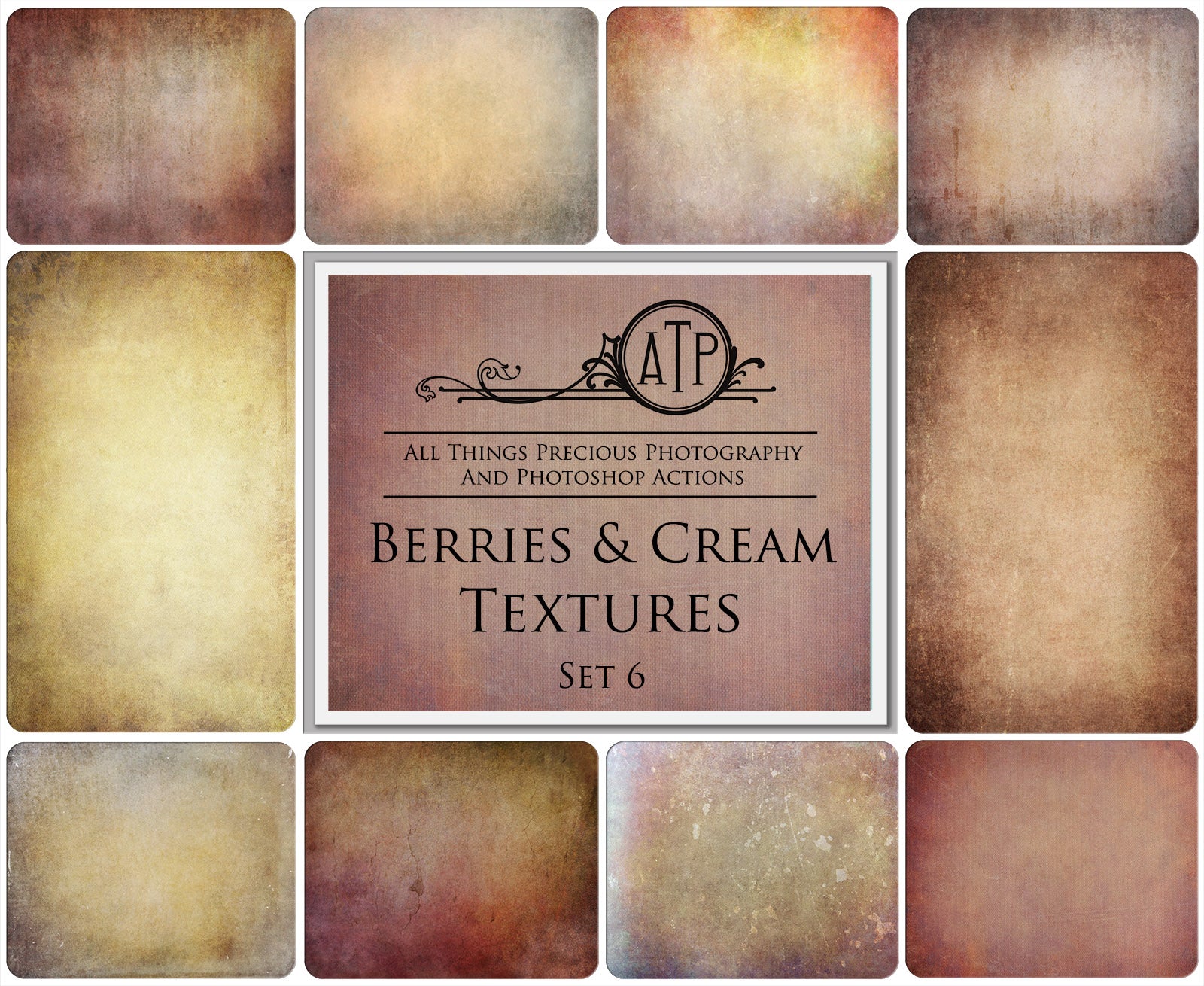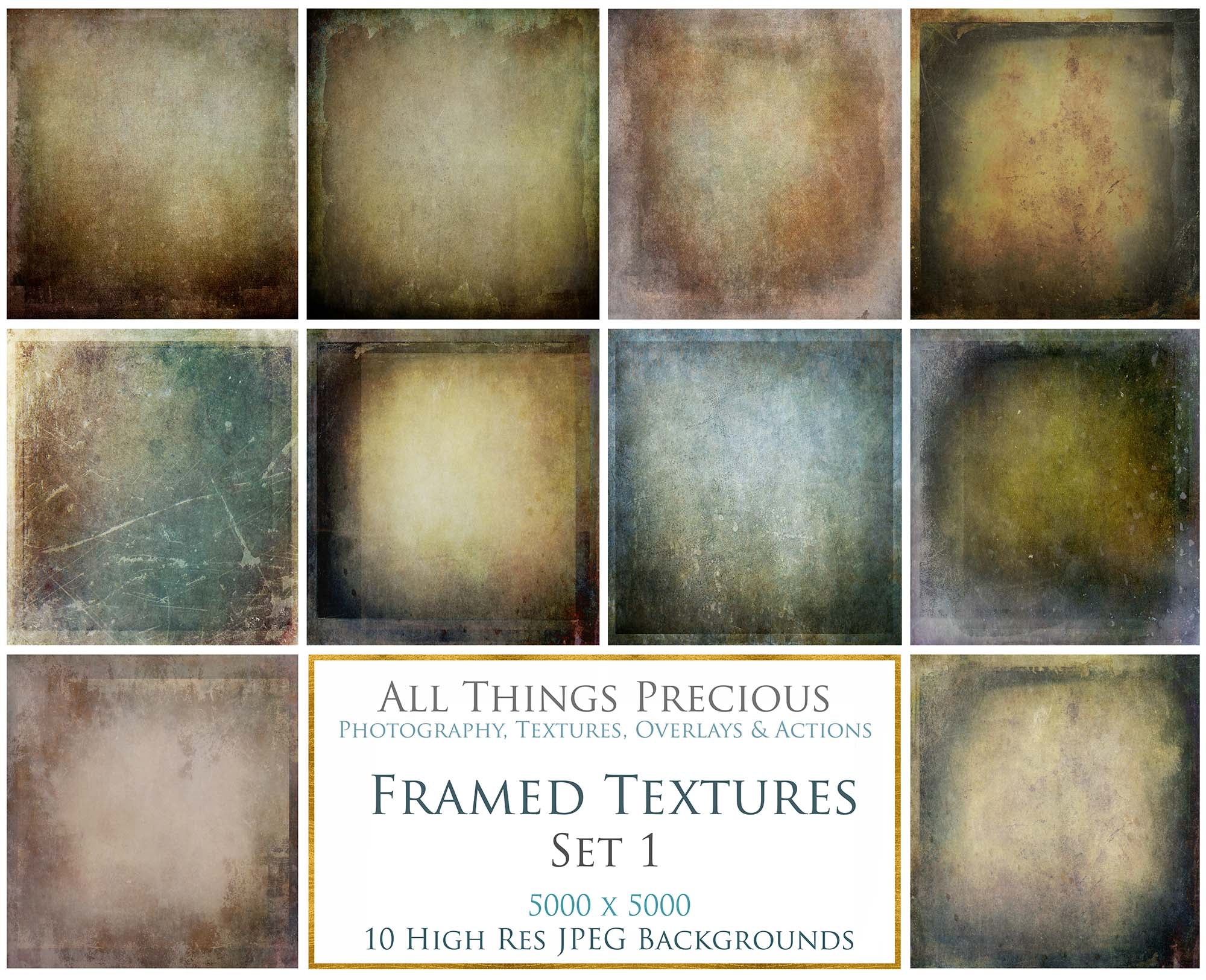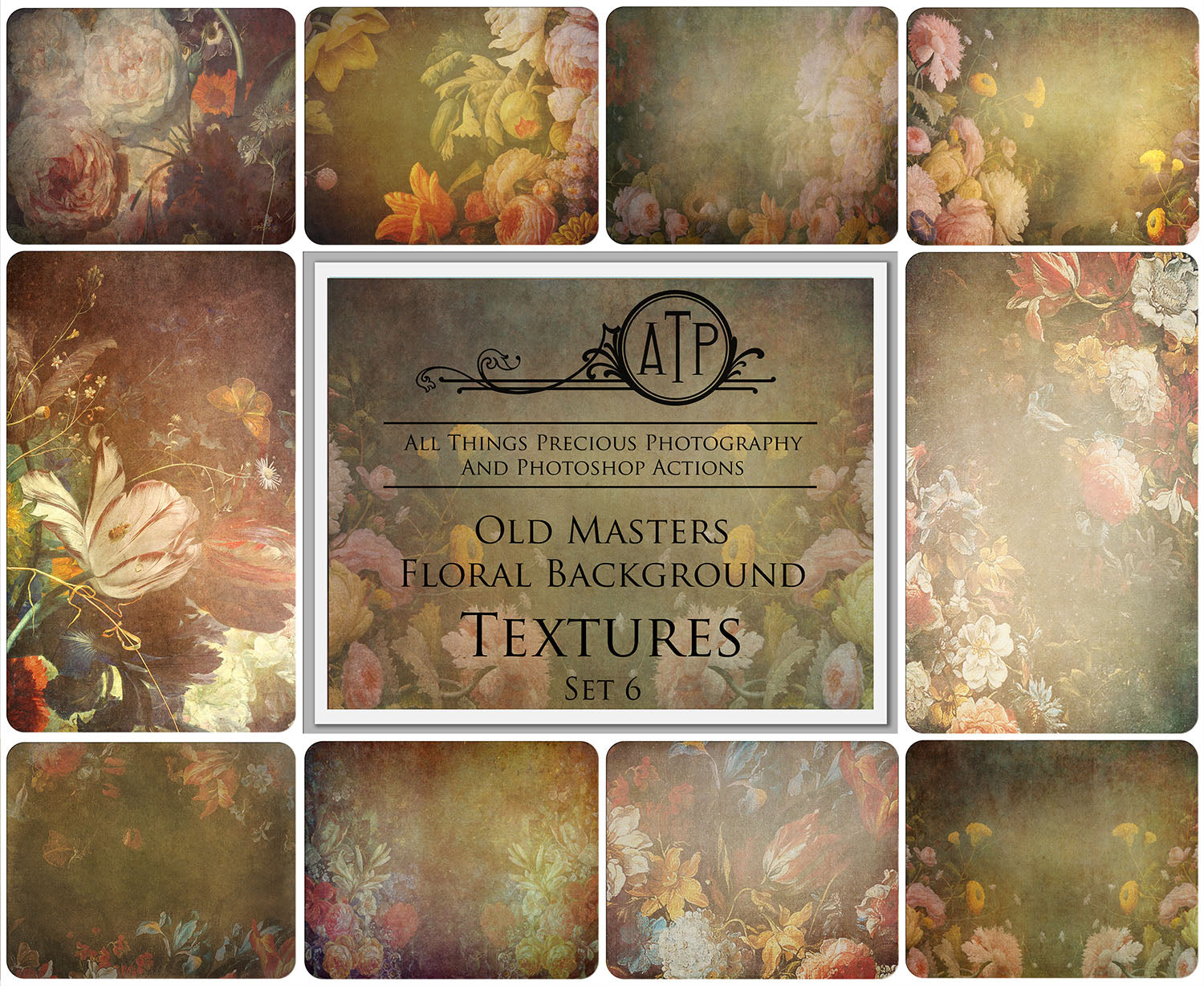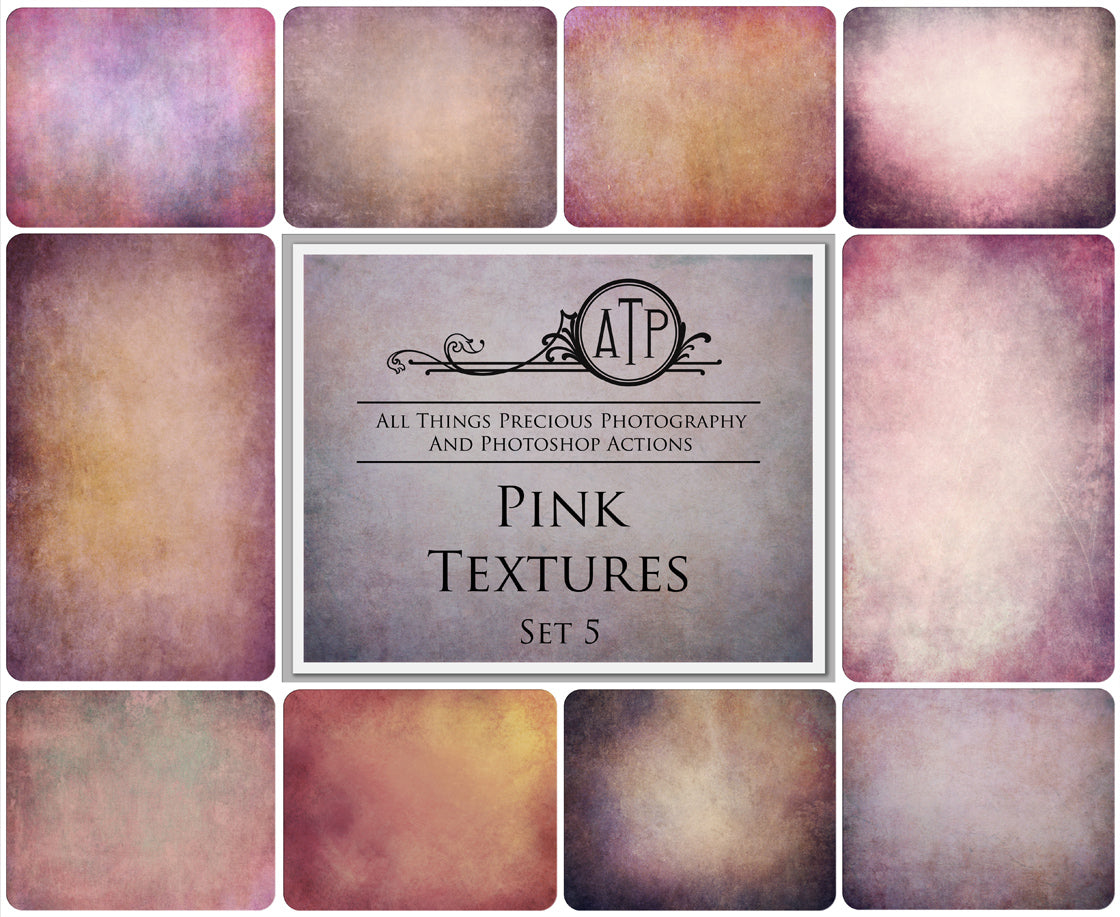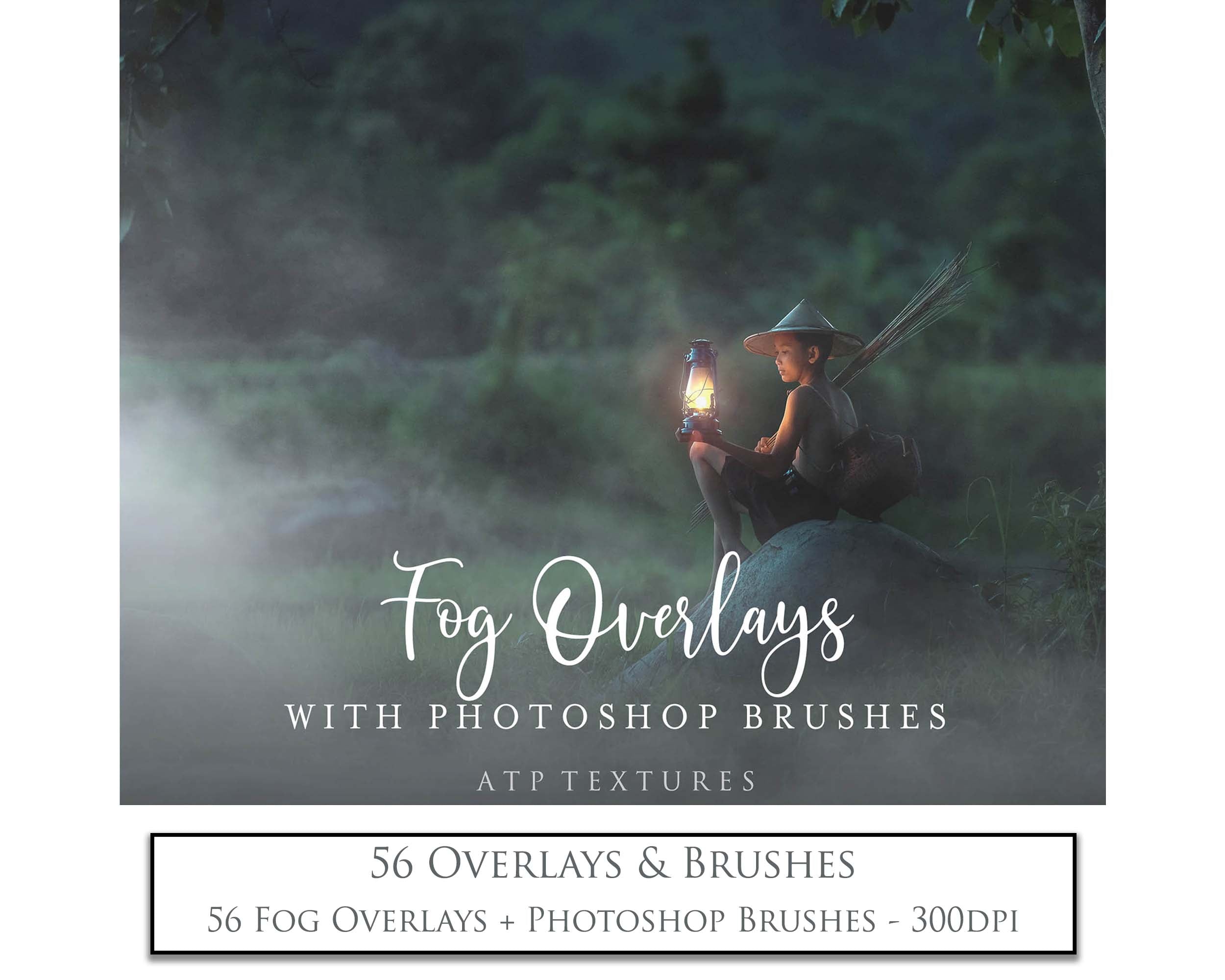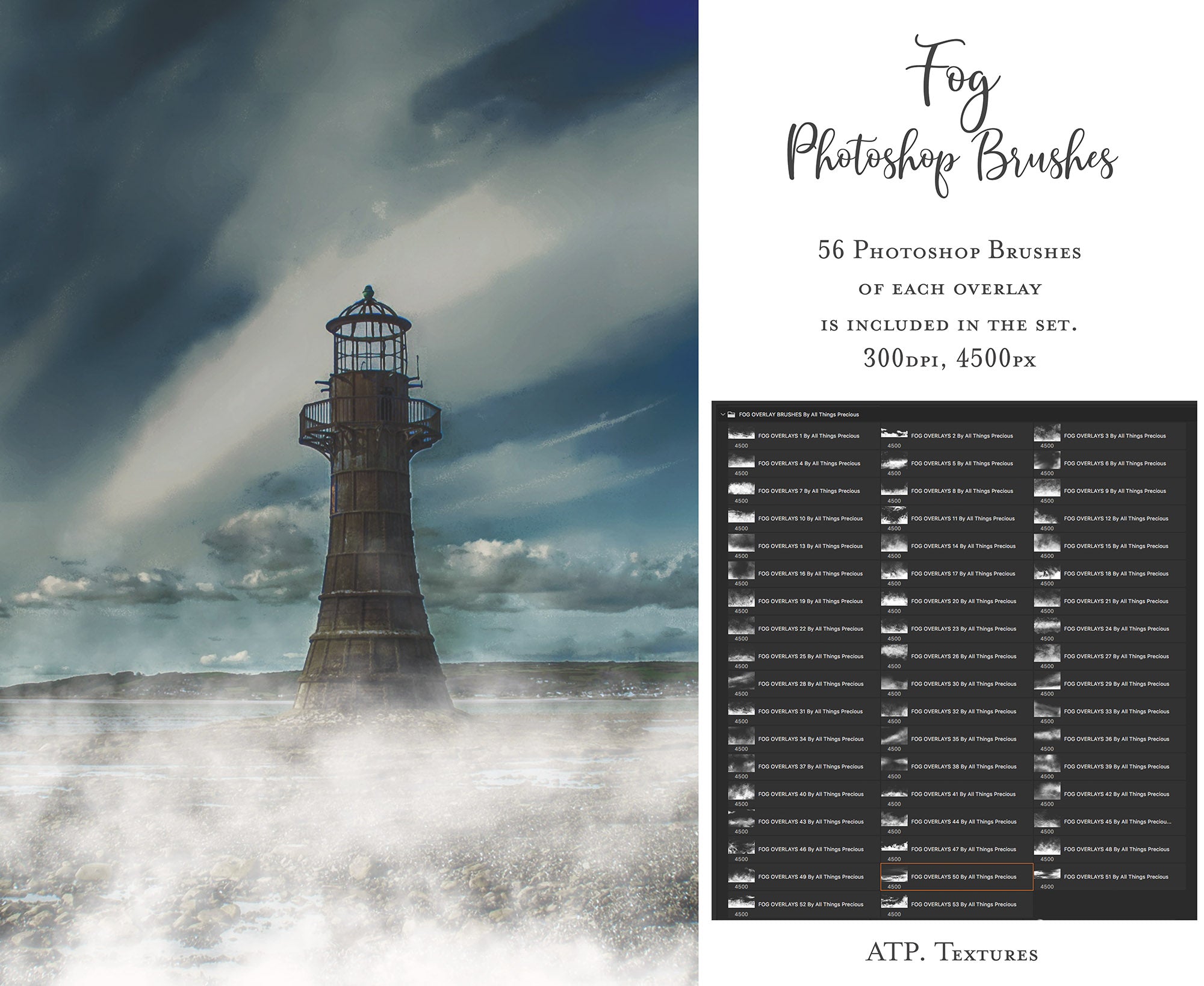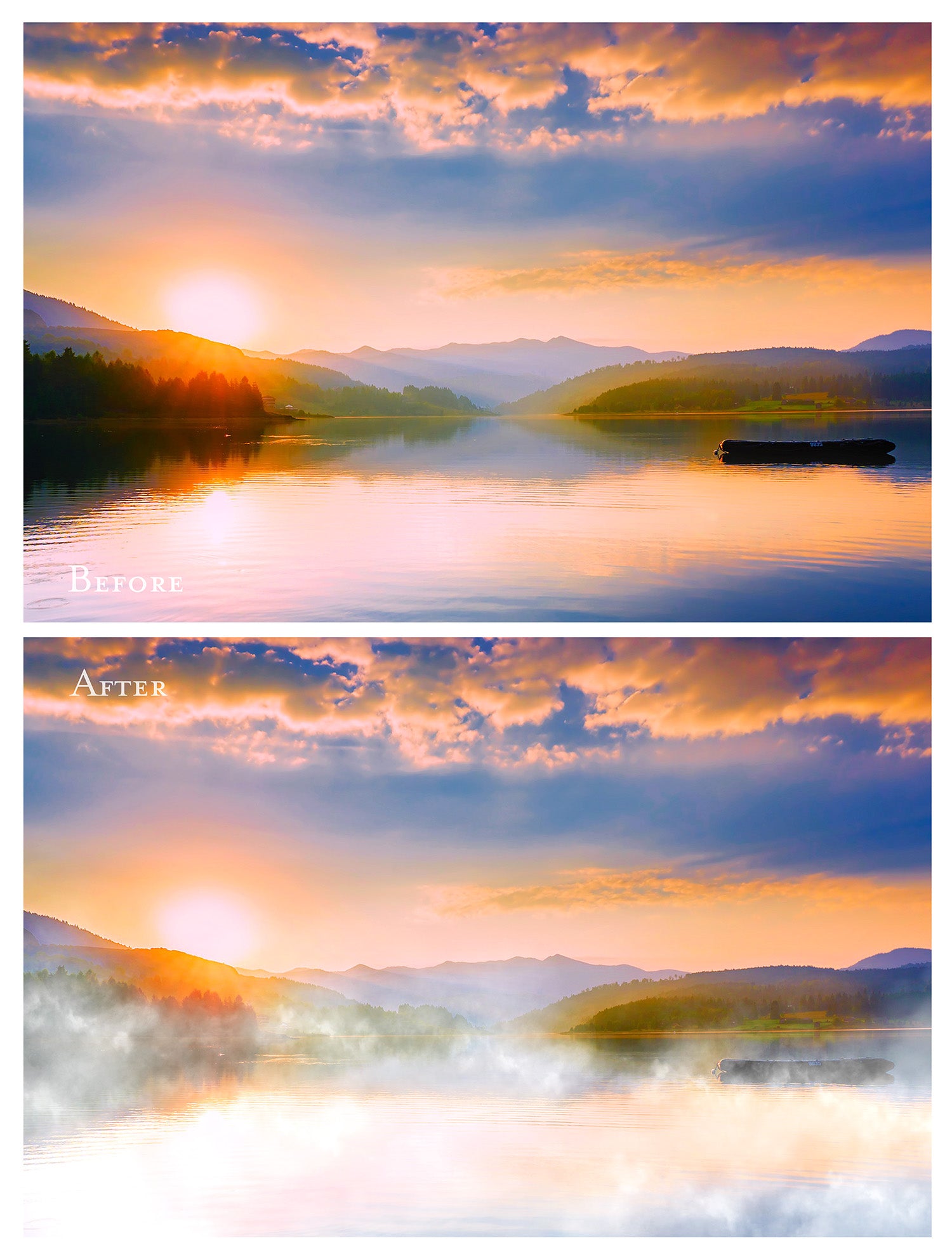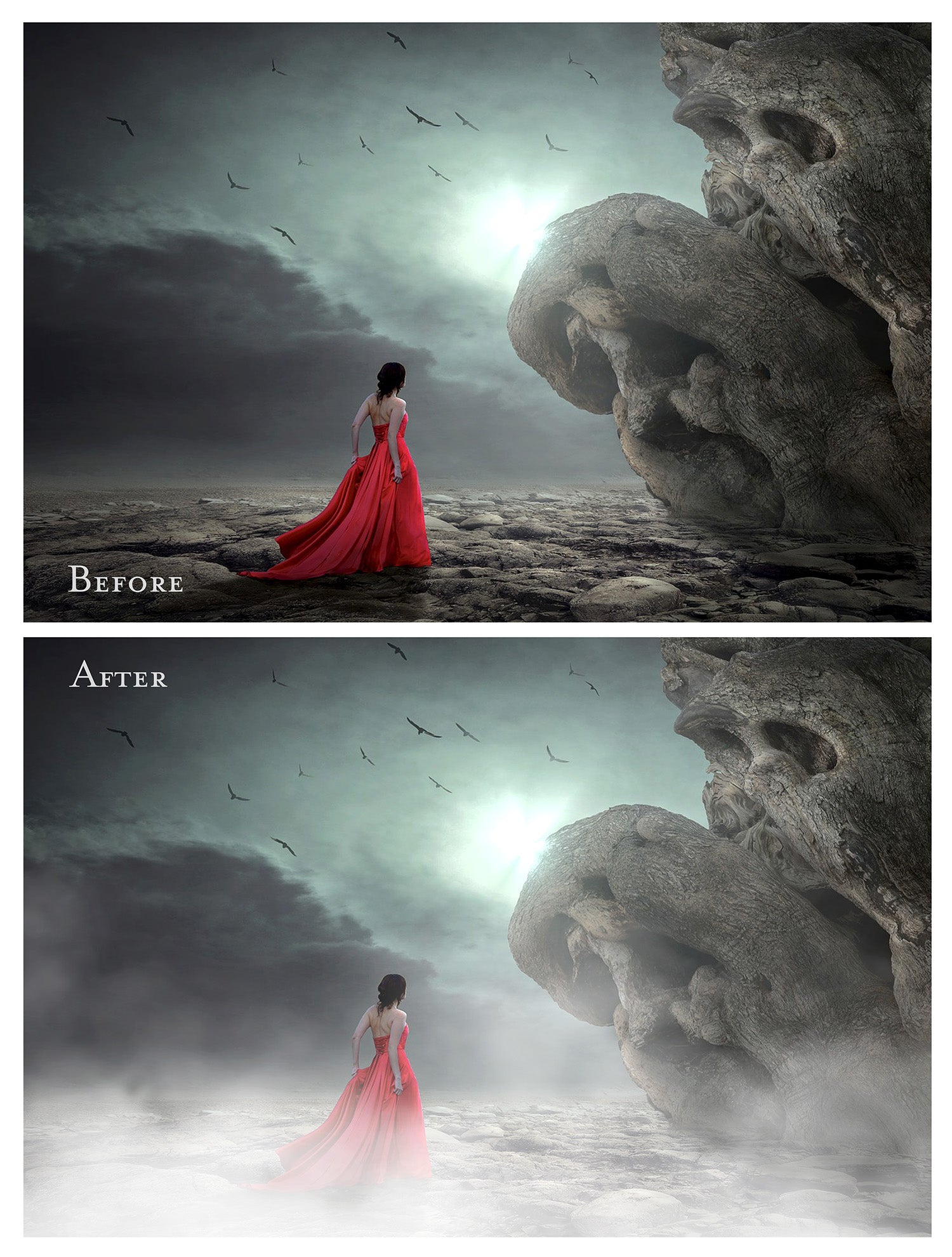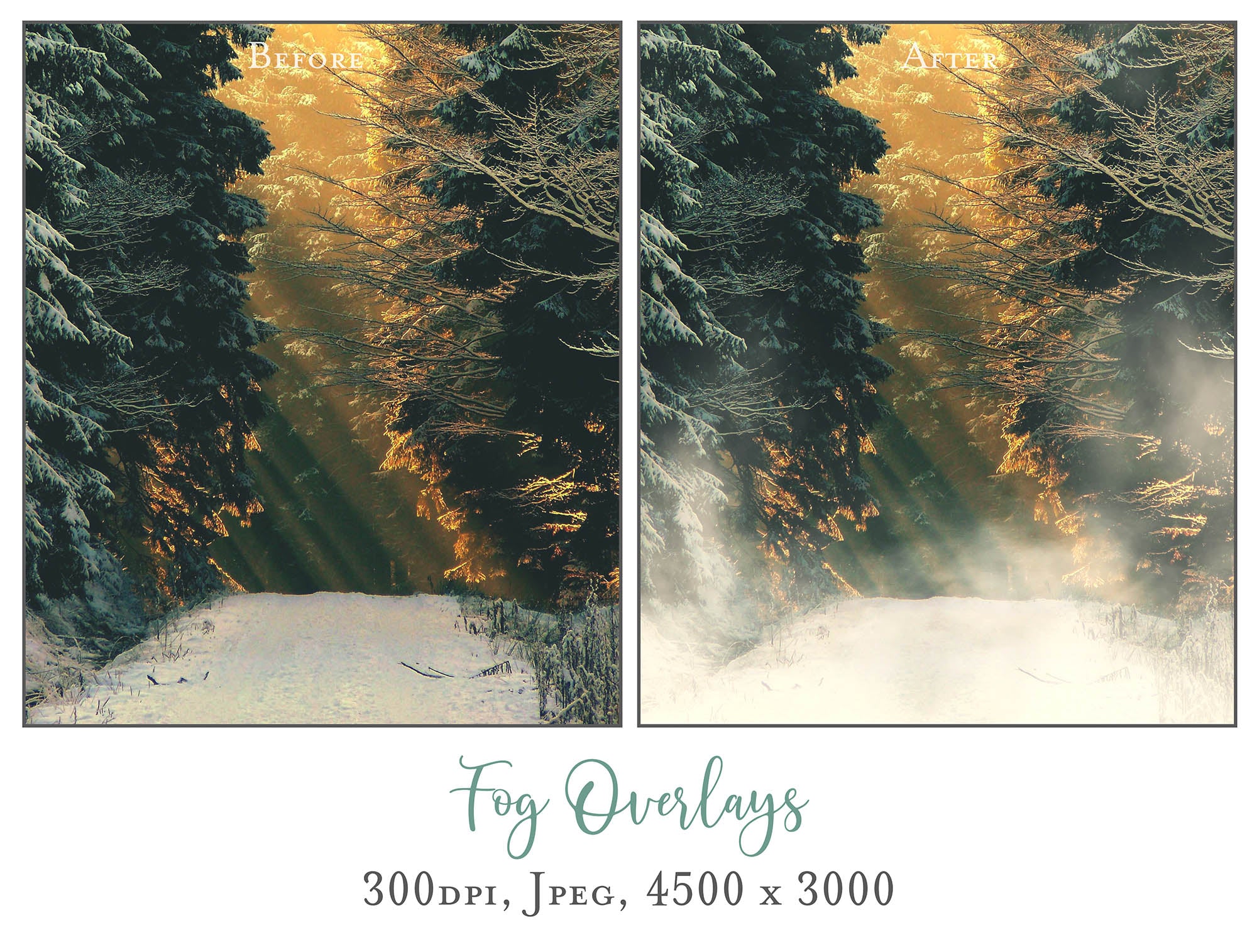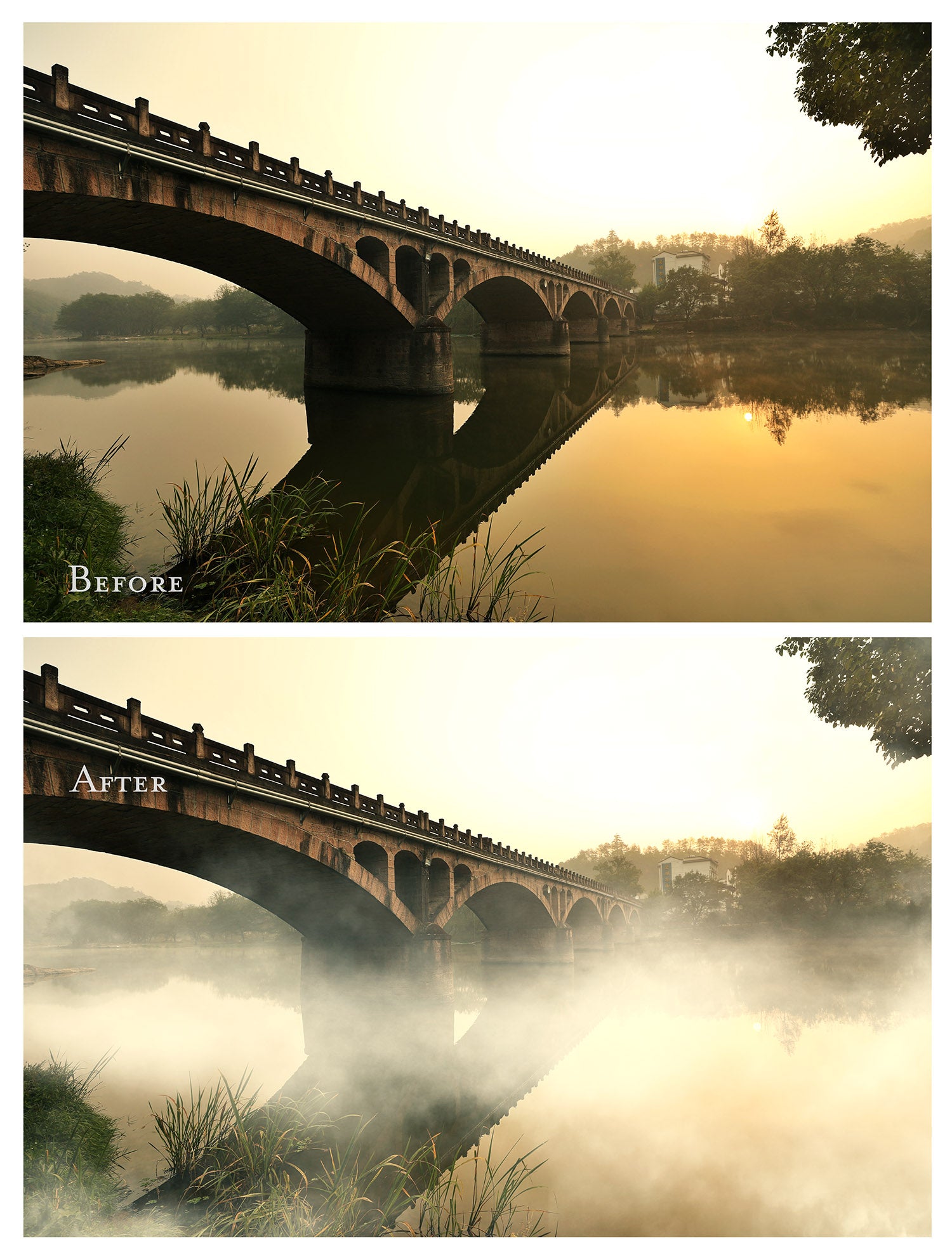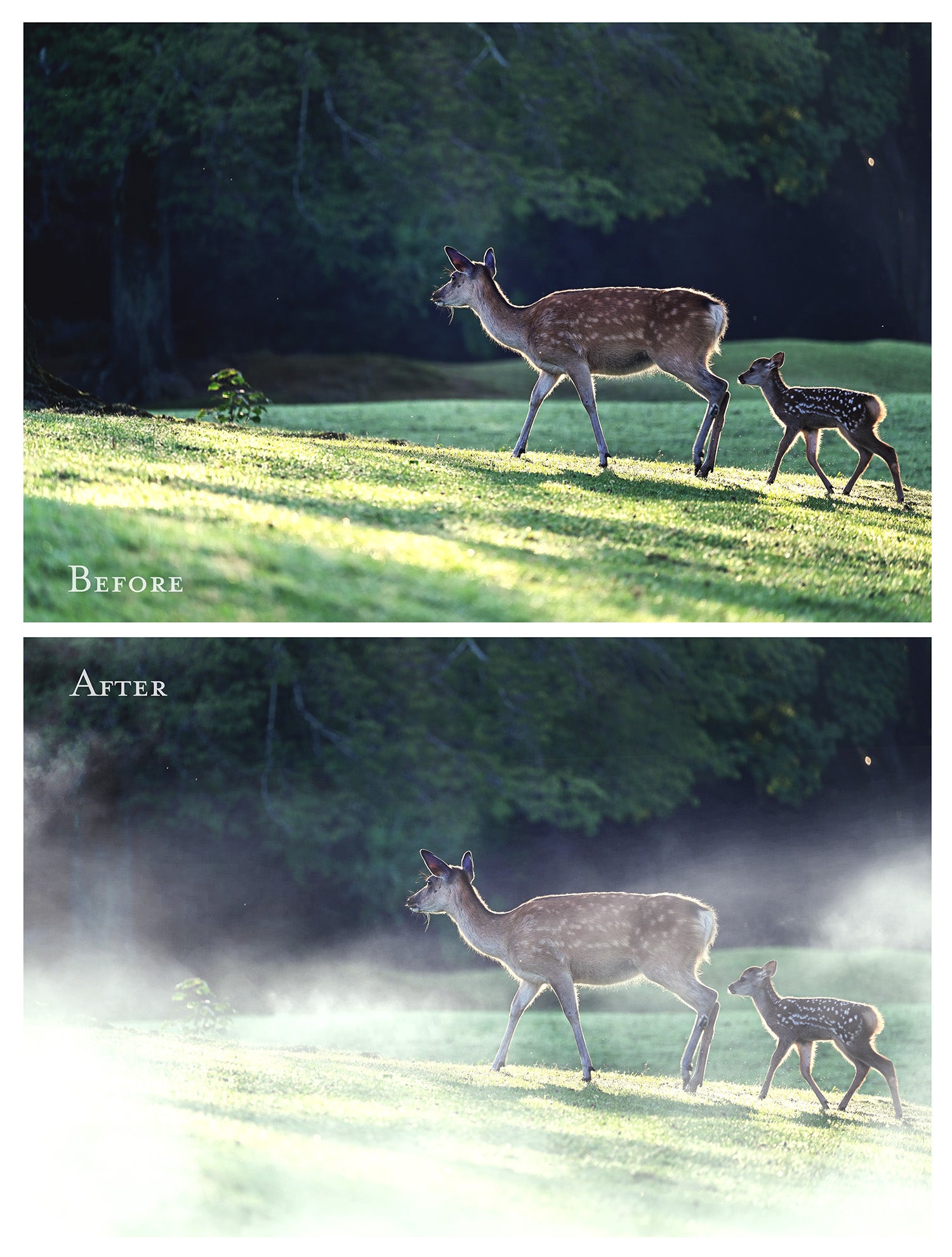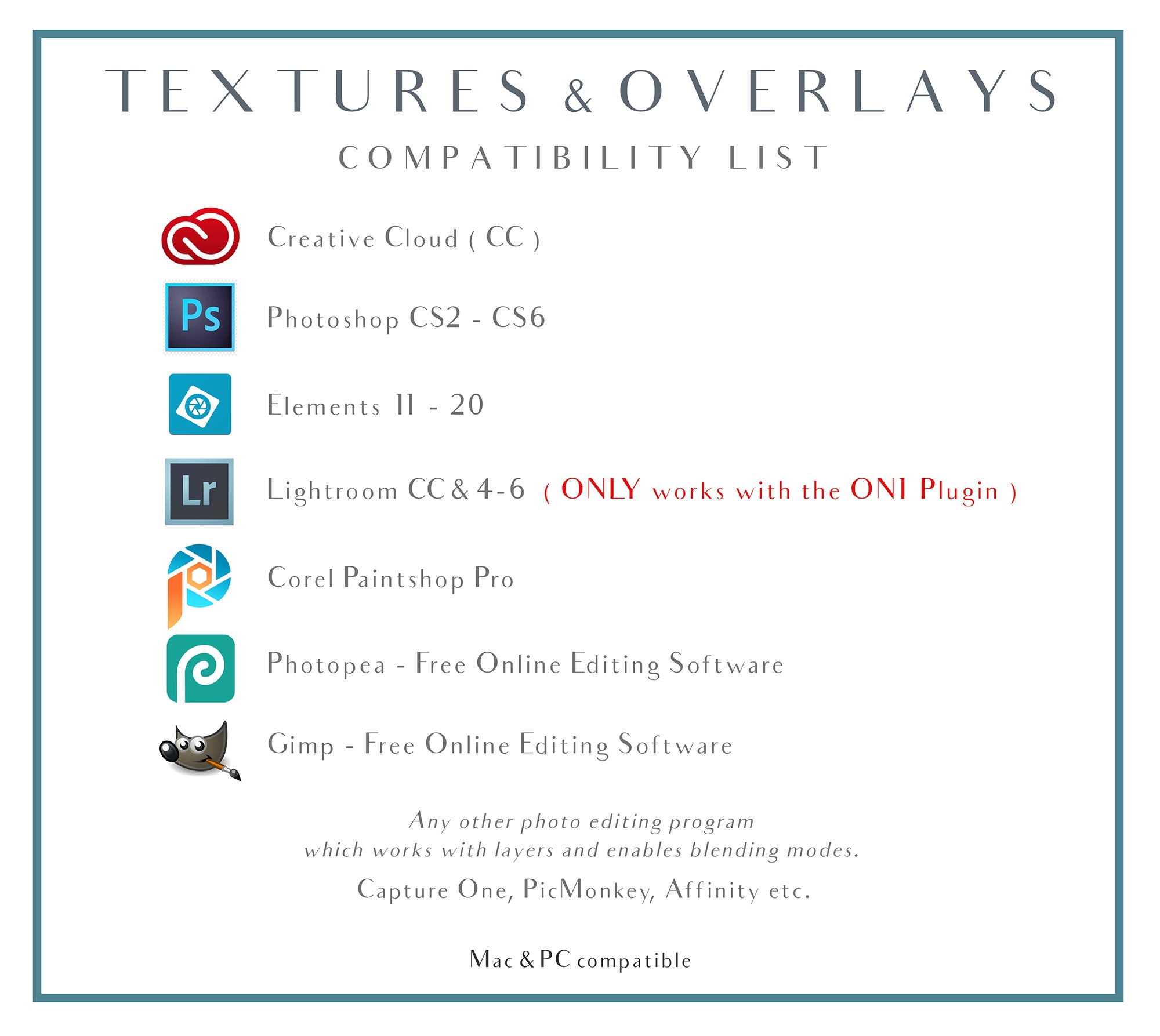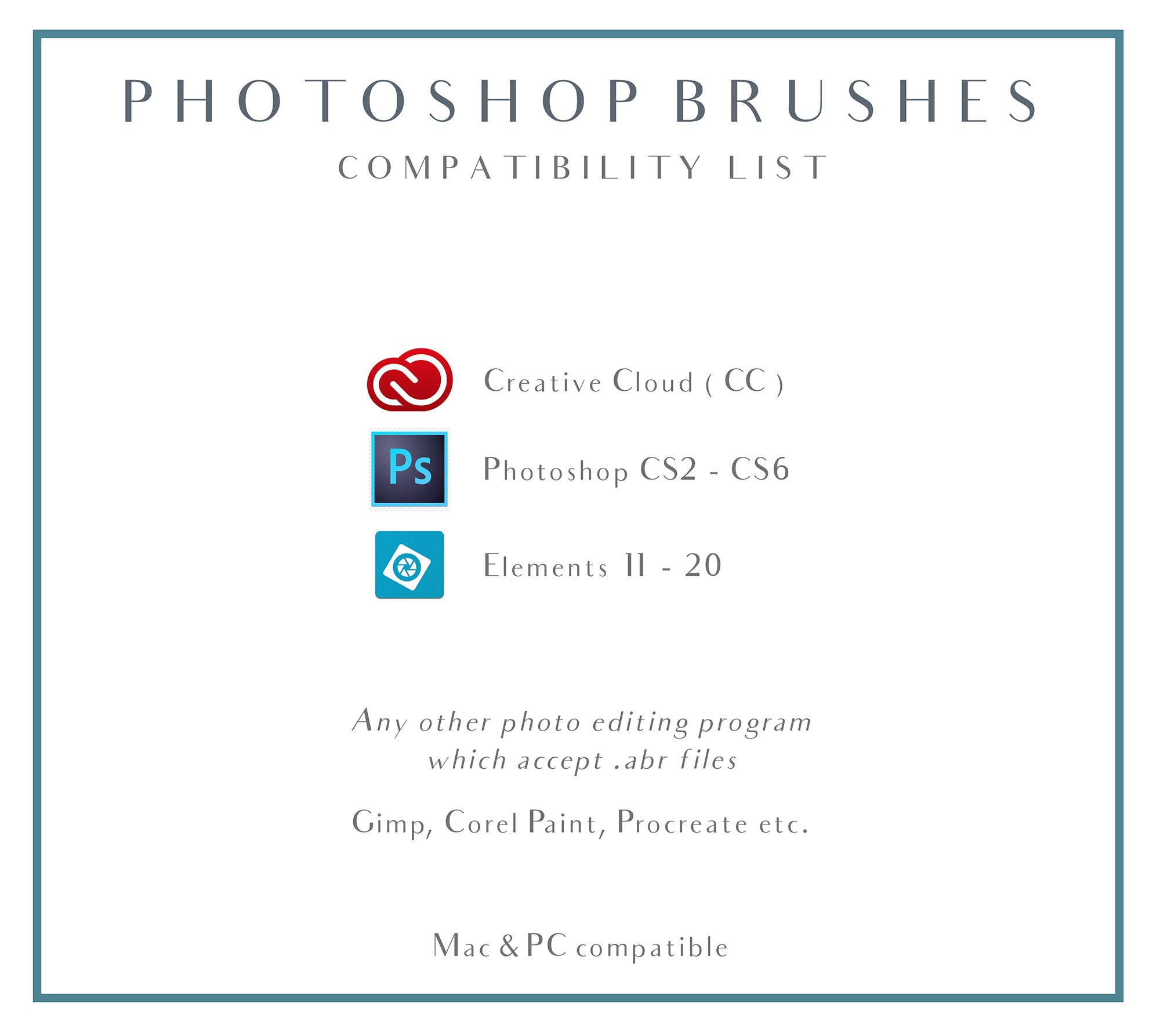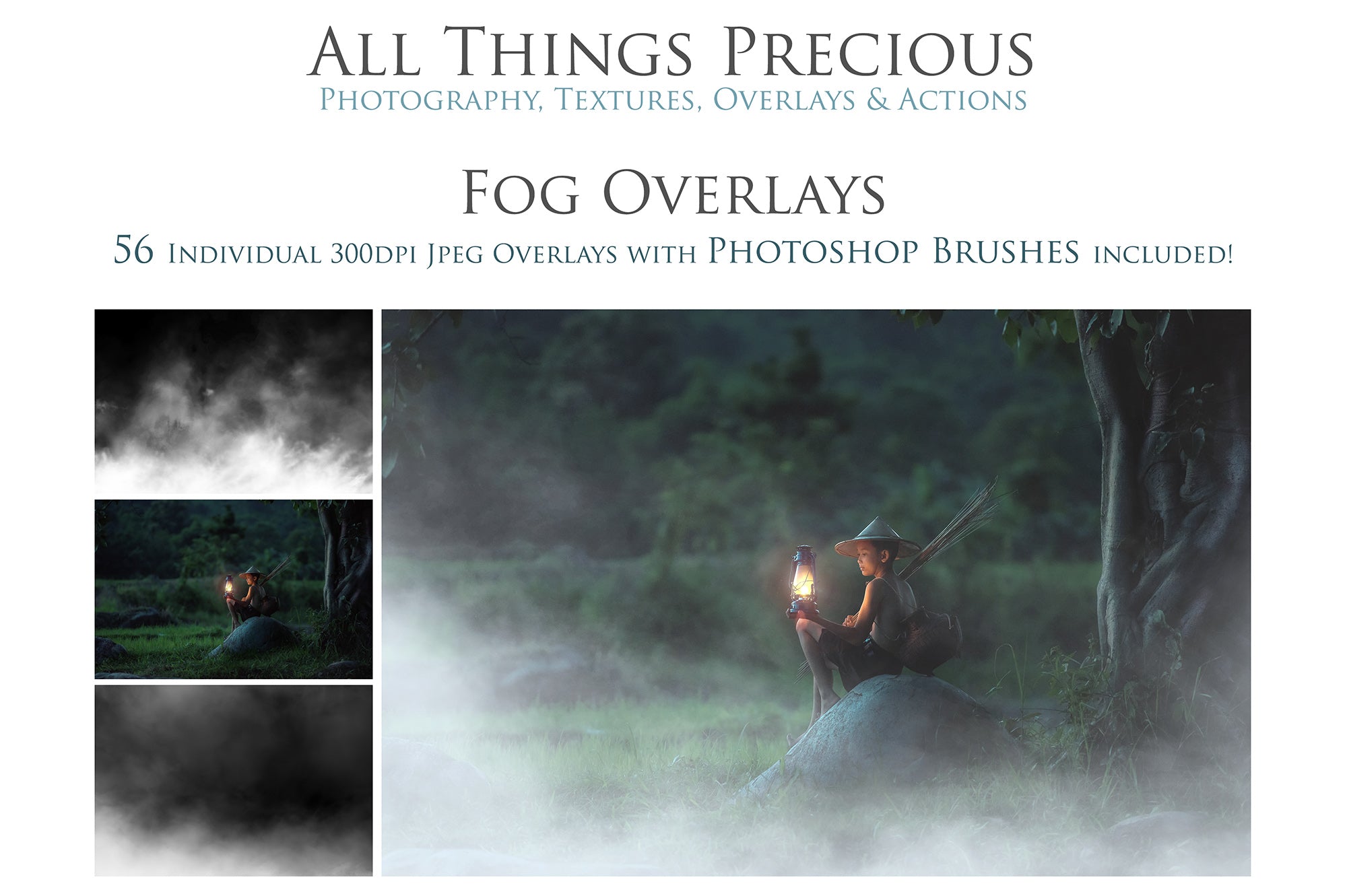This big set contains Fog Overlays and Photoshop Brushes.
Now you can create a wonderful wintery or mystical photo edit!
These are all high resolution, 300dpi JPEG files, perfect for printing without losing any quality.
Included in this set...
56 Fog Overlays
56 High Res Photoshop Brushes
These are all JPEG files. They will need the blending mode, in Adobe Photoshop or Elements, to be changed to SCREEN. This will remove the black background.
⭐ VIDEO TUTORIAL ⭐
This tutorial will show you how to import photoshop brushes into photoshop.
https://atptextures.com/pages/how-to-install-photoshop-brushes
Demo...
How to remove the black background.
*** PLEASE NOTE ***
The zip file is available to download after your payment has been processed.
Because the files are a digital product, there are no returns on purchases.
*** REGARDING USE ***
All Overlays are available for personal use.
+ You can incorporate the overlays for sale in your photography as a textured overlay, in a flattened state, without a commercial licence. You will need to add a link to ATP Textures with your listing when selling your work on the internet, eg. Etsy. If you are a professional photographer supplying a finished, printed photograph to clients, you DO NOT have to credit ATP Textures.
+ To use these commercially you will need to buy a STANDARD or EXTENDED commercial licence.
+ You cannot create Digital Papers, Cards, Invitations, Overlays, Backdrops, Prints or Marketing material which you will re-sell to the public with my product without a commercial licence.
+ These overlays are licensed for one business/photographer/studio only and must not be copied, shared, re sold or transmitted in any other form, physical or digital.